
Last month the DESelect Product team has mainly been focusing on further improving the security of the DESelect application. A few other important improvements to the application have been released as well, that will definitely make the life of DESelect users much easier once again.
Proactive warnings of errors
Available for: DESelect Enable, DESelect Plus, DESelect Advanced
Sometimes when running an SQL query in Salesforce Marketing Cloud, an undefined error is returned, which of course is not very helpful to the user. Most of the time, this error is due to the SQL query writing unexpected values to a field in the Target Data Extension. For example:
- Writing a null value in a field that’s not nullable
- Writing a name of 100 characters in a field that’s only 80 characters
DESelect now proactively warns the user when a mapping could result in this kind of error.
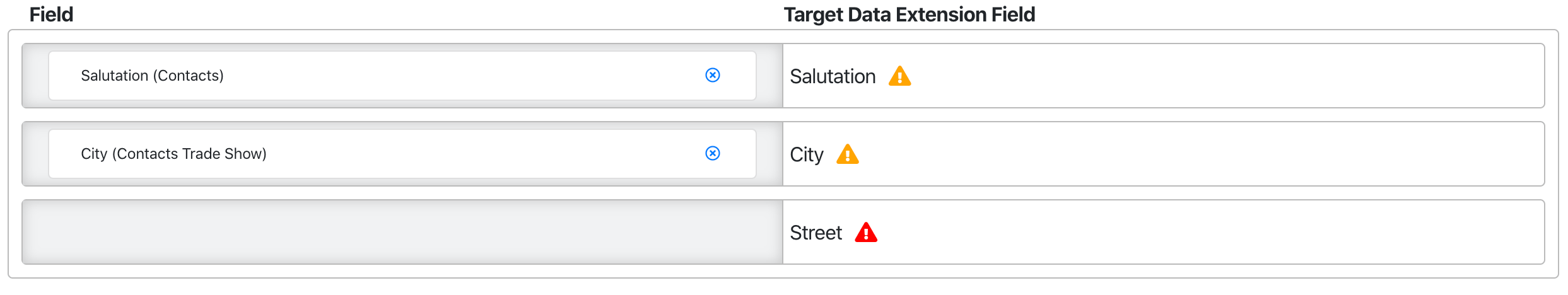
Each warning icon is clickable and provides more information.
If a Target Data Extension field is required:
- the user will not be able to run the query before this field is mapped with a field from a Source Data Extension
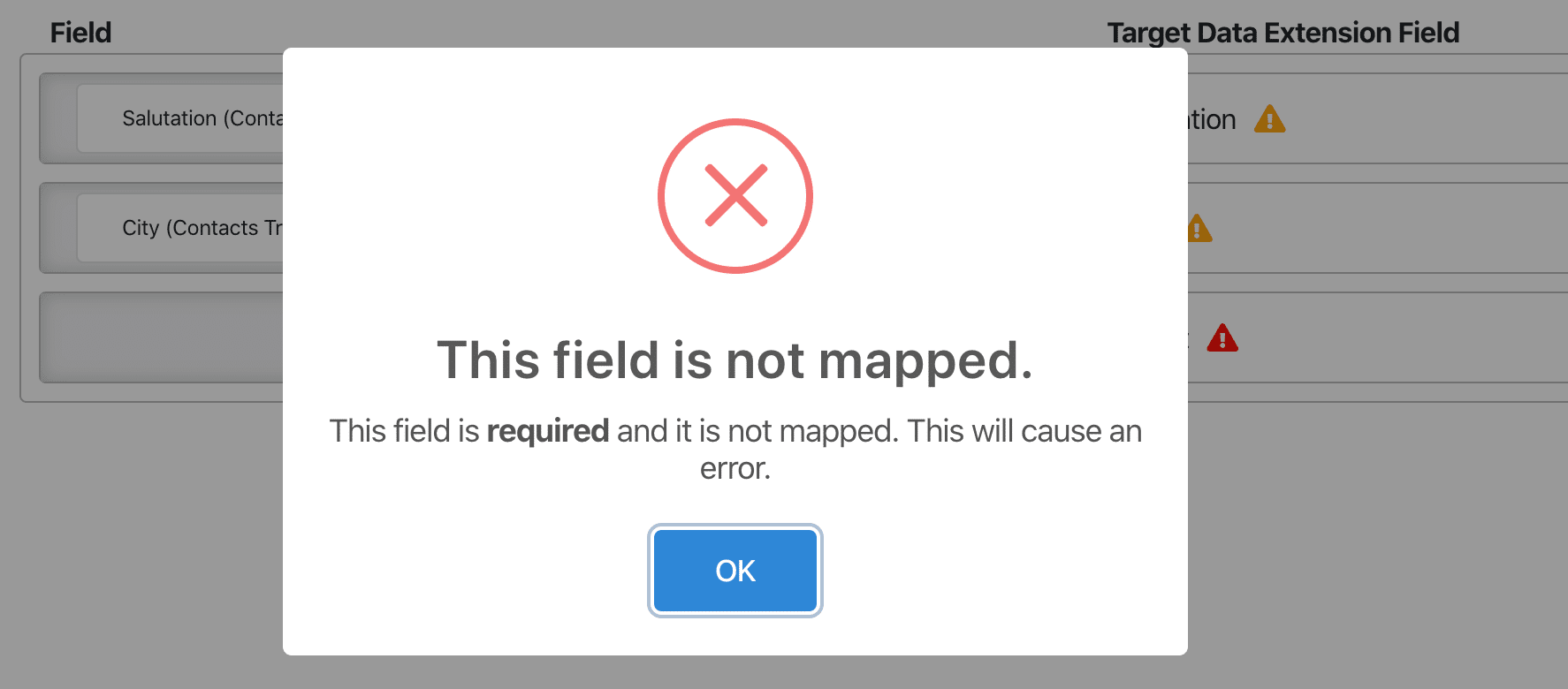
- The user will receive a warning if the field is mapped with a field that is nullable
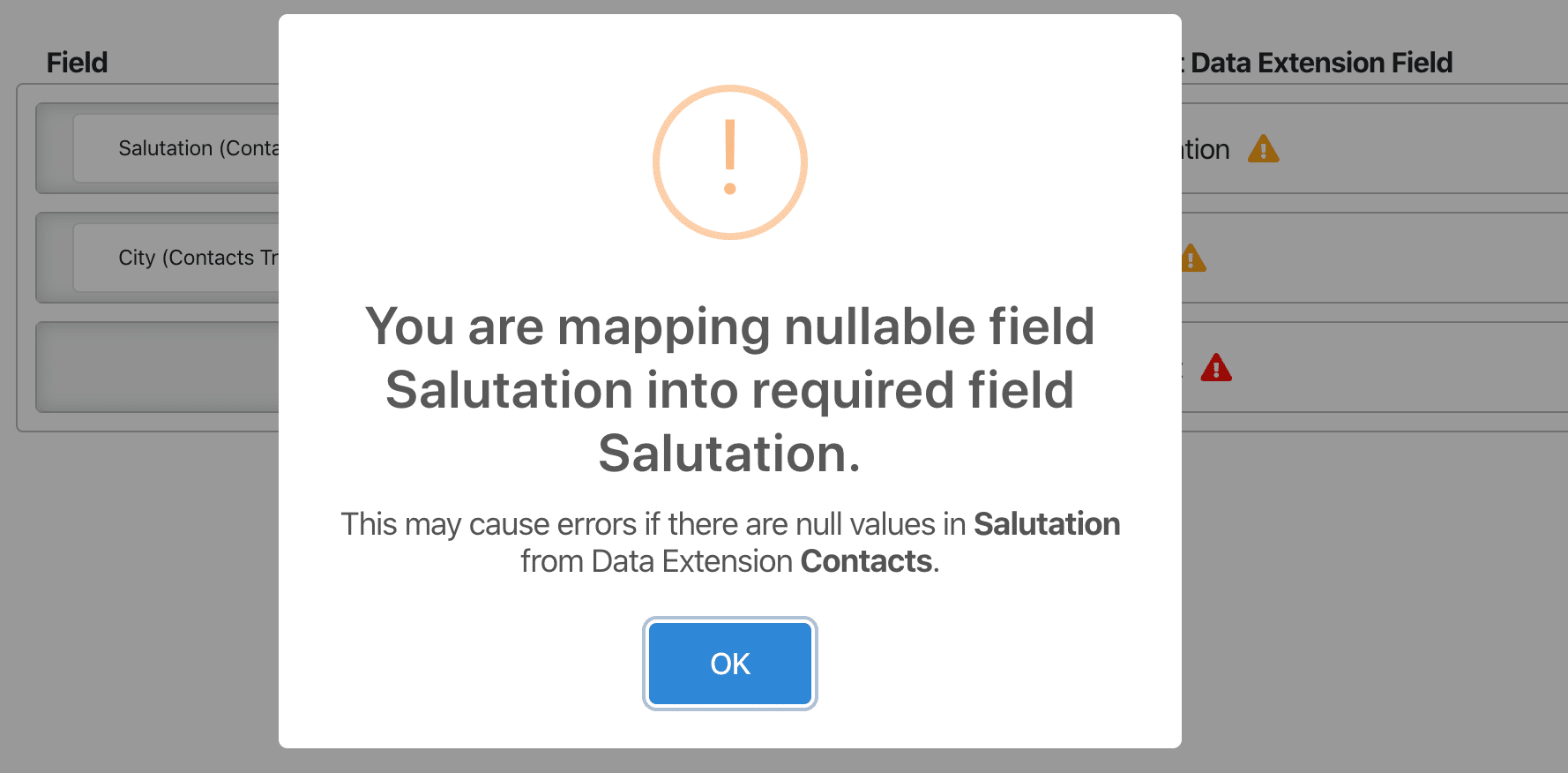
If the length of a field is different from the field it’s mapped with (like a 100 character text field mapped with an 80 character text field), the user will be warned as well.
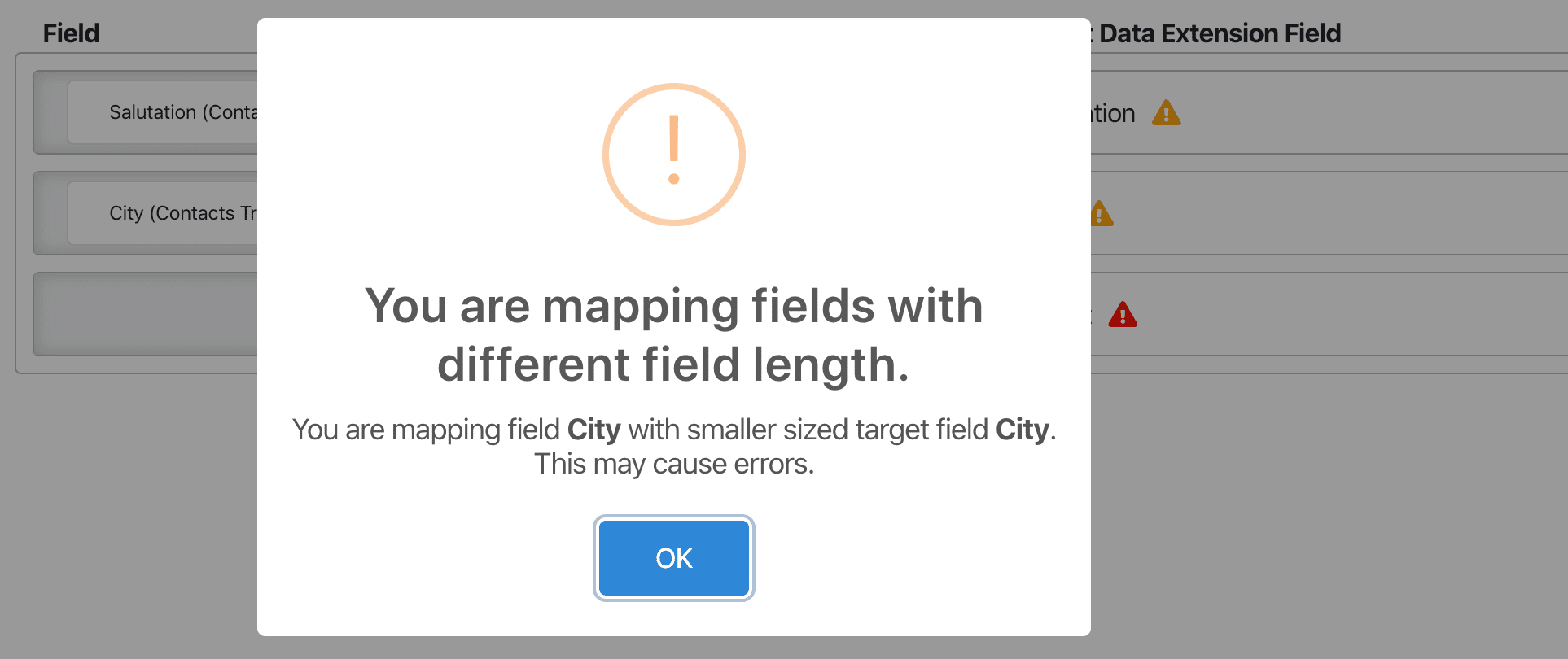
Synchronized data extensions and shared data extensions
DESelect now fully supports both Synchronized Data Extensions and Shared Data Extensions.
If you have a Salesforce CRM instance linked to your Marketing Cloud instance, you can pull the data from Salesforce Core into Marketing Cloud through Synchronized Data Extensions. These can be used as sources for the selections built in DESelect.
Shared Data Extensions are data extensions shared from a parent business unit to a child business unit in Marketing Cloud. These can be used both as Source Data Extensions and Target Data Extensions in DESelect.
Default values in auto-created data extensions
Available for: DESelect Enable, DESelect Plus, DESelect Advanced
When you use the Auto-Created Data Extensions functionality in DESelect a new Target Data Extension will be created automatically when your selection is processed. DESelect now allows you to define a default value for each field so this field has a value even if your source data extension does not have a value for the mapped field.
For example, in the screenshot below, the default value for Salutation is set to ‘Mr’.
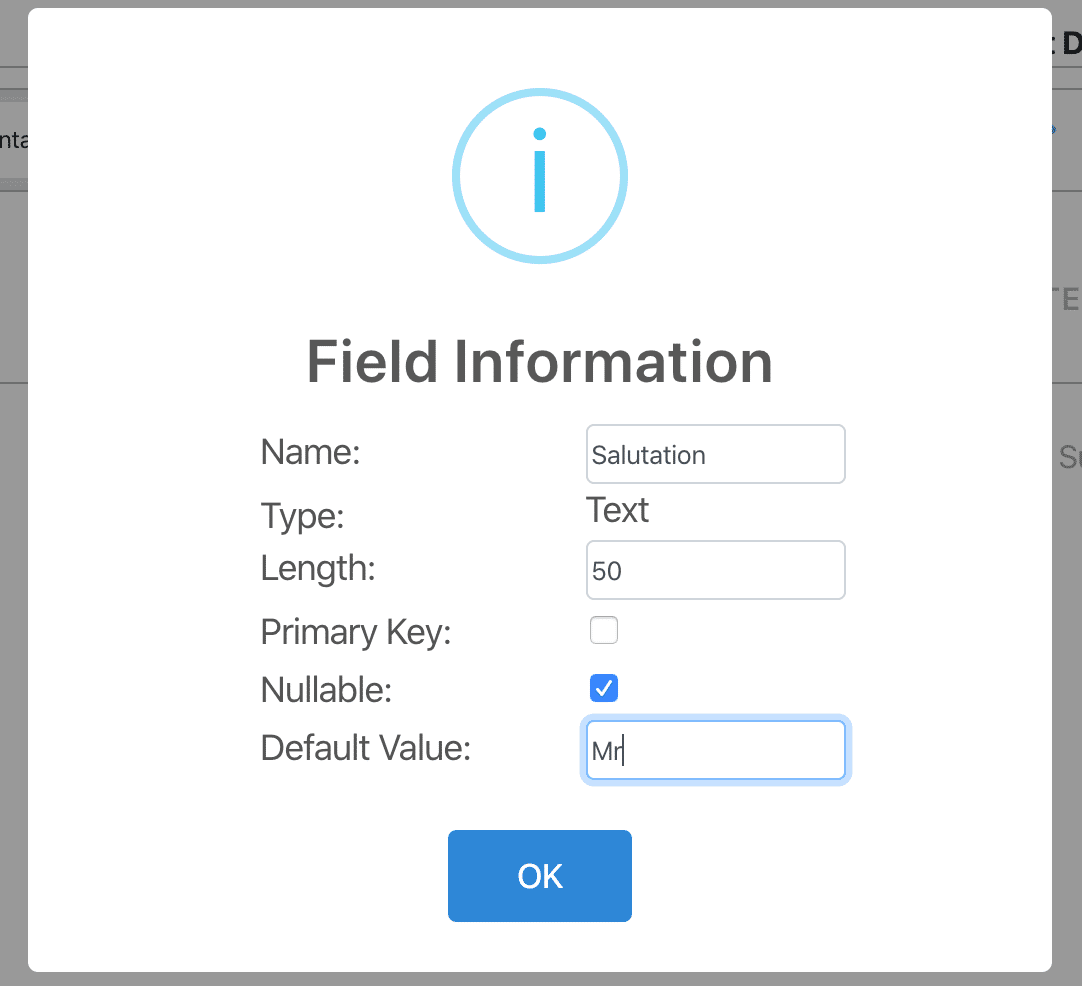
Conclusion
Avoiding unclear errors before they occur is a great way to avoid the challenges that can come with campaign segmentations through SQL. Do you want to see this functionality in action? Request a demo now and see the power of DESelect for yourself.
