Picklists you say?
Picklists are basically dropdowns used to let users choose from a series of values. Picklists can help you simplify data entry (time saver) and standardize values (prevent errors). They guide users to the values they need and make things easier. They’re not ideal for long entries, or loads of unique values. However, they can dramatically decrease the time it takes to find the correct value in a field manually.
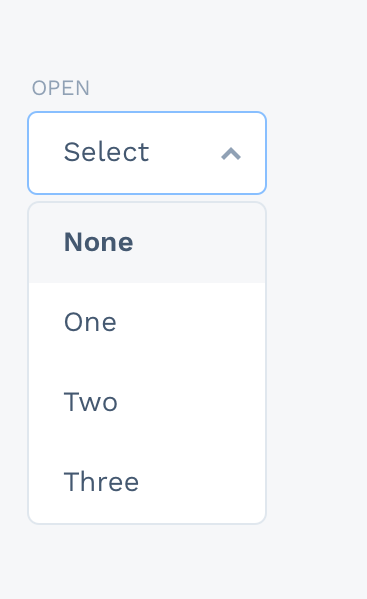
Picklist example.
How to use picklists in Salesforce Marketing Cloud?
In comparison to Sales or Service Cloud, Salesforce Marketing Cloud doesn’t have out of the box picklist solution. However, using a third-party tool like DESelect can help you benefit from this functionality.
Picklists are really valuable for segmentation purposes in Salesforce Marketing Cloud and for data management in general. Why? Because they help to standardize the data and limit the threat of making mistakes while filling in the information manually. You create picklists for fields in data extensions. For example, you have a field Country in your data extension (DE) and you want to choose particular countries from this DE. The problem here is that you don’t remember if ‘United States of America’ or ‘USA’ is set as a value in this field. With picklists, you don’t need to search for it in your data extension manually.
Moreover, picklists decrease the number of mistakes that a marketer can make when filtering on a data extension. For instance, a chance that a user will accidentally type “US” will not be an option if you have created a picklist for that value.
Do you already see how impactful picklists are?
How to create picklists for Salesforce Marketing Cloud using DESelect?
To make it easier for users to filter, DESelect admins can define a picklist for a field, so the user can use a dropdown with the defined values instead of a free input field when working with the field in DESelect.
Let’s create a picklist in DESelect!
In order to create a picklist in DESelect, you need to have admin rights. Then you need to decide which data extension and which field you want to create a picklist for. Our example below is based on the education industry since we would like to create a picklist value for subjects in a Courses data extension. (Of course, the same approach can be used for any field relevant for your industry or company.)
The first step in the process of creating a picklist starts on the overview panel of DESelect. There you need to click on the gear icon in the right corner of the screen.
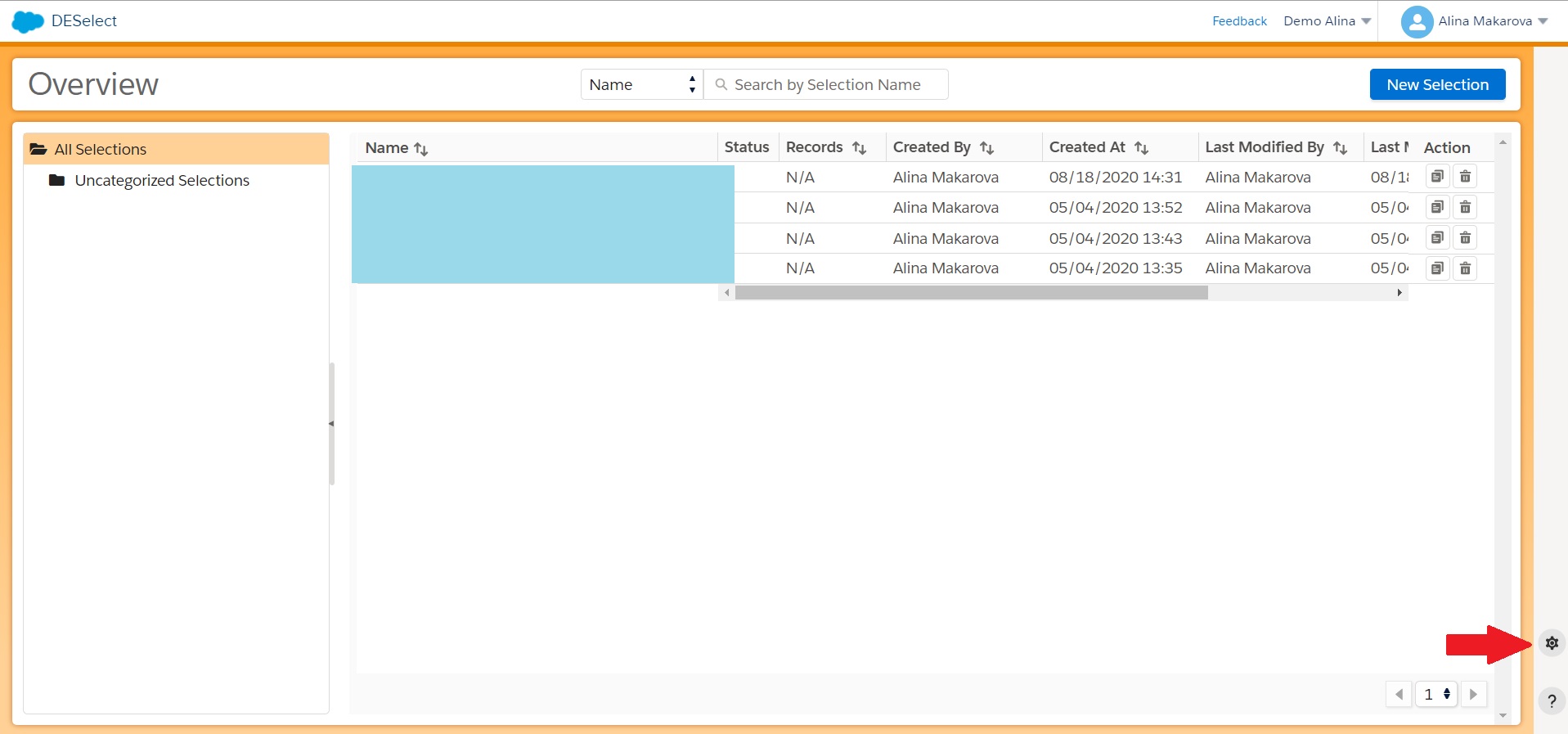
Then you will be redirected to the admin panel of DESelect, where you have to click on ‘Picklists’ in the left menu.
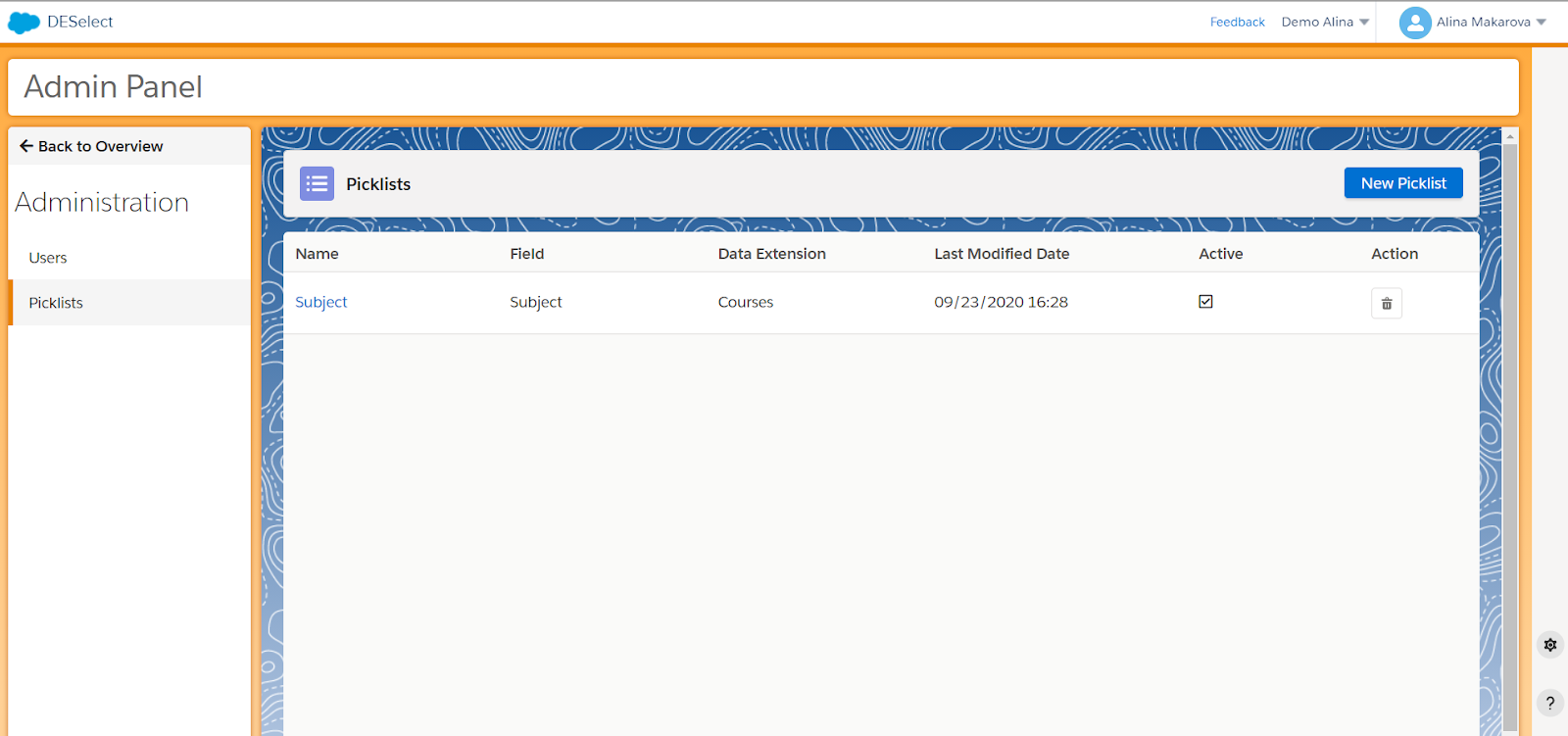
Next, click on ‘New Picklist’ and you’ll see the following screen:
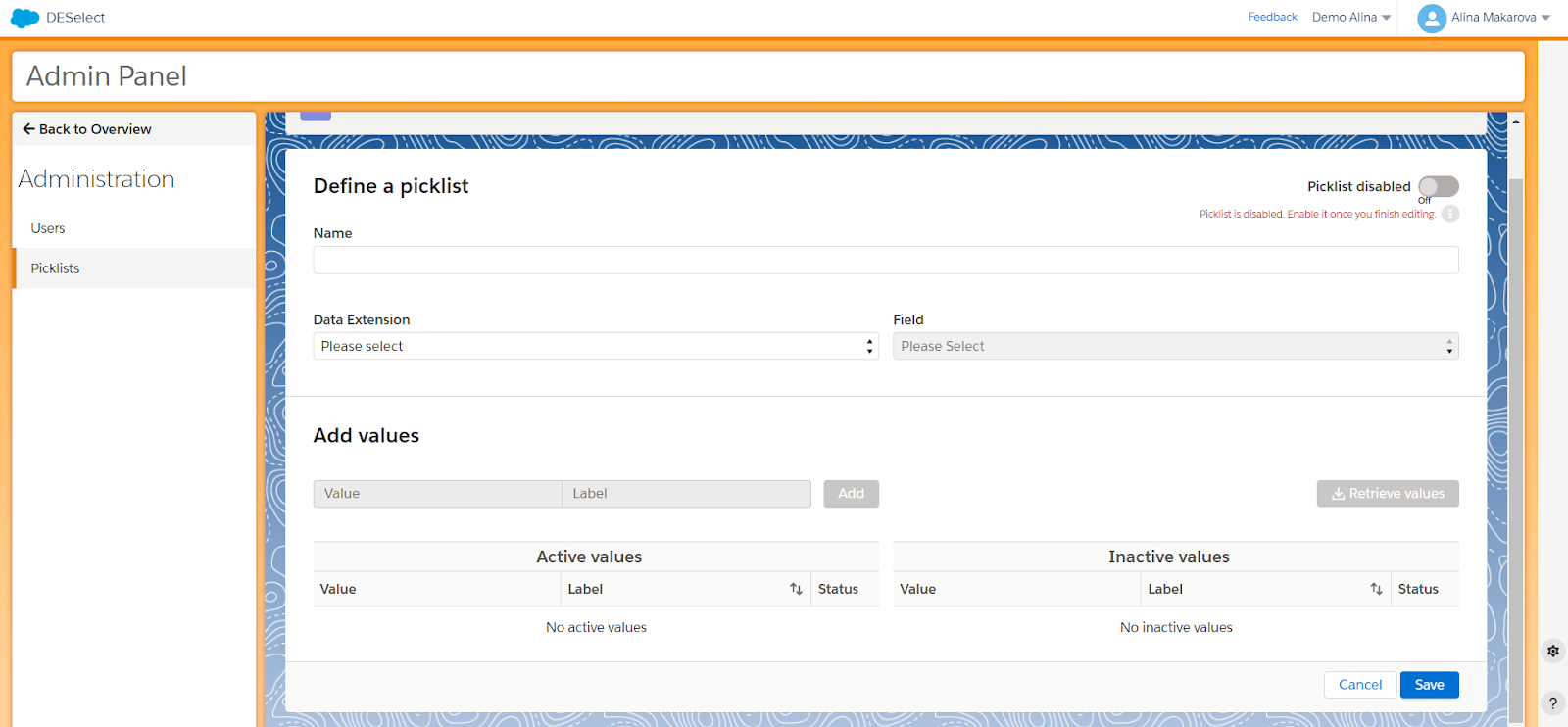
Here you can give a unique name for your picklist first. Then choose the data extension that you will use to create a picklist value. Then you select a field. In our example, we choose the Courses data extension and the field that we will use for our picklist is going to be Subject.
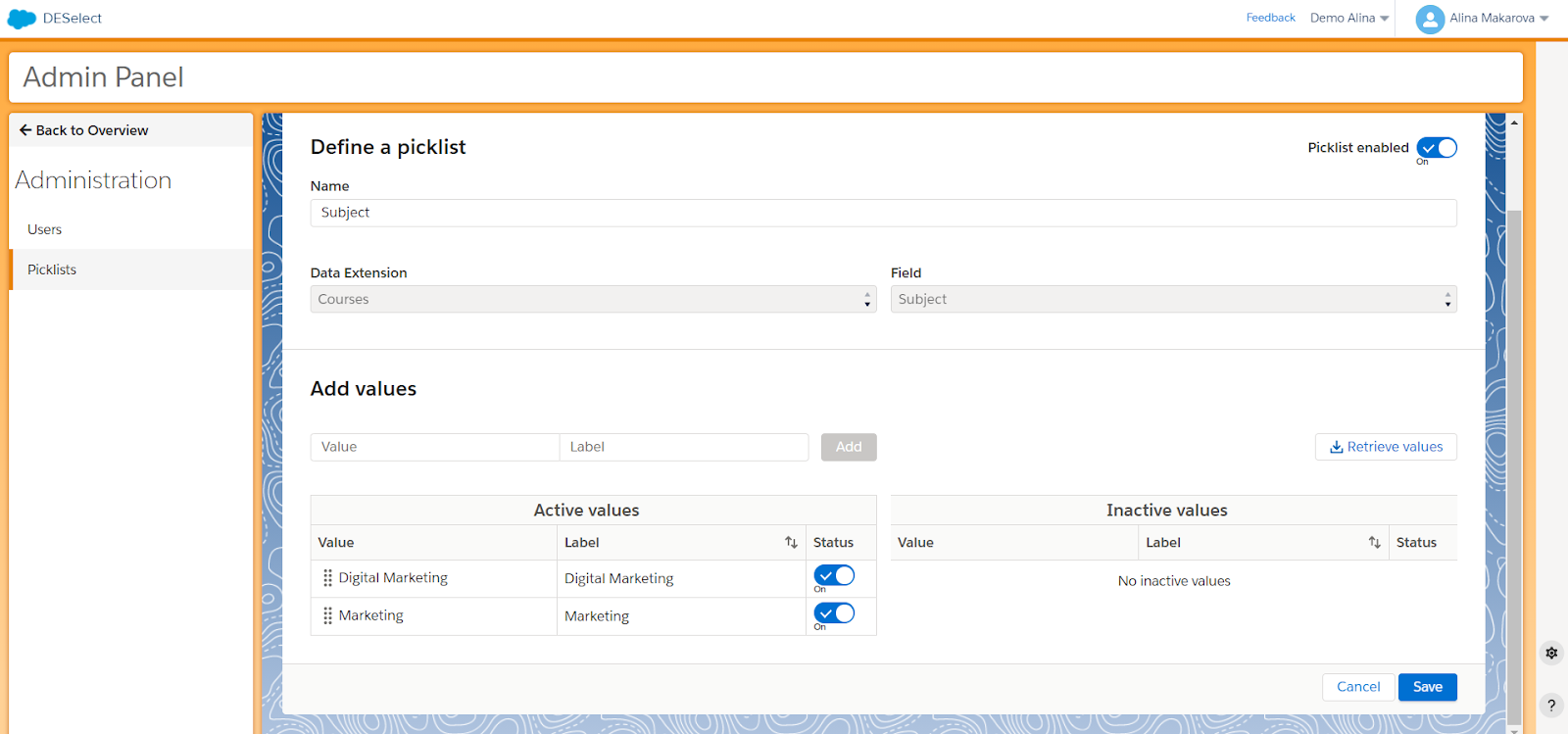
On the right side of the menu, you can see the option “retrieve values”, by clicking on it, the values that match the field Subject will appear in the values table below. As you can see in our example, we have only two values both of which we would like to set as active and use in our further segmentation activities.
After you define the picklist values you can click to enable the picklist in the top right corner of the screen.
You have created a picklist, but how can you actually use it for your segmentation purposes in Salesforce Marketing Cloud?
In DESelect, when you create a new selection using the data extension for which you created a picklist, you will see the following screen.
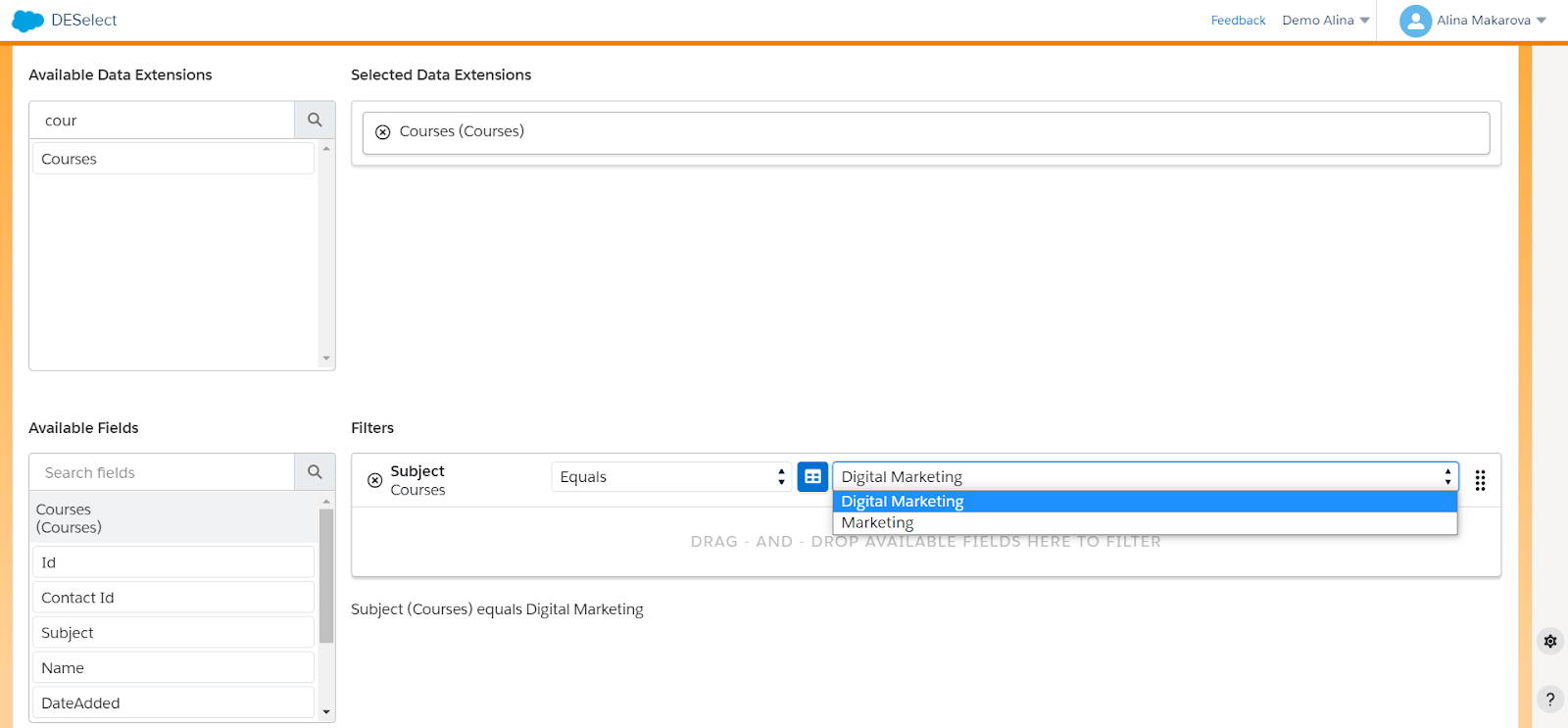
Voilà! That’s how easy it is to create a picklist for Salesforce Marketing Cloud using DESelect, which will allow you to streamline your segmentation processes and provide you with a more agile data model.
To wrap up
The opportunity to create picklists for your data extensions can be really beneficial for your data model in Salesforce Marketing Cloud. Not only does it help to standardize it so it’s clear and clean for the marketers but picklists also help to minimize the number of manual mistakes that can impact marketers’ work. Picklists also save time on segmentation that can help marketers create campaigns faster and in a more coherent manner.
- Picklists you say?
- How to use picklists in Salesforce Marketing Cloud?
- How to create picklists for Salesforce Marketing Cloud using DESelect?
Latest Articles
-
Kyra Constam, Creative & Web Manager
Company Culture Meet Our Team: Creative & Web Manager, Kyra Constam In the dynamic world of design, Kyra Constam stands as a definition of talent and innovation. Get her take on her DESelect journey → Her journey at DESelect began with the title of Senior Graphic Designer, where her talent and hard work shined […]March 27, 2024Salesforce Announce Marketing Cloud Growth Edition Built on Top of Data Cloud
While Salesforce’s Marketing Cloud has long been synonymous with cutting-edge marketing automation, the unveiling of Marketing Cloud Growth Edition (MCG) marks a pivotal moment in democratizing marketing prowess. It is the very first glance of a marketing app developed in-line with Salesforce’s core platform and what it embodies. It is a big announcement from Salesforce […]March 26, 2024What Are the Typical Stages of the B2C Customer Journey?
In the dynamic and competitive realm of B2C marketing, understanding the stages of the customer journey is essential for crafting compelling marketing strategies that resonate with consumers at every touchpoint. This journey, a detailed map of a consumer’s engagement with a brand, is pivotal in shaping customer experiences and driving conversions. Let’s embark on a […]March 21, 2024Segmentation in Salesforce Marketing Cloud (SFMC)
You’ve already mastered segmentation in your everyday life. Your relationship with your family, friends, and colleagues is the biggest proof of your mastery. Why? Because you know what everyone around you likes and dislikes. And you tailor to their segment their behaviors, needs, lifestyles, and hobbies to keep them happy. If your best friend is […]March 20, 2024Join our newsletter to receive updates and helpful SFMC guides.