
This month the DESelect product team is proud to release functionality to support selections that filter by comparing fields from the same or related data extensions. For example, getting the order lines where products were sold for less than the product list price.
Available for: DESelect Enable, DESelect Plus, DESelect Advanced.
Use case
Imagine having 2 data extensions: Products and Order Lines. In Products we find product details like the name, product family and the list price (the price for which the product normally sells). In Order Lines, we can see the quantity, product and the actual sales price.
We’ll start by selecting the Products and Order Lines data extensions, and set the relation to Order Lines with matching Products.
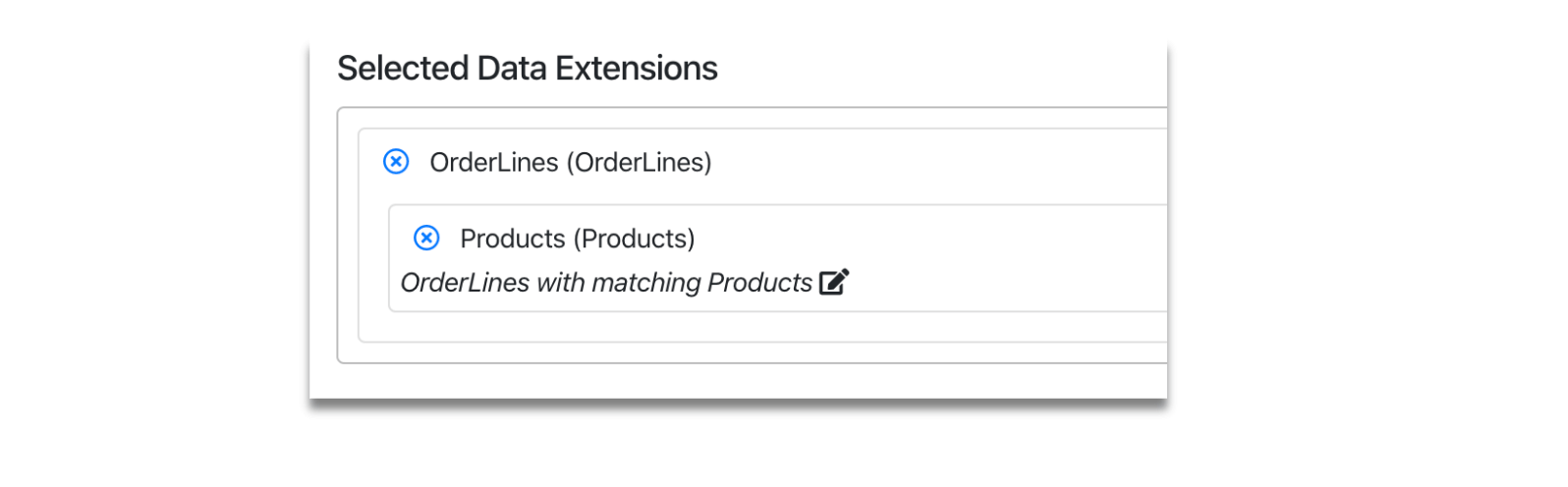
Next, we’ll add in a filter for Sales Price. With the new blue button, you can switch between filtering on a fixed value and comparing with data extension fields.
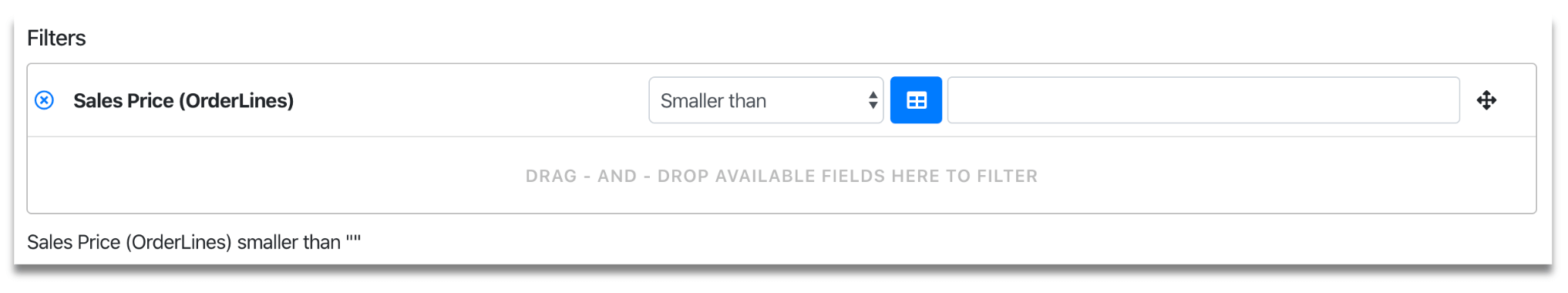
After hitting the switch button, 2 dropdowns appear. In the first one you select the data extension you want to compare against. The second one is the field of the selected data extension you want to use.
In this case, we’ll select the Products data extension and the List Price field. Our entire filter looks like this:
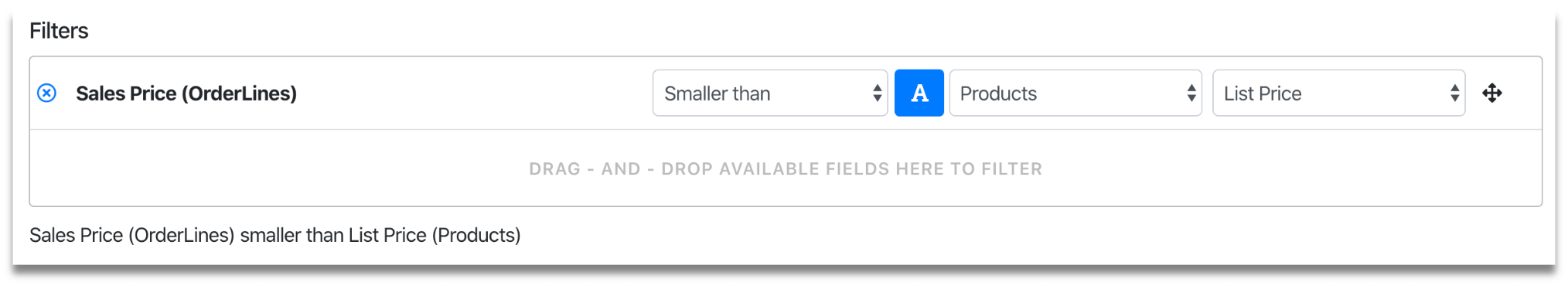
When we run the query, we’ll get all the order lines where a product was sold for less than the list price.
Other use cases
Here are some examples of other queries you may want to build that would involve comparing with other fields:
- Selecting contacts with an email address from a domain different from the company’s website domain
- Selecting contacts with the phone number equal to the mobile phone number
- Referring to a field from the main query when using sub queries.
Conclusion
There are many valuable use cases where you’d want to filter by comparing to a field of the same or another data extension. DESelect now makes it very easy to do so, as you can easily select the related data extensions and the available fields from a dropdown. Fields you cannot compare against are automatically excluded from this list.
Get in touch if you want to try this great functionality for yourself and see how much time DESelect can save you.



