No-code Audience Segmentation for Salesforce Marketing Cloud
Watch a demo →
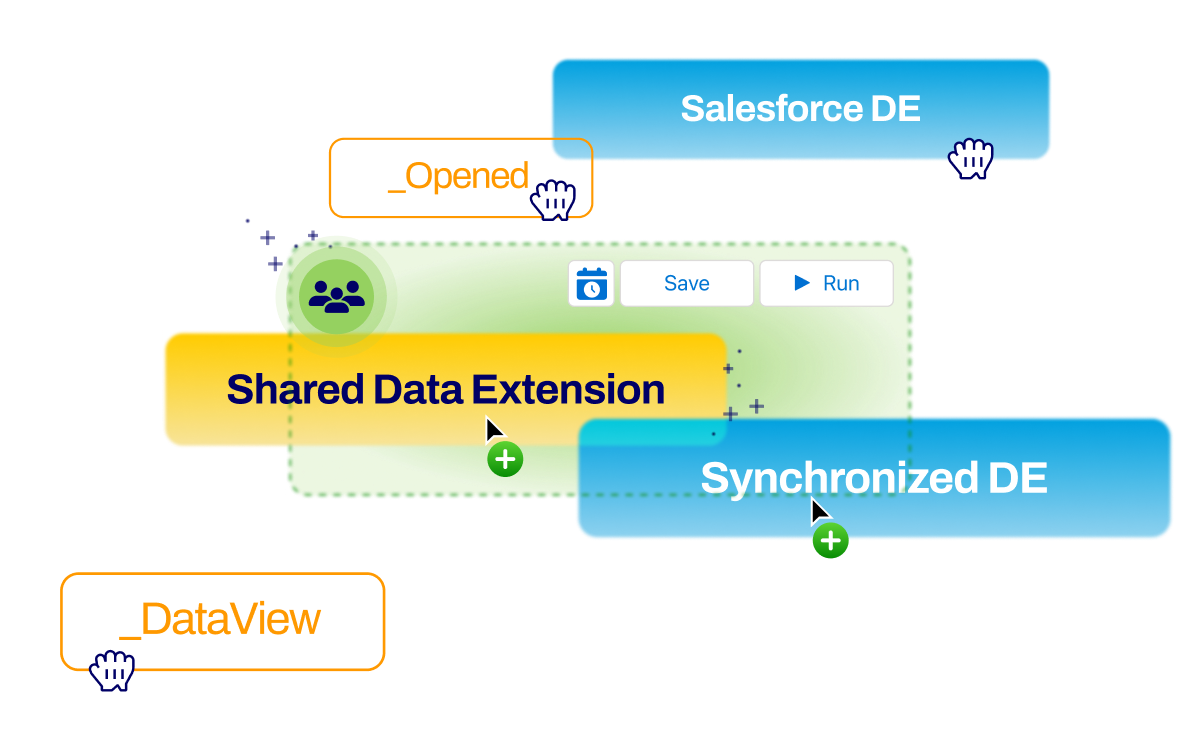

Powerful. Intuitive. Fast.
Whether you have no coding experience or you’re a SQL expert, DESelect empowers you to segment, deduplicate, and enhance data to generate revenue 50% faster.
- Segment - Create highly targeted segments to reach the exact audience you want
- Enhance - Access behavioral data to understand customer personas and preferences
- Personalize - Prepare data to enable personalized messages that delight customers
- Optimize - Deduplicate records and standardize workflows for maximum efficiency
Discover how to simplify and accelerate segmentation in Marketing Cloud.
- Combine & filter with drag-and-drop
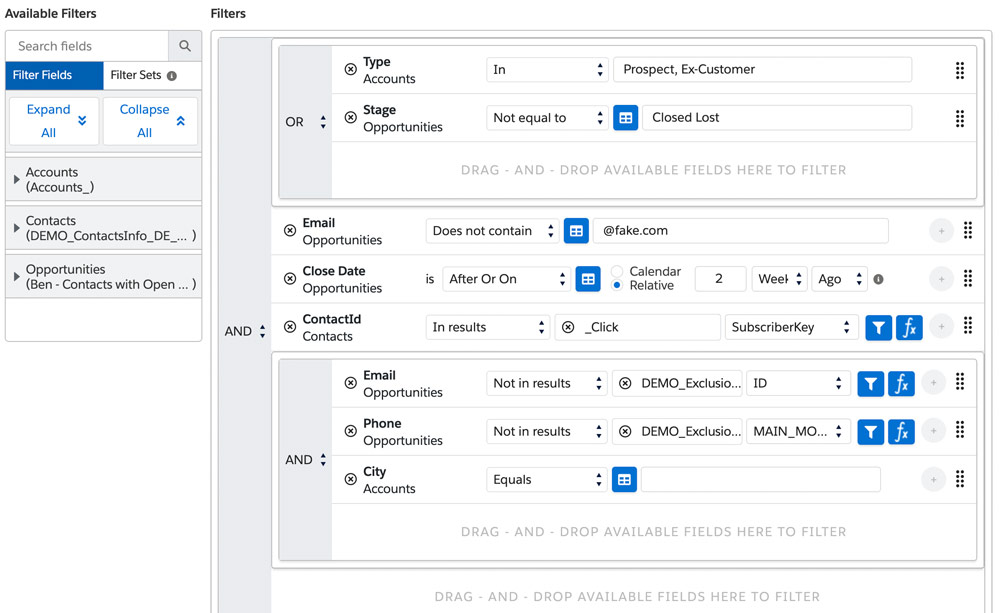 Combine data extensions simply by dragging one source onto another. Then, apply complex filter criteria and exclusion rules with and/or logic.
Combine data extensions simply by dragging one source onto another. Then, apply complex filter criteria and exclusion rules with and/or logic. - Customize with ease
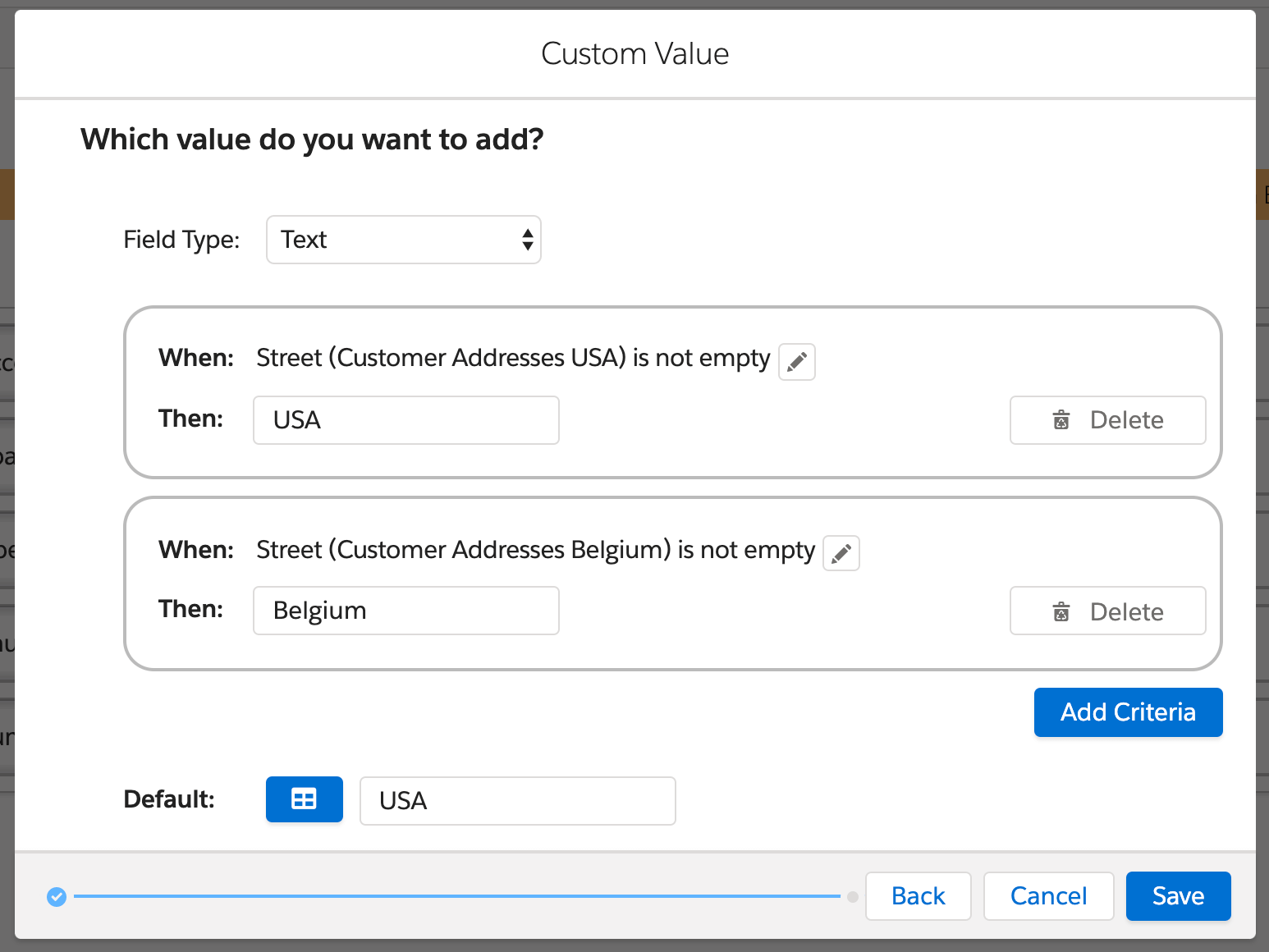 Create custom values using advanced calculations, then use them for segmentation, scoring, and personalization. You’re no longer limited to values coming from one of your data sources.
Create custom values using advanced calculations, then use them for segmentation, scoring, and personalization. You’re no longer limited to values coming from one of your data sources. - Hands-off segment refresh
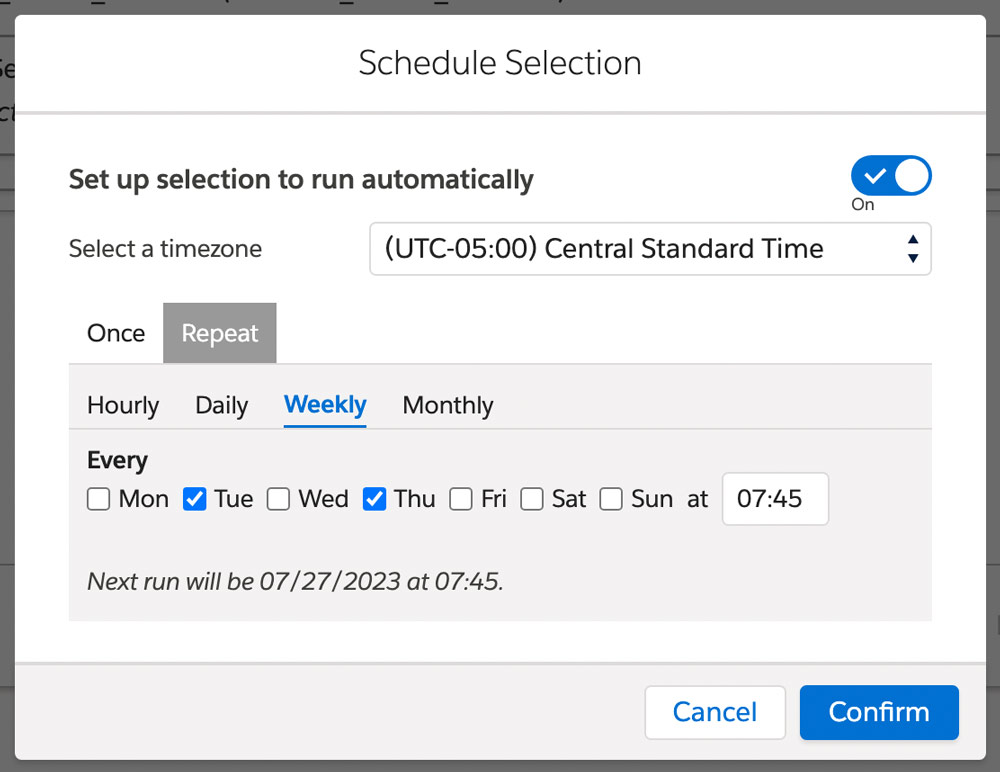 With scheduled selections you can schedule segments to refresh automatically without using Automation Studio.
With scheduled selections you can schedule segments to refresh automatically without using Automation Studio. - Eliminate errors with Picklists
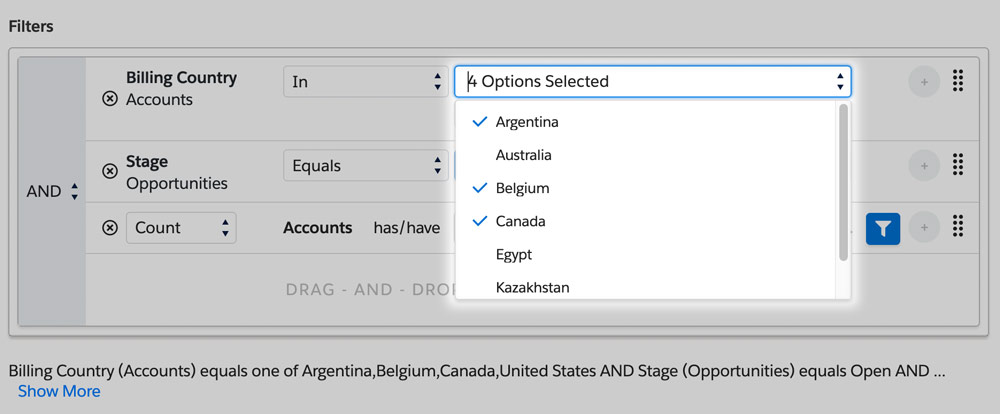 Salesforce Marketing Cloud doesn’t have out of the box picklist solution when segmenting audiences. With DESelect Picklists users choose from a series of values with a drop down, simplifying data entry (saving time) and standardizing values (preventing errors).
Salesforce Marketing Cloud doesn’t have out of the box picklist solution when segmenting audiences. With DESelect Picklists users choose from a series of values with a drop down, simplifying data entry (saving time) and standardizing values (preventing errors). - Waterfall segmentation
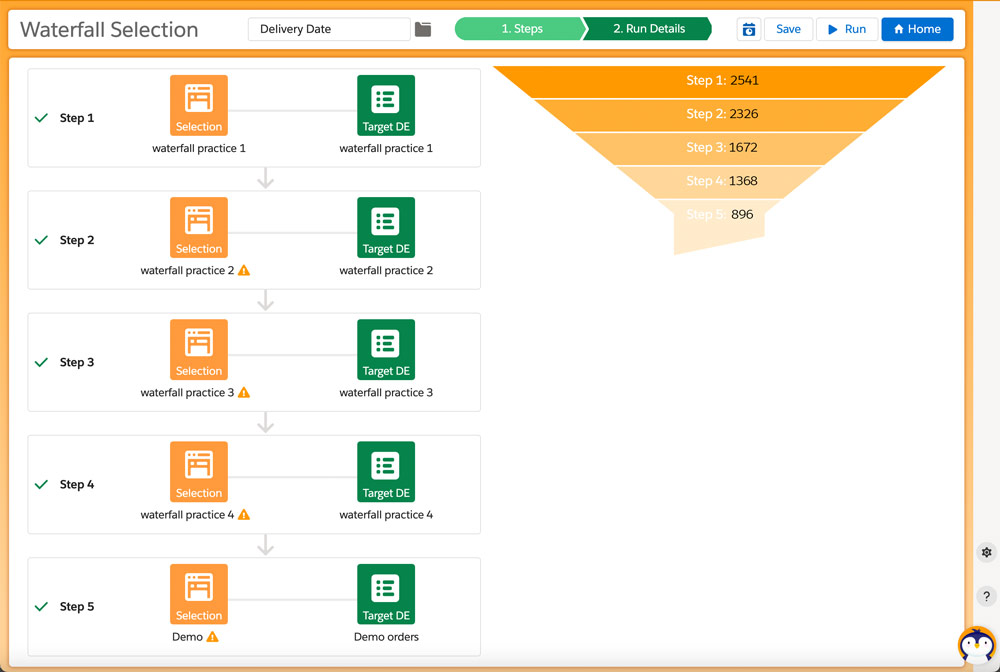 Run correlated Selections one after the other, split up large Selections into smaller ones and run them in a sequence to reduce the risk of time-outs using waterfall segmentation.
Run correlated Selections one after the other, split up large Selections into smaller ones and run them in a sequence to reduce the risk of time-outs using waterfall segmentation. - Remove duplicate records
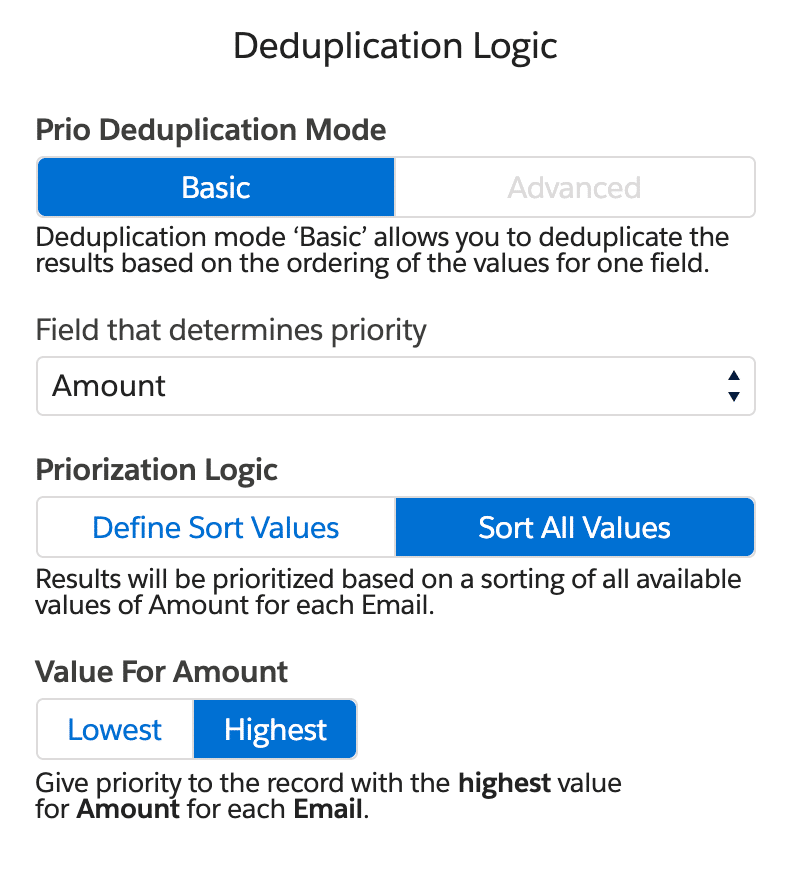 Set up smart deduplication logic. Prio-deduplication gives users full control over how results are deduplicated, without having to export to Excel or use other magic tricks.
Set up smart deduplication logic. Prio-deduplication gives users full control over how results are deduplicated, without having to export to Excel or use other magic tricks. - Preview Segments
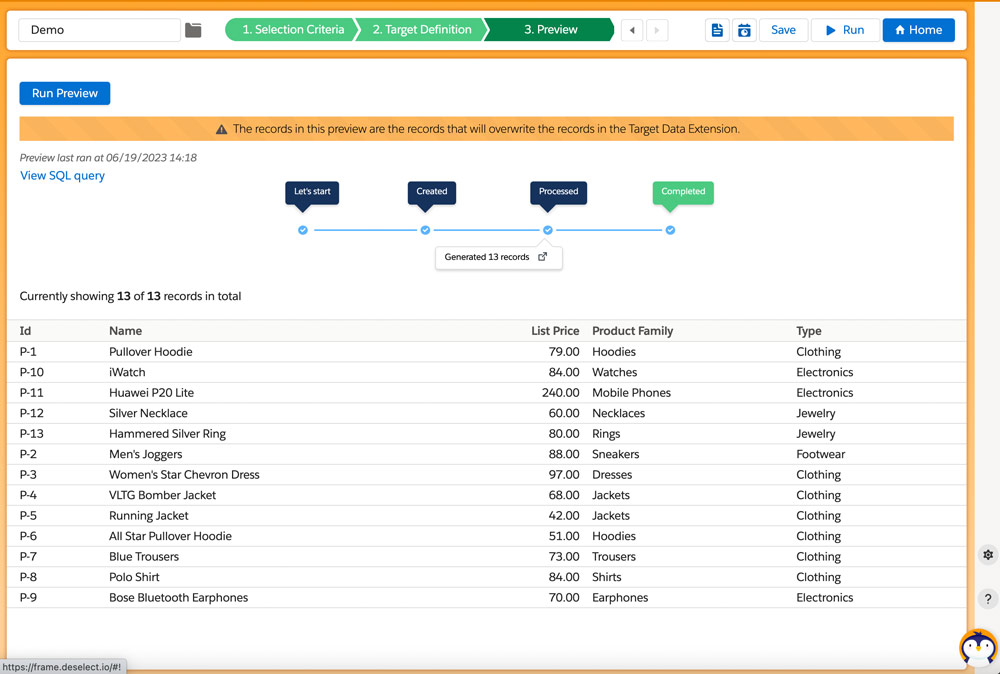 DESelect Segment generates efficient, error-free SQL automatically in the background. Preview your segment, and associated SQL query directly in the platform.
DESelect Segment generates efficient, error-free SQL automatically in the background. Preview your segment, and associated SQL query directly in the platform.

50% faster campaign execution
With DESelect you can execute campaigns twice as fast and dramatically enhance campaign effectiveness:
- Eliminate technical dependencies or inefficient back-and-forth between teams
- Reach the right person, with the right message at the right time
- Templatize, duplicate and get more efficient every day

All the power of SQL and AmpScript, without writing it
Access all your data extensions, join them together quickly, and predefine relationships. With DESelect Segment you don’t have to waste time copying queries, switching between studios or checking code for errors.

Plug-and-play installation… right out of the box.
DESelect is an official Salesforce Marketing Cloud partner and a native app on the Salesforce app exchange. Installation is quick and easy from day one: it can be completed same-day, in less than 30 minutes.
Ongoing support and hypercare provide all the help you might need, including structuring your data model.
-
"I can’t envision the marketing department without the use of DESelect. This has really improved our ability to scale as a marketing team because the process of cross training a marketer on our data, the querying process, and how our data interfaces with Salesforce, is so much easier with this tool." Read Story
Security and Data Protection
-
Keep all of your data safe and secure
Keep all your customer data safely in Salesforce Marketing Cloud, as DESelect only stores “metadata” such as data extension names.
-
Fully Compliant with ISO-27002
Rest assured knowing DESelect complies with ISO-27002, covering all aspects of best practice information security policies and processes.
-
Comply with GDPR & CCPA
DESelect complies with both GDPR (General Data Protection Regulation) and CCPA (California Consumer Privacy Act).
-
Securely connect DESelect
DESelect has passed Salesforce’s security review. Find out more about our secure API connection to Salesforce Marketing Cloud in the DESelect Security Documentation.