Global Navigation
DESelect Segment, Engage, Search (all plans) Available for all DESelect users, regardless of plan, we’ve introduced a global navigation dropdown, which allows customers of multiple solutions from the DESelect platform to easily switch between Segment, Search, and Engage without needing to return to the Salesforce Marketing Cloud main menu.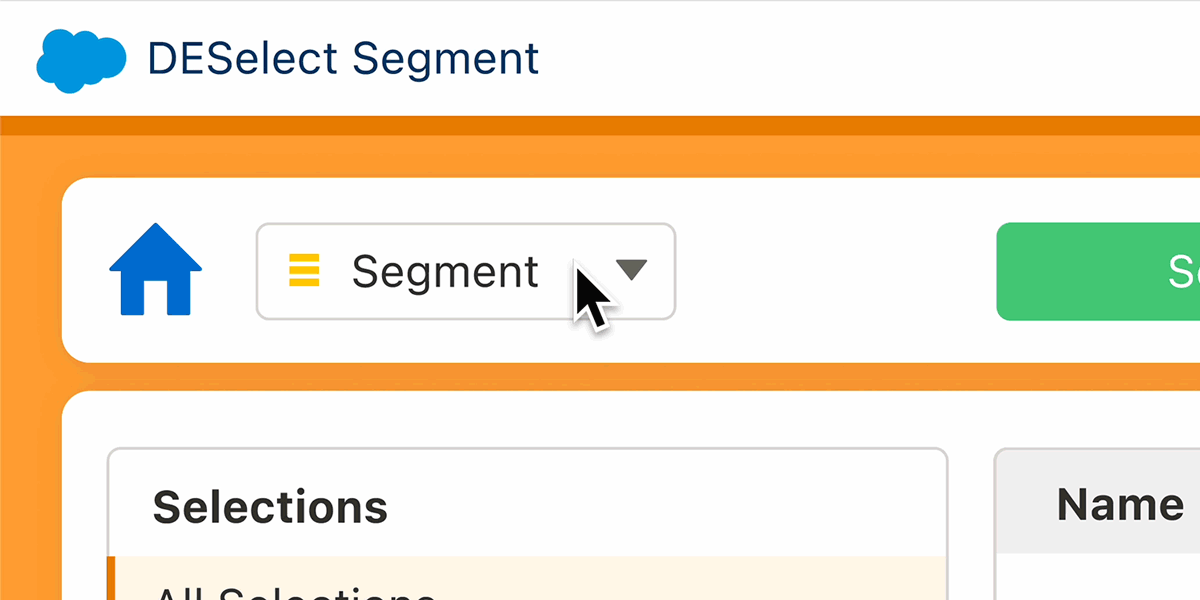
Additionally, multi-tab functionality now allows users to run multiple DESelect solutions in different tabs, facilitating simultaneous management of various marketing initiatives. Another win for efficiency!
For organizations not utilizing the entire DESelect platform or users without full access, a sort of choose-your-own-adventure will play out (see below).
Those with Segment can interact with the platform based on license type/access, same as before.
Campaign Table Enhancement
DESelect Engage
Engage reporting features a more deep-dive review of campaign sends. Users are now able to filter based on values for “Outcome” (i.e., Included, Excluded, or Both) and “Reason for Exclusion” in the Dashboard View of a specific send.
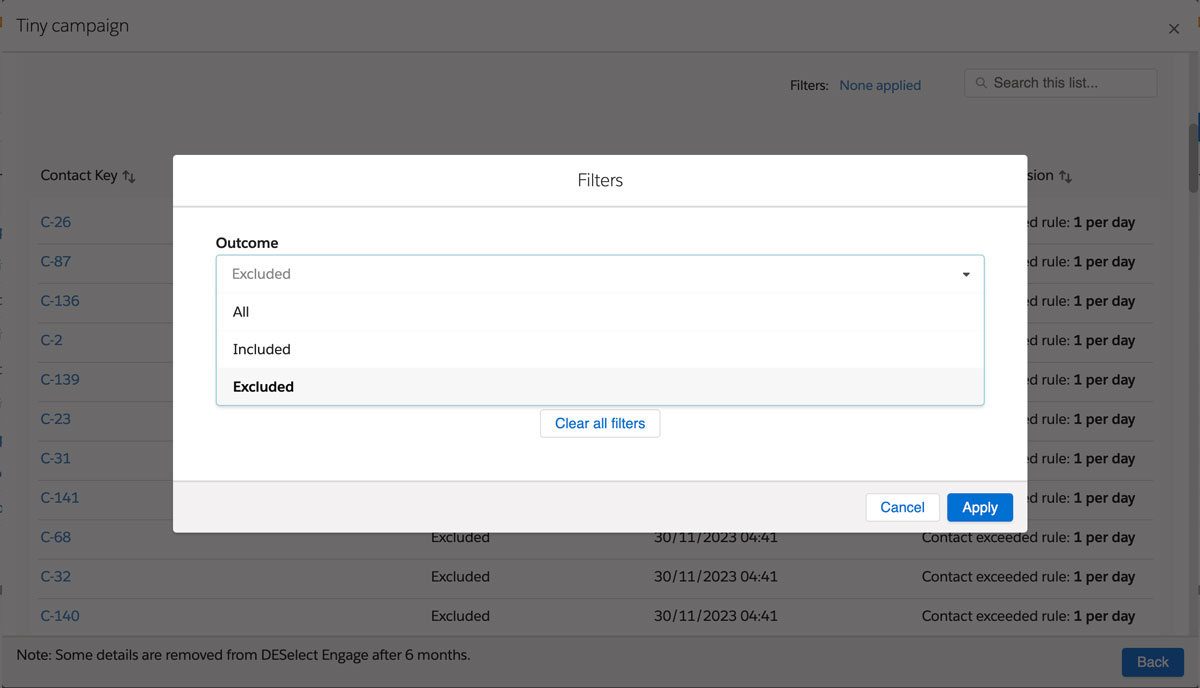
Now users can inspect all available values without having to sift through potentially thousands of rows. With the ability to analyze the reasons why contacts were included or excluded, marketers can better understand how their marketing frequency can be optimized to prevent subscriber fatigue or undersaturated contacts.
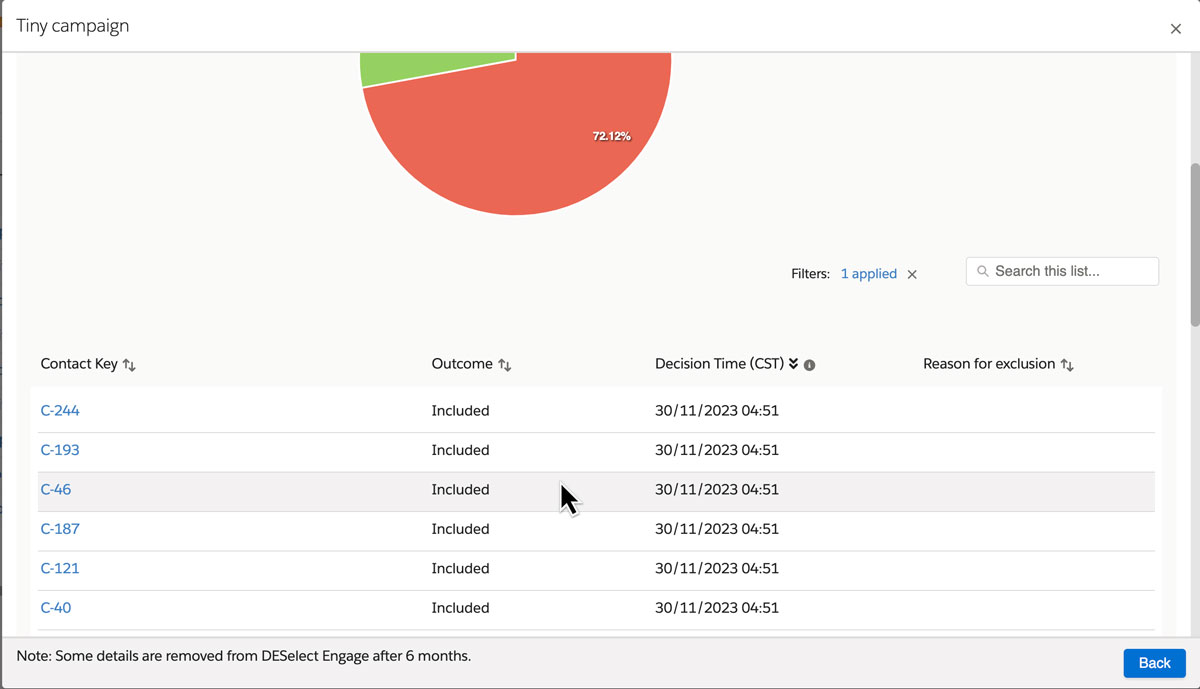
Calendar Performance Boost
DESelect Engage
We’ve enhanced the performance of the Calendar View in Engage and addressed various challenges associated with a high volume of sends. Users now enjoy a smoother and more efficient experience when managing and viewing marketing campaigns through the Calendar View.
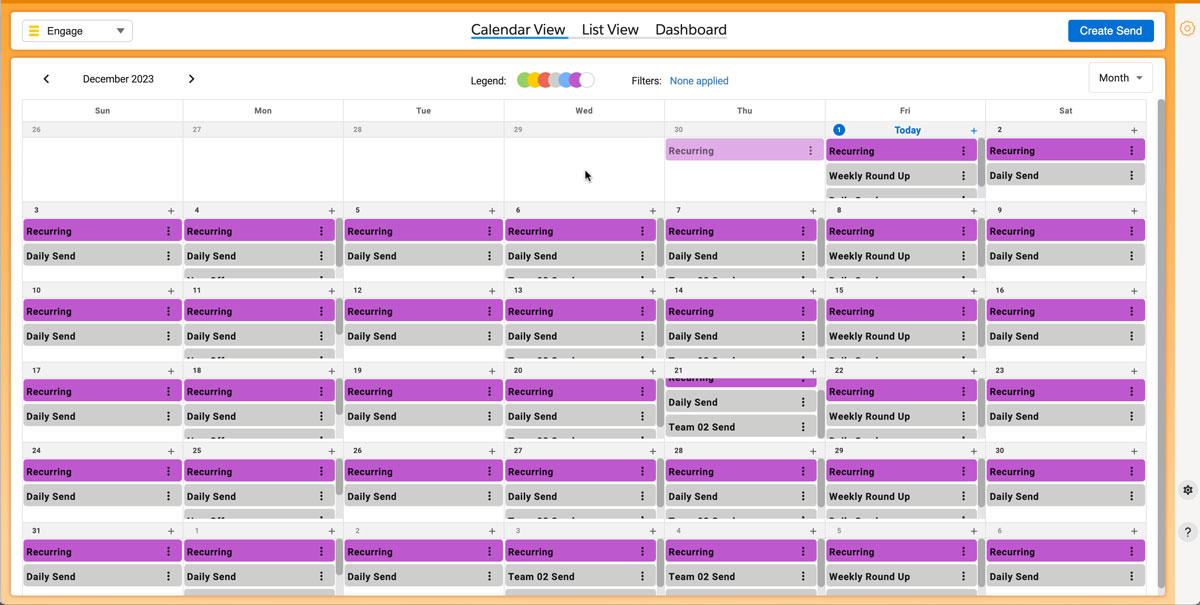
The performance improvements have resolved issues such as slow load times for the Send modal, tooltips, drag-and-drop functionality, tab changes, scrolling, and deletion of sends – with the capacity for a smooth process even when handling a large frequency of sends.
This improvement boost was built to directly tackle performance issues that were negatively impacting the user experience in the Calendar View of Engage. The enhanced responsiveness and efficiency of the interface enables all users to effectively manage and oversee their marketing campaigns as efficiently as possible.

