Easily access all your data extensions in one place, eliminate dependence on technical resources, and create segments 50% faster using drag-and-drop for smart Marketing Cloud segmentation.
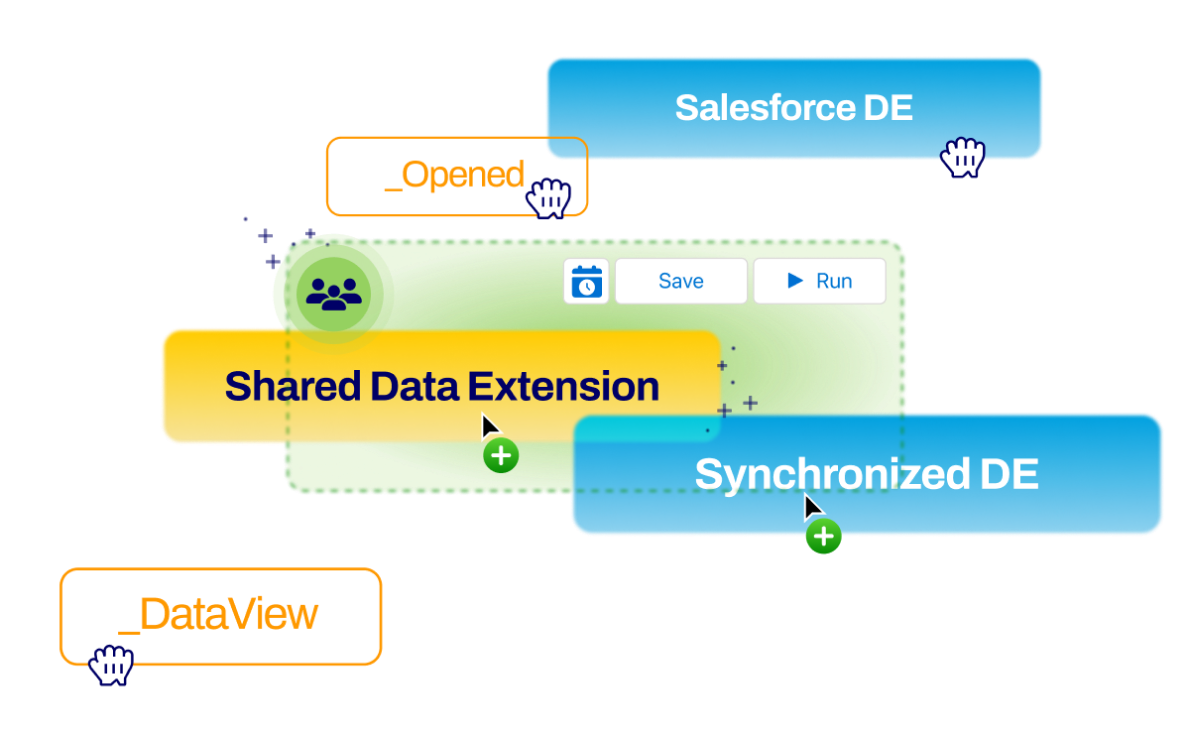
Why Segment
Increase velocity with no-code segmentation
Create highly targeted segments in SFMC in half the time – without SQL.
Build segments twice as fast
Eliminate dependence on IT and inefficient back-and-forth between teams to build segments that reach the right person, with the right message, at the right time
Say Goodbye to SQL
Access all your data extensions, join them together quickly, and predefine relationships – no more wasting time copying queries, switching between studios or checking code for errors.
See how it works
Check out our free, self-paced tutorial to learn how to get started with DESelect Segment quickly and easily.
How it works
Fast, easy, smart Marketing Cloud Segmentation
-
Combine and filter data
extensions with drag-and-drop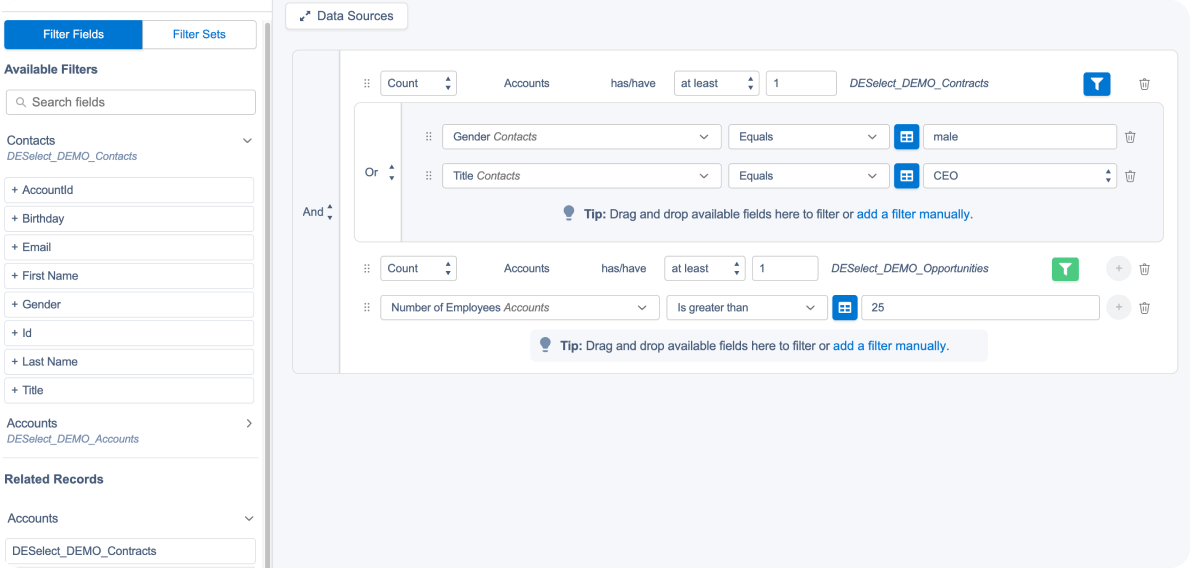 Combine data extensions simply by dragging one source onto another. Then, apply complex filter criteria and exclusion rules with and/or logic.Get helpful tipsOn-screen guidance helps users navigate to the next step with ease, accelerating the learning curve for new users and making the overall experience easier.
Combine data extensions simply by dragging one source onto another. Then, apply complex filter criteria and exclusion rules with and/or logic.Get helpful tipsOn-screen guidance helps users navigate to the next step with ease, accelerating the learning curve for new users and making the overall experience easier. -
Customize with ease
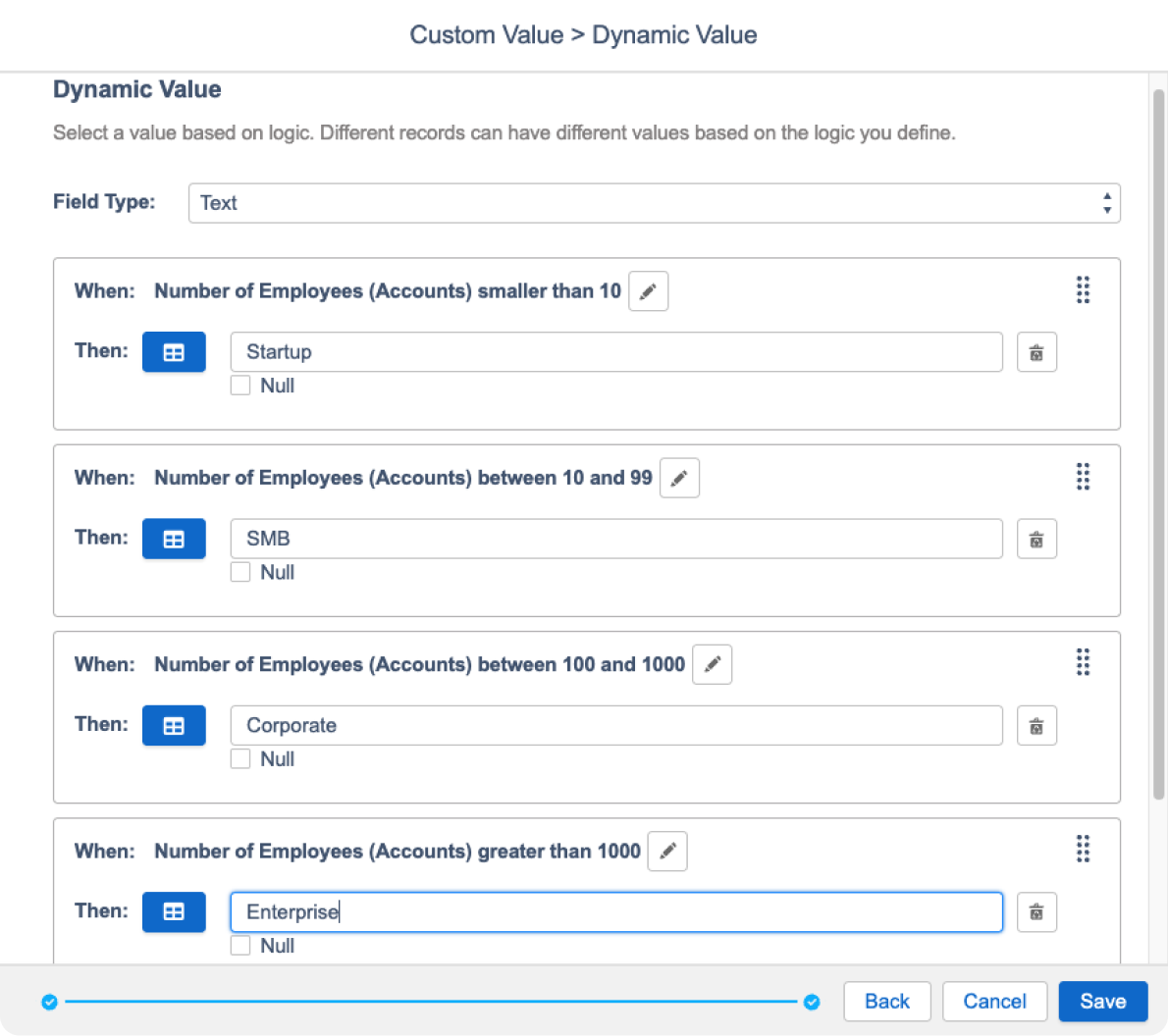 Create custom values using advanced calculations, then use them for segmentation, scoring, and personalization. You’re no longer limited to values coming from one of your data sources.
Create custom values using advanced calculations, then use them for segmentation, scoring, and personalization. You’re no longer limited to values coming from one of your data sources. -
Refresh segments automatically
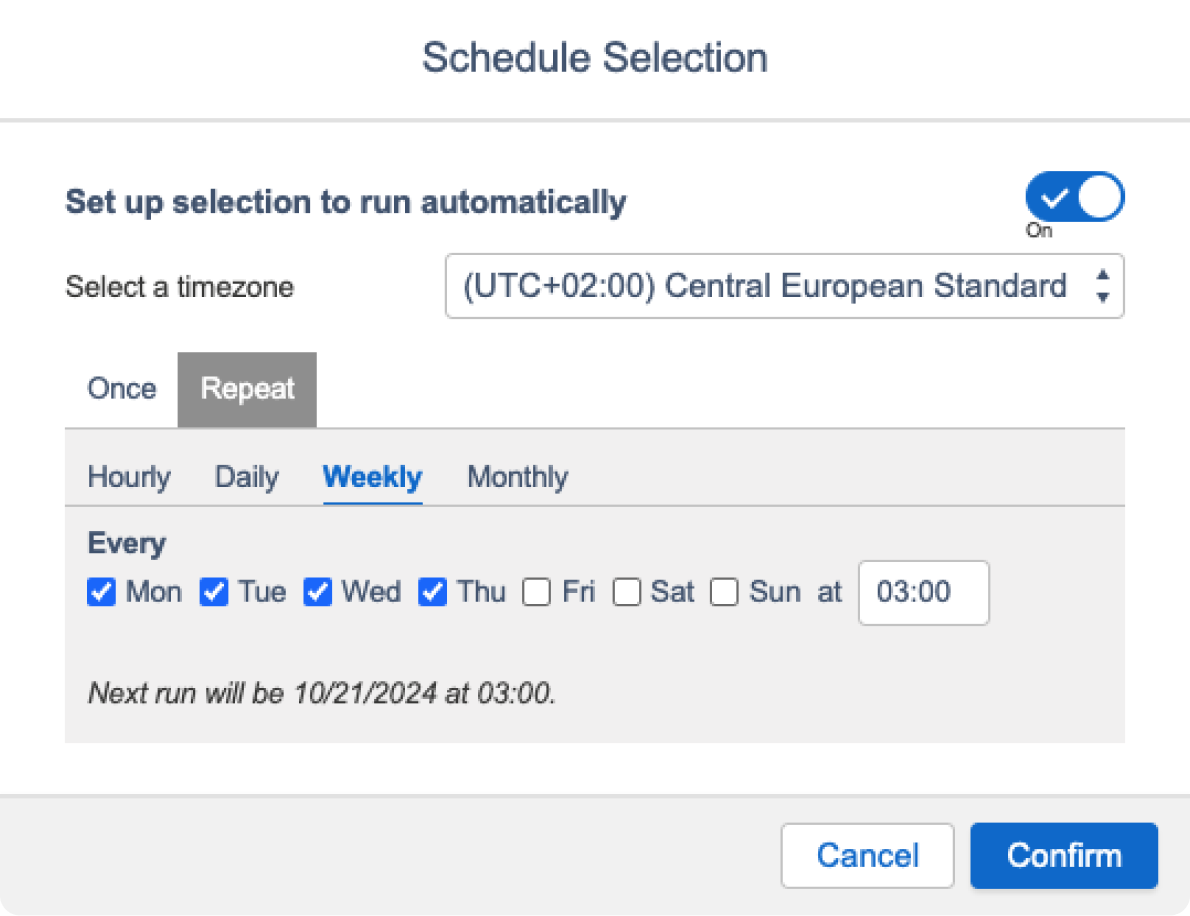 With scheduled selections you can schedule segments to refresh automatically without using Automation Studio.
With scheduled selections you can schedule segments to refresh automatically without using Automation Studio. -
Eliminate errors with Picklists
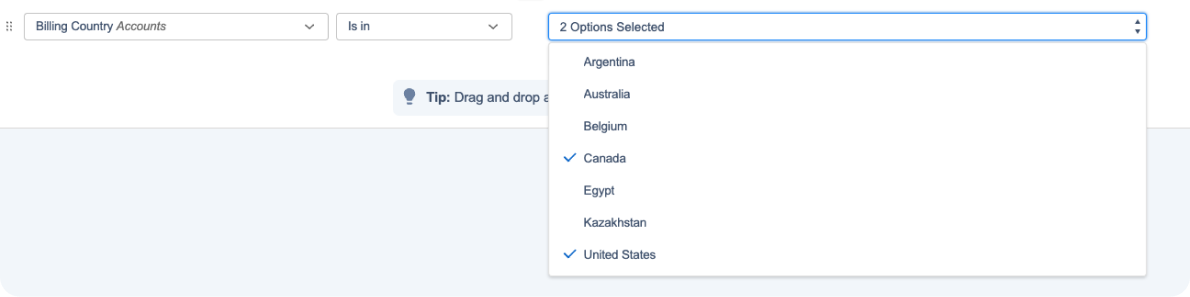 Salesforce Marketing Cloud doesn’t have an out of the box picklist solution when segmenting audiences. With DESelect Picklists choose from a series of values with a drop down, simplifying data entry (saving time) and standardizing values (preventing errors).
Salesforce Marketing Cloud doesn’t have an out of the box picklist solution when segmenting audiences. With DESelect Picklists choose from a series of values with a drop down, simplifying data entry (saving time) and standardizing values (preventing errors). -
Run correlated Selections seamlessly
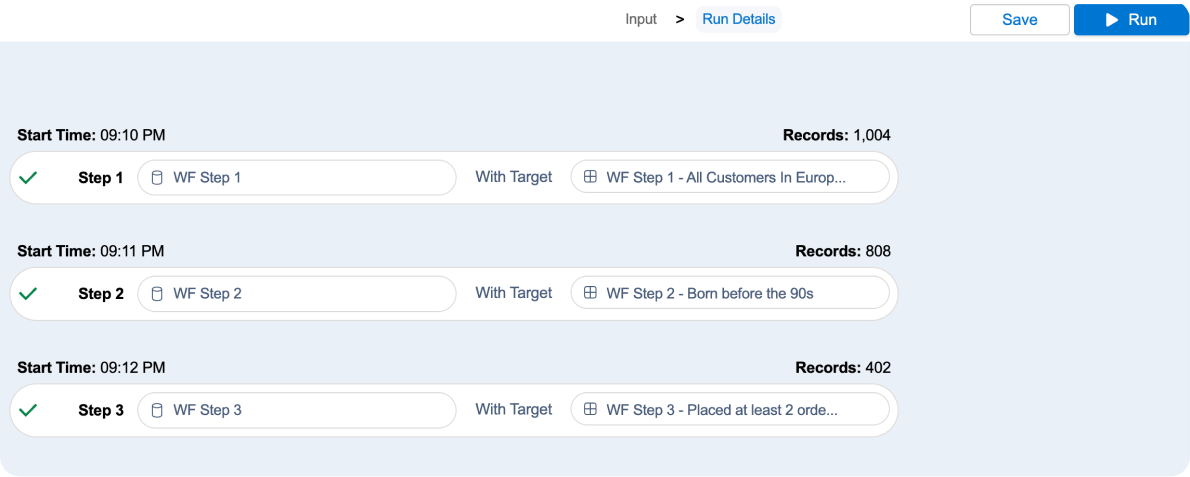 Run correlated Selections one after the other, split up large Selections into smaller ones, and run them in a sequence to reduce the risk of time-outs using waterfall segmentation.
Run correlated Selections one after the other, split up large Selections into smaller ones, and run them in a sequence to reduce the risk of time-outs using waterfall segmentation. -
Remove duplicate records
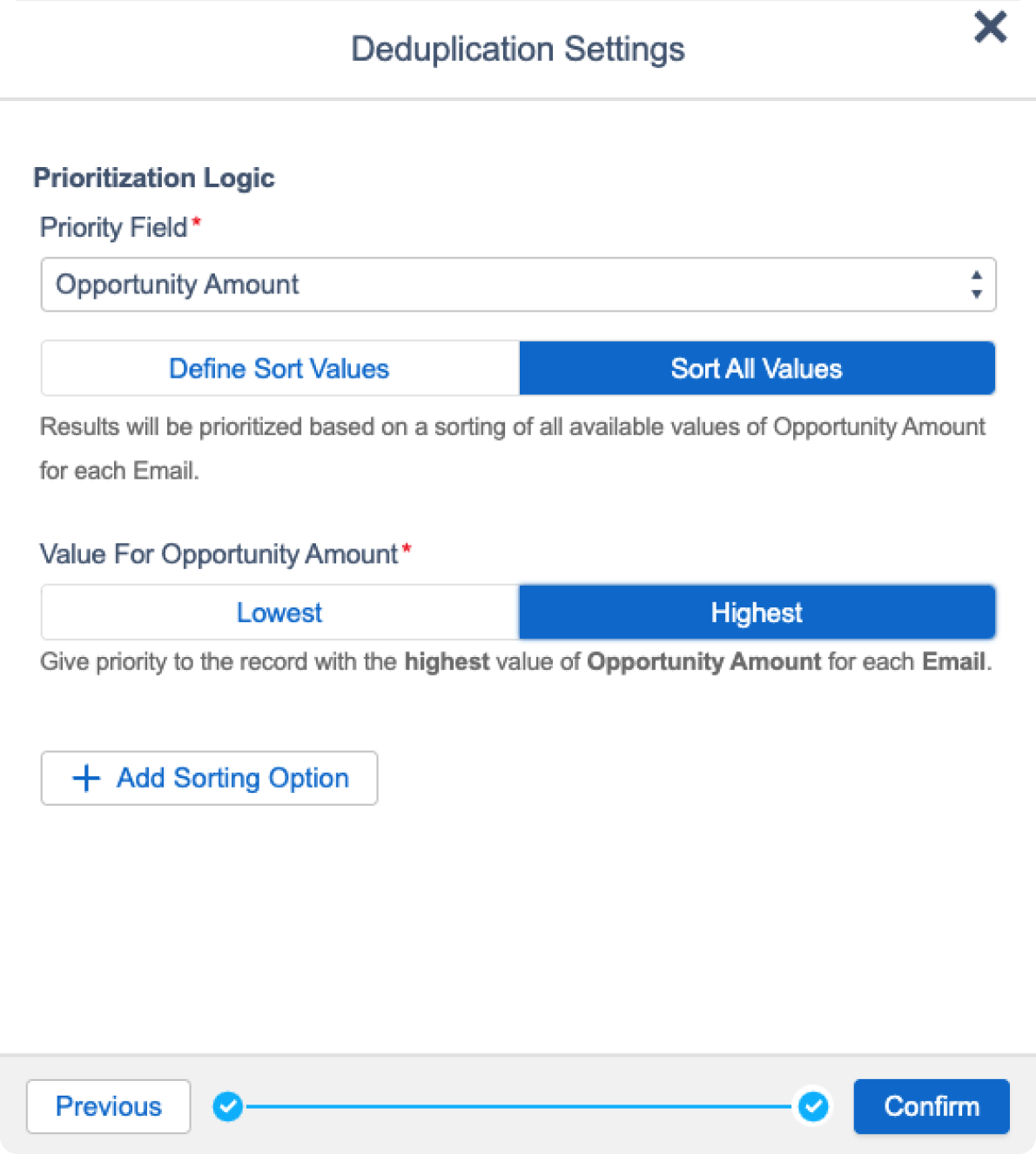 Set up smart deduplication logic. Prio-deduplication gives you full control over how results are deduplicated, without having to export to Excel or use other magic tricks.
Set up smart deduplication logic. Prio-deduplication gives you full control over how results are deduplicated, without having to export to Excel or use other magic tricks. -
Preview Segments
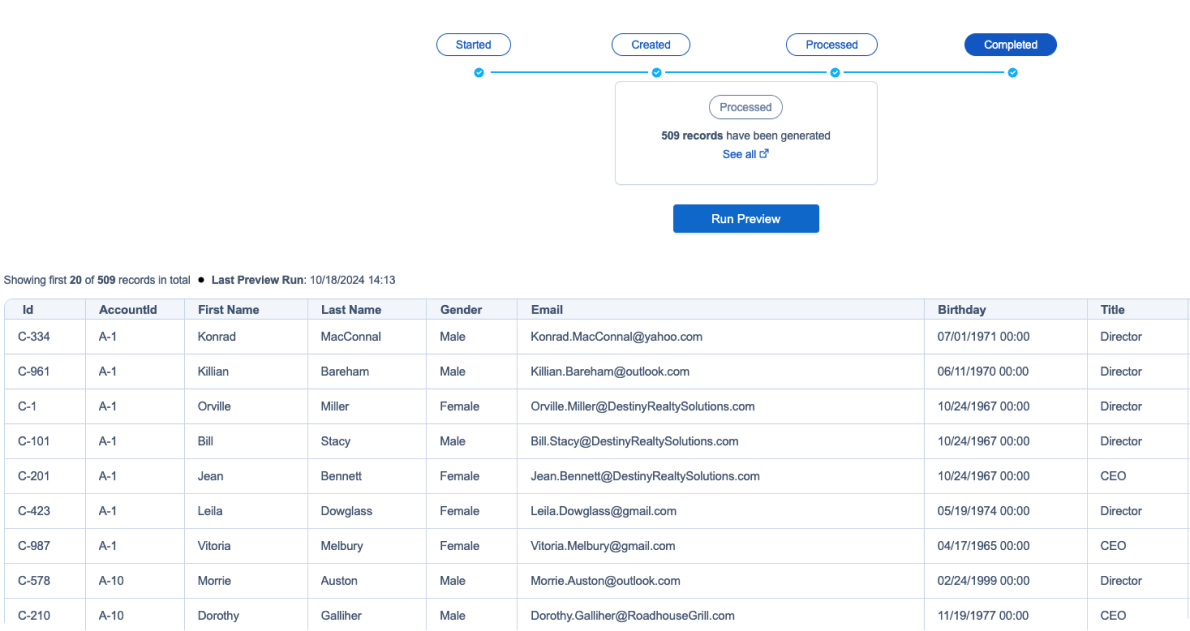 DESelect Segment generates efficient, error-free SQL automatically in the background. Preview your segment and associated SQL query directly in the platform.
DESelect Segment generates efficient, error-free SQL automatically in the background. Preview your segment and associated SQL query directly in the platform.
Pricing
Segment Pricing
-
Enable
Plan starts at$880 €850 / mo/ per SFMC org (billed annually)- Drag-and-drop segmentation
- Access all your data in Marketing Cloud
- Easily combine multiple data sources
- Create complex audiences without code
- Enable non-technical marketers in SFMC
-
Plus
Plan starts at$1,885 €1,795 / mo/ per SFMC org (billed annually)Every feature from Enable, and:
- Aggregations
- Personalized custom values
- Selection templates
- Pre-define relations with data sets
-
Advanced
Every feature from Plus, and:
- Picklists
- Waterfall segmentation
- Over 75 supported custom SQL functions
Get smart Marketing Cloud segmentation today. Prices vary based on users, business units, and features needed. All plans are billed annually.
Compare plans
-
Free
$0 €0 / mo- Available on Salesforce AppExchange
- Create up to 10 Selections monthly per Business Unit
- Up to two active Business Units
- Each Business Unit may have up to three users and 10 active
- Selections at a given time
-
Enable
Plan starts at$785 €750 / mo/ per SFMC org (billed annually)- Drag-and-drop segmentation
- Access all your data in Marketing Cloud
- Easily combine multiple data sources
- Create complex audiences without code
- Enable non-technical marketers in SFMC
-
Plus
Plan starts at$1,685 €1,600 / mo/ per SFMC org (billed annually)Every feature from Enable, and:
- Aggregations
- Personalized custom values
- Selection templates
- Pre-define relations with data sets
-
Advanced
Every feature from Plus, and:
- Picklists
- Waterfall segmentation
- Over 75 supported custom SQL functions
Prices vary based on users, business units, and features needed. All plans are billed annually.
Compare plans
-
Free
$0 €0 / mo- Available on Salesforce AppExchange
- Create up to 10 Selections monthly per Business Unit
- Up to two active Business Units
- Each Business Unit may have up to three users and 10 active
- Selections at a given time
-
Enable
Plan starts at$785 €750 / mo/ per SFMC org (billed annually)- Drag-and-drop segmentation
- Access all your data in Marketing Cloud
- Easily combine multiple data sources
- Create complex audiences without code
- Enable non-technical marketers in SFMC
-
Plus
Plan starts at$1,685 €1,600 / mo/ per SFMC org (billed annually)Every feature from Enable, and:
- Aggregations
- Personalized custom values
- Selection templates
- Pre-define relations with data sets
-
Advanced
Every feature from Plus, and:
- Picklists
- Waterfall segmentation
- Over 75 supported custom SQL functions
Prices vary based on users, business units, and features needed. All plans are billed annually.
Compare plans
-
"I can’t envision the marketing department without the use of DESelect. This has really improved our ability to scale as a marketing team because the process of cross training a marketer on our data, the querying process, and how our data interfaces with Salesforce, is so much easier with this tool." Read Story
Trust and Compliance
Security and Data Protection
-
Keep all of your data safe and secure
Keep all your customer data safely in Salesforce Marketing Cloud, as DESelect only stores “metadata” such as data extension names.
-
Fully Compliant with
ISO-27002Rest assured knowing DESelect complies with ISO-27002, covering all aspects of best practice information security policies and processes.
-
Comply with GDPR & CCPA
DESelect complies with both GDPR (General Data Protection Regulation) and CCPA (California Consumer Privacy Act).
-
Securely Connect DESelect
DESelect has passed Salesforce’s security review. Find out more about our secure API connection to Salesforce Marketing Cloud in the DESelect Security Documentation.
Segment Frequently Asked Questions (FAQ)
-
Why can't I use Marketing Cloud filters to segment?
Filters are an out-of-the-box feature of Marketing Cloud and offer a basic way of segmenting. However, they offer very limited functionality and a suboptimal user experience. For most marketers, filters simply don’t meet their requirements. If you currently use filters, you will find DESelect offers you ease-of-use and much more functionality.
-
Why can't I use Salesforce CRM reports to segment?
‘Salesforce reports’ is a feature of Salesforce CRM (like Service Cloud), which some organizations use to create lists in the CRM and then push this to Marketing Cloud. However, you will need Salesforce CRM and connect it to Marketing Cloud. You will only be able to use the data in the CRM, which typically excludes behavioral data (clicks, opens, etc.) stored in Marketing Cloud in data views. You will pay additional license costs for your marketers who need access to Salesforce CRM to segment, and you will need to train them. This feature is – as the name suggests – actually meant for reporting and has limited segmentation capabilities. You will also miss out on efficiency, as you have to switch back and forth between the CRM and Marketing Cloud. If you currently use Salesforce reports, you will find DESelect offers you much more possibilities and saves you time.
-
Why can't I use SQL queries to segment?
While SQL does offer extensive segmentation capabilities, the knowledge needed to perform these queries is extensive and often requires reliance on busy individuals and teams. Even if you know SQL, it is extremely time consuming to write ad hoc queries for marketing teams, and additional time goes into bug-fixing. If you don’t understand SQL, you are dependent on experts to write and maintain queries, slowing down the time it takes to bring campaigns live. Whether you’re a SQL expert or not, you will find DESelect Segment offers value beyond segmentation needs, saving you a significant amount of time and giving marketers greater flexibility.
-
Why can't I use an audience management solution?
There are various audience management solutions out there that allow you to segment across millions of records; however, you will need to integrate such a solution, which will be very costly and time consuming as you will need to customize according to specific requirements). You will depend on experts to set it up. After the setup, as soon as you want to make some changes (new fields, new data, etc.) you will actually need to call the experts again to make modifications. These are hidden costs many marketers don’t take into account when they embark on this path. You will be copying your data to the audience management solution, and data there will typically be updated with a daily batch, meaning data will be slightly out of date. You may still not be able to perform all of your segmentation use cases. If you’re currently using an audience management solution, you will find that DESelect instead offers plug-and-play integration, has no hidden costs, and can support your segmentation use cases.
-
When do you release updates?
We release significant features on a regular basis. Smaller patches may be released daily, while bug fixes are released immediately. DESelect users are notified through a newsletter.
-
What is DESelect Search in SFMC?
DESelect Search is a free Chrome Extension and a free AppExchange app. We created these apps so that you can easily search in your Marketing Cloud to find various objects (data extensions, content, and more) with a click of a button. Based on customer reviews, DESelect Search is a real time saver.
-
Is it secure to use DESelect Segment?
Yes. At DESelect, we place a high value on security.
In terms of securing our integration with Salesforce Marketing Cloud and performing authentication, we follow the Salesforce API integration security guidelines.
In terms of data processing, we only store metadata (data extension names, user name,...) but not actual data (the records within a data extension). That means we are rather “lightweight” from a data processing point of view, as we do not store your actual customer data.
For more information check out our security documentation.
-
What is a "selection" in DESelect Segment?
A selection is a concept used in DESelect. You can think of it as a segment, query, or a very advanced type of filter.
-
When I change the criteria of a selection, will DESelect modify the underlying data extension or will it create a new data extension?
If the user edits the original selection and continues to use the same “target data extension” (the data extension which will be populated with the results), the same data extension can be overwritten with the new results.
Alternatively, the user can choose to create a new data extension while defining the target data extension.
-
Can I choose to add data and not overwrite existing data in a target extension?
Yes, it is possible to append the data, update or overwrite it. We refer to this as a ‘data action.'
-
Is there a limit in the number of joins/rows/columns for one selection?
No, there is no limit to how many joins and filters you want to add.
As for columns, your target data extension can have the same number of columns that a standard Salesforce Marketing Cloud data extension can have.
-
Once I have run a selection in DESelect, can I run it again? Can I automate a selection?
Yes.
- A user can choose to run a selection again manually from within DESelect at any time.
- Any created selection also generates a query activity within Automation Studio in Salesforce Marketing Cloud. These can be added within automation as well and scheduled on a recurring basis (hourly, daily, weekly).
-
How is data retention managed?
Since all your data remains within Salesforce Marketing Cloud, the data retention is the same as in Salesforce Marketing Cloud, i.e. you can define this on any particular data extension.
-
Is there a limit regarding the number of data extensions that can be created?
No.
-
Can the user define any relationship between data extensions that he wants?
Yes, provided there is some field that can be used to define that relationship. This is usually a unique identifier or email address, but any field that you want can be used. Defining relationships is an important topic we cover during onboarding training.
We do recommend Salesforce Marketing Cloud customers in general to put good data governance in place, covering data relationships, and define a naming convention for data extensions and other assets in their environment.
-
Does DESelect work independently from Contact Builder and the Attribute Groups which you can define there?
Yes.
-
What data can DESelect use?
DESelect can use data from any type of data extension in your Salesforce Marketing Cloud business unit. This also includes data extensions shared with your business unit.
Additionally, DESelect also allows users to use data views. For an example, read this article.
-
Is there a limit to the number of selections I can make?
No, there is no limit.
-
How does DESelect work with synchronized data extensions and data views?
You can use either when creating selections.
For data views, the effect is tremendous, as this is powerful information normally locked to technical users who know SQL. However, with DESelect you can easily get information from data views through drag-and-drop.
-
When deploying Salesforce Marketing Cloud, at which stage would it be best to implement DESelect? What are the prerequisites to complete beforehand?
It is best to deploy DESelect after the basic Salesforce Marketing Cloud setup but before the first campaigns happen, so you have time to train your internal team. Preparing data extensions for campaigns is an integral part of doing campaigns in the Salesforce Marketing Cloud. Not having DESelect means you’re going to have to rely on filters, SQL queries, or other workarounds to do this.
In other words, having DESelect from the start will prevent you from having to invest in workarounds that can be challenging to scale and may be abandoned later.
-
Does DESelect offer training material?
Yes, we do this in several ways:
- Customers typically receive a 2 hour personalized onboarding webinar training. During this, we provide slides covering DESelect features and can cover your specific segmentation scenarios and how to use DESelect to get the results you want.
- We have a publicly available support portal.
- Customers and partners with demo accounts can also be provided with a demo data package that can be used to train. Our support portal contains several scenarios based on this package to get acquainted with different features.
- We share best practices and thought leadership on our blog.
-
Do you offer customer support?
Yes, customers get access to email support. Our response times are less than 24 hours for any case opened. During the first 1-2 months after onboarding, customers can also expect hyper care. This means that, when you have a specific question about how to do a certain selection given your data model, they can contact customer support as well to ask for advice and guidance.
-
What if I don’t have time for a lengthy implementation?
You’re in luck – DESelect Search, Segment, and Engage are fully plug-and-play with minimal setup required. DESelect then reviews to guarantee a seamless launch.
-
Can DESelect scale to my business’ needs?
We have worked with organizations of different sizes, industries, and geographies, processing over a million records for some of our larger customers. Most of our customers report significant time-saving, shorter campaign cycles, and improved user adoption. Their marketing organizations can operate more independently and can deliver more sophisticated campaigns, yielding better marketing results.
Every company is unique given its organization and data. We encourage you to book a demo to find out precisely how DESelect can benefit you.
-
Why do I need DESelect Segment?
DESelect is a platform that enables Marketing Cloud users to segment audiences without SQL and use rules to prevent subscribers from receiving too many messages. Unlock new revenue opportunities, eliminate technical dependencies, and send the right message, to the right audiences the right number of times.