Unlocking Salesforce Data Cloud’s Consumption-Based Pricing
A Practical Guide for Marketing Teams
1.Introduction
Ever since its grand reveal in Dreamforce 2023, Salesforce Data Cloud has been the company’s spearhead product. Data Cloud is a powerful tool that, when used wisely, can lead your marketing to new heights. Salesforce Data Cloud combines hyperscaler performance, real-time profile unification, and the power of agentic AI to fuel advanced marketing use cases.
However, its consumption-based pricing model presents challenges in predicting and controlling costs. Marketers need to be aware of how credits are consumed and the potential pitfalls to avoid unexpected expenses, and many Data Cloud users struggle with this.
This guidebook provides marketing professionals with a comprehensive understanding of Salesforce Data Cloud’s consumption-based pricing model and credit system. As marketers increasingly rely on data-driven strategies to enhance customer engagement, understanding the intricacies of Data Cloud’s pricing is crucial for effective budget management and maximizing ROI.
This guide provides practical examples and highlights the real-life challenges associated with the credit system. Additionally, we introduce DESelect’s segmentation tools as a viable alternative to help manage costs and optimize segmentation efforts. This guide will teach you to navigate Salesforce Data Cloud’s pricing model and leverage complementary tools to achieve your marketing goals.
2. Basics of Data Cloud
Salesforce Data Cloud is a powerful platform designed to unify and manage data from various sources, providing a comprehensive view of customer information. This unified data model is crucial for marketing managers and marketing operations specialists who need accurate and actionable insights to drive personalized marketing campaigns and improve customer engagement.What is Salesforce Data Cloud?
Salesforce Data Cloud is a hyperscale data engine integrated within the Salesforce ecosystem. It consolidates structured and unstructured data from multiple sources, including internal systems, external data lakes, and third-party applications, into a single, trusted customer profile. This unified view enables marketing teams to better understand customer behavior, preferences, and needs, enabling the orchestration of marketing activities across different channels in near real-time.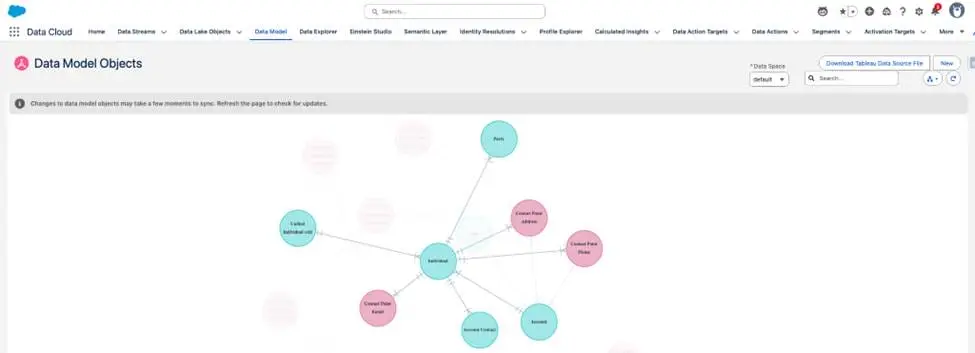
Data Cloud Key Features
Data Cloud is built to handle data of all kinds: structured and unstructured, streaming, real-time, bulk, internal, or external. Its features all center around ingesting, consolidating, enriching, and activating this data for various business use cases.
Data Cloud Unification
Data Cloud harmonizes data from various sources, creating a 360-degree view of the customer. This includes profile data, web engagement data, and unstructured data such as emails and social media interactions.
Real-Time Data Processing
One of Data Cloud’s key benefits is its real-time data processing capabilities. The platform supports sub-second real-time data ingestion and processing, allowing immediate action on customer data.
Automation and AI Integration
Data Cloud is the semantic layer for generative, predictive, and agentic AI within the Salesforce Platform. It provides structure and meaning to your business data, making it more readily accessible and usable by AI models.
Segmentation and Personalization
Salesforce Data Cloud plays a key role in segmentation by consolidating data from multiple channels into a unified profile. Real-time data processing allows for immediate adjustments to marketing campaigns based on current customer interactions. Unifying customer data ensures that all marketing efforts are based on accurate and comprehensive information, reducing the risk of fragmented or inconsistent messaging.
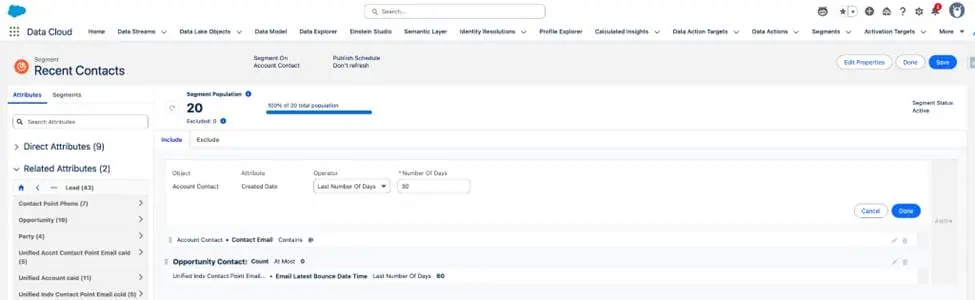
Implementation Best Practices
There is no denying it: Data Cloud is a complex product, and implementing it should not be taken lightly. Arguably, the biggest issue one can make in implementing it is to “over-architect” the solution in the beginning.
Doing so risks requiring configuration rework later in the process. As Data Cloud is, first and foremost, an engagement platform, it benefits from a use-case-based implementation instead of the traditional feature focus common with CRM implementations.
According to industry experts, a key reason why Data Cloud implementations fail is that the credit consumption model is not understood correctly or neglected during planning. Use cases are everything when architecting Data Cloud, and credit usage is a significant factor in use case design.
Questions to Ask Before Implementing Data Cloud
Before implementing Salesforce Data Cloud, consider the following questions:
- What are the use cases for which we will use Data Cloud?
- What are the data requirements of these use cases?
- How will we monitor and manage credit usage?
- What is our budget for data operations, and how can we optimize it?
- How will we educate and train our team to effectively use Data Cloud?
- Where can we mitigate credit cost and risk with complementary tools like DESelect?
These questions will help ensure a successful and cost-effective implementation, aligning Data Cloud’s capabilities with your marketing objectives.
3. Data Cloud Pricing Model Explained
Salesforce Data Cloud operates on a consumption-based pricing model, which means costs are determined by the volume of data processed and the number of transactions executed. This model offers flexibility, allowing organizations to pay for only the services they use. However, it also requires careful monitoring to avoid unexpected expenses.
Definition and Mechanics of the Consumption-Based Model
Salesforce Data Cloud uses a credit system to monitor data usage and transactions. Credits act as a digital currency, consumed based on the complexity and volume of data operations. Each activity within Data Cloud has a specific credit consumption rate. This includes data ingestion, processing, and activation activities. The more data you process and the more complex your operations, the higher the cost.
Credit Consumption Categories
A rule of thumb when using Data Cloud is that everything you do with data has a credit cost. Several marketing activities consume credits within Data Cloud, including:
- Data Ingestion: Import data from various sources into Data Cloud.
- Identity Resolution: Unify customer profiles by matching and merging data from different sources.
- Segmentation Runs: Publis audience segments to external platforms on a schedule.
- Batch Data Pipeline: Process large volumes of data in batches.
- Streaming Data Pipeline: Ingest and process event-based data in real-time.
Breakdown of Credit Allocations
As Data Cloud can execute many data-related activities, and not all can be measured similarly, credit consumption can get complicated. Credits are allocated based on the type and volume of activities performed. For example, ingesting data through a batch data pipeline consumes credits based on the amount of data processed. Meanwhile, identity resolution consumes credits based on the number of unified profiles. Each activity has a multiplier that determines the number of credits consumed per unit of data processed.
Choosing the Right Edition
Salesforce offers different editions of Data Cloud, containing different features and functionalities. For marketers, the most relevant option is the Starter for Marketing.
Zero-Dollar SKU
Salesforce offers a freemium version of Data Cloud for users of its CRM platform. As you might expect, the capabilities of this SKU are highly limited. In total, 10,000 unified individuals are included, which is not a lot even for B2B marketing. Segment activations, data services, ad audiences, and added data storage are not available for this SKU. The zero-dollar SKU functions mostly as a teaser or trial version for the Data Cloud Starter Edition.
Data Cloud Starter for Marketing
Once you move beyond the zero-dollar tier, the Data Cloud Starter edition is the most appropriate paid option for marketing use cases. It includes access to segmentations and activations, data services, ad audiences, and data storage, all of which are priced based on credit usage and data volume. Note that the dollar amounts shown below may vary based on your contract with Salesforce, as you typically negotiate for a discount based on estimated volume and scale.
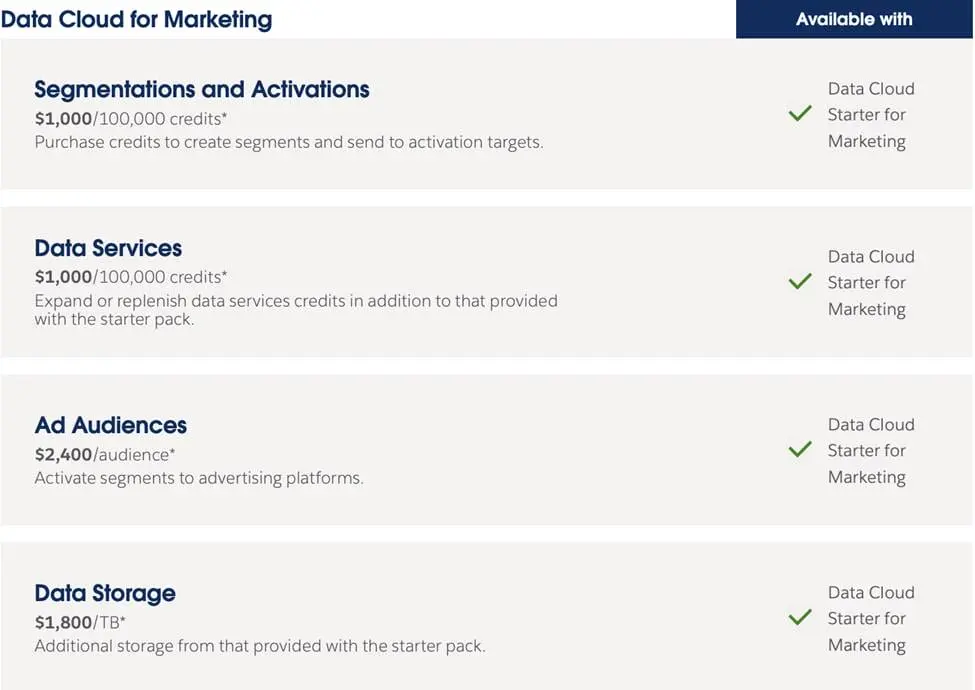
4. Working with Data Cloud Credits
Getting a firm grasp of Data Cloud credit usage and monitoring is key to achieving a positive return on investment for the platform. For a typical marketing team, credit usage can vary widely based on the volume and complexity of data operations. Monitoring and forecasting credit usage is crucial to avoid unexpected costs and ensure efficient resource allocation.
Marketing Actions That Draw Down Credits
Several marketing-related actions within Data Cloud consume credits, including:
- Segment Creation and Updates: Credits are consumed when creating and updating audience segments based on unified customer profiles.
- Real-Time Personalization: Personalizing customer interactions in real-time, such as dynamic content adjustments based on user behavior, draws down credits.
- Streaming Data Ingestion: Ingesting data in real-time from various sources, such as social media feeds or website interactions, consumes credits.
- Identity Resolution and Enrichment: Credits are also used to unify customer profiles by matching and merging data from different sources and enriching profiles with additional data points.
Examples of Credit Consumption Volumes
To provide practical examples, consider the following scenarios:
- Ingesting 2 million cart interaction events using a streaming data pipeline: This activity consumes 10,000 credits.
- Ingesting 1 million profile records using a batch data pipeline: This action consumes 2,000 credits.
- Unifying the duplicate 1 million batch profile records: This is the most expensive (yet critical) action in Data Cloud, consuming a whopping 100,000 credits.
These examples highlight the need for careful planning regarding not only what data to bring in but also which data to unify and how to use it in the Data Cloud.
Using Digital Wallet to Monitor Credit Consumption
Salesforce has a tool called Digital Wallet to monitor Data Cloud credit consumption. It provides near-real-time insights into credit usage, allowing marketing teams to track their consumption patterns and identify potential overages. The Digital Wallet includes features such as consumption cards and trend analysis, helping teams to budget and plan their credit usage effectively.
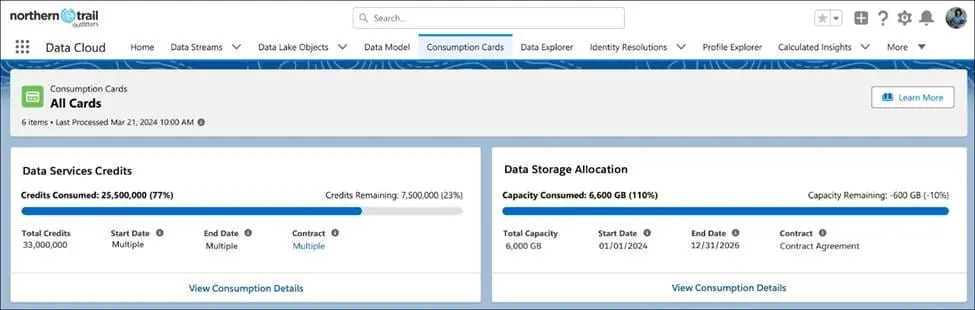
Image Source: Trailhead
Digital Wallet is a valuable tool for monitoring credit consumption, but it is far from perfect. Issues with transparency and limited usage insights, such as a lack of forecasting, can make it difficult to fully understand and manage credit consumption. Additionally, the self-service capabilities are minimal, requiring users to rely on account executives for tasks such as purchasing additional credits or addressing overages.Practical Tips for Optimizing Credit Consumption
- Use it or lose it. Don’t ingest data you plan to use only later or for which you don’t have a clear purpose.
- If possible, clean it up beforehand. Aim to deduplicate, transform, and enrich data as much as possible before ingesting it with Data Cloud.
- Use batches over streaming whenever possible. If data processing is not time-critical for your use case, consider processing events in batches. Batch processing is much cheaper than streaming.
- You pay credits for development, testing, and production use. Always start with a small sample before ingesting complete data sets.
- Identity resolution is costly, so use it sparingly. Avoid using multiple rulesets because each one processes its profiles. Run identity resolution incrementally to avoid unexpected credit spikes.
- Be mindful of schedules. Do you need a segment to update and run daily? How often do you need to publish calculated insights with data actions? Routine data actions like these also cost credits.
- In some cases, Data Cloud-triggered Flow or Calculated Insights can be used to filter segment runs so you don’t waste credits unnecessarily.
5. Data Cloud Credit Challenges and Pitfalls
One of the primary challenges with Salesforce Data Cloud is the lack of transparency and predictability in credit usage. Marketing teams often struggle to understand how credits are consumed across various activities, leading to difficulties in forecasting and managing costs. The complexity of the credit system can obscure the actual consumption rates, making it hard to predict future usage accurately.
By understanding the nuances of credit usage, forecasting data accurately, and investing in training and planning, marketing teams can optimize their use of Data Cloud and achieve their marketing goals.
Overruns and Budgeting Difficulties
Credit overruns are a common issue, especially for teams that do not closely monitor their usage. Unexpected spikes in data ingestion or activation can cause credit overruns, putting a strain on your finances. This is particularly problematic for organizations with tight budgets or those that need to justify their expenditures to stakeholders.
Effective budgeting requires a thorough understanding of credit consumption patterns and proactive management to avoid surprises. Unfortunately, this only comes through practical experience. For this reason, we advise you to use a certified Data Cloud partner to prevent unwanted surprises in credit consumption.
Trade-offs Between Performance and Cost
Marketing teams often face trade-offs between performance and cost. For example, frequent segment refreshes can enhance the accuracy and relevance of marketing campaigns but also increase credit consumption. Teams must decide whether the benefits of real-time data processing and frequent updates justify the additional credits consumed.
Forecasting Credit Needs for Dynamic Marketing Campaigns
Forecasting credit usage reliably is difficult and manual work for the time being. Campaigns that require real-time personalization, streaming data ingestion, and complex segmentation can have unpredictable credit consumption patterns. This unpredictability makes it difficult to plan and allocate credits effectively. Marketing teams must keep a close eye on their Digital Wallet and build custom reports and strategies to avoid credit shortfalls and overruns.
Training and Preparation for Marketing Teams
Roughly 80 percent of Data Cloud implementation is planning and preparation. Marketing teams must be trained to understand the credit system, monitor usage, and optimize activities. Change management involves aligning stakeholders, establishing transparent processes, and adopting new technologies. Without proper education and change management, teams may struggle to fully leverage Data Cloud’s capabilities and manage credit consumption efficiently.
6. Practical Examples
Below, we showcase two scenarios for Data Cloud credit usage. In both scenarios, credit usage directly impacts decision-making. The mid-sized retail company balances segmentation frequency with credit consumption, while the large enterprise prioritizes high-impact personalization efforts. Both teams adjust their workflows to optimize credit usage, such as automating processes and leveraging batch processing for non-critical data.
Scenario 1: Mid-Sized Retail Company Launching Weekly Segmented Campaigns
A mid-sized retail company aims to enhance its marketing efforts by launching weekly segmented email campaigns. Each week, the marketing team creates and updates audience segments based on recent purchase data and customer interactions. This process involves data ingestion, identity resolution and unification, and segment updates and activations.
Credit Usage:
The weekly ingestion of new customer data and the creation of segments consume credits. For instance, weekly ingesting and unifying 50,000 customer records would use around 5,000 credits, while running segmentation updates and activations could consume an additional 2,500 credits.
In dollars, this could mean $300–400 each month. Note that this is in addition to other Data Cloud actions and Marketing Cloud licenses.
Decision-Making:
The marketing team must balance the frequency of segment updates with credit consumption. Frequent updates improve campaign relevance but increase credit usage. To manage costs, the team might decide to update segments biweekly instead of weekly, reducing credit consumption by half.
Workflow Adjustments:
The team could automate data ingestion and segmentation processes, ensuring they only run when significant changes in customer data occur. This approach minimizes unnecessary credit consumption while maintaining campaign effectiveness.
Scenario 2: Large Enterprise with High-Volume Data Ingestion for Real-Time Personalization
A large enterprise leverages Data Cloud for real-time personalization across its digital channels. The company ingests high volumes of data from various sources, including website interactions, social media feeds, and transactional data. They use Data Cloud for personalized web experiences, targeted email campaigns, and rich ad audiences.
Credit Usage:
Real-time data ingestion and processing are credit-intensive activities. For example, ingesting 2 million interaction events daily would consume approximately 10,000 credits. Real-time personalization efforts, such as dynamic content adjustments, further increase credit usage.
This streaming activity alone could cost you $2,000–$3,000 each month. This example highlights the importance of planning to avoid excessive credit consumption.
Decision-Making:
The enterprise must carefully monitor credit consumption to avoid overruns. Instead of using a direct pipeline to Data Cloud, they might use an external data lake combined with Data Cloud’s Data Sharing to selectively bring only the most relevant events in, avoiding unnecessary costs. This strategy helps manage costs while delivering personalized experiences where they matter most. Ad audiences have a separate cost per audience, so those must be used sparingly for high-volume, high-impact campaigns.
Workflow Adjustments:
The marketing ops team can implement batch processing for less time-sensitive data, reducing the need for continuous real-time ingestion. Additionally, they can use predictive analytics to identify and focus on high-value customer segments, optimizing credit usage for maximum impact.
7. Alternatives and Complementary Tools
While Salesforce Data Cloud offers advanced segmentation capabilities, several tools are available that can complement or replace its functionalities. These range from pre-packaged no-code solutions to custom-built systems relying on external data lakes. By exploring these alternatives, marketing teams can control costs more effectively and achieve greater flexibility in data management.
DESelect’s Segment as a Viable Alternative
For Salesforce Marketing Cloud Engagement users, there is a widely used segmentation tool called DESelect Segment. Using DESelect, marketing teams can reduce their reliance on Salesforce Data Cloud for segmentation tasks. DESelect enables users to manage their customer segments quickly with a drag-and-drop interface. This efficiency helps teams focus on strategic activities rather than getting bogged down by the technical complexities of credit consumption.
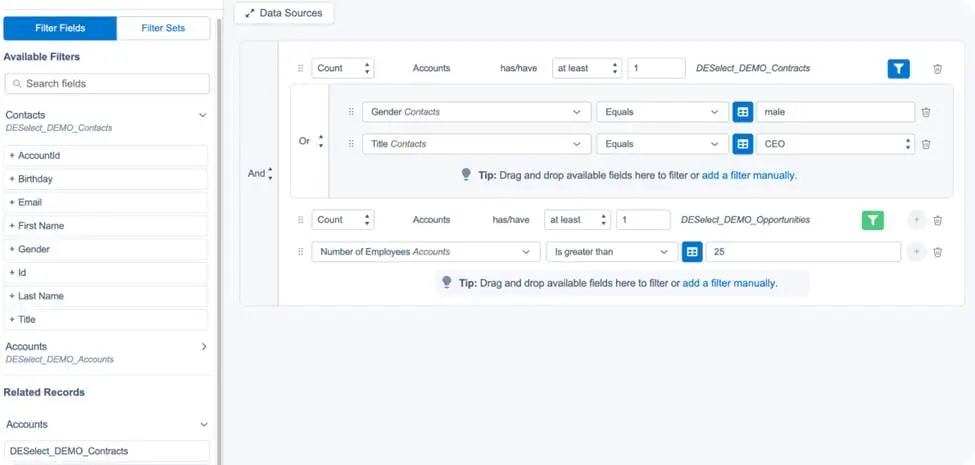
Benefits of Using DESelect with Salesforce Marketing Cloud
DESelect integrates seamlessly with Salesforce Marketing Cloud Engagement, enhancing its segmentation capabilities. This integration blends DESelect’s intuitive segment building into the marketer’s natural workflow, saving precious time and effort. Using DESelect with Salesforce Marketing Cloud ensures that teams can build and run segments quickly without sacrificing the power of Salesforce’s data management.
DESelect is known for its transparent pricing and ease of use, making it an attractive option for marketing operations teams. The platform offers various pricing tiers based on the number of business units and users, ensuring scalability and cost-effectiveness. Additionally, DESelect’s intuitive interface reduces the time spent managing data, allowing teams to focus on campaign execution and optimization.
Use Case Example: A Company Using DESelect to Control Costs While Scaling Segmentation
A mid-sized retail company uses DESelect to manage its segmentation needs. It frequently promotes products, leveraging flash sales, influencer marketing, and social media campaigns. As a result, its data volumes fluctuate wildly each month.
Solution:
By leveraging DESelect’s drag-and-drop functionality, the company can create and update audience segments quickly and efficiently.
This approach eliminates the need for SQL expertise and reduces reliance on technical resources. As a result, the company can control costs while scaling its segmentation efforts to support weekly marketing campaigns.
Meanwhile, ingesting, updating, and activating the same segments with Data Cloud would prove costly and risky, as unexpected spikes in volume would lead to credit overruns.
Using Both DESelect and Salesforce Data Cloud in Parallel
In many situations, the best solution is to harness the best of both worlds: combine the ease and predictability of DESelect with the performance and complexity of Data Cloud for maximum business impact. When doing so, we advise you to plan to ensure clarity and avoid overlap in the two platforms’ functionalities.
Two ways to approach this are to either a) decide on a use-case basis which tool to use for segmentation or b) assign different stages of the segmentation pipeline for Data Cloud and DESelect.
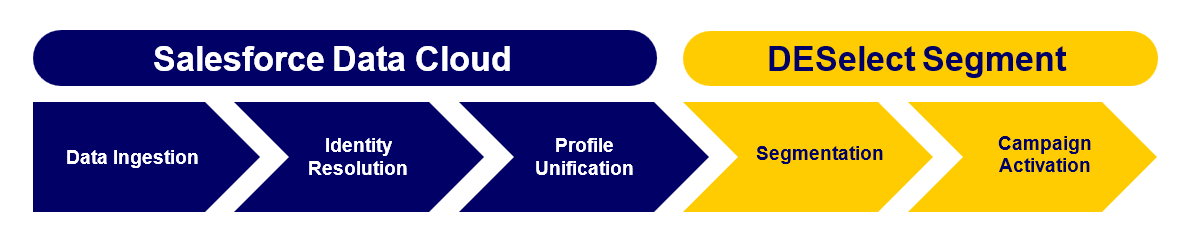
As an example of the latter, a large enterprise might use Data Cloud for real-time data ingestion and identity resolution while relying on DESelect for segmentation and campaign management. This combination allows the enterprise to optimize its data operations and segmentation processes, ensuring maximum efficiency and cost-effectiveness.
Case Study: School Specialty’s Success in Combining Data Cloud and DESelect
8. Frequently Asked Questions
Q: How much does Salesforce Data Cloud cost?
A: Salesforce Data Cloud operates on a consumption-based pricing model, meaning costs vary based on data usage and transactions. Salesforce does not openly disclose pricing information for Data Cloud, as the rate card for credits is negotiated for each client separately. Contact your account executive to get tailored pricing for your allotment of credits.
Q: How can I get more credits for Data Cloud?
A: Additional credits can be purchased through your Salesforce account executive. Monitoring your usage and planning to avoid running out of credits is essential.
Q: What activities consume Data Cloud credits?
A: Credits are consumed by various activities, including data ingestion, identity resolution, segmentation runs, and real-time personalization. Each activity has a specific credit consumption rate.
Q: How can I monitor my credit usage?
A: Salesforce provides a Digital Wallet to help you track and manage your credit consumption in real-time. This tool offers insights into your usage patterns and helps prevent unexpected overruns.
Q: Are there ways to reduce credit consumption?
A: Yes, optimizing data processes, such as batching data ingestion and limiting the frequency of segmentation updates, can help reduce credit consumption. Additionally, using complementary tools like DESelect for segmentation can also help manage costs.
Q: Where can I find more information about Data Cloud credits and pricing?
A: For detailed information, refer to the official Data Cloud for Marketing pricing page. Since the credit card rate is negotiated individually for each client, contact your account executive.
9. Final Thoughts
In this guidebook, we’ve explored the intricacies of Salesforce Data Cloud’s consumption-based pricing model and credit system. The consumption-based pricing model, which charges based on data volume and transaction frequency, offers flexibility but requires careful monitoring to avoid unexpected expenses.
Choosing the right tools involves balancing cost and control. Salesforce Data Cloud provides powerful capabilities, but its pricing model can be challenging to navigate. DESelect’s segmentation tools offer a viable alternative, simplifying the segmentation process and reducing reliance on Data Cloud for specific tasks.
Refer to the official Salesforce documentation to gain a deeper understanding of Salesforce Data Cloud’s pricing model and credit system. Additionally, explore our DESelect resources to maximize Salesforce Data Cloud’s segmentation and activation.


