
Row Number custom values
Available for: DESelect Segment Plus, and Advanced
At DESelect, we are very happy when a customer comes up with a suggestion that can benefit not only his/her company but all DESelect Segment users. That is the case with Row Number custom values.
With Row Number custom values, our customers can match two data extensions that don’t have matching fields or columns. For example, you can provide random vouchers or promo codes from one data extension for a list of customers in another DE.
Instead of using SQL to perform a (left) join, where there is a data extension “A” containing Customers data (Customer ID as the primary key) and a second data extension “B” with only one field called “voucher” or “promo code”, now you can create a Row Number custom value to quickly and easily JOIN customer and codes in the same data extension. Row Number custom values add extra fields in the DEs to be used as a matching column.
So, Row Number custom values solve this issue as follows by running 3 selections to obtain the desired result:
- A selection with a custom value to add a row number to the first data extension (i.e. Contacts)
- A selection with a custom value to add a row number to the second data extension (i.e. Coupon codes)
- A selection that joins the Contacts and Coupon codes data extensions using the Row Number field that has been added as the matching column.
Take a look at how you can do it with Row Numbers from now on:
- Create custom value
- Apply formula to a field > Row Number
- Select the data extension and the field that determines the order of the row number
- Choose the Order (Ascending or Descending)
- Add the new custom value to your target data extension.
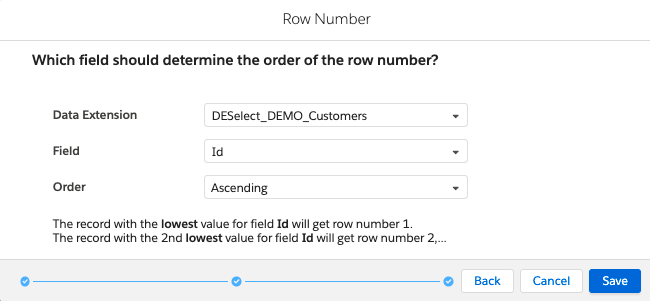
Important note: adding Row Number custom values should be done in both Data Extensions, and then the 2 Data Extensions need to be joined on the new custom value fields.
Think about all the opportunities to send your customers cool offers and discounts this season.
Auto-fix broken selection
Available for: DESelect Segment Enable, Plus and Advanced
Not everything broken can be fixed, right? Wrong, if you are thinking about broken selections in DESelect Segment.
Up to recently, when an available data extension was deleted, a selection couldn’t be opened anymore, which was frustrating.
With this release, when opening a selection for which one or more selected DE’s were deleted, the user can see an indication that DESelect is fixing the selection. The user will be notified about the successful fix and indicate which DEs were replaced. Otherwise, the user will also be notified in case the selection cannot be fixed for some reason.
DESelect Segment will be able to fix a selection if a data extension was deleted and a new one with the same fields and an external key has been created.
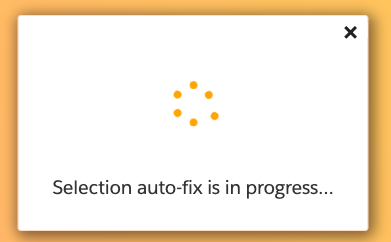
Folders to Include/Exclude in the Admin Panel
Available for: DESelect Segment Enable, Plus, and Advanced
If you are an Admin you may want to limit the data extensions that are shown in the Available data extensions section. This might be the case when you want to avoid the distraction – and wasted time – of a user trying to find the exact data extension or when you have data extensions with restricted data.
From this release on, a new section is available at the menu in the Admin Panel: “data extension Folders” with 2 sub-menu items: “Available data extensions” and “Target data extensions”.
Admins now can choose the folders to include (make available) or exclude (hide) by simply finding the fields in the list and checking the boxes, as you can see below:
Folders to Include (select data extensions available for all users):
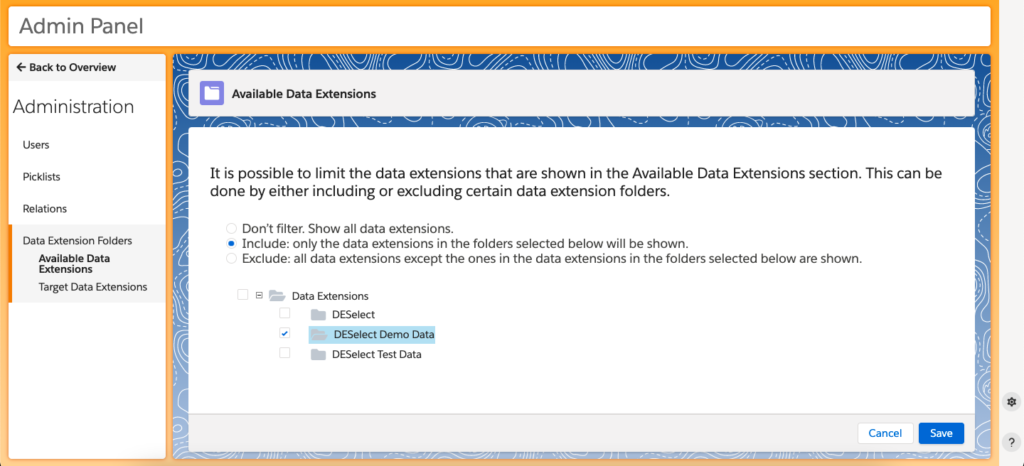
Folders to Exclude (select data extensions unavailable for all users):
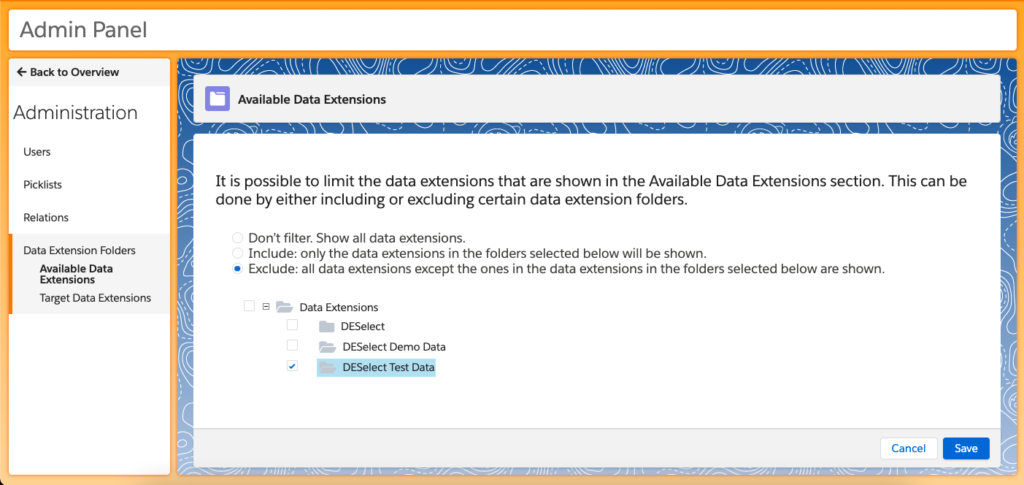
Copying Selections to other BUs
Available for: DESelect Segment Advanced
Companies working with more than one business unit may find different users using the same selections and having to build them from scratch in each business unit. Or, maybe you have a staging BU and a production BU and always recreate your selections to release them to the production BU. Not anymore.
When clicking on Copy on a selection you will have two options to choose from, copying in current BU or copying to other BUs. The other BU needs to have a similar data model and data extensions with the same customer keys need to exist for the DE’s used in the selection.
If a target data extension is set on the selection that’s being copied, DESelect Segment will always create a new target data extension in the target BU (as it won’t exist there yet).
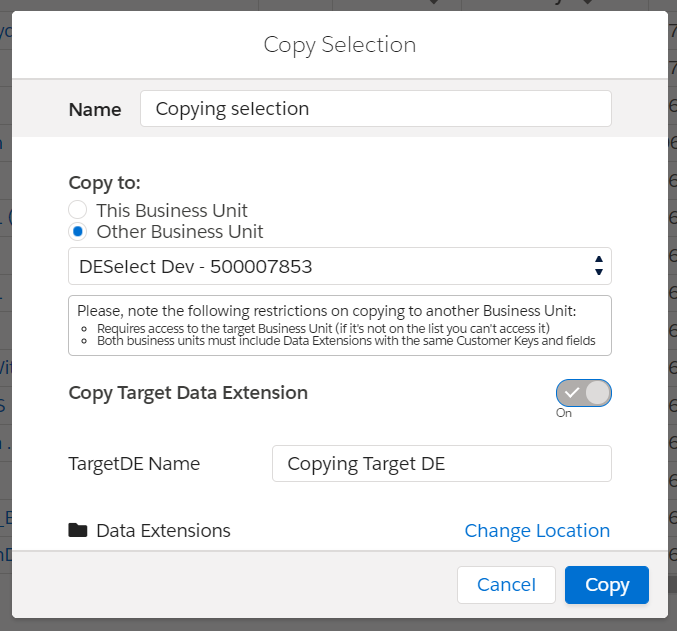
Conclusion
The Row Number custom values enable DESelect Segment customers to randomly match rows, like Customers and Promo Codes, in a quicker and easier way instead of using SQL to perform a (left) join. Your customers will love receiving all these new coupons!
With Auto-fix broken selections, selections with deleted selected data extensions can still be opened. One thing less for DESelect Segment customers to worry about. And with Folders to Include / Exclude in the Admin Panel, admins can now choose which data extensions are available and which aren’t for users. Both of them will surely improve the experience using DESelect Segment.
Another time-saver is Copying Selections to other BUs, since many customers have more than one business unit and can start using this functionality immediately.
Lastly, we want to wrap up with 2 announcements.
- You might have noticed that we didn’t release new features in July. That is because we are switching to a bi-monthly release schedule, which allows for better regression testing before we release. Additionally, it gives our customers a bit more time to absorb the new releases.
- You may also have noticed that we are emphasizing DESelect Segment as the official name of DESelect’s segmentation solution. That is because DESelect is becoming a multi-product company and soon the DESelect will grow from a “marketing data segmentation” brand to a more broad “marketing enablement” solutions tool. Stay tuned for more on this!
Not a customer yet? Book a demo here and start taking advantage of all these new features.


