
At the start of summer, DESelect is releasing not 1 but 3 new sunny features: Viewing SQL Queries within DESelect, Encrypted fields and Multibyte characters in DESelect. Let’s dive in.
Viewing SQL Queries within DESelect
Available in: DESelect Enable, DESelect Plus, DESelect Advanced
As you know, DESelect provides a user-friendly interface to build campaign segments by a simple drag-and-drop, while building complex SQL queries in the backend.
Now, people who do understand SQL sometimes may want to see the query that DESelect built, to make sure DESelect built the query they wanted. This is now possible in a very easy way.
When you preview a selection, a link View Query becomes available on the Preview screen. When clicking this link, a modal pops up showing the SQL query DESelect built in a nicely formatted way, complete with indentation and colors for easy reading.

Encrypted Fields
Available in: DESelect Enable, DESelect Plus, DESelect Advanced
DESelect supports working with data extensions that contain encrypted fields, and this reflects in 3 places:
Available Fields
In the Available Fields sections, which shows the fields that are available for filtering, encrypted fields will be marked with a lock icon.

Creating a Target Data Extension
When creating a new target data extension, an additional option appears on newly created fields to mark a field as encrypted.
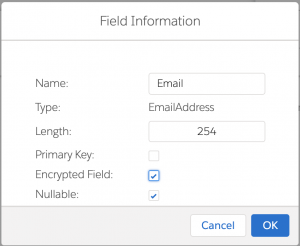
Note that when creating a new field from an existing encrypted field, this new field will also be encrypted.
Preview
When running a preview with encrypted fields, the preview screen in DESelect will show the columns of these encrypted fields not in plain values, but encrypted unreadable values.
Multibyte characters
Available in: DESelect Enable, DESelect Plus, DESelect Advanced
Multi-byte character sets are used to accommodate languages with scripts that have large numbers of characters and symbols, predominantly Asian languages such as Chinese, Japanese, and Korean.
DESelect fully supports these character sets throughout the application. For a user working with multibyte characters in their data extensions, DESelect works in exactly the same way as a user using English in their data extensions.
Conclusion
Whether you’re a SQL expert or just want to learn SQL a bit more, DESelect now makes it very easy to see the SQL query DESelect builds for the preview in an easy-to-read format.
Organizations using encrypted fields can trust that with the use of DESelect, the encrypted data remains encrypted. Also, users working with multi-byte characters can be assured that DESelect fully supports their use case.
Do you want to give any of these features a try? Request a demo here.



