It’s already February and it’s already time for our next Segment release! You asked, and we listened. In response to some of our customers’ most upvoted feature requests, today we’re releasing brand new capabilities, workflow upgrades, and UI/UX design enhancements for DESelect Segment.
Cross Joins
A new join type to combine Data Extensions with DESelect Segment
Available for: Enable, Plus, and Advanced plans.
Amongst our highly requested features – a cross join is used to generate a paired combination of each row of the first Data Extension with each row of the second Data Extension (this is also sometimes referred to as a Cartesian join). Read more about how this works on DESelect’s Support Portal.
Let’s say your marketing team wants to perform A/B testing to identify campaign effectiveness. You could have one Data Extension (DE #1) containing three customer records, and a second Data Extension (DE #2) containing three possible campaigns to send to them. Joining these Data Extensions using a cross join would produce a new Target Data Extension with 9 records – allowing you to test every possible combination; and that’s just one example!
- When joining Data Extensions, all users will now notice a new option from the drop-down menu to define the relationship (join type) called: EACH FROM – which is a cross join.
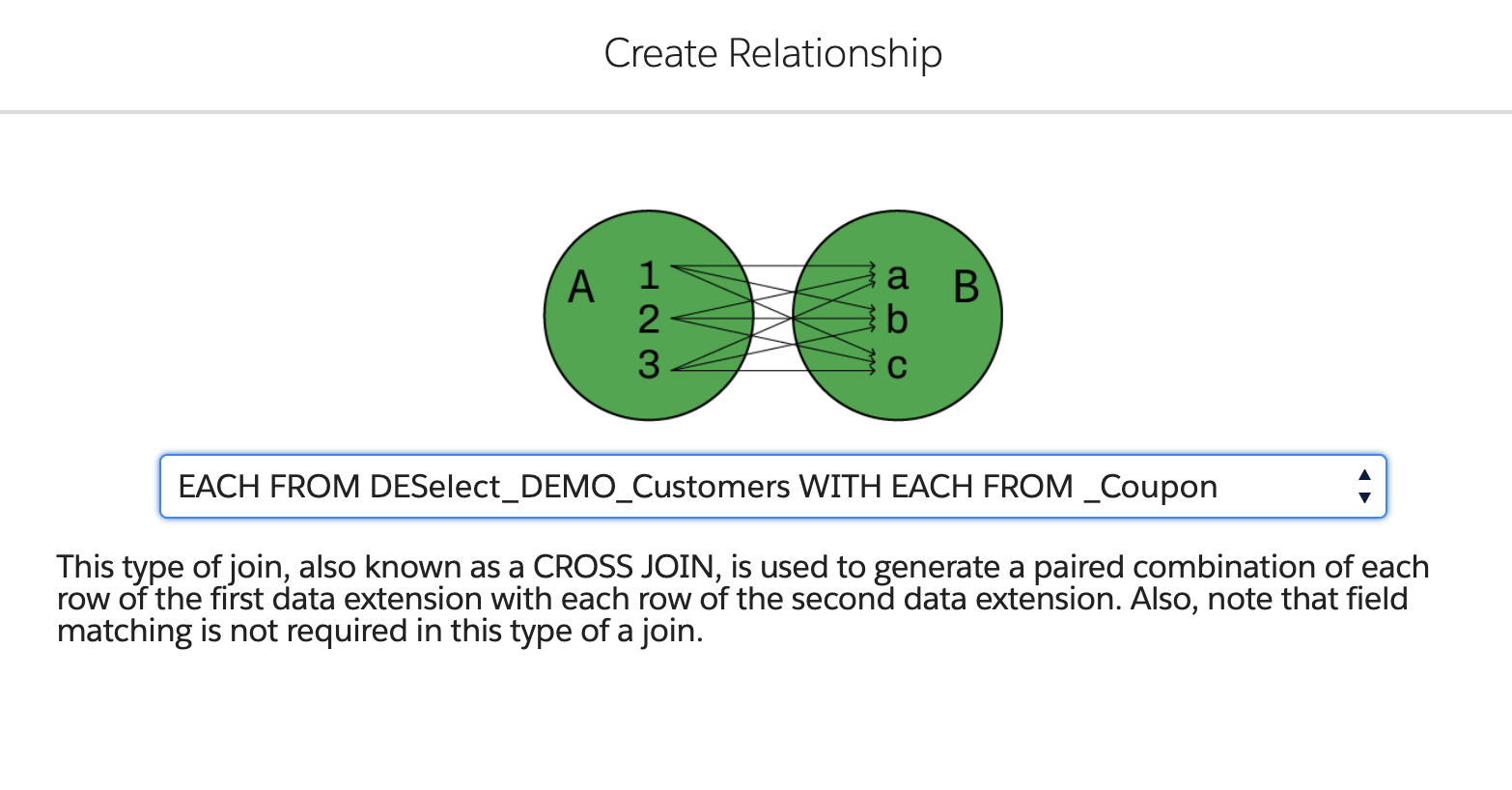
- Typically joining Data Extensions allows the user to specify the fields which the Data Extensions relate on; however that’s not required with a cross join because it creates new records from a multiplication of existing rows.
- Everything else in your workflow while creating, or editing, Selections will remain the same! You can still add or join additional Data Extensions, apply filters, custom values, etc. The use cases here are many!
View Temporary Data Extension records from a Preview
Instantly view all records in a Data Extension directly from the preview screen – no searching!
*Available for: Enable, Plus, and Advanced plans.
Our customers love taking advantage of the Preview screen because it provides lightning-fast visibility into which data/records the query contains with a sample of 20 records. Sometimes it can be important to keep digging deeper into more records though – which sends you on a search to find the Data Extension in Marketing Cloud so that you can view everything.
Now you have direct access to that Temporary Data Extension with the click of a button. No searching, no flipping through endless folders. DESelect Segment will now send you directly to it!
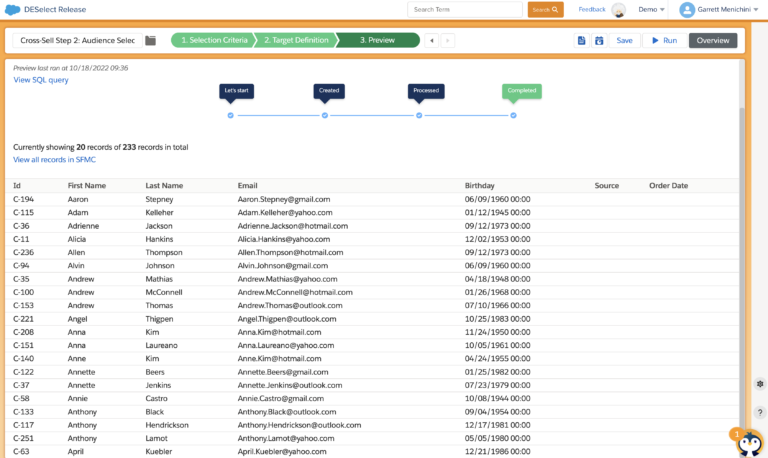
- When you need more than 20 records from the Preview, a new link is there to take you directly to everything you want.
- This opens the actual TDE stored in Marketing Cloud providing you with immediate access to all the properties and records it contains.
Status Indicator – Selections involved in Scheduled Waterfall Selections
A new status icon displays whenever a Selection is being used in a scheduled Waterfall Selection
*Available for: the Advanced plan.
We work hard to actively listen, and respond quickly, to our customers. DESelect developed this feature based on user feedback as it’s sometimes difficult to identify if/when a Selection is being utilized in an upcoming Waterfall Selection which is scheduled to run.
- From the Selection overview screen, users will notice a new blue funnel icon that will only be displayed when a Selection was used to build a Waterfall Selection that is scheduled to run.
- By hovering over the new status icon, a new message appears to confirm the status of this Selection.
- Additionally, when editing or working with one of these Selections, clicking on the calendar icon will display a notification message about this status as well to make it clear to users.
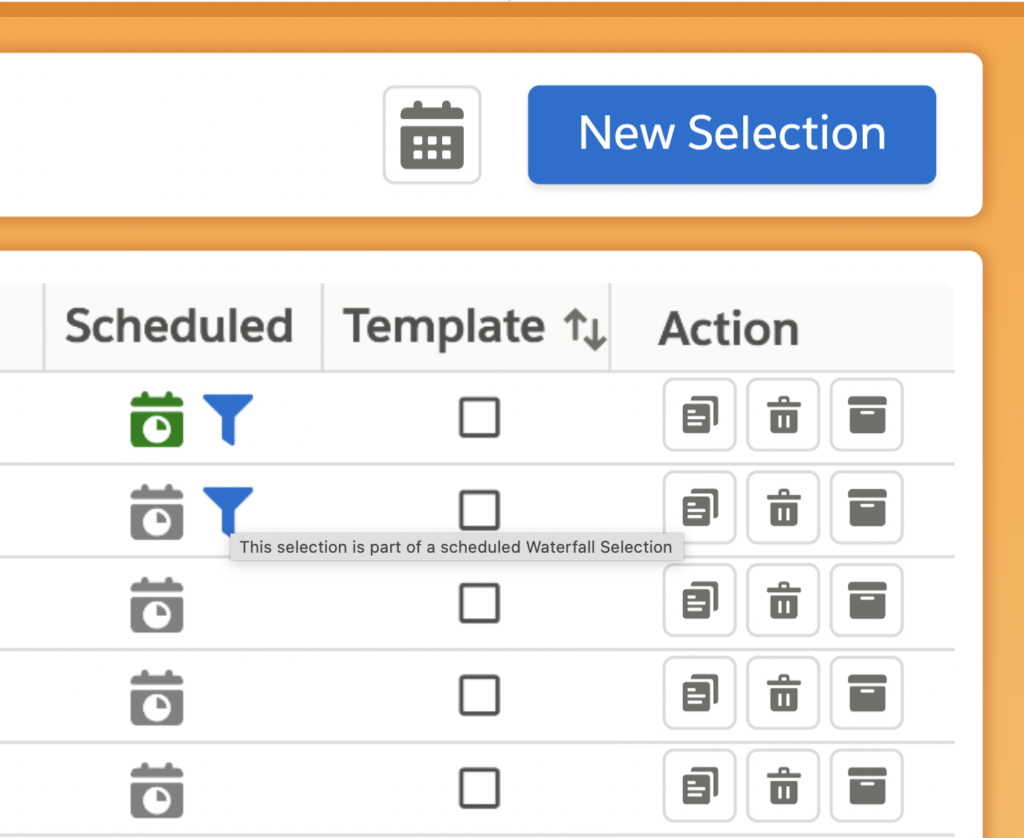
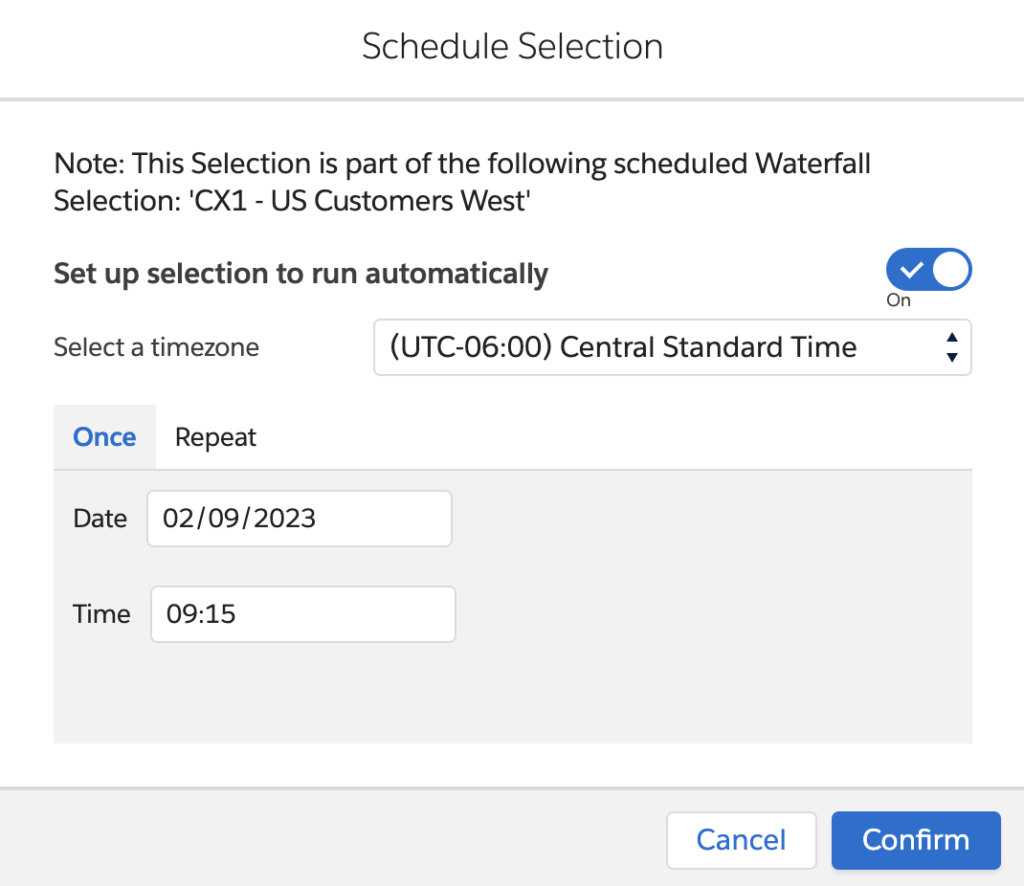
Stay tuned for our next release – coming in April ’23
With each new release we’re focused on making DESelect easier to use and more powerful than ever before.
Be sure to give us a follow on LinkedIn, and subscribe to our YouTube channel to stay up-to-date with our latest video content.



