
Last month for DESelect was again very productive. That’s why we can’t wait to share our new release post. We are glad to present our new functionalities which include editing Data Extension fields and Deduplication.
Deduplication
Available for: DESelect Advanced, DESelect Plus
It’s possible that a selection you create contains duplicates. For example, when you want to email customers with orders in the last 3 months. In your email, you want to refer to the details of the order. However, it’s possible customers have multiple orders but you don’t want to email the same customer multiple times. So how do you solve this?
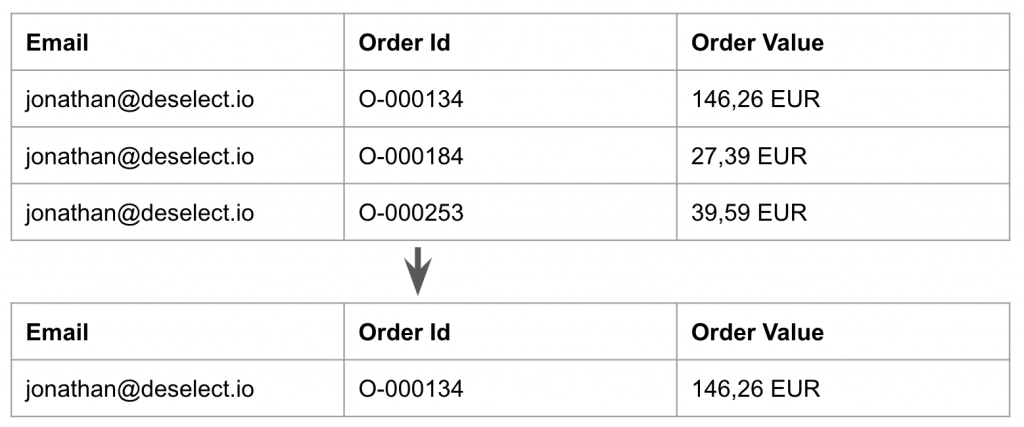
With out-of-the-box Marketing Cloud, you could make the email address a Primary Key in your target data extension. This would ensure each email is unique, but you’d have no control over which related order is shown. It’d be just the first one in the database.
DESelect now makes it possible to set up smart deduplication logic. For this example, we could indicate that if one customer has multiple orders, we want to prioritize the one with the highest order value.
We could simply do this by indicating that Email needs to be unique, and the field that determines the priority is Order Value, and the record with the highest Order Value gets priority.
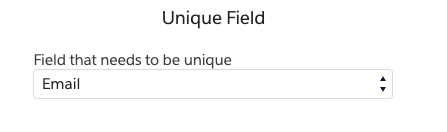
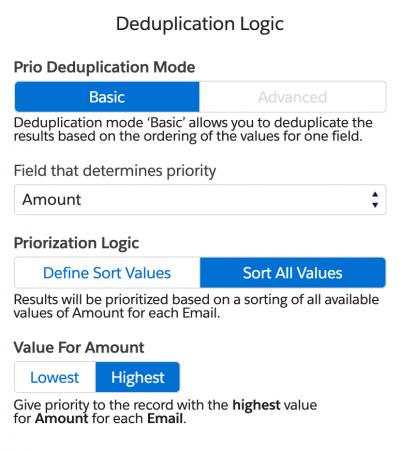
Instead of sorting all values of a field to determine the priority, we can also determine and order values manually. This is great for text fields.
For example, when you have a list of contacts with the VAT number of the company they work for. You want to email each company, preferably to the CEO if that role is available, otherwise to a director, and lastly to a manager.
In DESelect we simply do this by indicating that VAT is still the field that needs to be unique (it’s the unique identifier for the company), and the field that determines the priority is Title. We can then define the values for Title we want to use to determine the priority. Records with Title = ‘CEO’ will get priority, then Title=’Director’ and if none of those are available for a VAT number, a record with Title=’Manager’ is chosen.
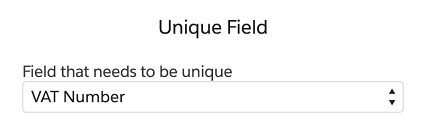
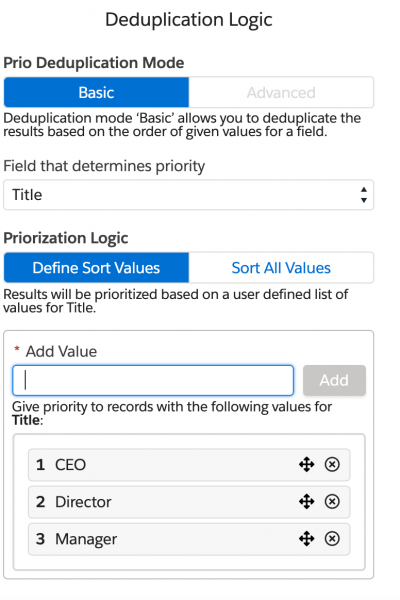
Editing target data extension fields
When you create a selection using DESelect, you don’t have to create your target data extension beforehand. DESelect is smart enough to automatically create a target data extension that is custom for the selection you are making.
This feature is extremely popular; the majority of selections made with DESelect use a data extension that’s created withing DESelect on the fly.
We noticed that often people would create a new target data extension in DESelect, run the preview, and realize they want to add an extra field to the results.
This was not supported, until now. Users can now make modifications to the fields of a target data extension, no matter how or when this data extension was created. Users can add fields, mark an existing field as nullable, change field names etc. all without leaving DESelect.
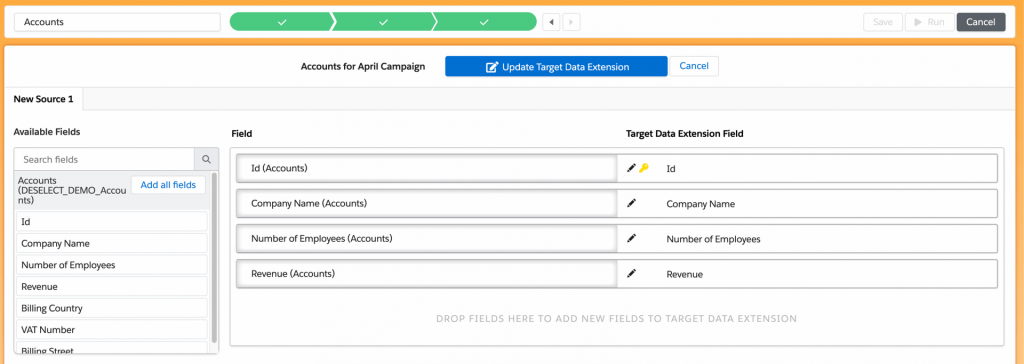
To edit the fields of a target data extension in DESelect, click on the gear icon on the Target Definition page and click on Edit Target Data Extension Fields.
Conclusion
Being able to edit the fields of a target data extension makes it super easy to add fields to a data extension without having to leave the familiar DESelect user interface. Deduplication settings give users full control over how results are deduplicated, without having to export to Excel or use other magic tricks.
We believe that the functions that we present this month which are editing Data Extension fields and Deduplication will definitely make life of a marketer way easier. Book a demo to learn more about these powerful features and understand how DESelect can be helpful for your organization.


