Guide to Salesforce Marketing Cloud Segmentation (SFMC)
Segmentation is a cornerstone of effective marketing, allowing you to tailor campaigns to specific audience segments. In Salesforce Marketing Cloud Engagement, segmentation plays a critical role in optimizing marketing efforts. By dividing a broad audience into smaller, more manageable groups, you can deliver personalized content that resonates with your target audience. This article provides a comprehensive overview of customer segmentation solutions in Salesforce Marketing Cloud Engagement (MCE), exploring various methods and best practices to enhance your marketing strategies.

What is Segmentation?
Segmentation in marketing involves dividing a broad consumer or business market into groups based on shared characteristics. These can be demographic, geographic, psychographic, behavioral, technographic, firmographic, needs-based, or value-based. By understanding the specific needs and preferences of each segment, you can create more targeted and effective marketing campaigns.
Effective customer segmentation enables you to focus your marketing efforts on the segments most likely to buy and the most profitable segments. Ideally, you have a clearly defined ICP (Ideal Customer Profile) and personas that embody the characteristics and emotions of your buyer(s) and from which you can derive inspiration for your segmentation efforts.
Customer segmentation improves customer engagement, boosts conversion rates, and enhances customer retention by delivering personalized experiences. For instance, personalized email campaigns can significantly increase open and click-through rates, leading to higher customer satisfaction and loyalty.
Salesforce offers a great segmentation primer here.
Salesforce Marketing Cloud Engagement Overview
Salesforce Marketing Cloud Engagement is a robust marketing automation platform designed to help businesses manage and optimize their customer journeys. It offers a module called Studios with tools to manage content and specific marketing channels and a module called Builders to manage all your data and campaign automation. Its segmentation capabilities allow you to create precise audience segments and deliver personalized messages across multiple channels.
Note that a well-structured data model is essential for effective segmentation in Salesforce Marketing Cloud Engagement. You will want to organize and manage your data in a way that makes it easy to retrieve and use data for marketing purposes. This includes understanding data extensions, relational data models, and how data flows within the platform. Technical marketers, please visit our detailed guide Salesforce Marketing Cloud Data Model to learn more on this topic.
6 Segmentation Solutions in Salesforce Marketing Cloud Engagement
Marketing Cloud Engagement (MCE) offers a variety of segmentation solutions to cater to different marketing needs and complexities. These solutions range from simple filtering techniques to advanced data integrations, enabling you to create precise and actionable audience segments. In this section, we will explore seven segmentation solutions provided by Salesforce with insights into their applications, benefits, and potential drawbacks.
1. Filtered Data Extensions
Filtered data extensions (DEs) allow you to create segments by applying filters to existing data extensions. This method is useful for creating targeted lists based on specific criteria, such as demographics or purchase history.
You can also create filter definitions, which can be reused or automated, using Automation Studio, and you can also filter across DEs by defining data relations across DEs. But beware! We have observed that data relations spanning more than two DEs result in unreliable filtering results. Salesforce Support has confirmed to us that this is a known limitation.
Filters can also use behavioral data,which MCE derives from “data views.” MCE refers to this as “measures.” Measures are preconfigured and therefore somewhat limited, but at times they come in handy if you want to include some simple behavioral data in your segmentation.
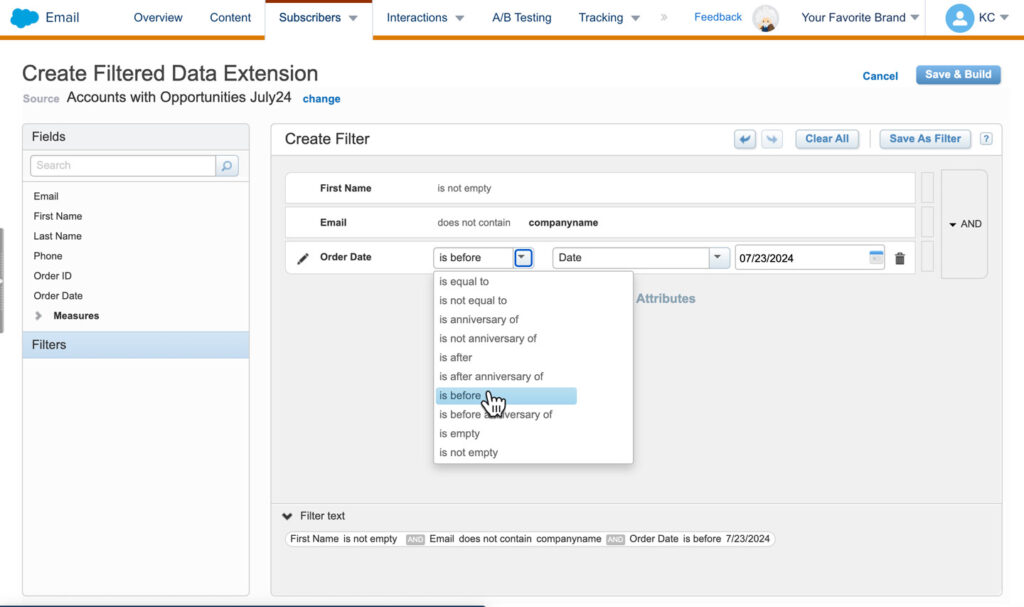
Pros
- Easy to use with no technical knowledge required.
- Ideal for simple segmentation tasks.
Cons
- Limited to the filter options available in the interface.
- Not suitable for complex segmentation needs, especially spanning more than two data extensions.
- Can become cumbersome with very large datasets.
2. SQL Queries
Using SQL queries for segmentation provides advanced capabilities to create highly specific audience segments. You can write SQL queries to extract data from multiple data extensions, combine datasets, and apply complex logic to segment audiences. Please see our 3-step guide to learn how to segment data extensions in SFMC using SQL queries.
Caution! MCE can support relatively complex queries, but that doesn’t mean you should conduct them. It is a best practice to only import or integrate data into MCE that you’re actually going to consume; likewise, the majority of data cleansing and identity resolution should occur before the data enters MCE.
SQL queries in Salesforce Marketing Cloud can range from simple to complex. For example, a basic query might retrieve all contacts who have made a purchase in the last 30 days, while a more complex query might combine data from several tables to create a detailed customer profile.
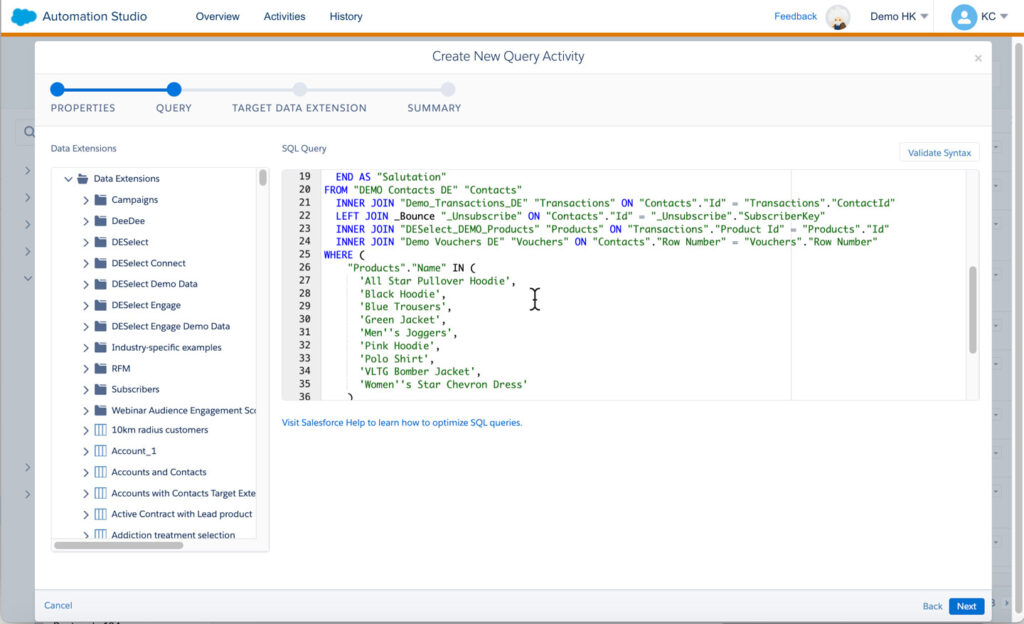
Pros
- High precision and flexibility.
- Ability to handle complex segmentation logic.
- Can process large amounts of data efficiently.
Cons
- Requires SQL knowledge.
- More time-consuming than other methods, especially because debugging is hard in MCE.
- Complex queries can timeout if they run for longer than the default 30-minute timeout setting.*
*Only Salesforce can change this setting, but it is not recommended as it will degrade your MCE environment’s performance. It could also mean you’re trying to operate on too much data or are performing an overly complex operation.
3. Audience Builder (Legacy)
Audience Builder is a tool that allows you to define and manage audiences using a drag-and-drop interface. While it is now considered a legacy tool, we still want to give you an overview to cover all bases. The image below (Source: Andrew Whitten) shows how Audience Builder provides a way to create specific groups of people to send emails to, as well as further split that group up into smaller more targeted groups for different email content.
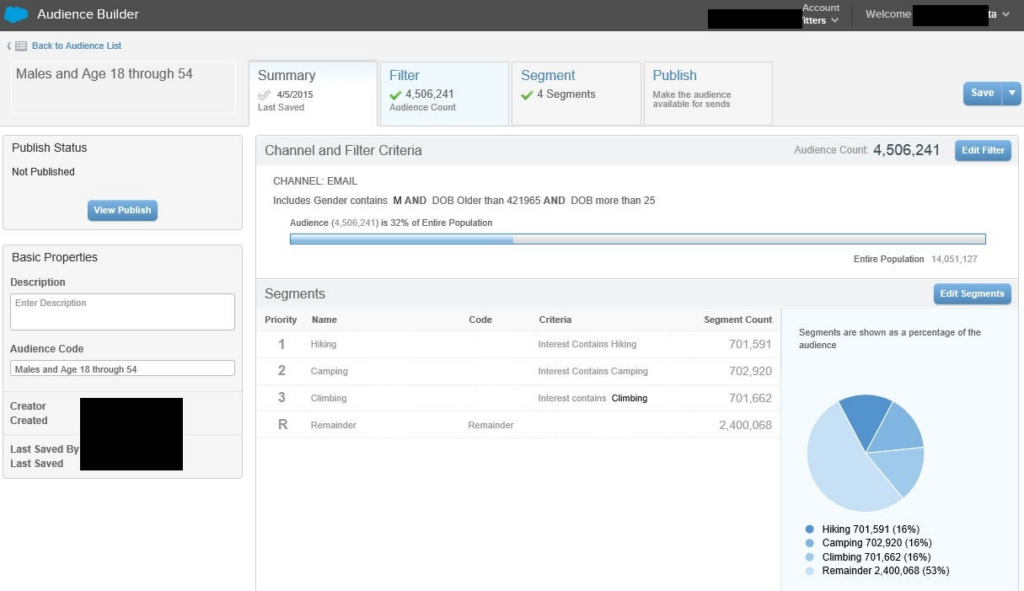
Audience Builder allows for the creation of complex audience segments based on a combination of demographic, behavioral, and transactional data. It supports integration with other Salesforce tools and provides visual insights into audience composition.
Pros
- User-friendly drag-and-drop interface.
- High performance, even on larger data set.
- Provides some visual insights into audience segments.
Cons
- Considered a legacy tool with no more updates.
- Requires Salesforce Professional Services to set up and maintain in order to configure “dimensions.”
- Uses a daily batch process to get data from MCE, meaning the data you segment may be somewhat outdated.
4. Journey Builder and Segmentation
Journey Builder enables you to create personalized customer journeys. Segmentation in Journey Builder is achieved through decision splits, which allow you to route customers through different paths based on their behaviors and attributes.
Decision splits are used to segment audiences within a journey based on specific criteria, such as email opens, clicks, or other behaviors. This allows for real-time personalization and dynamic content delivery.
You can also segment demographic data that you store in your DEs. Provided you’ve configured your data model in Contact Builder, you will also be able to filter across related DEs.
Note that Journey Builder is not really a segmentation solution, but rather a workaround to create simple segments within a journey itself. We do NOT recommend relying on Journey Builder for your segmentation.
Some examples include:
- Welcome Series: new subscribers are taken down different paths based on engagement levels.
- Re-engagement Campaigns: Tailored content for inactive users to re-engage them.
Pros
- Enables real-time personalization.
- Enhances customer journey experiences.
- Intuitive and easy to set up.
Cons
- Not a standalone segmentation tool.
- Limited to the scope of journeys.
- Needs a configured data model in Contact Builder to be powerful.
5. Salesforce Data Cloud
Salesforce Data Cloud is a CDP (customer data platform) that offers advanced data integration capabilities, allowing you to ingest and unify data from various sources for more comprehensive segmentation. Integrating Data Cloud with Marketing Cloud Engagement enhances the ability to create detailed and accurate audience segments.
Salesforce Data Cloud stands out as a comprehensive platform that enables organizations to manage their customer data effectively. It’s geared around four key capabilities:
- Ingestion: Seamlessly gathers data from multiple sources, ensuring accurate and efficient data capture for a holistic view of customer interactions.
- Unification: Merges data to create a single customer view, eliminating duplicates and inconsistencies for a comprehensive profile.
- Segmentation: Offers advanced tools to categorize customers based on behavior, preferences, and demographics, enabling personalized marketing campaigns.
- Activation: Integrates data with other marketing tools, making it actionable in real-time to drive engagement and conversions across various channels.

Pros
- Comprehensive Data: Access to a broader range of data for segmentation.
- Enhanced Accuracy: More accurate and detailed audience profiles.
- AI: Einstein AI offers generative AI to create segments through natural language.
Cons
- Cost: Costly subscription and the consumption-based pricing model can make segmentation and activation very expensive, inhibiting Marketing’s ability to experiment and iterate.
- Time-to-value: Requires a significant integration and implementation.
- Technical: Given the data scope, certain features still requiring SQL (like calculated insights), and the fact that CDPs like Data Cloud tend to be owned by IT, can be rather technical.
6. DESelect Segment: A powerful, intuitive, no-code alternative
DESelect Segment is a powerful module of the DESelect MOP (Marketing Optimization Platform) that enhances segmentation capabilities in Marketing Cloud Engagement. It offers an intuitive interface for creating precise audience segments without requiring SQL knowledge.
In DESelect Segment, you create “selections,” which can be a combination of related data extensions, filters, and more, enabling technical and non-technical marketers to easily create advanced segments.
DESelect Segment enables marketers to combine data from different sources, apply complex filters, and create dynamic segments for personalized marketing campaigns. DESelect Segment can also be used to deduplicate data, conduct waterfall segmentation, and perform aggregations (somewhat equivalent to calculated insights in Data Cloud) without requiring SQL.
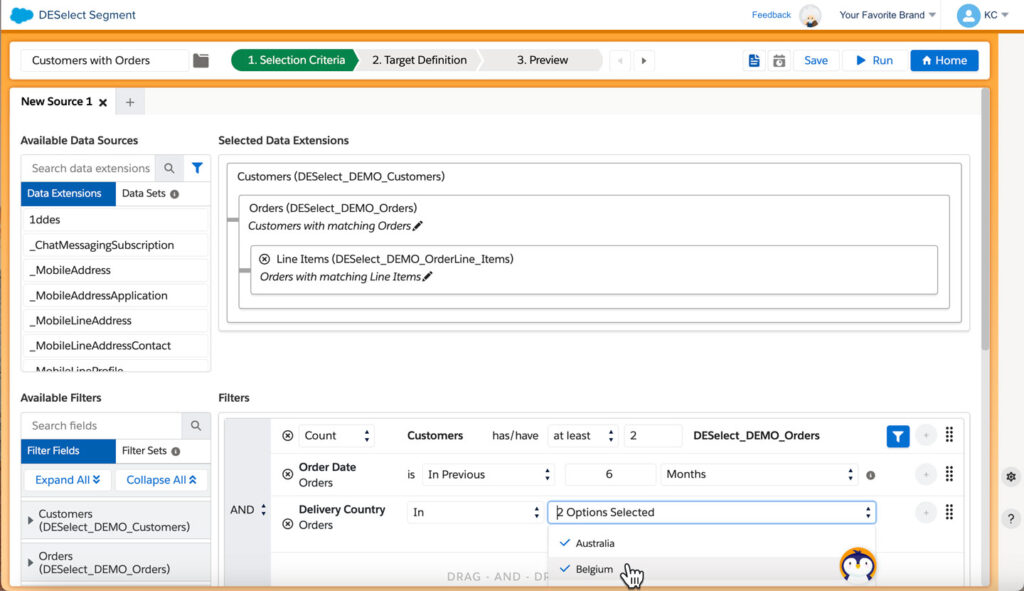
Pros
- Easy to use with intuitive drag-and-drop interface.
- No SQL knowledge required, speeding up setup and execution of segmentation tasks and reducing errors.
- Reduces dependency on technical resources.
- Turnkey solution integrated with Salesforce.
Cons
- Depends on data available in Marketing Cloud.
- As it generates SQL queries in Marketing cloud, DESelect Segment may inherit some of the timeout limitations that SQL offers.*
*DESelect Segment uses a different API than Automation Studio, effectively by-passing the “SQL queue” through which queries normally are processed on Salesforce servers. Generated queries are also optimized to be as performant as possible, and there are a number of best practices, like breaking up complex segments and using the waterfall segmentation feature.
Combining DESelect Segment with Salesforce Data Cloud offers even greater segmentation power by enabling marketers to leverage comprehensive data sets to create highly targeted audience segments.
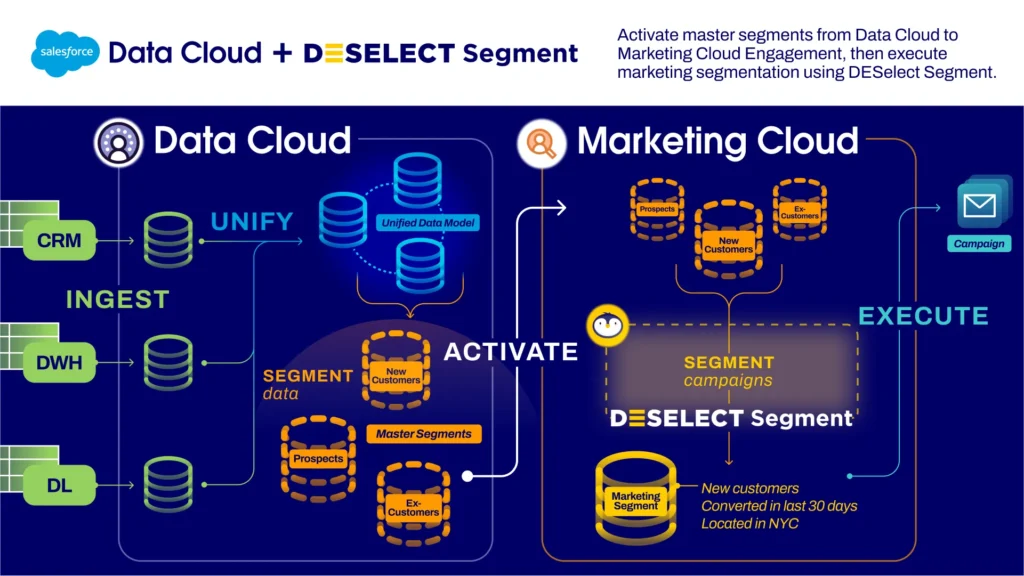
For a detailed guide on integrating DESelect Segment with Salesforce Data Cloud, watch our webinar Finding Synergy with Salesforce Data Cloud & DESelect and check out the article Unlocking the Potential of Salesforce Data Cloud.
Best Practices for Segmentation in Salesforce Marketing Cloud
DO’s
DO focus on maintaining clean and updated data, understanding customer behavior, and using the power of segmentation to deliver personalized experiences.
DO choose the right segmentation tool based on the complexity of the task.
DO create “master segments” or “master DEs”. Master DEs are a number of larger DEs in which you have already combined and/or aggregated information from across multiple DEs and can be used as a basis for more fine-tuned segmentation, possibly by less technical users.
Master segments can come in different shapes. For example:
- A company syncs Service Cloud data to MCE. In MCE, they create master segments using SQL or DESelect which the marketers use as a basis.
- A company uses Data Cloud, where it creates master segments, then syncs the data to MCE where marketers use DESelect Segment for segmenting specific campaigns to avoid heavy consumption of Data Cloud.
DO continually test, iterate, and refine your segments for accuracy and effectiveness. Doing so will make you more familiar with your data, give you ideas, and make you a better marketer!
DO regularly update segments to reflect changes in customer behavior.
DO tap into free courses and tutorials for DESelect Segment in the DESelect Academy.
DON’T’s
DON’T create data extensions with more than 100 million records, as queries may time out, and Salesforce charges for data storage (expressed in MBs).
DON’T neglect data quality or fail to align segmentation strategies with overall marketing goals, and DON’T rely on one data source – use multiple data sources for a comprehensive view.
DON’T over-segment. Keep segments meaningful and manageable to avoid diluting your campaigns.
To learn more how DESelect can help take your segmentation in Salesforce Marketing Cloud to the next level, contact us to schedule a meeting with one of our experts.

