Salesforce Marketing Cloud Contact Builder | DESelect
What is Contact Builder in Salesforce Marketing Cloud, and for what purpose does it serve? Contact Builder is a Marketing Cloud app that you use to manage contacts and related data. You use Contacts to store demographic and behavioral information about individuals. The primary purpose of Contact Builder is to organize your contact data into a single customer view.
Why would you use Contact Builder?
- Leverage information from any Marketing Cloud app for any contact as mentioned in this Trailhead;
- Design, map, and link data about your customers;
- Add synchronized data sources from Salesforce CRM to Salesforce Marketing Cloud using Marketing Cloud Connect (if applicable).
With this single view of your customer, you take an essential step towards creating personalized and targeted campaigns. In other words, you can deliver a better customer experience.
Who defines access to Contact Builder?
You can assign several roles to users that grant them access to Contact Builder. These roles vary from having access to the app to permissions for more specific functions within Contact Builder. Typically, Marketing Cloud admins assign these roles.
It is best practice to create a custom role for marketers (or other groups of users) who need access to Contact Builder, so you assign them relevant permissions.
Why should you give someone access to Contact Builder?
Various instances require Salesforce Marketing Cloud users to access contact data in Contact Builder. For example, for a marketing agency you hired to create templates in Content Builder, you would probably like to restrict access to Contact Builder features like contact deletion.
On the other hand, you would like to provide admins with permissions for Marketing Cloud Connect and data deletion in Contact Builder.
How can you provide access to Contact Builder?
To administer access to Contact Builder, you will need administrative permissions to navigate Setup. Within Salesforce Marketing Cloud, click on your name (top right), and then click ‘Setup.’ Under ‘Users,’ you can assign roles to define access to Contact Builder. As recommended earlier, you can also create customer roles. To do so, click on ‘Roles,’ then on ‘Create’ to define a new custom role.
Conclusion
So that’s a whistlestop introduction to Salesforce Contact Builder. In our following few articles, we’ll take a deep into the functionality and features of this great SFMC tool.
Companies are spending countless marketing dollars and hours on collecting and managing data—often with little to no idea of how best to store or utilize it. Inefficiencies have become the norm, keeping companies from unlocking their full potential.
We created the DESelect Segment tool to help marketers, campaign managers, and CRM admins streamline this process, saving time, money, and unnecessary stress.
So marketing leaders see more return from their campaigns because they are better segmented and more personalized.
Ready to see what no code SFMC audience segmentation can do for your marketing team? Our team is ready to help you start your segmentation journey. Get a no pressure demo of DESelect Segment here.
Latest Articles
-
The Ultimate Guide to AI-Powered Content Creation
The Ultimate Practical Guide to AI-Powered Content Creation If you’re ready, actually, to use AI in your marketing workflow, you don’t need another blog about what AI is; you need a hands-on playbook. This guide is a practical walkthrough of how to use AI to ideate, draft, edit, optimize, and publish content consistently at scale. […]October 31, 2025How to Measure the ROI of AI Copywriting Tools
How to Measure the ROI of AI Copywriting Tools AI copywriting tools have become essential for SaaS and consumer brands alike, not just for cutting the cost of content creation but also for winning new customers. But measuring the ROI of these tools goes beyond counting words generated or hours saved. Today, ROI also includes […]October 24, 2025The Future of Generative AI in Copywriting
The Future of Generative AI in Copywriting Generative AI is already rewriting how copywriters, marketers, and brands create content. But the future? It’s far bigger than “faster blogs and ads.” The next decade of AI in copywriting will go beyond efficiency; it will reshape creativity itself, reframe how brands tell stories, and even redefine the […]October 23, 2025Why AI Outputs Often Feel Too Generic
Why AI Outputs Often Feel Too Generic Content personalization has always been the holy grail of marketing. Delivering the right message to the right person at the right time can dramatically improve engagement, conversion rates, and trust. But scaling personalization across multiple buyer personas, industries, and customer journeys has traditionally been expensive and time-consuming. Generative […]October 23, 2025