From limited native connectors to more control and supported uses cases
Companies using SFMC are likely to have Service Cloud or any of the other Salesforce cloud offerings. That means these companies might depend on native connectors built into SFMC. Marketing Cloud Connect is a well-known native connector that allows admins to integrate Service and Sales Cloud. Yet, they have limitations. Data doesn’t sync in real time. It takes about 10 minutes. Also, only “send data” can be sent back to SFMC. With non-native connectors, these limitations don’t exist. Why are these limitations such an issue?Marketers need to integrate non-Salesforce data sources too
If you want to integrate Shopify, a non-Salesforce CRM, or a proprietary database, you’ll need either a programmer or software to manage these tasks. Are there non-Salesforce tools I should definitely integrate into SFMC? We observe that most marketing teams are well-served by having a drag-and-drop landing page builder, or some other form of CMS (Content Management System). Basically the no-code content enabling solutions out there (whereas DESelect is data enabling). Integrating these to SFMC, so you can trigger autoresponders, journeys, etc. can be a must. Other than Marketing Cloud Connect, are there other native connectors? Yes, there are native connectors out there for Salesforce products like Datorama, Salesforce CDP, and Social Studio, to name a few. Each will have various purposes. Therefore, the native connector varies accordingly. What if I don’t have other Salesforce products? Since there are no SFMC-native connectors that connect with non-Salesforce products, having a no-code integration solution will be all the more useful.Some use cases require real-time integration
An example of this would be an autoresponder to a form submission. If this form submission is a lead for Salesforce Sales Cloud, the problem is that Marketing Cloud Connect will only sync this information to SFMC about 10 minutes later. For those wanting instant results, this causes a poor customer experience. Should I always use real-time integration? No. You won’t always need the data to be in SFMC immediately. However, you might miss people from your segment or include the wrong ones without some real-time integration. When is realtime “realtime”? “Nothing is ever really real-time” – is something a developer might say. There is something to say for this, with physics and all, but we pragmatically consider anything under a few seconds to be real-time. Best is less than 1000ms, since we should consider in both the sending and receiving system there may still be some internal processes that take some seconds, and it adds up. Can’t I use triggered sends or journey API entry events to get real-time behavior? Yes. However, this requires programming, making the marketer dependent on tech resources.SFMC as a go-between for SF CDP
There exist distinct architectures where native connectors fall short. If customers want to integrate their data warehouse (DWH) to Salesforce CDP, its connector might not permit it. Designing an architecture-specific to their situation that allows SFMC to act as the go-between the DWH and CDP would be necessary.
Where can I learn more about architecture?
You can learn more about this topic in our eBook: Your Data and Salesforce Marketing Cloud.
For more information about this and what architecture we recommend, book a demo with us and we will be happy to review your specific needs.
What architecture do you recommend?
This will depend greatly on your industry, marketing activities, IT landscape, marketing maturity, and more.
If you would like our advice, just book a demo with us and we will be happy to review your specific needs.