Watch DESelect Engage import journeys and automated retries in action in our release webinar: here
DESelect Engage: Streamlined Journey Management with Import Journey and Automate Retries
Marketers understand the importance of crafting impactful journeys, but the process of recreating them can be time-consuming. DESelect is excited to announce two innovative features designed to further accelerate time-to-value and optimize messaging frequency: Import Journey and Automate Retries.
With Engage’s Import Journey and Automate Retry features, marketers using Salesforce Marketing Cloud can seamlessly import their journeys from Journey Builder, directly into Engage, choose retry criteria, and gain full control over communication frequency. It’s a solution designed to empower marketers like you to optimize their campaigns and drive better results.
These features are now included with every Engage license.
The Problem This Feature Solves
Manually adding Engage components in front of each decision split in Journey Builder and setting up related sends takes away time from campaign planning.
Solution 1: Import Journeys Directly From Journey Builder Into Engage In Just A Few Clicks
Now you can seamlessly import all four types of your existing multi-step journeys directly into DESelect Engage:
- Multiple-Step Journey with Single Send
- Multiple-Step Journey with Multiple Sends
- Multiple-Step Journey with Recurring Single Sends
- Multiple-Step Journey with Recurring Multiple Sends
Import Journeys eliminates the need for manual recreation, saving you valuable time and resources. Engage takes it a step further by automatically creating “Send” actions for the relevant message components within each journey.
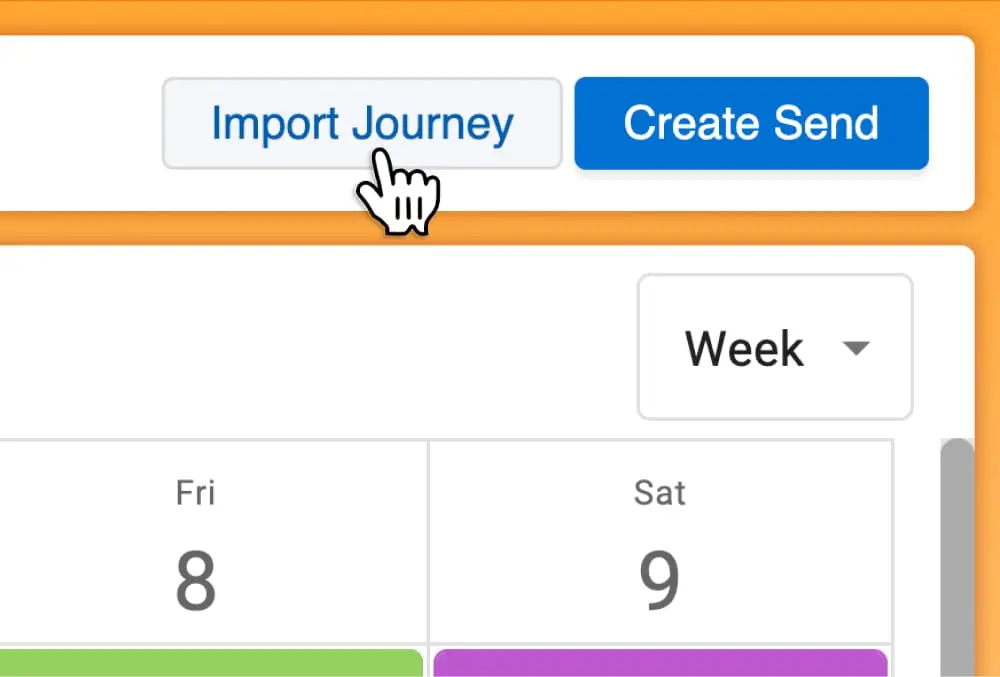
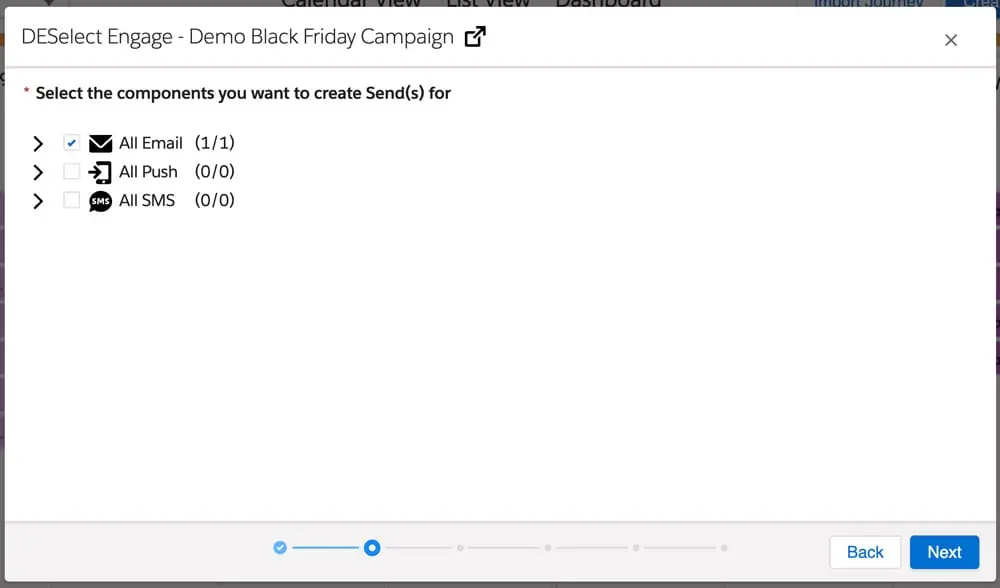
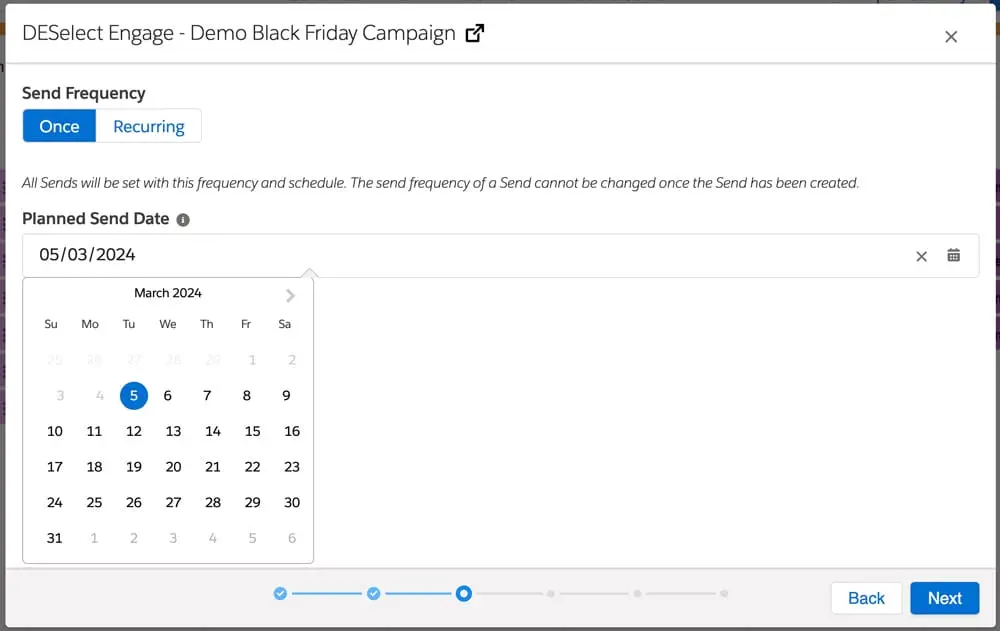
This seamless integration ensures a smooth transition and reduces the risk of errors during the import process. The efficiency gains are significant, streamlining processes and allowing users to focus on strategic tasks rather than repetitive administrative work.
Solution 2: Automated Retries to Boost Efficiency
Previously, managing retries within Journey Builder often involved manually adding components for each decision split within a journey. The last step of the ‘Import Journey’ feature will allow users to define their criteria and automate retries for all relevant Sends in one go, without manually adding Engage components in front of each decision split in Journey Builder.
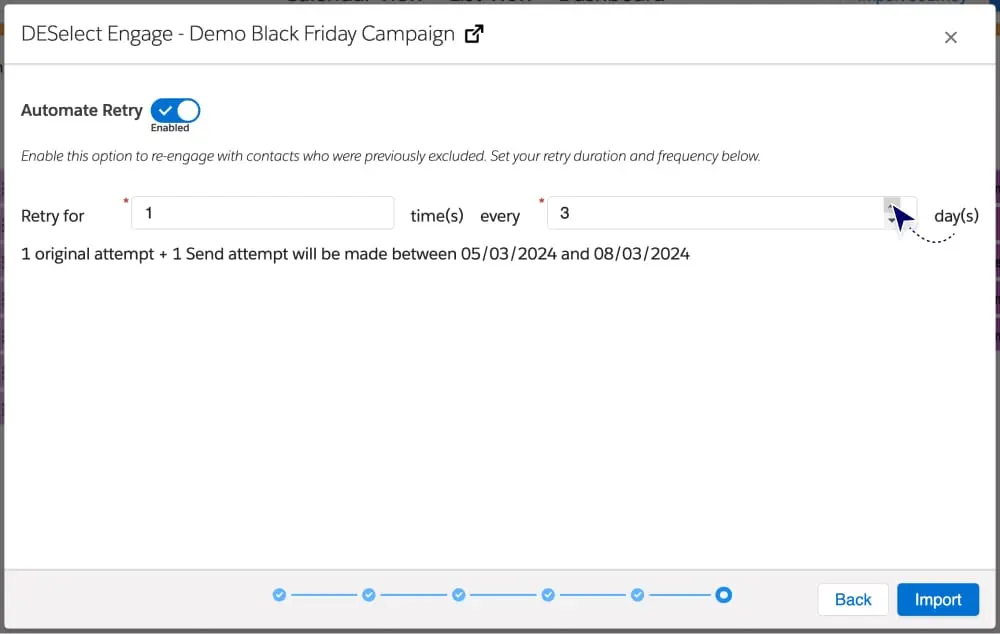
When users import an active Journey, we wanted to make sure they always have a version they can edit. To achieve this, Engage will add two components: a ‘saturation control’ component to a draft version of the imported Journey, and a ‘watch’ component to a copy of the imported Journey.
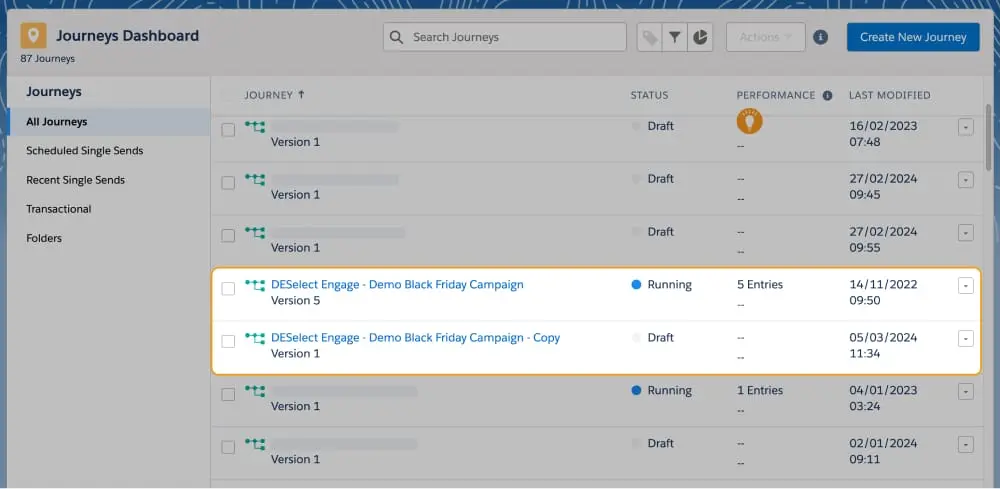
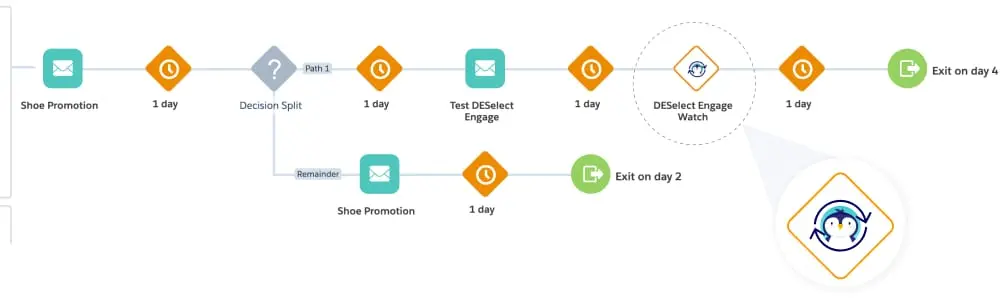
This setup will allow users to freely edit the draft, and any changes they make will be automatically synchronized with the copy through the watch component. This feature streamlines the editing process and maintains consistency in users’ workflows.
If a draft Journey is imported, the version will be overwritten with an updated draft that includes Engage saturation control components, plus the copy with a watch component.
Users don’t need to add any Engage components during the import; the system takes care of it for them.
*However, there’s an edge case to note: If a user deletes the ‘watch’ component, the synchronization will break.
The DESelect Advantage: Increased Efficiency and Time Savings
This feature will impact all users who are involved in creating and managing Engage Sends, providing them with a more efficient and error-resistant workflow.
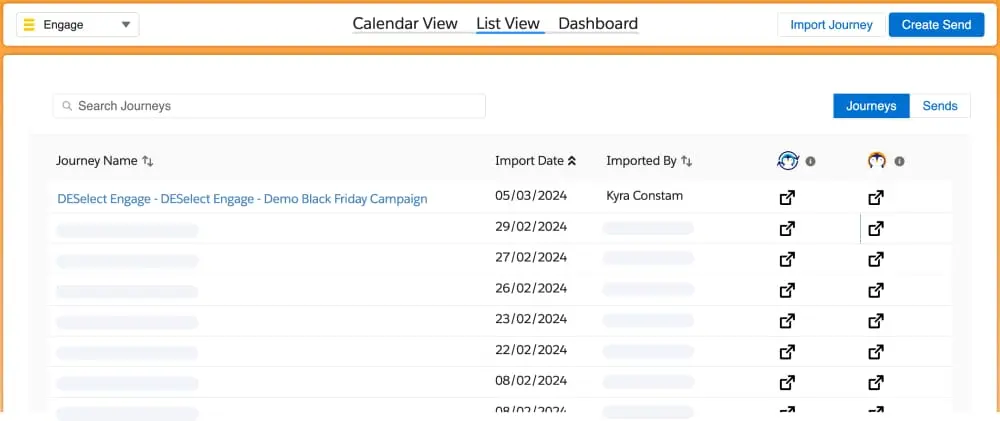
Import Journeys and Automate Retries represent a significant step forward for marketers seeking to optimize their workflow. By minimizing manual tasks and automating repetitive processes, these features empower you to focus on developing strategic marketing initiatives that drive results.
To get a personalized demo, book a meeting with a DESelect expert here.


