Watch cross-BU saturation control in action in our product release webinar here
DESelect Engage: Cross-BU Saturation Control
Marketing campaigns often fall short as revenue drivers because they don’t prioritize customer engagement effectively or ensure saturation control. Overwhelming contacts with excessive communications can lead to costly unsubscribe and disengagement rates, wasted resources, and increased compliance risks.
This issue is particularly severe in large organizations with multiple business units (BUs), where a holistic view of communications and subscriber behavior is lacking, along with the inability to enforce consistent rules across the organization. This lack of coordinated oversight results in stressful campaign planning, lost opportunities, and suboptimal campaign performance that leaves money on the table.
Hit Your Revenue Targets with Cross-BU Saturation Control
It’s time to transform your campaigns in Salesforce Marketing Cloud into revenue drivers with DESelect Engage. In the latest release, DESelect introduces centralized cross-BU saturation control to extend send frequency optimization, so you can push your Salesforce Marketing Cloud sends to optimal levels without inducing fatigue, optimize your marketing like never before, and ensure regulatory compliance.
Cross-BU Saturation Control is included with every Engage subscription and is now available.
The Problem: Lack of enterprise-wide visibility into audience saturation levels
All sends to a contact across the organization must be considered for saturation control. Until now, Engage has optimized send frequency BU by BU only. But many organizations send to the same contacts from different BUs, running the risk of over-saturation, campaign collisions, and stressful campaign planning because all sends to a contact are not being considered.
The Solution: Cross-BU Saturation Control
Setting up a Parent BU
Now, within an SFMC instance, one BU can be marked as the “parent BU.” Within that “parent BU,” setup can be done that applies to the other business units by Campaign Types, Contact Categories, and Channels.
These shared objects can be used to create rules in the parent BU that apply to all BUs. These shared rules are visible in the child BUs as read-only. Moreover, in all BUs, including in the parent BU, customers can still create campaign types, contact categories, channels, and rules that apply to just that BU.
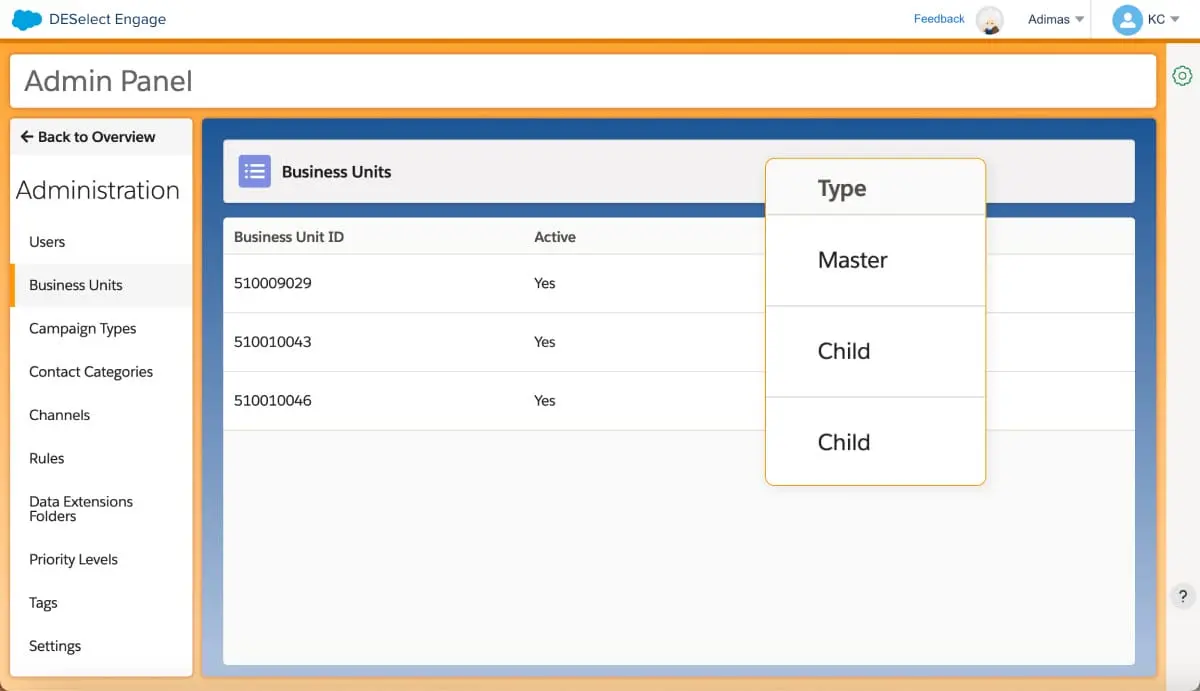
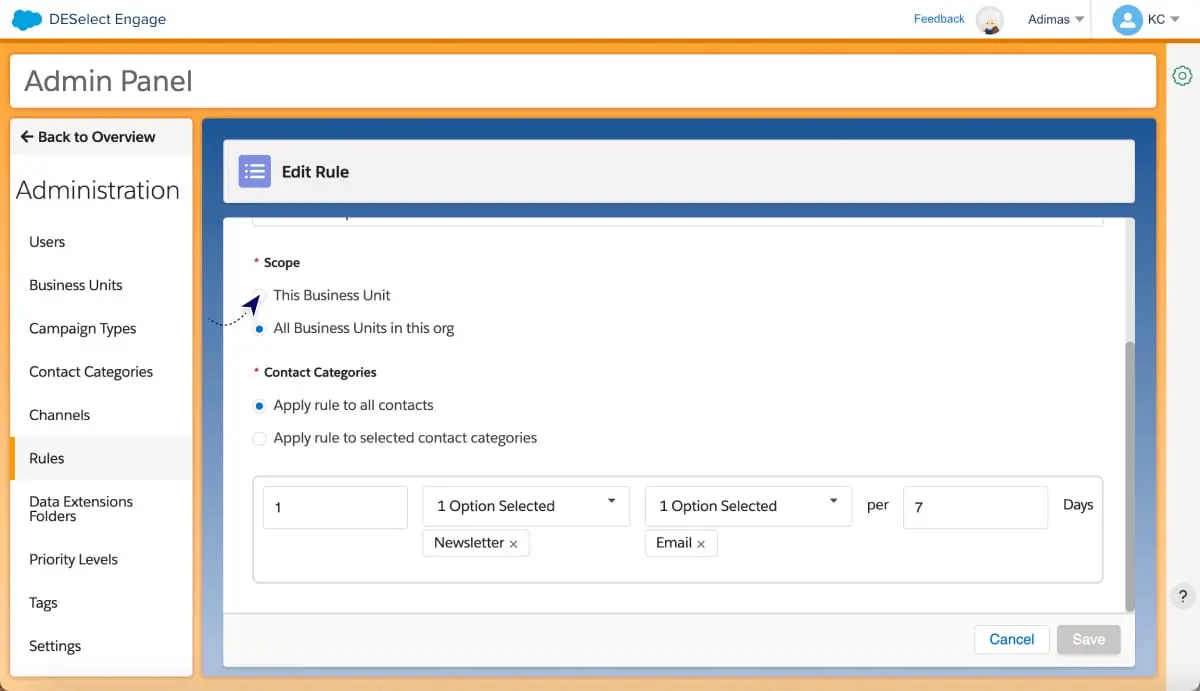
Performing Calculations
When performing daily calculations, Engage will look at all sends happening for a contact, no matter in which BU each send takes place.
The Calendar
On the calendar, a new filter is available to choose from which BUs you want to see the sends. This makes it easy to see overlap between sends happening in different BUs. Multiple BUs can be selected at once, and sends from other BUs are read-only.
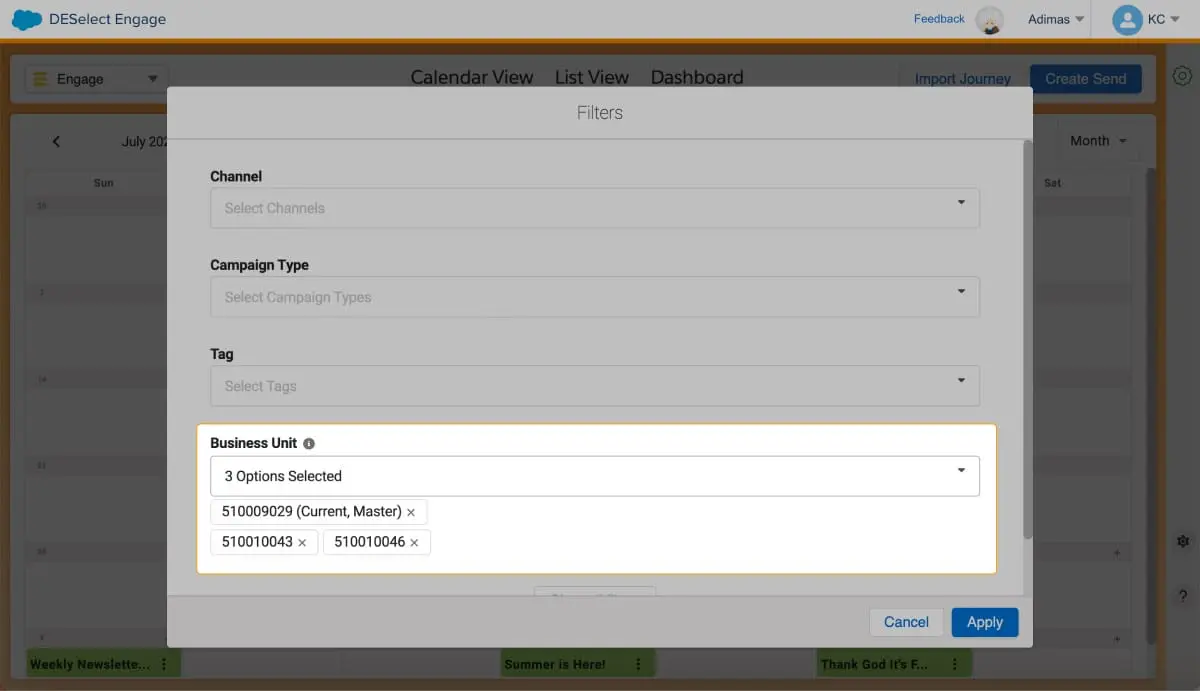
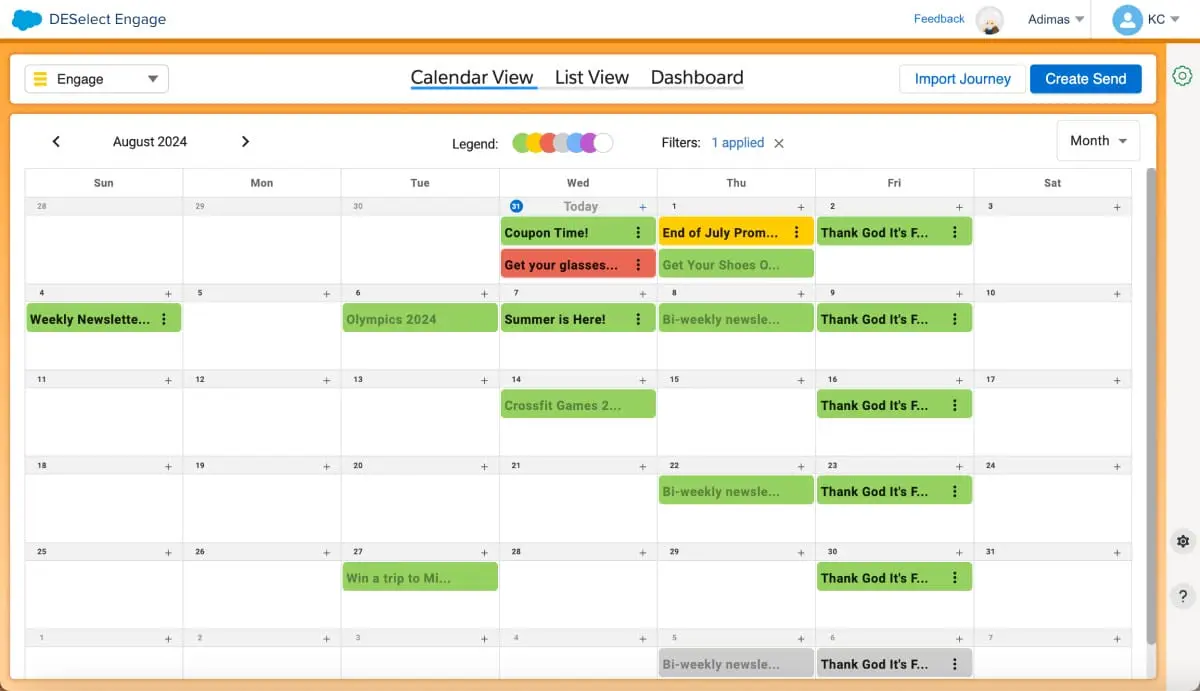
When to apply Cross-BU Saturation Control
YES: When it’s likely a contact exists in multiple BUs
For example, if each BU represents a brand, you would apply cross-BU saturation control if saturation control is needed across brands.
Note: It may not be necessary to apply saturation control if the consumer considers the brands as stand-alone brands; however, applying saturation control in this scenario can lead to higher engagement.
NO: When a contact normally only exists in one BU
If each BU represents a country, there is no need to apply cross-BU saturation control
Why DESelect Engage: Build engagement, not fatigue
Intuitive
DESelect Engage enables marketers to perform advanced actions using drag-and-drop tools with minimal training and no reliance on IT or technical expertise.
Turnkey
DESelect Engage delivers rapid time-to-value (TTV) with its straightforward setup, seamless integration with Salesforce, and data management that keeps all data securely within Salesforce Marketing Cloud.
Salesforce Integration
DESelect Engage is built to work seamlessly within Salesforce, ensuring that you can leverage the full power of Marketing Cloud without the need for complex integrations, data migrations, or additional platforms. In addition, enjoy the peace of mind knowing that all Personally Identifiable Information (PII) remains in Salesforce.
Schedule a Demo
To learn more about saturation control and how to defend against unsubscribes, opt-outs, and marketing fatigue with DESelect Engage, we invite you to schedule a meeting and demo with our experts.


