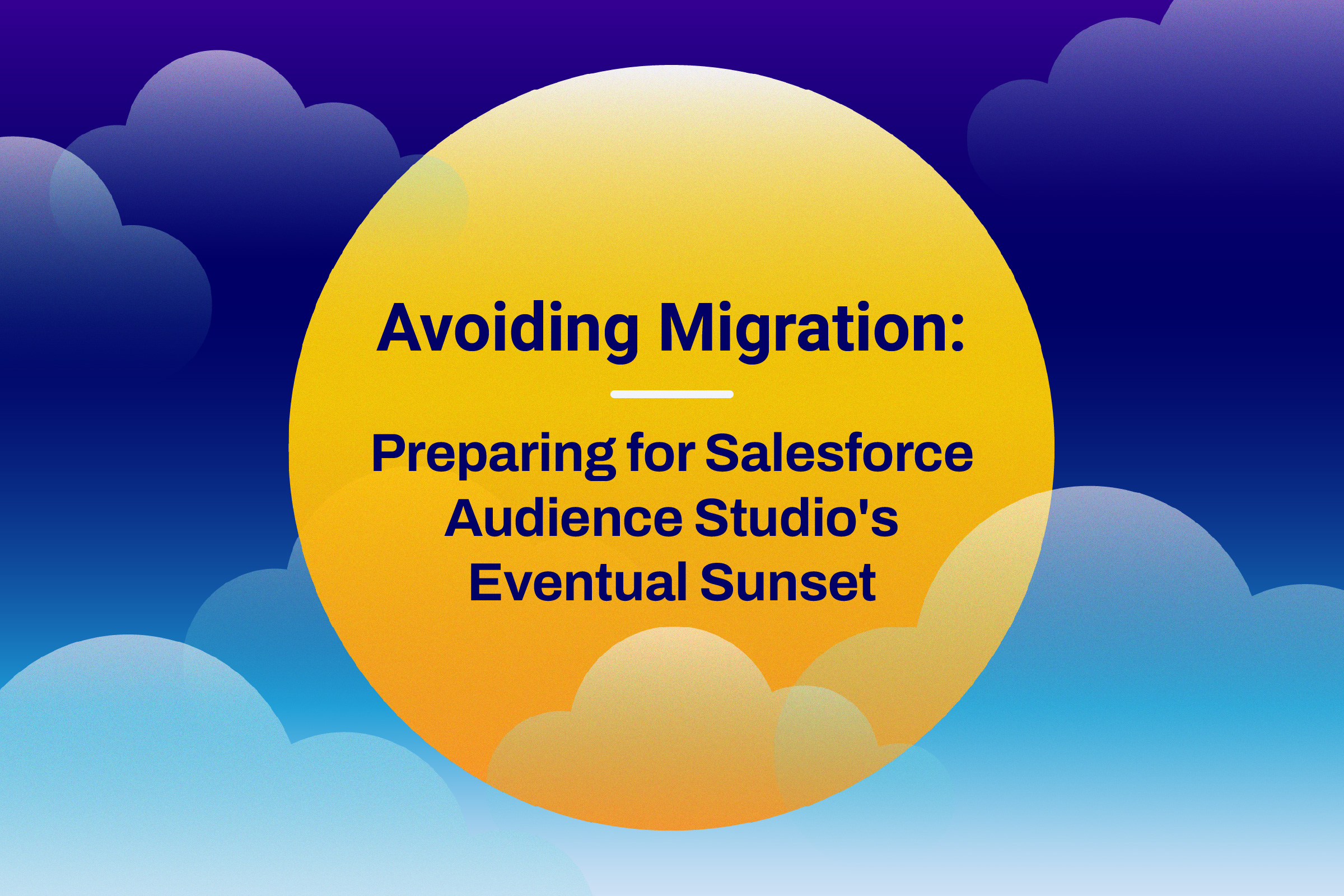
Nearly 60% of marketers say they lack enough resources to fully optimize personalized campaigns, and a recent McKinsey report found 67% of marketers list the synthesis of customer data among their greatest personalization challenges. Without proper resources, brands cannot launch communications resonant enough to influence consumer purchasing decisions.
TLDR
- Salesforce is closing down its Audience Studio platform, meaning marketing teams and CRM architects need to look for a replacement
- To replace AS’ segmentation features, users can look to three feasible options: migrating away from Marketing Cloud entirely, Salesforce CDP, and DESelect
Those using Marketing Cloud may be familiar with Salesforce Audience Studio, the data management platform (also called DMP) that allows organizations to aggregate and segment data from many sources in order to create personalized marketing campaigns across multiple channels.
How Salesforce Audience Studio works
Marketers can upload first-, second- and third-party data from sources such as website analytics tools, social media, and CRMs to create detailed audience segments based on attributes such as demographics, behavior, and purchase history.
Once users assemble these segments, they can put the data to use across different channels such as email, social media, and display advertising to create more personalized and influential campaigns for target audiences.
Salesforce Audience Studio also includes analytics that allow marketers to measure campaign effectiveness and receive feedback on what’s working and what isn’t. These understandings help optimize campaigns and improve ROI over time.
Impending phase-out
With privacy concerns prompting Google and Apple to phase out third-party cookies and cross-app tracking, the value of DMPs has become murky. The impact of these and similar measures likely played a role in Salesforce’s recent decision to stop selling and begin the phase-out of Salesforce Audience Studio.
It’s important to note, even though a product is sunsetting, that doesn’t mean Salesforce will stop supporting it entirely. Typically, when a product is sunset, Salesforce will continue to provide support for a certain period of time to allow customers to transition to a new product or solution.
In the same way Salesforce decided to move against one of its own products in response to the decline of third-party data, so too should CRM architects proactively seek alternative solutions to Audience Studio. We evaluate a number of these below.
Option 1: Find another DMP
Similar DMPs exist on the market. New and even forthcoming privacy laws and policies don’t necessarily spell the end of DMPs, and many current providers may choose to adapt their offerings.
Pros
Depending on how marketing teams adapt strategies to meet the ever-evolving world of digital privacy, switching DMPs may make sense. One of the strengths of these platforms comes through how integrated third-party data powers programmatic digital ads based on subscriber profiles and behaviors.
For organizations who wish to keep strategies close to the current status quo, or for organizations planning to make personalized ads a more prominent tactic, swapping Salesforce Audience Studio for another solution may bring about the desired result.
Cons
Any migration out of Salesforce and into another all-in-one CRM will cost immeasurable time, resources, and training, all combining to significantly limit campaign output. Even then, the capabilities of this new marketing automation platform may not easily (or outright won’t) support some of the marketing operations your team currently relies on.
Then there’s the possibility of pure buyer’s remorse. There may not be another platform outside of Marketing Cloud that actually covers desired operations, meaning this cumbersome migration process would be mostly for naught.
Option 2: Salesforce CDP
Salesforce Audience Studio and Salesforce Customer Data Platform (CDP) both belong to the Marketing Cloud universe. Each aims to help businesses collect, segment, and activate data to create personalized, data-driven marketing campaigns, but they have different primary foci and use cases.
Here are a few key differences between Salesforce Audience Studio and Salesforce CDP:
- Audience Studio primarily focuses on creating segments of your audience and priming that data for use across multiple channels for more personalized marketing and advertising campaigns. It is often used alongside other Marketing Cloud tools, such as Email Studio, Social Studio, and Advertising Studio, to further personalize multichannel campaigns.
- CDP focuses on collecting, storing, and unifying customer data from multiple sources to create a single, unified customer profile. It allows businesses to create a holistic, analytical view of their customers and promotes data-driven decisions.
- CDP, being a more comprehensive platform, can integrate with Salesforce products and other external systems, such as analytics and data visualization tools, to help businesses create influential customer experiences across different touchpoints.
- Salesforce no longer offers new Audience Studio deals, but current users know it’s priced for mid-large companies, and some consider it expensive compared to other competitors. CDP, on the other hand, is priced as a true enterprise solution starting at $50,000 per month. When factoring in the lengthy implementation process and corresponding consultant help, organizations may find it overkill if they just want the segmentation features of Audience Studio.
Both platforms are powerful DMPs that can help businesses better create personalized campaigns that influence consumer behaviors. Depending on an organization’s specific needs, one or the other, or both, can provide you more value and help your business to generate more revenue.
Option 3: DESelect Segment
As with all things Marketing Cloud, the many features and complex operations can overwhelm users, especially for those who are not familiar with the platform. Marketing teams tend to note the following obstacles.
- A lengthy learning curve that overwhelms users
- A costly investment in training that consumes budget and time
- An over-reliance on technical staff to get desired outputs that slows down time to run
To ease the segmentation burden on their teams, organizations like Boozt have turned to no-code solutions like DESelect Segment.
Unlike Salesforce Audience Studio, DESelect Segment offers
- Straightforward drag and drop features designed to help even marketing interns make complex audience segmentations
- Options for Admins to automate common segmentations to avoid user error
- The ability to schedule a series of segmentations for maximum personalization
With a specialized focus on segmentation and a quick implementation, the tool provides cost-effective advanced selections for all data extension types and desired conditions.
However your new marketing strategy looks amid the future of third-party tracking, DESelect’s ability to segment data from any source makes it useful for any campaign, regardless of channel or tactics.
Conclusion
Utilize ultra-relevant, personalized communications that drive revenue and audience engagement with a segmentation tool that empowers your team to efficiently segment audiences. Whichever you choose, place your teams in a position to succeed over the long term without sacrificing campaign performance in the short term.
Interested in how businesses like Boozt and nonprofits like Practising Law Institute use DESelect Segment to maximize campaign impact? Schedule a demo today to learn more: https://deselect.com/demo/