Sample
Discover how to simplify and accelerate segmentation in Marketing Cloud.
-
Combine & filter with drag-and-drop
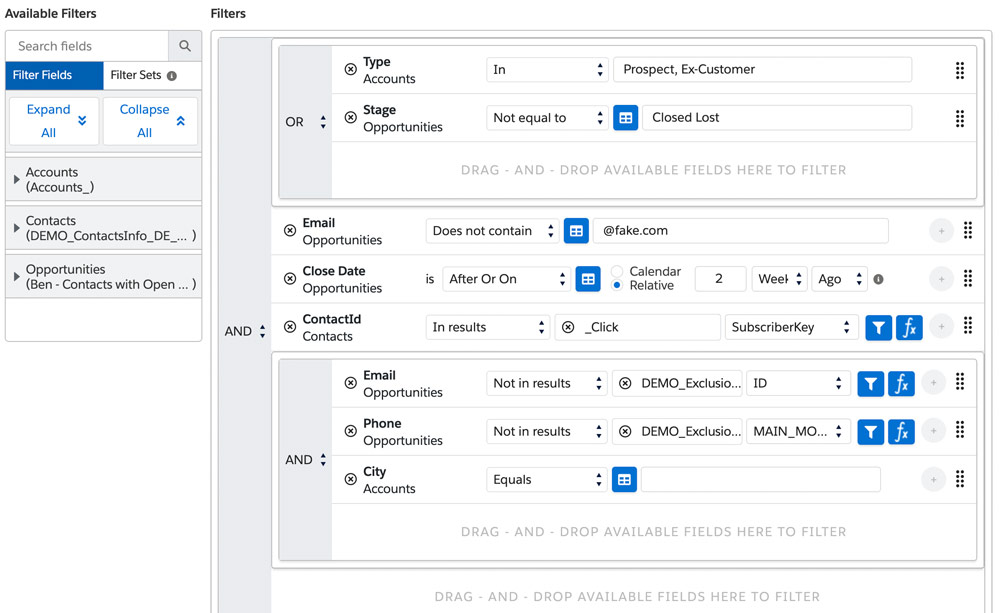 Combine data extensions simply by dragging one source onto another. Then, apply complex filter criteria and exclusion rules with and/or logic.Get helpful tipsOn-screen guidance helps users navigate to the next step with ease, accelerating the learning curve for new users and making the overall experience easier.
Combine data extensions simply by dragging one source onto another. Then, apply complex filter criteria and exclusion rules with and/or logic.Get helpful tipsOn-screen guidance helps users navigate to the next step with ease, accelerating the learning curve for new users and making the overall experience easier. -
Customize with ease
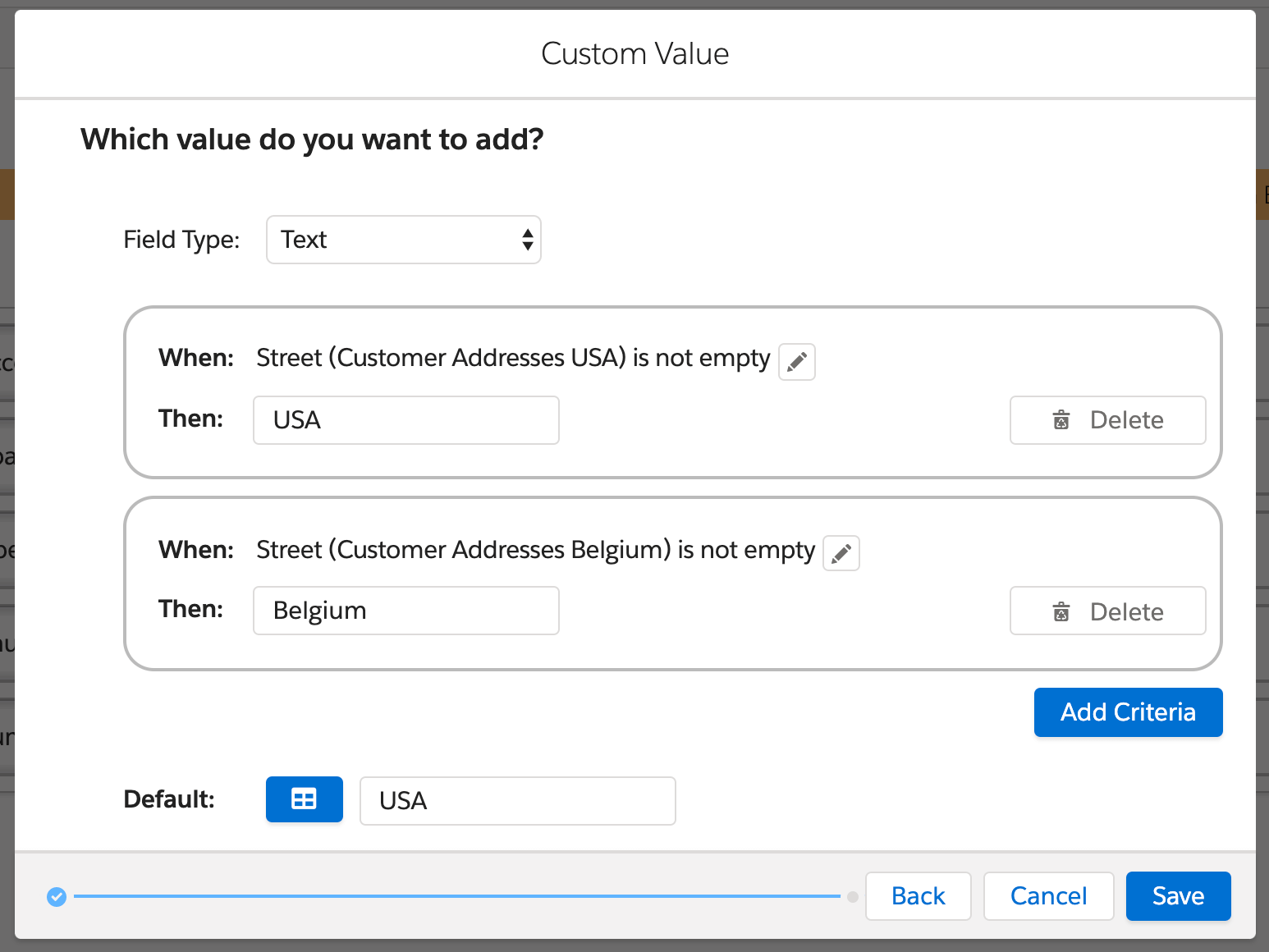 Create custom values using advanced calculations, then use them for segmentation, scoring, and personalization. You’re no longer limited to values coming from one of your data sources.
Create custom values using advanced calculations, then use them for segmentation, scoring, and personalization. You’re no longer limited to values coming from one of your data sources. -
Hands-off segment refresh
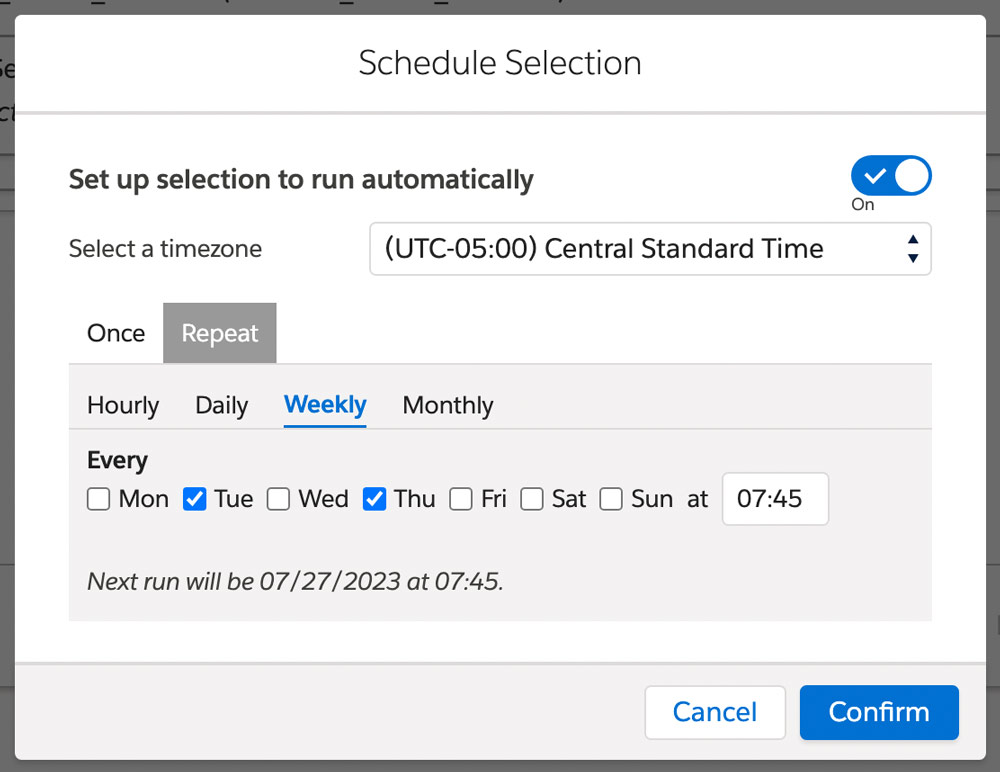 With scheduled selections you can schedule segments to refresh automatically without using Automation Studio.
With scheduled selections you can schedule segments to refresh automatically without using Automation Studio. -
Eliminate errors with Picklists
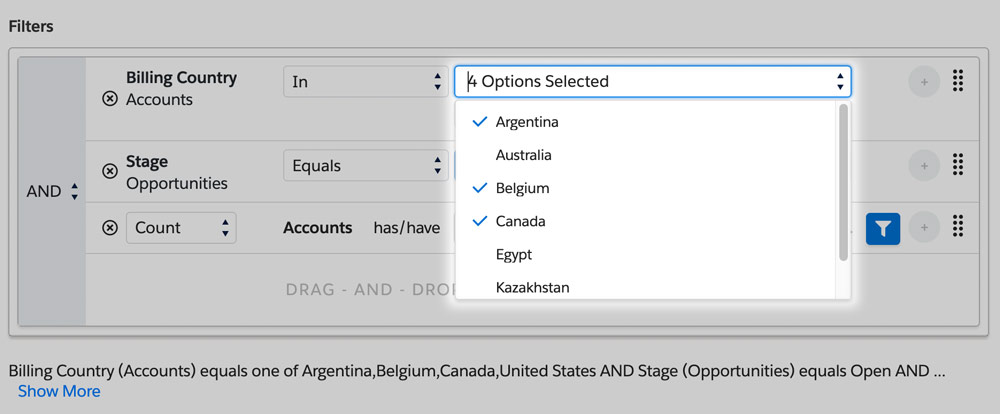 Salesforce Marketing Cloud doesn’t have out of the box picklist solution when segmenting audiences. With DESelect Picklists users choose from a series of values with a drop down, simplifying data entry (saving time) and standardizing values (preventing errors).
Salesforce Marketing Cloud doesn’t have out of the box picklist solution when segmenting audiences. With DESelect Picklists users choose from a series of values with a drop down, simplifying data entry (saving time) and standardizing values (preventing errors). -
Waterfall segmentation
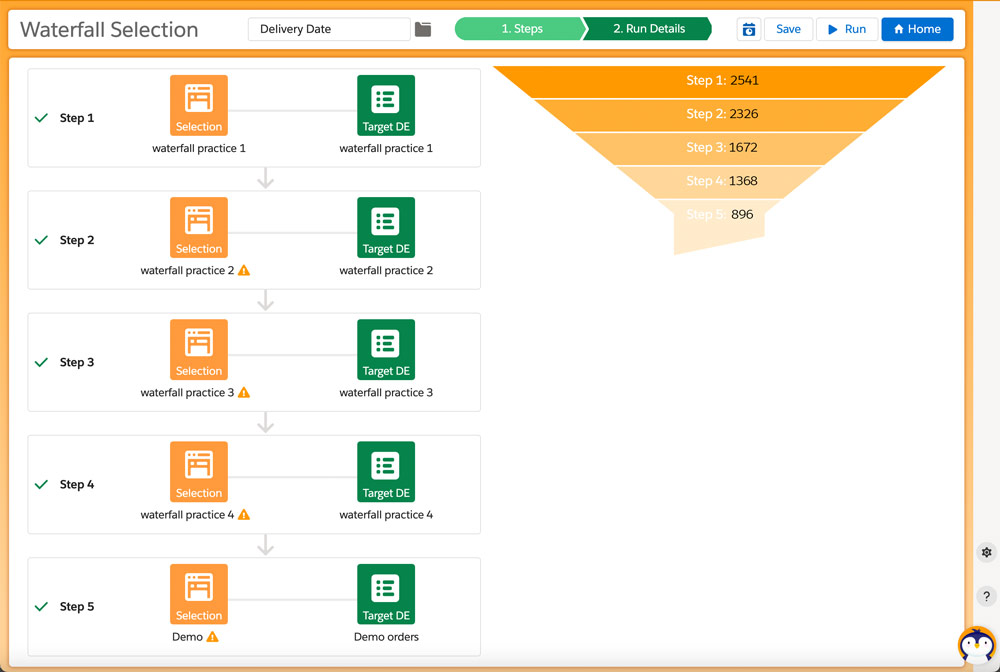 Run correlated Selections one after the other, split up large Selections into smaller ones and run them in a sequence to reduce the risk of time-outs using waterfall segmentation.
Run correlated Selections one after the other, split up large Selections into smaller ones and run them in a sequence to reduce the risk of time-outs using waterfall segmentation. -
Remove duplicate records
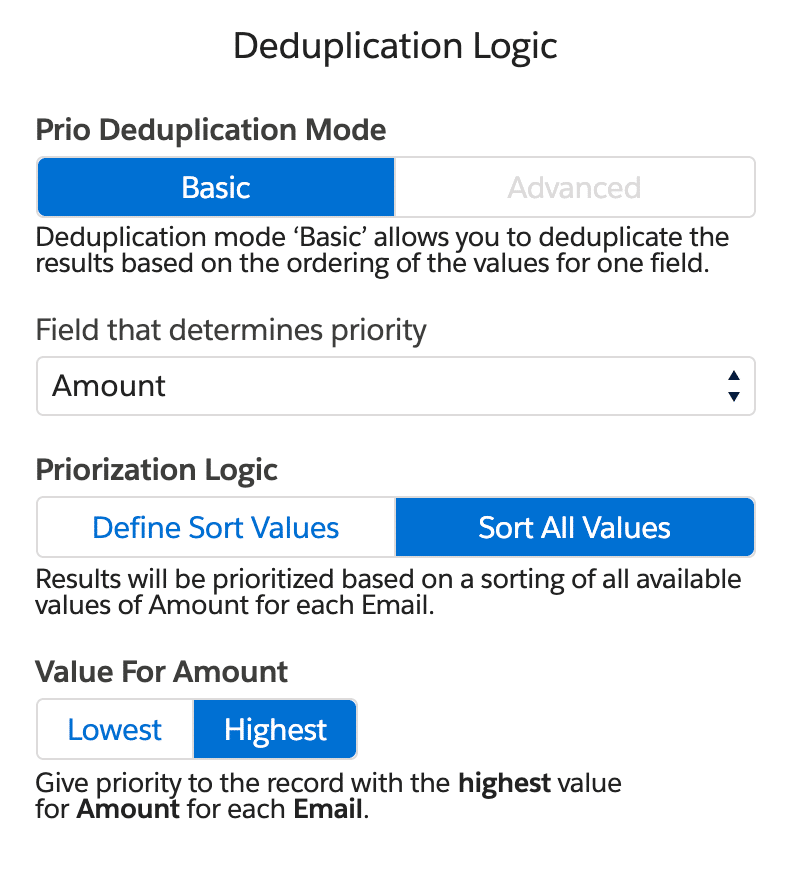 Set up smart deduplication logic. Prio-deduplication gives users full control over how results are deduplicated, without having to export to Excel or use other magic tricks.
Set up smart deduplication logic. Prio-deduplication gives users full control over how results are deduplicated, without having to export to Excel or use other magic tricks. -
Preview Segments
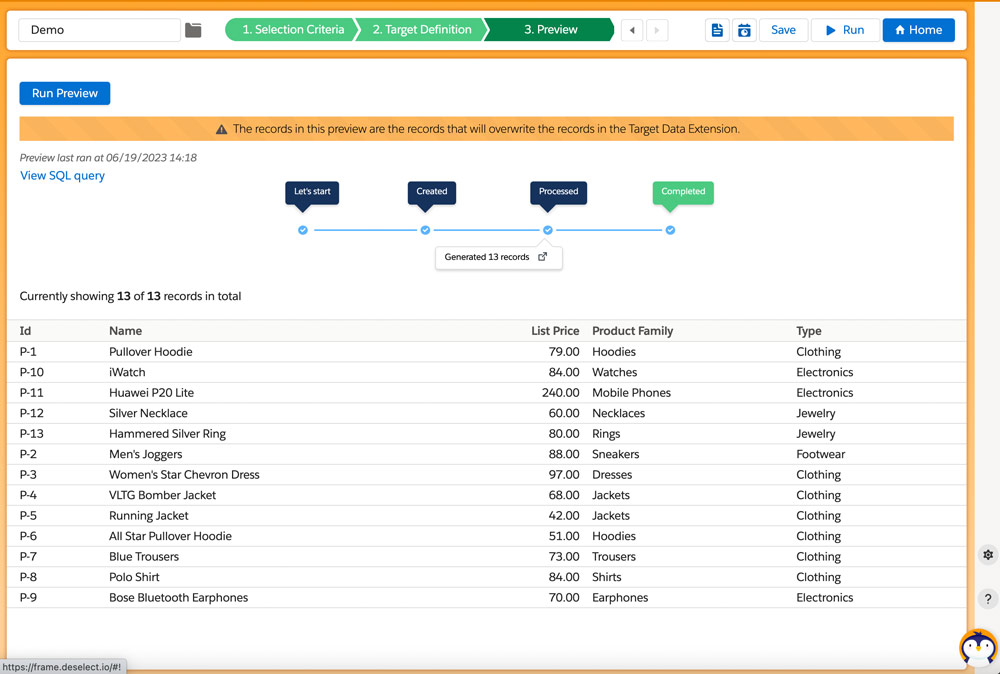 DESelect Segment generates efficient, error-free SQL automatically in the background. Preview your segment, and associated SQL query directly in the platform.
DESelect Segment generates efficient, error-free SQL automatically in the background. Preview your segment, and associated SQL query directly in the platform.
Frequently Asked Questions
-
asfasfasf
asfasfasf
-
asdfgsdgsdgsdg