Difference Between List and Data Extension in SFMC: Which is Best to Store Data?
Storing subscriber data in Salesforce Marketing Cloud can be trickier than most marketers expect. As a versatile and powerful tool, SFMC offers multiple ways to store subscriber lists or data within data extensions.
Difference Between List and Data Extension
Lists are best for simple subscriber management and basic email campaigns, while data extensions offer more flexibility and are suited for complex data relationships and advanced segmentation.
What kind of data can be stored?
Just about anything! Purchases, accounts, orders, types of products, company, contact, and even personal data such as birthdays, email addresses, etc. These specific pieces of information can be combined to craft highly personalized points of communication, ensuring optimal customer engagement. These data types help manage customer and company relationships. While Marketing Cloud can be much more than just a data warehouse, its storage capabilities should not be overlooked for your future marketing campaigns.
Before looking for data storage solutions, marketers should first define which type of data model their marketing campaigns and operations require: 1-to-1 or 1-to-many. For example, if there is one email address and one Subscriber ID that relates to this email, it’s 1-to-1. On the other hand, if there is a need to tell this Subscriber ID to purchase information, it would be a 1-to-many relationship, since one subscriber can make multiple purchases. Each record in a list or data extension represents a contact, customer, or company, serving as the fundamental unit for storing and organizing information.
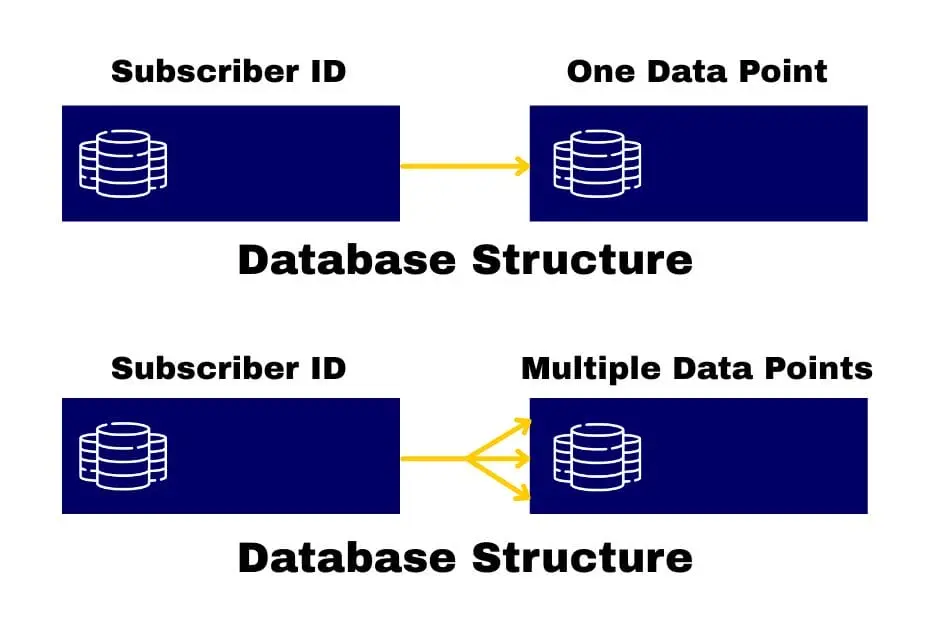
However, it may be that the subscriber information relates to their other activities, further complicating the 1-to-many data model. This would require a more flexible way to store that data so that it can be manipulated later. Data extensions can store relational data, allowing marketers to link multiple records (such as contacts and companies) for advanced segmentation.
Understanding Salesforce lists
Lists are the most basic way to store your subscribers’ data in SFMC. They are most useful when:
- Working with 1-to-1 data models
- The number of subscribers is below 500,000, and
- Customer segmentation needs are of low complexity.
Marketers can create as many lists as needed for different segments or campaigns, enabling targeted messaging.
In the case of a more extensive list of subscribers or a more complicated data model, businesses should opt for data extensions (DEs) for closer control over their marketing practices.
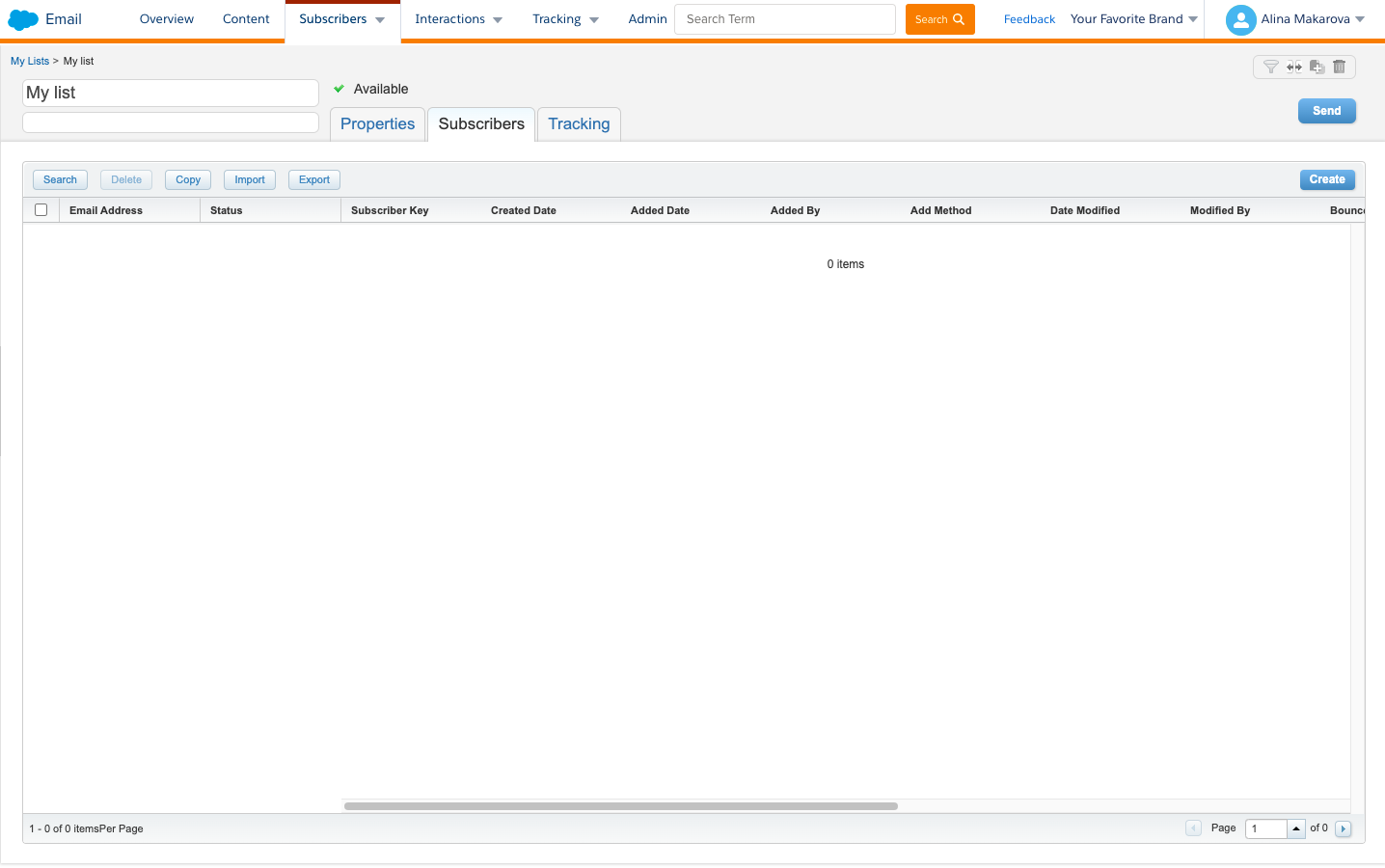
What are Salesforce data extensions?
A data extension is a table that can store multiple types of records, including subscriber records, allowing for more flexibility when it comes to data management and are the preferred method for dealing with 1-to-many data models. In simple terms, DEs are tables capable of containing a greater multitude of data than Salesforce lists.
Usually, they are utilized for storing data above 500,000 rows. They are also frequently used to import and store data from other systems through Marketing Cloud Connect (to send data from Salesforce Core to Salesforce Marketing Cloud) and similar tools.
Due to the variety of the types of information they can hold, DEs can be used for both transactional and commercial communication.
Email Studio is the primary module in Salesforce Marketing Cloud for managing lists and data extensions. The decision to use lists or data extensions depends on the relationship with the subscriber record—lists are best for simple, one-to-one relationships, while data extensions are ideal for more complex, one-to-many relationships.
Data extensions also grant additional control over segmentation, although their setup can be more time-consuming than lists. Salesforce Marketing Cloud possesses built-in filters for simple requests, while more advanced segmentation requirements call for SQL queries. Tools such as DESelect Segment can help marketing teams work around the inconvenient and time-consuming task of SQL writing. This user-friendly app, available as a Chrome Extension and in the Appexchange, allows marketers to enjoy all the powerful functionalities of SQL queries while eliminating the need to write even a single line of code.
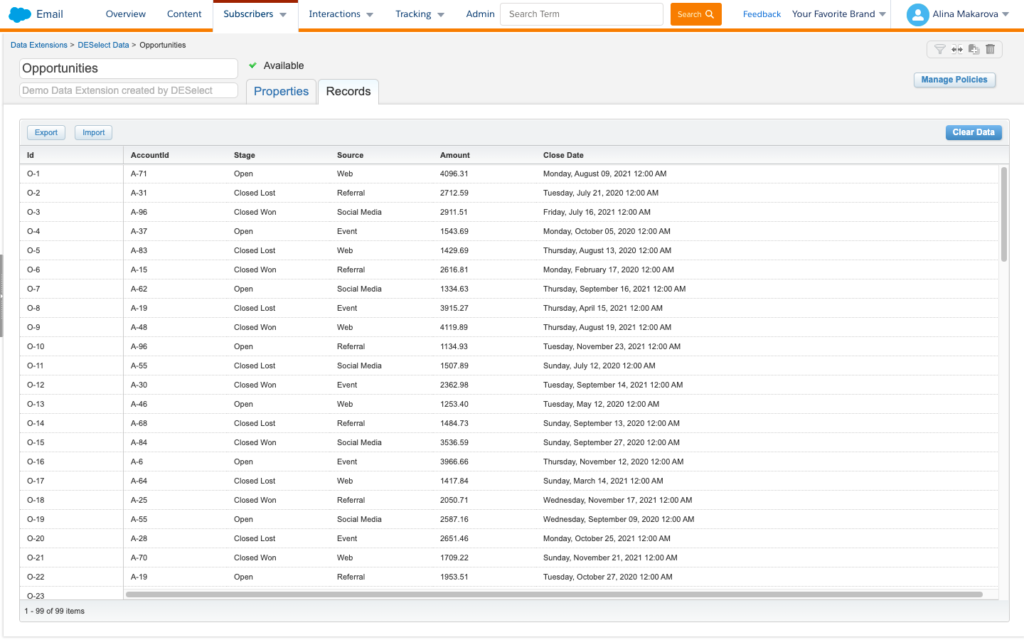
What is the difference between lists and data extensions?
When comparing the differences between lists and data extensions in Salesforce Marketing Cloud, it’s important to note that lists are designed to store only basic subscriber data, such as email address, first name, last name, and so on, using the standard profile and subscription center. Data Extensions, on the other hand, offer more flexibility and minimal rules for storing data—they can be set up in whichever way best fits your org’s needs, supporting more complex data structures.
It is worth noting that setting up DEs may take some time, given that users should know what type of data is added to which field and follow a previously defined naming pattern (otherwise it becomes difficult to use the data when it comes to segmentation, for example). Data extensions do not require an email address (unlike lists) and can also store more advanced data such as product catalogs, sales representative information, and even behavioral data such as abandoned carts and site interactions.
When it comes to segmentation best practices, data extensions are preferred for 1-to-many data models. Critically, they allow marketers the option to create granular segments of their audiences through SQL queries, a process not possible with lists. In order to segment their audiences using lists, marketers would need to take the time to create several different lists. The status or subscriber status of a contact plays a key role in determining their inclusion in lists or data extensions, especially for sending emails, as only active subscribers are eligible to receive communications.
In short, lists are best used for specific email sends lacking advanced data, whereas data extensions can be used for basically any type of communication or data management need. When sending emails, subscriber status can determine whether a contact receives an email or is excluded from a campaign, making it essential to manage subscriber status accurately. Best practices for sending emails include maintaining up-to-date subscriber status and using proper list management to ensure only intended recipients are included. If the goal is to organize data with simplicity, go for lists. If you require fast import speed and support multiple subscriber datasets, use data extensions.
Journey Builder Integration
Journey Builder is a cornerstone tool within Salesforce Marketing Cloud, empowering marketers to design, automate, and optimize customer journeys across multiple channels. By integrating Journey Builder with data extensions and lists, you can elevate your marketing campaigns with greater personalization and precision. However, data extensions provide a distinct advantage when it comes to managing complex subscriber data and supporting multiple subscriber datasets.
When you use data extensions with Journey Builder, you unlock the ability to store and manage relational data—such as purchase history, website interactions, and preference attributes—at the subscriber level. This means you can create highly targeted and dynamic email content, sending the right message to the right person at the right time. For example, you might trigger a welcome journey for new subscribers, then tailor follow-up communications based on their engagement, purchase behavior, or even specific products they’ve browsed on your website.
Data extensions in Marketing Cloud offer a flexible subscription model, allowing you to segment your audience with advanced criteria and send global messages to specific groups. The fast import speed of data extensions ensures that even large and complex datasets can be quickly uploaded and made available for use in Journey Builder, making it ideal for businesses that require robust data management and rapid campaign execution.
Unlike lists, which are best suited for simple, one-to-one communications, data extensions provide the scalability and flexibility needed for advanced segmentation and personalized communications. This is especially valuable when your marketing strategy involves multiple subscriber datasets or requires storing a variety of data types and attributes.
Conclusion
Using data extensions in Salesforce Marketing Cloud has many benefits for companies that store large quantities of data.
It is recommended to define the specific needs of your data model in advance and to determine how it will be stored in SFMC, as this will determine when and where to best use lists and/or data extensions. Also, keep in mind that Marketing Cloud is not a data warehouse, so there is no need to add all your data there just because you can.
One of the main advantages of using DEs in Marketing Cloud is data segmentation. Marketers can rely on SQL (if they have the technical knowledge), use filters for simple segmentation requests, or take advantage of a drag-and-drop alternative like DESelect Segment to make the process quick and intuitive for everyone.
- What data are we talking about?
- What are Salesforce lists?
- What are Salesforce data extensions?
- What is the difference between lists and data extensions?
- Conclusion
Latest Articles
-
What Is Salesforce Sales Cloud? (And How It Really Works in 2026)
What Is Salesforce Sales Cloud? (And How It Really Works in 2026) Salesforce Sales Cloud is Salesforce’s flagship CRM platform for managing the entire sales process from tracking leads and contacts through to closing deals and forecasting revenue. At its core, it’s a cloud-based system that brings together Leads, Accounts, Contacts, Opportunities, Activities, and AI-driven […]March 3, 2026WhoId and WhatId in Salesforce: Clear Definitions, Examples and SOQL Usage
WhoId and WhatId in Salesforce: Clear Definitions, Examples and SOQL Usage If you have ever wondered why a Task you created does not appear where you expected it in Salesforce, the answer often comes down to two small fields: WhoId and WhatId. These fields play a crucial role in linking activities to the correct records, […]March 3, 2026Salesforce Backup Solutions: Why They Matter, How They Work, And What To Choose
Salesforce Backup Solutions: Why They Matter, How They Work, And What To Choose Introduction: “Salesforce Already Backs Up My Data… Don’t They?” One of the most common assumptions we hear from businesses using Salesforce is that their data is automatically protected. After all, Salesforce is a massive enterprise platform trusted by millions of organisations worldwide. […]March 3, 2026Salesforce Health Cloud Explained: Managing Patient Data at Scale
Salesforce Health Cloud Explained: Managing Patient Data at Scale Managing patient data across fragmented systems is one of the most persistent challenges facing healthcare providers today. Electronic health records sit in silos. Claims data lives in separate platforms. Patient engagement happens through disconnected channels. The result is a fractured view of the patient that undermines […]January 30, 2026