Segment in Salesforce Marketing Cloud With These Concepts
Salesforce Marketing Cloud, one of the most powerful marketing automation tools available today, offers robust functionalities for marketers to manage customer journey touchpoints. A key element of this platform is the ability to segment customers, allowing for highly personalized experiences.
This blog post will explain the fundamental concepts you need to understand about how to segment in Salesforce Marketing Cloud, specifically data extensions, segmentation, personalization, and deduplication.
Understanding Data Extensions
In Salesforce Marketing Cloud, data extensions are essentially your means of storing data. These can be thought of as tables of data, similar to a Google or Excel spreadsheet. A data extension includes several fields, often referred to as metadata. This metadata provides an overview of the type of data stored in the data extension. For instance, a data extension might have fields such as first name, last name, email address, and phone number, all of which will help categorize your contacts.
One key field that every data extension should have is an ID field. An ID is essentially a string of characters that helps identify a contact. Having a unique identifier for each contact ensures that even if you have two contacts with the same first name or the same email address, you can still distinguish between them and send them personalized marketing communications.
The Essence of Segmentation
So, in what context can you segment in Salesforce Marketing Cloud? Essentially, creating a segment is about creating a list of records with specific attributes or characteristics. This list is usually created based on certain filters applied to your data extension.
For instance, if you want to create a segment of contacts that live in a particular city, you would apply a filter to your data extension based on the city field. This essentially narrows down the data records to include only those contacts that live in the specified city. Segmentation is a powerful tool for personalizing your marketing campaigns, as it allows you to target specific groups of contacts based on their attributes.
Demystifying Deduplication
In the world of data management, it is common to encounter duplicates in your database. This can occur due to various reasons such as multiple form submissions by the same person or accidental data entry errors. Duplicate records are undesirable for several reasons, one being that they can inflate your Salesforce bill, as Salesforce charges based on the number of contacts in your database.
Deduplication involves identifying and removing these duplicates. To later effectively segment in Salesforce Marketing Cloud, deduplication is done using filters, SQL, or DESelect functions. The aim is to ensure that each contact in your database is unique, thereby improving the accuracy of your data and the effectiveness of your marketing campaigns.
Joining Data Extensions
If you’ve wondered about combining or enriching data extensions, you’re talking about joining. This process, most commonly referred to as a “join,” is a SQL command used for querying a database. Essentially, it’s a way of merging different sets of data for a comprehensive view.
But to make this happen, you need more than one data extension. For instance, consider a Mexican food delivery app that has two tables: “Customers” and “Orders.” The “Orders” table records every purchase, each given a unique ID, item description, and price.
However, to understand who’s buying what, we must associate these orders with specific customers. This is where joins come into play. Each order’s record includes the customer ID, linking it back to the “Customers” table. So if we want a comprehensive list of customers and their respective orders, we create a new table – a join of the “Customers” and “Orders” tables. This operation enriches our data and allows for better data analysis.
Segmenting Joined Data
Once the data is joined, segmentation becomes an important process. Often, we want to segment data based not only on demographic information but also customer behavior. For instance, we might be interested in those who order burritos frequently.
This is where a joined Data Extension comes in handy. It allows us to filter the data, letting us find everyone who ordered burritos, for example. In essence, the join operation enables more targeted and efficient segmentation by combining relevant data.
Deduplicating Joined Data
Data deduplication is a critical aspect of managing joined data. Since the process of joining can create multiple records for a single customer, removing these duplicates helps maintain a clean, accurate data set.
Typically, we might want to send just a single email to a customer, even if they’ve made multiple orders. Therefore, deduplication ensures that customers receive only unique, relevant communications. In our Mexican food app, for instance, deduplication would be based on the email column, ensuring each customer, regardless of their number of orders, appears just once.
The essence of joining, segmenting, and deduplicating data is about enabling us to understand and serve our customers better. With these processes, we can combine, analyze, and make use of our data effectively.
The Relationship Between Personalization and Segmentation in Salesforce Marketing Cloud
Finally, we’re bringing everything full circle. We’ve segmented lists, joined them, and deduplicated these joint lists to enhance our communications with customers. This process of segmentation in Salesforce Marketing Cloud helps us narrow down the right people we want to contact, but it also sets the stage for personalization.
Using the customer’s first name is the most basic form of personalization. However, when we enrich our data by joining different data extensions, like ‘Customers’ with ‘Orders’, our emails become more personalized and relevant. For instance, we can acknowledge specific purchases, saying, “Thank you for buying your [item] for [price].”
Conclusion
The essence of these data management strategies is to foster a more engaging and meaningful connection with your customers. By ensuring your data is accurate, targeted, and personalized, you communicate more effectively and provide a better experience. These techniques ultimately allow your data to work for both you and your customers.