From custom development to no-code integration for SFMC
SFMC’s reputation for being somewhat technical still stands. The integration work still requires developers. Integrating requires knowledge of authentication, REST API, SOAP API, and sometimes SFMC’s proprietary scripting code, AMPScript, used in CloudPages. This difficult route requires developers who understand complex code stacks. That means marketers are dependent on technical resources. The dependency is synonymous with initial development costs, maintenance, support, and hosting. Fortunately, with DESelect, you can integrate without code. The result is:- Marketing enablement instead of dependency
- No development cost
- Minimal maintenance
There is a shortage of technical resources
If you have struggled to attract or retain developer talent, you’re not alone. There’s a global shortage of IT professionals and even more for data analytics, and companies are forced to look for other solutions.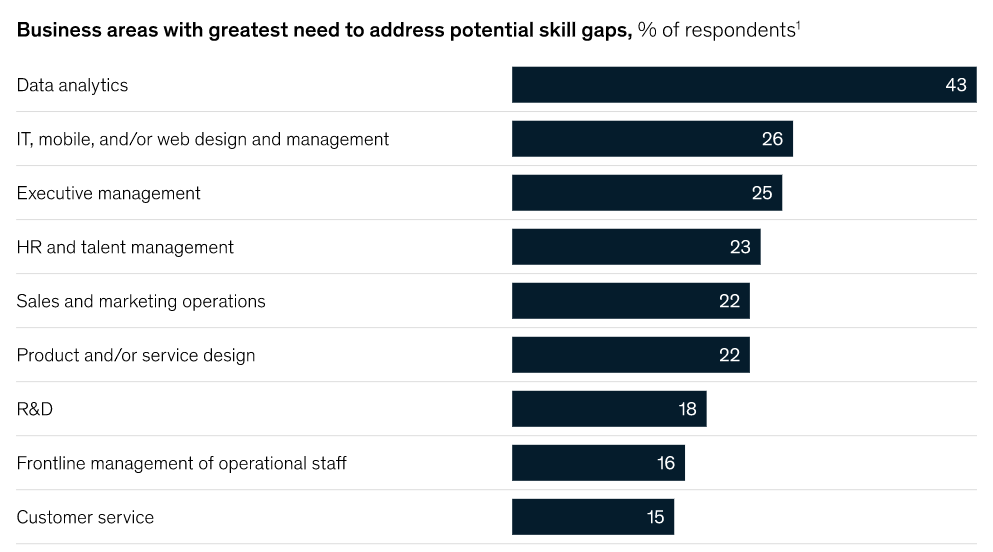
Source: McKinsey, “Beyond hiring: How companies are reskilling to address talent gaps.”
What if I do have access to technical resources?
Chances are they are very busy. Think about what you could use them for if you could free up their time!
In an interesting and somewhat entertaining twist of events, we had a case with a customer that demonstrated just how valued technical resources are these days. Context: When analyzing if DESelect is suited for a customer, we always build a business case together with them.
Usually, we estimate the dollar value of efficiency gains. But in the case with this customer, the decision-maker challenged his own team to rather think about what other interesting projects they could work on, thanks to the time we would free up for them!
What if developers already integrated my data into SFMC?
Integration requirements will change over time. Companies remain dependent on technical resources in the following ways:
- Change of data source, like a switch from one lead capture tool to another
- Additional fields to sync
- Changing the data extension in which you want to store the data
- Changing the specific fields that store data
This is a prime example of why no-code solutions remain in high demand.
Low-code/no-code solutions are the #1 software must have
The tech talent shortage has providers investing in more no-code tech. Even Salesforce invested in its CRM to offer more point-and-click capabilities.
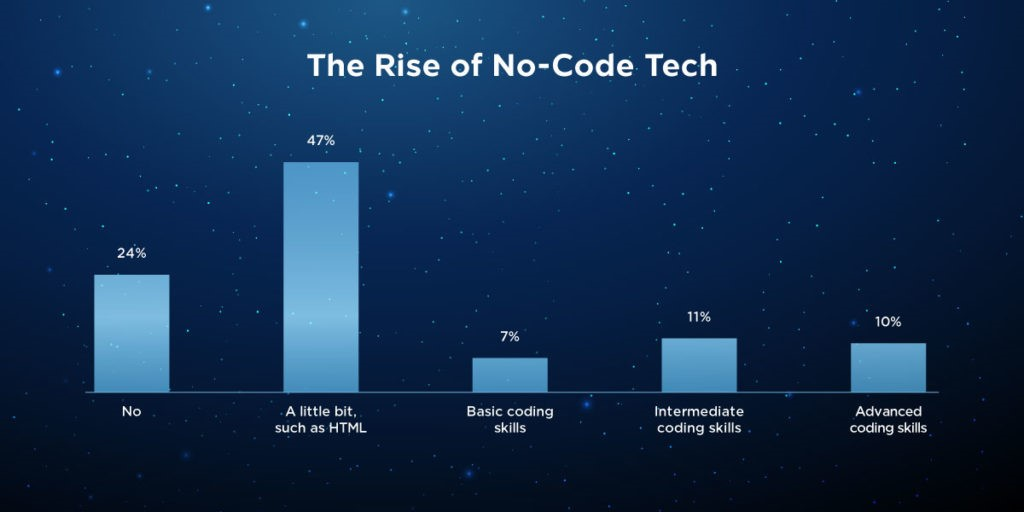
Source: Deloitte survey of digital skills amongst marketers adopting martech solutions – WARC
Even Forbes lists low-code/no-code platforms as the #1 software trend!
What data sources should I consider integrating into SFMC?
Looking at the data sources you use today is a good start.
Some of the most common use cases we encounter are WYSIWYG CMSs (content management systems), DWHs (data warehouses), or campaign optimization tools like Optimizely.
Are there no-code solutions specifically for Salesforce Marketing Cloud?
Yes! We will explore this subject in the next section.
Installed packages offer no-code solutions for SFMC
“Installed packages” are a well-known concept amongst Salesforce CRM admins and consultants. They are pre-packaged code you can deploy in your Salesforce org for additional functionality. Apps on Salesforce AppExchange are packages.
Furthermore, these packages can be created for SMFC, offering no-code solutions.
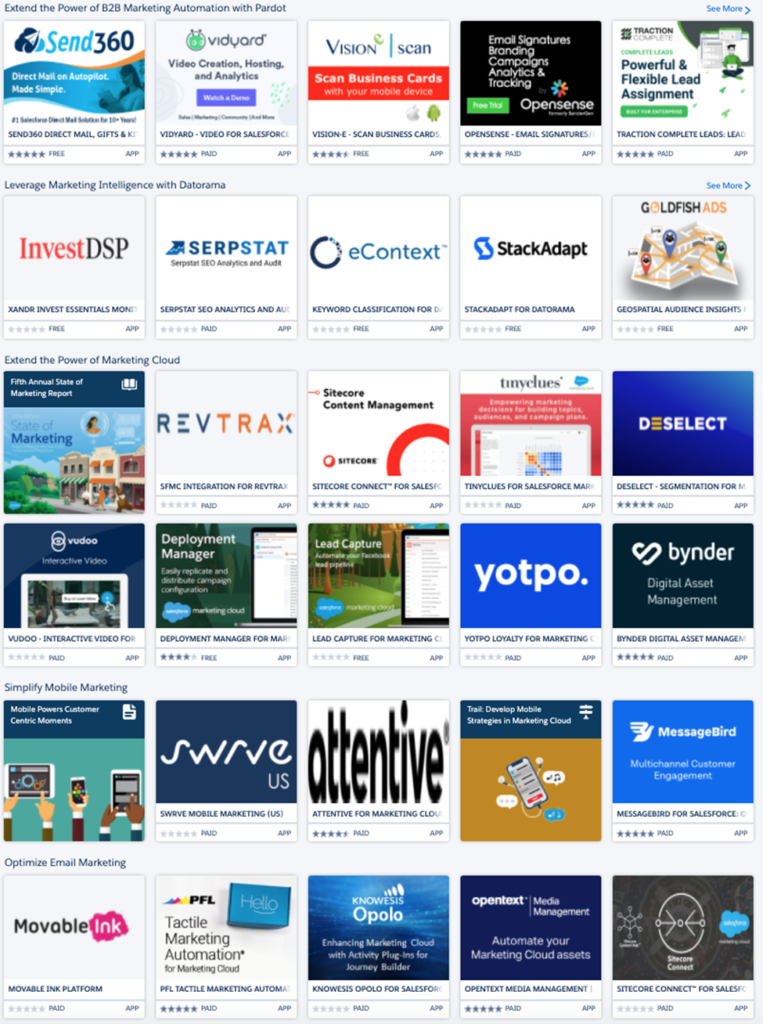
Can I create my own installed package?
Yes, but you’ll need developers.
There are fewer SFMC apps compared to other domains on AppExchange. The reason is that, compared to building on Salesforce CRM, building on SFMC is more challenging.
You must run your own infrastructure, you’ll only be able to leverage a bare minimum of the SFMC UI, and you’ll still need to master the API.
How do I deploy an app from AppExchange?
Depending on the vendor or even the solution itself, you will need to do some admin inside your SFMC account, have the vendor do this for you, or can use a “one-click installation link” if available.
What apps (aside from DESelect) do you recommend?
Check out SalesWings (sales lead scoring), Optilyz (direct mail automation), and AudiencePoint (send time optimization).
Marketers “get” data
Marketers today demonstrate an increased technical understanding. That drives the trend towards no-code integration.
You don’t have to be a data engineer to “get it” regarding concepts like data flows or data models. We know work-smart marketers today are data-savvy. As a major telco put it: “DESelect turned our whole team into data experts.”
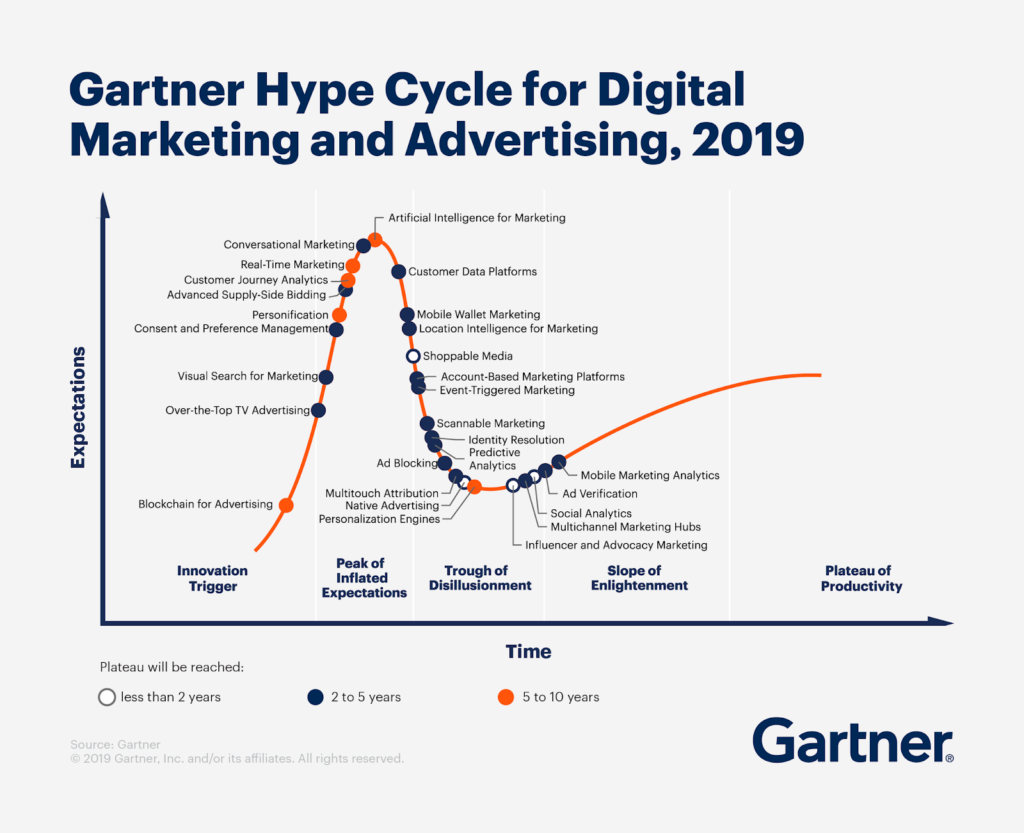
The Marketing Hype Cycle, positioning more and more data-related topics within reach in the coming few years.
Where can I learn about data models and flows?
We walk you through the integration, training, guides, and our support portal. To learn more, check out the data modeling explained in 10 minutes or less. It may seem challenging in the beginning. It’ll feel natural soon enough.
As a marketer, just how technical should I be?
Marketers today should be “T-shaped” with deep expertise in one domain (like email marketing) but knowing a little bit about everything.
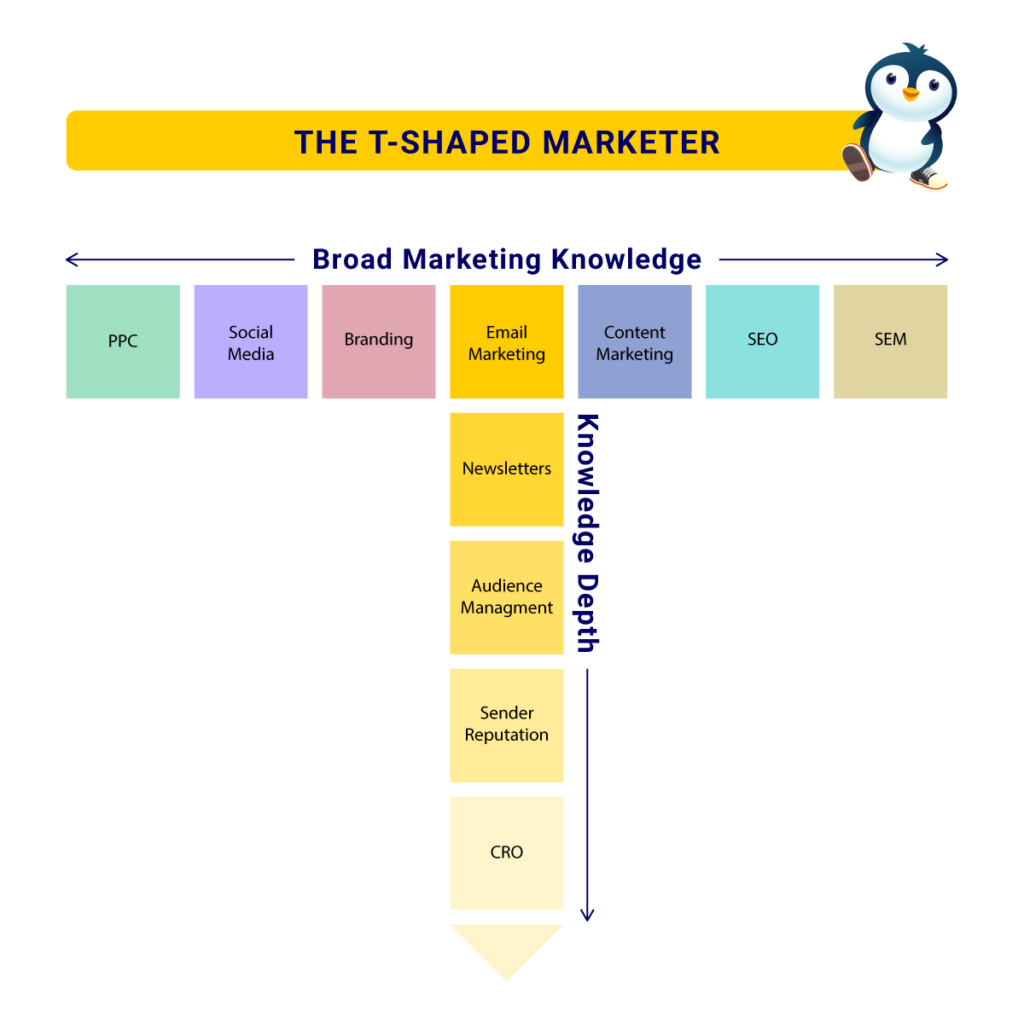
Model of the T-Shaped Marketer between broad knowledge and depth of knowledge
Put differently, marketers don’t have to become as technical as a developer. Yet, they should become somewhat more technical than today. This is where tech (in the form of no-code solutions) lowers the threshold and training improves the marketers’ skills, so work-smart marketers reach an optimal level of technical understanding.
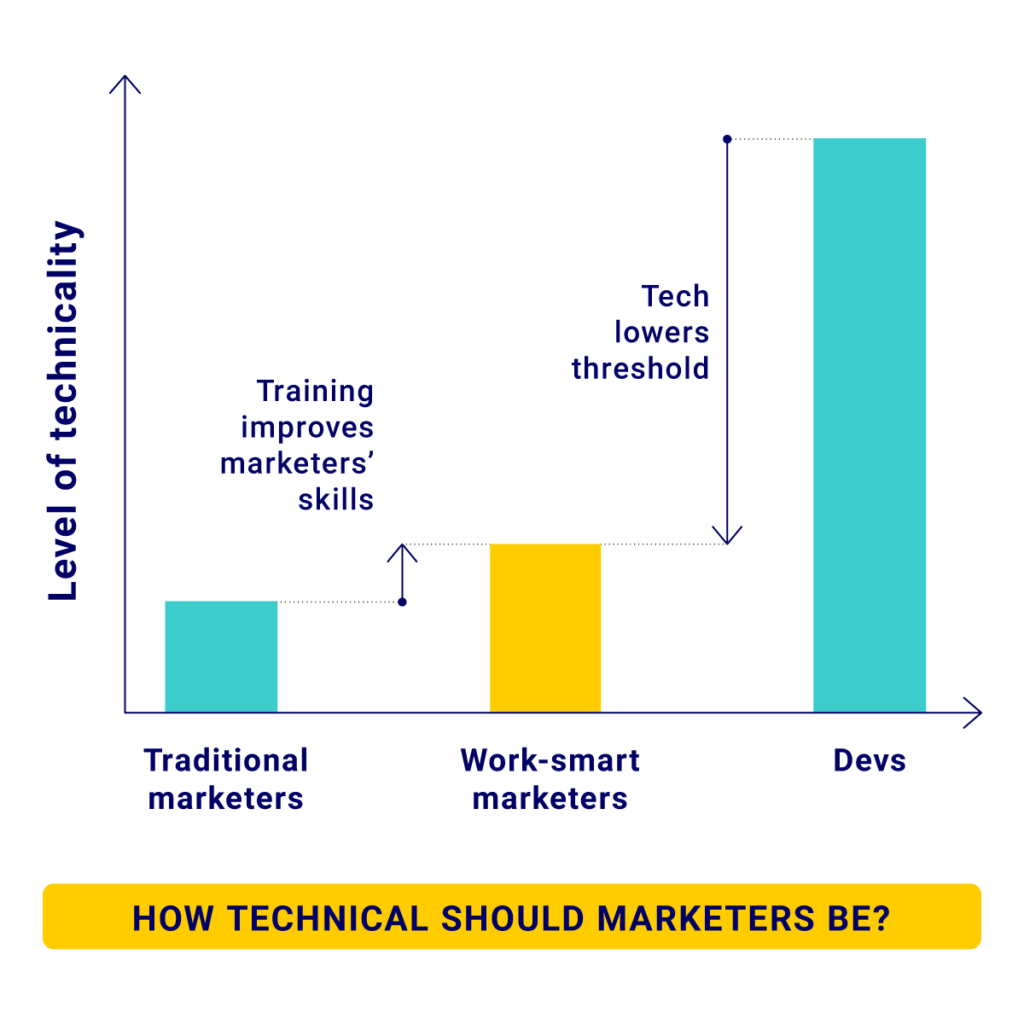
How technology can enable marketers to utilize data effectively without relying on tech resources.
What if I have others around who “get it”?
Of course, it is alright to continue to have data experts and engineers around – we do too.
However, the benefits of enabling marketers by giving them more control over their data surpass constantly relying on technical resources.
Besides, as pointed out earlier, freeing up your technical resources allows you to allocate to other much-needed projects.
Shed light on the integration “black box” through monitoring
No-code solutions integration offers increased transparency. Data integration is often perceived as a black box of information. These days though, most integration solutions come with user-friendly monitoring, including logs and error notifications.
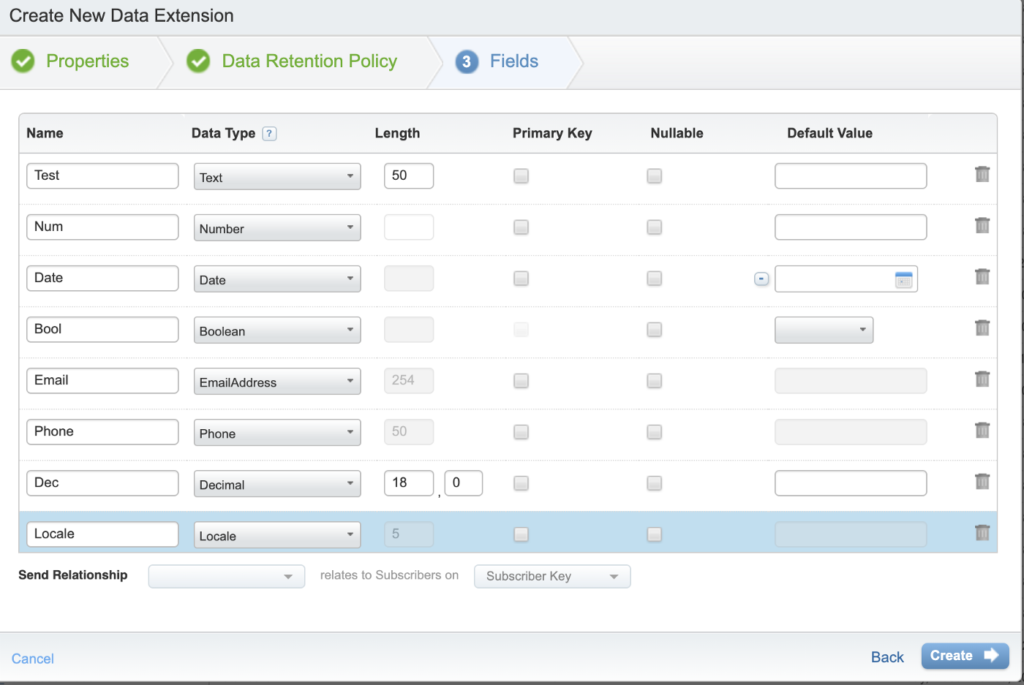
Creating fields on a data extension.
What should I monitor?
Monitoring tools for integration should offer you logs of which records were synced and when.
Ideally, you are notified automatically (for instance through email) when something has occurred.
What if my monitoring indicates an error?
Improvise, adapt, overcome! Start with investigating. Often, carefully reading an error notification points you in the right direction.