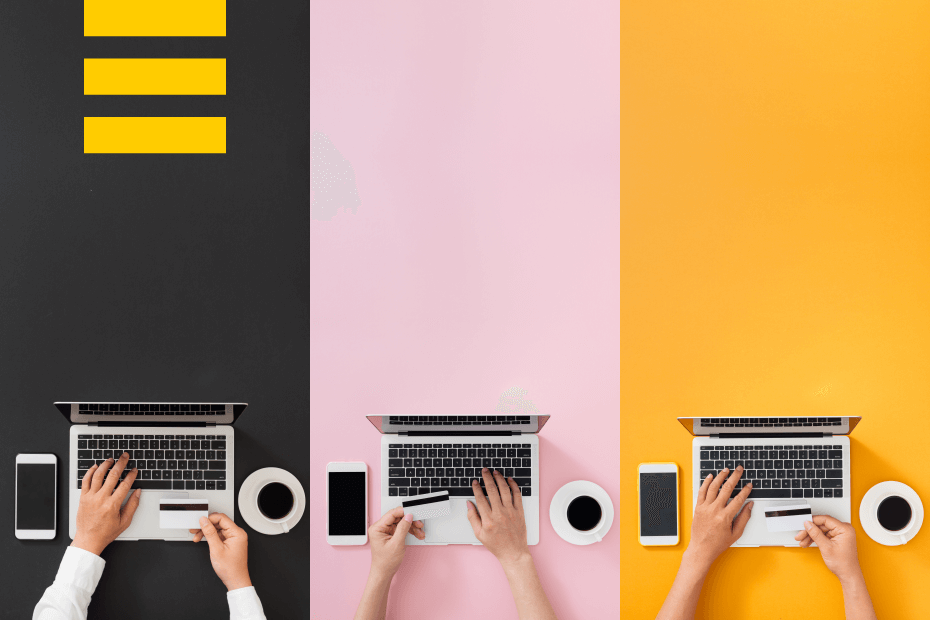
Segmentation in SFMC without SQL queries
If you are using Salesforce Marketing Cloud (SFMC), you are probably familiar with its extensive capabilities. Marketing Cloud now ranks #1 in marketing applications, and we believe one of the reasons for that is the flexibility the platform offers. For instance, Marketing Cloud allows you to define your own data model and integrate or upload various data sources in what’s known as ‘data extensions’ within the platform.
However, with great flexibility comes great responsibility. And in that case of data, a lot of what you do in Marketing Cloud depends on SQL queries. Things like segmentation, personalization, and reporting will require you to write SQL queries inside of Marketing Cloud so that you can filter, enrich, or combine the aforementioned data extensions.
Now, writing SQL is something your team may not be very familiar with. And even if you are, the process of writing, testing and debugging SQL queries remains time-consuming and not particularly user-friendly. You’ll be doing a lot of manual work and it will be easy to make mistakes. When you take the SQL road, your marketers will ultimately remain dependent on technical expertise.
What if you could avoid all of that while still using Marketing Cloud to the fullest?
At DESelect, we learned how organizations can save an average of 50% of the time they spend on data in Marketing Cloud. We learned how to enable their marketers so they segment, target and personalize independently and more creatively. All of this drives campaign ROI.
So how does that work?
Well, you can achieve the same by leveraging an intuitive drag-and-drop segmentation solution that is fully integrated with your Marketing Cloud.
Marketing Cloud success stories: How DESelect customers said goodbye to SQL
Cambridge University Press, “the Press”, is one of the largest university presses in the world. Due to the various data sources which they integrate with Marketing Cloud, their Data Manager used to spend 50% of her time writing SQL to join and enrich data sources, cleanse data in Excel, and deduplicate records. That is a lot of manual work and it would happen again every week! Meanwhile, marketers were completely dependent on technical experts to do campaign segmentation for them.
Then, the Press switched to DESelect for drag-and-drop segmentation. The Data Manager would now only spend 10% of her time on data in Marketing Cloud and can focus on more value-adding tasks. And a SQL query that used to take the Data Manager an hour to write, could now be replicated by Junior Marketers in less than 5 minutes – they actually put a clock on that!
“It was a dream to use! I put a stopwatch on and it took 4m20s to do a query that normally takes my colleague an hour!” – Aisling Miller, Senior Digital Marketing Executive at the Press
This whole shift in the way the Press worked with their Marketing Cloud data occurred in less than a month. You can find their 5-star reviews on G2 here.
“Segmentation for our marketing campaigns used to be a time-consuming task. DESelect allows us to easily build a list of targeted segments, which saves considerable amounts of time!” – Juliette Ouchouche, CRM Analyst
While implementing Marketing Cloud, PLI realized their campaigns would need SQL queries and consequently they planned – with mixed feelings – to train their marketers in SQL. They also assumed that, for more complex queries, their Data & Analytics team would still need to provide support anyway.
It is a pleasure working with the folks at DESelect; their product and service are top-notch and solve the business needs perfectly!” – Dennis Queally, Associate Director of Marketing Operations
Fortunately, PLI learned about DESelect and got hands-on quickly. Seeing the segmentation solution provided the robust yet intuitive capabilities they needed, they simply canceled all scheduled SQL training, saving considerable investment. Following this, they experienced great user adoption of Marketing Cloud. Their marketers are now able to work independently without having to rely on their Data & Analytics colleagues and DESelect has basically become a standard part of their campaign process.
“We are very impressed with DESelect’s capabilities” – Gary Ma, Director of Data & Analytics
For Marketing Cloud users who want efficiency and a great experience
This is for those of you who are working with Marketing Cloud but feel you should be getting more out of the platform and your data:
- If you are looking for an easier way to segment, personalize, or query data in Marketing Cloud, you are in the right place.
- If you are looking to build an efficient “marketing automation” team or scale a “campaign factory”, you are in the right place.
- If you hate being dependent on SQL queries or technical expertise… stick around!
You may have tried alternatives like standard SFMC filters, SQL, Salesforce CRM reports, an audience management solution, or even Excel, but like many others learned the hard way that these approaches don’t always offer the required features, are slow, and are typically costly.
We know you want to feel proud of the marketing automation platform you build, the journeys you craft, and the campaign results you achieve. At DESelect, we’re here to help you with that.
Because here is a secret: Managing data in Marketing Cloud is actually easy when you have an intuitive and fully integrated segmentation solution.
How we came up with DESelect
We worked with Marketing Cloud ourselves for years, so we tend to understand the challenges you are facing rather well.
I (Anthony), have been around CRM and Marketing Automation since 2012, when I initially began a consulting career at a “Big 4” consulting firm. As a consultant, I used to lead or provide advice at many projects for corporates and enterprises. During my last project before becoming full-time CEO at DESelect, I was the Lead Marketing Automation at Toyota Motor Europe, where we rolled out Marketing Cloud to 30 markets in less than 12 months.
Throughout those projects, it was hard not to notice the challenges related to data that marketers were facing. I saw things like marketers making extracts from Marketing Cloud through an FTP server, trying to create lookups in crashing Excel sheets, and ultimately still call in an expert to write a SQL query for them. What a mess!
I wondered then about the possibility of a segmentation solution: With intuitive drag-and-drop and full integration with Marketing Cloud, I imagined users would be a lot more efficient and simply enjoy their work more! So I got together with my long-time friend and business partner Jonathan, and we began building DESelect.

(Anthony Lamot, CEO & Co-Founder at DESelect)
When we signed up our first customers, feedback was overwhelmingly positive, with users saying that “DESelect was a dream to use”. What used to take them hours, now took them only minutes. It was reportedly so easy that even graduates could now do a job that in the past would have to be done by senior technical resources.
Asides customers, we saw great traction amongst Salesforce partners – from small local agencies to “Big 4” consulting firms. Relevant media also began to cover us. This naturally led us to announce a partnership with Salesforce early 2020, when we published DESelect on the Salesforce AppExchange.

(Jonathan van Driessen, CTO & Co-Founder at DESelect)
So… How to segment in Marketing Cloud without SQL queries?
So, let’s go back to our original headline. How can you actually segment in Marketing Cloud without SQL queries?Well, when you prepare data for a campaign, you will often have to combine multiple data extensions and filter your contacts using various criteria. You may also have to deduplicate data, sort results, and perform all kinds of other “data tricks”.
There are a few ways to do this, but the vast majority of Marketing Cloud users quickly find themselves looking for someone to write SQL queries. However, SQL is cumbersome (especially in Marketing Cloud) and you will only find a handful of people that get really excited about writing a query. Most teams starting out with Marketing Cloud simply aren’t prepared for the cold SQL reality.
So, what’s the alternative?
Well, to efficiently prepare audiences for campaigns, you need a segmentation solution that offers intuitive drag-and-drop directly inside Salesforce Marketing Cloud.
Why? We have learned this through the following insights:
Insight #1: 50% of the time you spend on data can be automated
When we surveyed marketing organizations across a number of companies and industries, we were amazed they reported spending an average of 40% of their time on data management.
Consider that number for a moment.
On average these teams spend 2 days a week just managing data in SFMC, while they still need to take care of marketing strategy, content, and reporting.
Through careful analysis and based on our customer success stories, we demonstrated we can cut this time spent on data in half. Indeed, we can reduce the time you spend on data management in SFMC from 40% to just 20%, as visualized below:
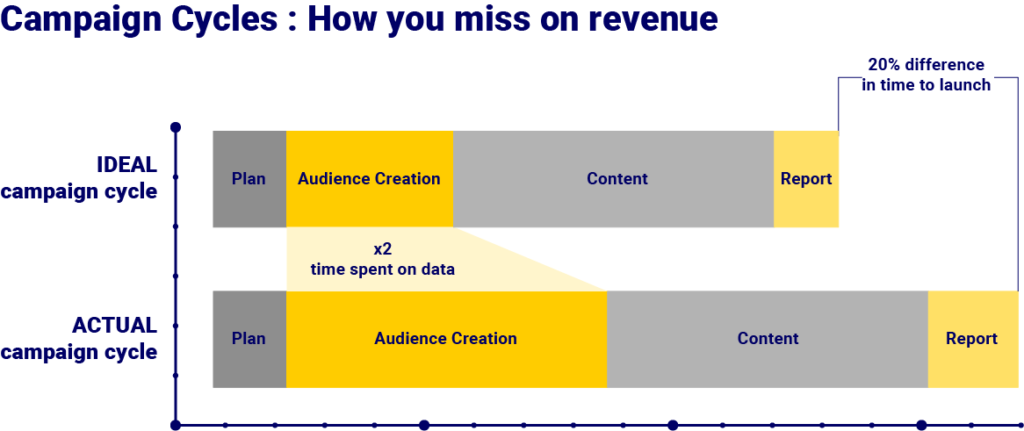
- Estimate how much time your team members spend on data in SFMC (or just ask them).
- Copy this template and fill in the numbers. For the resource costs, you can use industry averages if you are not sure.
- Knowing you can cut the time you spend on data management in half, you will have a rough estimate of the added value you can get from efficiently preparing campaign audiences.
Asides reducing the total time spent on data, you can also seriously shorten your campaign lead time. This has to do with the fact that you may be relying on experts to support your marketers with their data needs. While specialization often makes sense, this approach will get you something we call “targeting ping-pong”. This is all the going back-and-forth between the marketer and expert who prepares the campaign audiences – essentially communication overhead. This dramatically increases the time it takes you to launch campaigns.
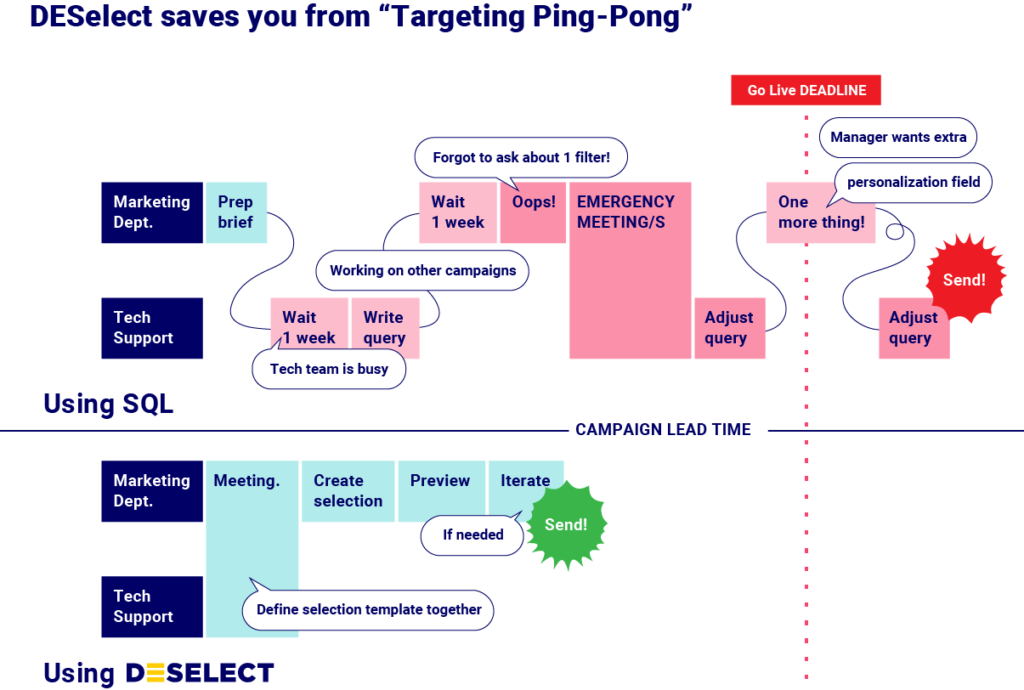
Maybe it is not as bad in your team. But it keeps surprising us just how often customers burst out laughing when we show the picture above: They can relate.
But also targeting ping-pong vanishes with an intuitive drag-and-drop segmentation solution that enables the marketers, making them less (or not at all) dependent on technical experts.
All of this of course assumes you already have a proper solution set up. But how to avoid costly implementations, a lot of maintenance, and ensure that you can accommodate for your ever-changing data in an agile way?
This brings us to the second insight…
Insight #2: You can have full integration without a heavy implementation
Now, you may be wondering how hard it is to set up a proper segmentation solution given your unique data model and business requirements. Many solutions require you to do some kind of implementation project first to ensure the solution is fully integrated with your Marketing Cloud
Adding to that, your data model (just like your data, i.e. “customers”) changes over time, in which case you will be dependent on experts to modify the integration again. This is a hidden cost many don’t consider when they set off on their Salesforce Marketing Cloud journey.
But again, it does not have to be like that.
You see, you can fully integrate a segmentation solution:
- Without a heavy implementation project first or…
- Have to deal with the maintenance afterwards…
… provided the solution offers full plug-and-play integration.
We purposefully designed DESelect in such a way that it is easy to set up and maintain. In fact, our customers don’t even have to lift a finger to get started: We install DESelect for them, a process that takes us about 30 minutes. Once DESelect is installed, customers can immediately leverage all their data within the solution and use all the features!
What’s more, DESelect constantly checks for new available data in your Marketing Cloud. So even as your data model evolves, you will be able to immediately leverage your new data, without having to do some kind of maintenance or changes.
So to summarize, you can segment in Marketing Cloud without SQL queries, while:
- Saving 50% of the time you would normally spend on data by using an intuitive drag-and-drop segmentation, and
- Avoid a heavy implementation project or hidden maintenance costs through plug-and-play integration.
Before we dig deeper into the benefits, features and support that we offer, let’s take a moment to compare DESelect with some common alternatives.
What are the alternatives for segmentation in Marketing Cloud?
Let’s compare the above insights with “the usual suspects” when it comes to segmentation in Salesforce Marketing Cloud.
You could use filters in Marketing Cloud. However, this approach:
- Offers very limited segmentation capabilities.
- Does not allow you to reliably filter across different data extensions.
Instead, DESelect offers powerful segmentation capabilities allowing you to combine a multitude of data extensions and more.
You could use the “reports” feature in Salesforce CRM (assuming you have it and it is connected to Salesforce Marketing Cloud…). However, this approach:
- Is actually meant for reporting, and as such only offers limited segmentation functionality.
- Only lets you segment based on CRM data and not other data collected in Salesforce Marketing Cloud, such as engagement.
- Forces you to pay for additional Salesforce CRM licenses for your marketers.
- Results in a clunky process, since you need to switch between two platforms.
Instead with DESelect, marketers can easily segment directly in Marketing Cloud.
You could hire people to write SQL queries. However, this approach:
- Is a costly way of allocating resources and talent.
- Will leave your marketers dependent on technical expertise.
- Is not efficient at all and causes communication overhead.
Instead, with DESelect, segmentation becomes so easy that even junior marketers can do it in a matter of minutes.
You could use an audience management solution and integrate it with your Marketing Cloud. However, this approach:
- Comes with a significant cost of implementation.
- Can also come with additional license costs.
- Will make you dependent on experts to implement the solution and make modifications later on (additional maintenance cost).
- Typically works with a daily batch, meaning data will often be outdated when you want to segment.
Instead, DESelect offers full plug-and-play integration without implementation or hidden maintenance costs.
How will you benefit from using DESelect?
Based on the success we have been able to achieve with our current customers, here are some of the results you may expect from using DESelect:
- You will be able to save an estimated 50% of time you spend.
- You will shorten your campaign cycles by at least 20%.
- You will be able to deliver more high-quality campaigns.
- You won’t have to rely on experts to write SQL queries.
- You won’t worry about hidden costs, because DESelect’s integration requires no maintenance.
- You will note improved user adoption as your marketers get a better user experience.
- And you will be able to start doing all of this virtually immediately thanks to the full plug-and-play integration!
Put differently, you will be able to make the most of Marketing Cloud and increase campaign ROI.
Now that you understand what the benefits are, let’s have a closer look at the features that will help you achieve these.
What features and support can you expect from DESelect?
So how does DESelect work?
First, we will give you an overview of DESelect’s key features. Note that we constantly release new features and we are only touching on some of the essentials below. For a more detailed overview of DESelect’s features, go here.
Second, we will walk you through the various ways that we support our customers to ensure they are successful with our solution.
Intuitive drag-and-drop segmentation
DESelect offers intuitive yet powerful segmentation capabilities through what we call selections. Selections allow you to combine data sources and apply filters to generate segments.
Collaborate and manage selections
DESelect is accessible directly within your Marketing Cloud. Once you have navigated to the Overview, you can:
- Create new selections using a drag-and-drop interface.
- Manage selections using a folders structure.
- Edit, rename, copy and delete selections.
- Access the DESelect Admin Panel.
Go to the relevant support articles.
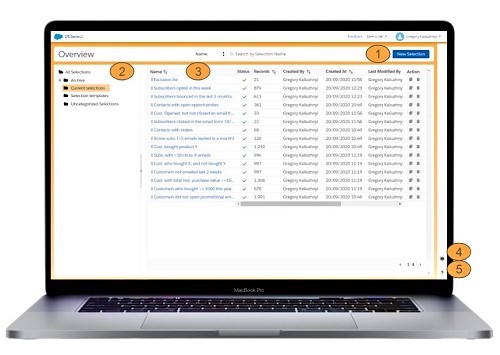
Join related data extensions together
Once you start creating a selection, you can:
- Give a name to your selection.
- Combine several data extensions.
- Use all of your data extensions (synchronized, shared, and standard) and data views.
- Create an unlimited number of data relationships with a drag-and-drop interface.
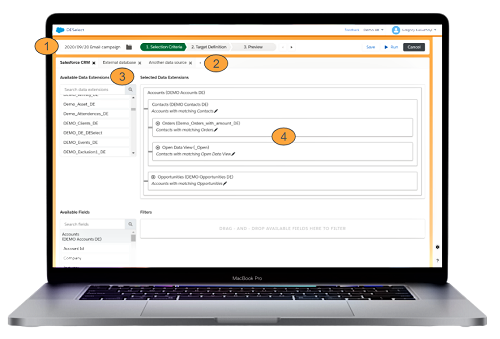
Apply complex filters to target accurately
Once you have chosen and joined data extensions together, you can:
- Drag and drop fields from data extensions and data views to apply filters.
- Group your filters and configure AND/OR advanced logic.
- Benefit from picklists to save you time
- Apply advanced filters, such as In/Not In Results (subquery), relative date, calculations, aggregations, and much more.
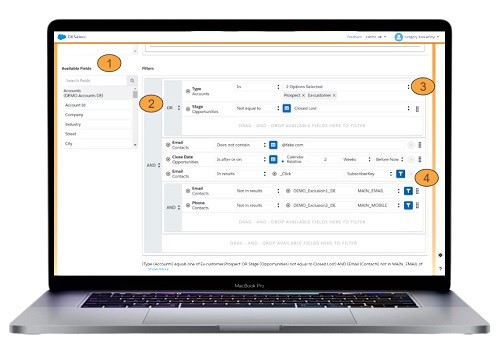
Auto-create data extensions to save time
The results from your selection will be saved into a standard Marketing Cloud data extension, ready to be used in your next campaign or journey. You can:
- Map fields from all sources to the fields in the target data extension.
- To automatically create a new target data extension on the go, just drag and drop required fields from the source DEs.
- Edit field parameters on the go (Name, Length, Primary Key, Nullable, Default Value).
- Define the send relationship choosing a field in the target data extension.
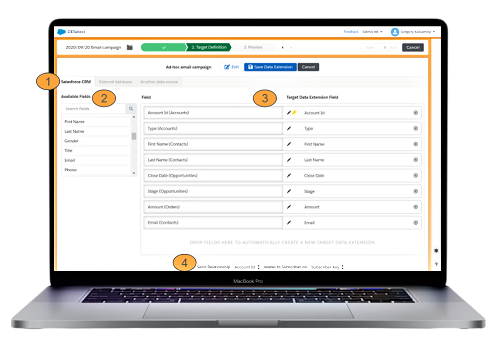
Deduplicate your records to keep clean contacts
DESelect offers extensive deduplication features, even allowing for complex “waterfall segmentation”. In the deduplication screen, you can:
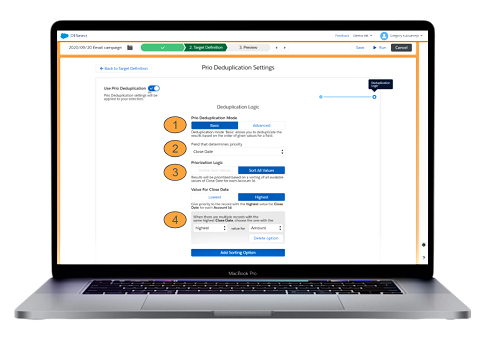
Define custom values to personalize better
- Either use an existing target data extension or create a new one on the go.
- Click the “Settings” button to edit the target data extension, change data action,
and define deduplication rules. - Create custom values and do things like transforming dates.
- Map your custom values to the target data extensions fields.
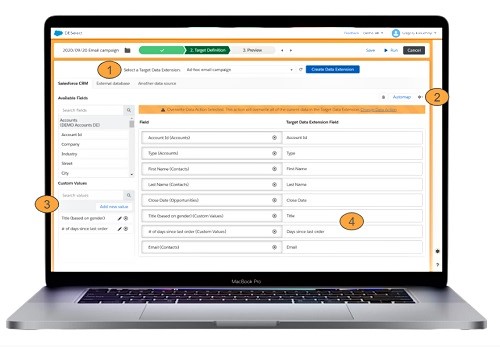
Preview results to iterate in an agile way
As a last step, you can get a preview:
- After previewing your selection, either ‘Save’ it for later use or click ‘Run’ to populate your target data extension.
- Preview 20 records from your target audience to check the results, and see the total number of records that will be in your target data extension.
- If needed, you can go back to previous steps to make changes.
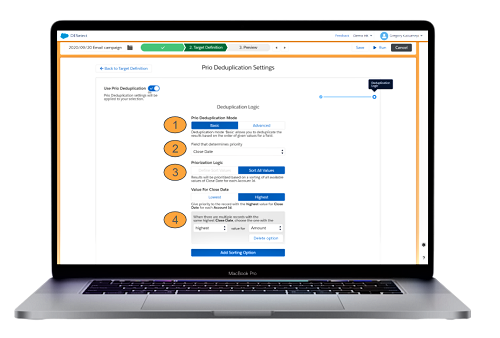
Training and Support
Although most customers find DESelect incredibly intuitive, training and support are included in your subscription to ensure maximum success.
We will install DESelect for you
To install DESelect, we will add an “installed package” within your Marketing Cloud and run an end-to-end test, which takes us just about 30 minutes to complete.
Kick-start your DESelect journey with the onboarding training
You will get to learn about all DESelect features during a live and personalized onboarding training. We can even take the time to co-create your first selections together!
Leverage our training material and data
You will also receive complete training materials and even training data – already uploaded in your Salesforce Marketing Cloud – so you can practice your new segmentation powers.
Get support anytime
You can learn about the latest features and check documentation on our support portal. Here you can also open support cases, or you can just email us directly!
Watch tutorials
To train new team members, you can let them watch video tutorials on our YouTube channel showcasing different segmentation scenarios. They can use the same training data (that we uploaded during your onboarding) for this.
Scale hyper fast with hypercare
Following your onboarding, you can enjoy a period of hypercare during which our Support team will be happy to provide additional guidance (through email or even live) as you create your first selections.
Your dedicated Customer Success Manager
Lastly, you get a dedicated Customer Success Manager who will guide you through the onboarding process, answer questions related to your subscription, and check in with you proactively to identify challenges and offer solutions.
Still got more questions about DESelect?
Visit our FAQ page.
- Segmentation in SFMC without SQL queries
- Marketing Cloud success stories: How DESelect customers said goodbye to SQL
- How we came up with DESelect
- So... How to segment in Marketing Cloud without SQL queries?
- What are the alternatives for segmentation in Marketing Cloud?
- How will you benefit from using DESelect?
Latest Articles
-
Kyra Constam, Creative & Web Manager
Company Culture Meet Our Team: Creative & Web Manager, Kyra Constam In the dynamic world of design, Kyra Constam stands as a definition of talent and innovation. Get her take on her DESelect journey → Her journey at DESelect began with the title of Senior Graphic Designer, where her talent and hard work shined […]March 27, 2024Salesforce Announce Marketing Cloud Growth Edition Built on Top of Data Cloud
While Salesforce’s Marketing Cloud has long been synonymous with cutting-edge marketing automation, the unveiling of Marketing Cloud Growth Edition (MCG) marks a pivotal moment in democratizing marketing prowess. It is the very first glance of a marketing app developed in-line with Salesforce’s core platform and what it embodies. It is a big announcement from Salesforce […]March 26, 2024What Are the Typical Stages of the B2C Customer Journey?
In the dynamic and competitive realm of B2C marketing, understanding the stages of the customer journey is essential for crafting compelling marketing strategies that resonate with consumers at every touchpoint. This journey, a detailed map of a consumer’s engagement with a brand, is pivotal in shaping customer experiences and driving conversions. Let’s embark on a […]March 21, 2024Segmentation in Salesforce Marketing Cloud (SFMC)
You’ve already mastered segmentation in your everyday life. Your relationship with your family, friends, and colleagues is the biggest proof of your mastery. Why? Because you know what everyone around you likes and dislikes. And you tailor to their segment their behaviors, needs, lifestyles, and hobbies to keep them happy. If your best friend is […]March 20, 2024Join our newsletter to receive updates and helpful SFMC guides.