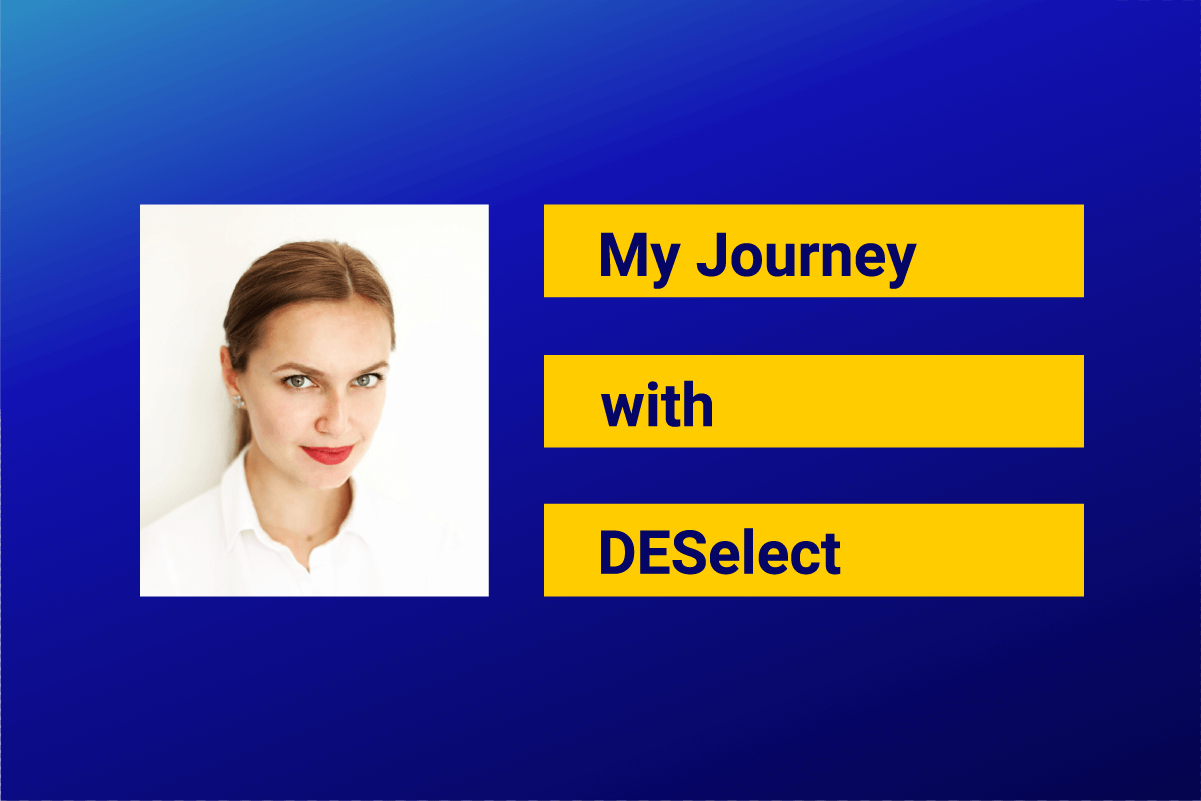
When working with Marketing Cloud marketers require deeper technical skills to have success in this challenging digital marketing world. There is a variety of supportive tools that could help marketers when they have some struggles. One of these tools is DESelect. Do you remember writing SQLs to transform data into segmented audiences and forgetting some of the needed functions or operators? Or maybe, you urgently needed segmented data list with some SQL functions, but the process of SQL creation took you long? Here it comes. DESelect is a tool that can help marketers avoid writing massive SQL queries and use a drag-and-drop functionality to easily build the required targeted and segmented result.
How DESelect works?
It’s very easy to navigate yourself inside the platform, which you can find under AppExchange tab in the main Marketing Cloud Menu.
On the right side there is a selection of preferred Data Extension and its fields which you want to filter. The following filter operators are available:
- Equals/not equal to
- In/not in
- Contains/doesn’t contain
- Begins with/ends with
- Is empty/is not empty
- In results/not in results
The last operator, marked in bold, is used for another Data Extension selection and replaces an SQL function ‘in’ and ‘not in’.
DESelect allows you to join different data extensions in an easy manner. When one Data Extension is selected, it’s possible to drag and drop another Data Extension to it and select the relationship, based on different types of Joins. These are supported:
- Left Inclusive/Exclusive Join
- Right Inclusive/Exclusive Join
- Inner Join
- Full Outer Join
I find it very cool, that the result could be firstly previewed, changed in case needed and only then published. The tool lets you come back to the previous stage and make all needed amendments in your filter selection.
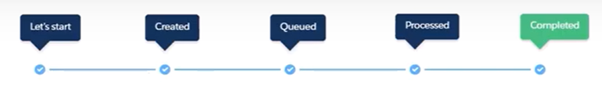
Once created the queried data could be saved either to a new or existent Data Extension.
With DESelect it’s possible to:
- Exclude Contacts in a DE from a Campaign (Taking out Bounced Emails out of All Subscribers List)
- Select Customers who haven’t Engaged with our Emails in the past 14 days (based on Email Opens and Clicks)
- Select Orders for certain product categories with the prices
- Select Accounts that don’t have any Orders in the last 30 days
- Get Accounts with the highest value of Order or without any Order at all
- Select Contacts who are known Subscribers in SFMC
You can also play around with the dates: transform date fields, calculate the date difference, add a timestamp. More explained scenarios you can find here.
The whole processing and data preparation will take you up to a few seconds. The time of processing varies based on the number of records in the DE and the complexity of filtering. But DESelect could handle any type of even big data queries.
DESelect robust segmentation capabilities were missed in SFMC before. It makes Salesforce Marketing Cloud routine work quick and easy now.
Interested to see DESelect in action yourself?

- How DESelect works?
Latest Articles
-
Why Salesforce Einstein Activity Capture Actually Matters to Sales Teams
Why Salesforce Einstein Activity Capture Actually Matters to Sales Teams Introduction to Sales Cloud Einstein Sales Cloud Einstein provides sales teams with an innovative edge, combining AI-powered tools with Salesforce CRM to automate tasks and deliver actionable insights. One standout feature is Salesforce Einstein Activity Capture, which eliminates the need for manual logging of emails […]September 18, 2025 -
Not All Contacts Are Created Equal: Understanding Salesforce Leads vs Contacts
Not All Contacts Are Created Equal: Understanding Salesforce Leads vs Contacts Introduction to Salesforce Salesforce is more than just a CRM; it’s where customer conversations begin, grow, and turn into closed deals. For new users, though, there’s often confusion about one of its core distinctions: Salesforce leads vs contacts. Knowing the difference between these two […]September 18, 2025 -
Creating Real Conversations with Salesforce Digital Engagement
Creating Real Conversations with Salesforce Digital Engagement Introduction to Digital Engagement When customers reach out, they expect speed, relevance, and a personal touch. Salesforce Digital Engagement makes this possible by connecting businesses with customers across various digital channels, including Facebook Messenger, WhatsApp, SMS, and web chat. By consolidating all conversations into a single view, Salesforce digital engagement enables […]September 5, 2025 -
Your Essential Guide to Dreamforce 2025 Highlights and Insights
Your Essential Guide to Dreamforce 2025 Highlights and Insights Attend Dreamforce 2025 Dreamforce 2025 is shaping up to be one of the most impactful events in Salesforce’s history. Scheduled to take place at the Moscone Center in downtown San Francisco, this three-day event attracts tens of thousands of attendees from the Salesforce ecosystem, developers and […]September 4, 2025