Pricing
- Segment
- Engage
- Search
-
Free
$0 €0- Available on Salesforce AppExchange
- Create up to 10 Selections monthly per Business Unit
- Up to two active Business Units
- Each Business Unit may have up to three users and 10 active Selections at a given time
-
Enable
Plan starts at$880 €850 / mo/ per SFMC org (billed annually)- Drag-and-drop segmentation
- Access all your data in Marketing Cloud
- Easily combine multiple data sources
- Create complex audiences without code
- Enable non-technical marketers in SFMC
-
Plus
Plan starts at$1,885 €1,795 / mo/ per SFMC org (billed annually)Every feature from Enable, and:
- Aggregations
- Personalized custom values
- Selection templates
- Pre-define relations with data sets
-
Advanced
Every feature from Plus, and:
- Picklists
- Waterfall segmentation
- Over 75 supported custom SQL functions
-
Engage
Plan starts at$1,500 €1,500 / mo/ per SFMC org (billed annually)- Defend against marketing fatigue
- Intuitively prioritize communications
- Cap messaging frequency with logic
- Maximize ROI & customer experience
- Optimize campaigns via saturation data
-
the search engine for marketing cloudFree Free
- Search through all your data in Marketing Cloud
- Find objects in seconds
- Install and use without any setup
Setup and Onboarding
- SetupWe built all our solutions to be ready-to-use, so you don't have to worry about setup, it's as simple as plug-and-play. An end-to-end test is performed by DESelect to guarantee a seamless launch.
- SupportDESelect offers ongoing support by email as well as providing access to its expansive support and learning portals. The Customer Success Team organizes quarterly meetings where they measure how you're doing against previously defined goals and targets to ensure success for you.
- Implementation & TrainingOnce you're fully set up, you'll receive live and personalized training sessions from our dedicated Customer Success team. We will guide you through creating your first selections which are the potential basis for all your templates.
Join our newsletter to receive updates and helpful SFMC guides.
| Key Features | Enable | Plus | Advanced |
| Key Features | Enable | Plus | Advanced |
|
Drag-and-drop i Work with SFMC data using nothing but drag-and-drop. No SQL knowledge is required. |
|||
|
Leverage any Marketing Cloud data i Access shared, Salesforce, synchronized, standard data extensions, and all data views. |
|||
|
Relate as many data extensions or data views as you like i Use drag-and-drop to connect these data extensions or as an admin save relations between two data extensions where each relation contains the two matching columns and the type of the relation. |
|||
|
Apply extensive filtering options, adjusted to any field data format provided by Marketing Cloud i Extract only the data from a data extension or data view that fulfil specified conditions. |
|||
|
Use dynamic date filters, date comparisons, and birthday filters i Easily manipulate date fields to create time-sensitive segments. |
|||
|
Automate your segmentation i Schedule your selections to run at a particular date and time, or create a recurring pattern. |
|||
|
Deduplicate records based on primary keys i Remove duplicate values from a target data extension based on a set of smart rules. |
|||
|
Sort your results based on a logical order and limit your results to the right amount of contacts i Limit the number of results of your selection and sort them based on sorting criteria. Perform A/B tests with this functionality. |
|||
|
Basic prio deduplication i Remove duplicate values from a target data extension based on sorting criteria. |
|||
|
Store calculated values in your target data extension i The results of your calculations are saved in your target definition |
|||
| Team and Admin Features | |||
|
Enjoy increased administrative powers with folder management for selections i Manage your segments using folders and organize your data neatly. |
|||
|
Selection templates i Predefine selections that can serve as a base for new selections. |
|||
|
Build Data Sets using pre-defined relations (admins) |
|||
|
Let admins standardize inputs by defining picklists i Simplify data entry and avoid mistakes when setting values. |
|||
|
Copy Selections to other BUs i Duplicate selections in the same or across business units. |
|||
| Advanced Segmentation | |||
|
Append (union) data extensions together to create larger data sets |
|||
|
Perform calculations and segment on aggregated data using subqueries i Check if a field value matches the (filtered) values in a column in another data extension. |
|||
|
Step up personalization with custom values i Create personalized values that source data extensions don’t have. This includes several types like Fixed, Dynamic, Formulas, and Aggregations. |
|||
|
Apply formulas to fields, such as date transformations for time zones i Use it to easily transform your date fields to different time zones, calculate the difference between two dates, or apply different SQL formulas. |
|||
|
Match data extensions that don’t have matching fields or columns i Smoothly connect data extensions with no matching fields by creating a sequential number on each row of data extensions to serve as the matching columns. |
|||
|
Apply waterfall segmentation to apply multiple steps of cascading rules i Run a series of correlated or unrelated selections one after the other. |
|||
|
Advanced prio deduplication i Remove duplicate values from a target data extension based on a set of smart rules. |
|||
|
Apply any of over 75 supported SQL functions i Create custom values and freely combine as many SQL functions as you need. |
|||
| Expertise and Support | |||
|
Installation i Enjoy our plug-and-play installation process that takes no more than 30 minutes. |
|||
|
Customer Success Manager i Get a dedicated Customer Success Manager that guides you through the installation process. |
|||
|
Support Portal i Visit our Support Portal where you can find FAQs, submit support tickets, learn about different segmentation scenarios, and read about the new functionality. |
|||
| Add-on Services | |||
|
Training |
|||
|
Hypercare |
|||
| *Training and Hypercare are add-on services. Contact sales for more information. | |||
DESelect Professional Services
- Onboarding TrainingAdditional training sessions to maximize user adoption.
- Access to DESelect AcademyAlways available support with bite-sized videos, articles of interest and insights about all the features the user needs to know about DESelect Segment.
- DESelect ReviewHealth checklist of the DESelect environment to make sure you are following Best Practices.
- HypercareHypercare includes assistance in different activities defined by a customer. It can vary from having cadence calls with a dedicated Customer Success Manager to assisting in engagement improvements, SQL conversion, or reviewing selections.
Frequently Asked Questions
-
How much does DESelect cost?
Our pricing is designed to scale with the added value we can bring to your company. We based it on three factors: The DESelect edition you require. Number of business units to which DESelect needs to be connected. Number of users. We also offer a discount for nonprofits. To receive a quote, contact us to book a demo with one of our consultants.
-
What is DESelect's pricing model?
Our pricing is based on 3 factors: – DESelect edition – Number of business units in Salesforce Marketing Cloud – Number of users in Salesforce Marketing Cloud. Non-profits can enjoy a discount.
-
Are there any hidden costs?
No. When you sign up you will know exactly what unit prices and services your DESelect subscription consists of.
-
When do I pay?
You pay for your subscription in annual installments. The first installment is due 30 days after your subscription starts.
-
When do you release updates?
We release significant features on a bimonthly basis. Smaller patches may be released daily, while bug fixes are released immediately. DESelect users are notified through a newsletter.
-
What if I want to cancel my subscription?
You can cancel your contract up to 60 days before the end of its term, in which case it will not renew.
Frequently Asked Questions
-
How much does DESelect cost?
Our pricing is designed to scale with the added value we can bring to your company. We based it on three factors: The DESelect edition you require. Number of business units to which DESelect needs to be connected. Number of users. We also offer a discount for nonprofits. To receive a quote, contact us to book a demo with one of our consultants.
-
What is DESelect's pricing model?
Our pricing is based on 3 factors: – DESelect edition – Number of business units in Salesforce Marketing Cloud – Number of users in Salesforce Marketing Cloud. Non-profits can enjoy a discount.
-
Are there any hidden costs?
No. When you sign up you will know exactly what unit prices and services your DESelect subscription consists of.
-
When do I pay?
You pay for your subscription in annual installments. The first installment is due 30 days after your subscription starts.
-
When do you release updates?
We release significant features on a bimonthly basis. Smaller patches may be released daily, while bug fixes are released immediately. DESelect users are notified through a newsletter.
-
What if I want to cancel my subscription?
You can cancel your contract up to 60 days before the end of its term, in which case it will not renew.
Frequently Asked Questions
-
How much does DESelect cost?
Our pricing is designed to scale with the added value we can bring to your company. We based it on three factors: The DESelect edition you require. Number of business units to which DESelect needs to be connected. Number of users. We also offer a discount for nonprofits. To receive a quote, contact us to book a demo with one of our consultants.
-
What is DESelect's pricing model?
Our pricing is based on 3 factors: – DESelect edition – Number of business units in Salesforce Marketing Cloud – Number of users in Salesforce Marketing Cloud. Non-profits can enjoy a discount.
-
Are there any hidden costs?
No. When you sign up you will know exactly what unit prices and services your DESelect subscription consists of.
-
When do I pay?
You pay for your subscription in annual installments. The first installment is due 30 days after your subscription starts.
-
When do you release updates?
We release significant features on a bimonthly basis. Smaller patches may be released daily, while bug fixes are released immediately. DESelect users are notified through a newsletter.
-
What if I want to cancel my subscription?
You can cancel your contract up to 60 days before the end of its term, in which case it will not renew.