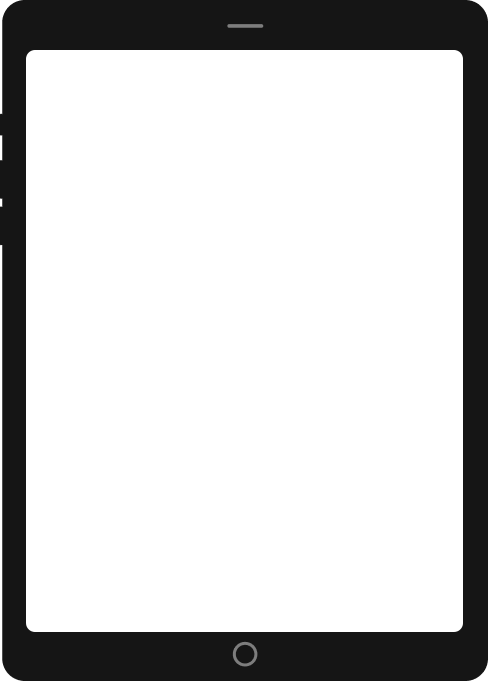Organize your Salesforce Marketing Cloud to improve your ROI
Did you know that a spectacular 94% of businesses suspect their customer and prospect data to be inaccurate (according to Zoominfo)? A messy Salesforce Marketing Cloud account can lead to problems in all sorts of shapes and sizes. So what does that look like in reality? Well, a ‘small’ issue could be as simple as a marketer struggling to find a correct data extension to segment an audience. In contrast, ‘big’ problems lead to direct losses for your company. Don’t forget that, like any other marketing automation platform, Salesforce costs correlate directly with the number of contacts an account has and how many messages (‘SuperMessages’ in Salesforce-lingo) you consume.
So with that in mind, useless data equals additional expense! If that’s not enough to encourage you to clean your data, then perhaps also consider the legalities. Inadequate maintenance of sensitive data can lead to hefty legal charges and could ultimately damage your company’s reputation. Don’t get us wrong; we’re not here to put a downer on things and know how ominous the prospect of data maintenance can be. The upside is that 66% of organizations with clean data reported boosted revenues (according to Zoominfo). With this in mind, making a Salesforce Marketing Cloud audit a regular practice is somewhat of a no-brainer. Cha-ching!
15 steps to improve your data hygiene in Salesforce Marketing Cloud now
These are the actionable steps you can take to improve your data hygiene in Salesforce Marketing Cloud.
1. Manage users via roles
Give and restrict data access to the right users. It’s ABC in terms of data protection and in preserving your Marketing Cloud account. Pay special attention to users who have access to ‘All Contacts’ within Contact Builder. With this permission, users from any SFMC business unit can see the contacts in any other business unit. Sometimes, that’s not ok.
2. Keep a list of your data sources
It’s important to keep a list of Marketing Cloud account data sources within your team so everyone understands what’s feeding the platform. Bonus points for those who also list data subjects and data categories, given privacy regulations. Check out this article to learn more about data storage and integration in SFMC.
3. Make sure your data is complete
If you’re missing data, run an Automation to retrieve it. Remember not to download and save all the data you have in Marketing Cloud.
4. Data extensions may require a data retention policy
This is an old feature, but in light of privacy regulations, actually very useful. What should the retention period be? Also, check which data extensions have one?
5. Determine a storage strategy for your data extensions.
What will you do with outdated or test data extensions? Define your internal policy and add it to the checklist!
6. Use Subscriber and Contact Keys consistently
If this sounds new to you, we recommend getting our eBook, ‘Your Data and Salesforce Marketing Cloud’, to understand how these keys work.
7. Create a primary key for data extensions that require updates
This will help you to have a unique field to identify and manage existing records.
8. When using automations, only update or add records to data extensions and avoid overwriting data unnecessarily
This results in better processing times and can help avoid overwriting the wrong records.
9. Check your subscribers for duplicates
Either run an automation with the necessary SQL queries or leverage DESelect deduplication features to identify potential duplicates in your subscriber list. This way, you can stop paying for useless additional contacts.
10. Make sure to connect your Salesforce Core through Marketing Cloud Connect
- Check Salesforce Core for redundant data or data that should no longer be retained, so it doesn’t sync unnecessarily to SFMC. (This is a checklist in itself and will depend heavily on what data you collect and your internal data retention policies.)
- Check the Contact key.
- Only sync contacts or other Salesforce Core “objects” (data extensions in SFMC) required for Marketing Cloud campaigns. Remember, Marketing Cloud isn’t a data repository, so store helpful information only.
11. Create a naming convention and implement it with your team
Be consistent and make sure all the team members are acquainted with it. For instance, group the data extensions in folders per campaign like .
12. Limit the amount and content types of stored data
This way, your SQL performance improves, as do data processing times. Another reminder to add only relevant data to your SFMC account 🙂
13. Verify that data extensions use the right data types
For instance, ensure that stored dates use the ‘date’ type and not the ‘text’ type. Doing so can avoid mistakes in content personalization and longer processing times (or even timeouts) of SQL query activities.
14. Limit column lengths to what’s necessary and the overall table size of your data extensions
This way SQL queries will run faster, enabling you to work in a more agile way.
15. Review and document the findings after your audit, ensuring all team members have access to the information
We recommend keeping a log which you update every year.
Actionable Checklist to improve your data hygiene in Salesforce Marketing Cloud
These steps are a good starting point for your Salesforce Marketing Cloud audit process. However, more steps must be taken to keep your Salesforce Marketing Cloud account up to date. We have divided our checklist into different categories for different parts of Salesforce Marketing Cloud, to help you manage your Salesforce Marketing Cloud even easier. We have created a dedicated section for Journey Builder, Automation Studio, Data Audit, and Admin setup.
Keep your Salesforce Marketing Cloud account organized. Sign up to get your audit checklist now.
By clicking the "Get the checklist now" button, you agree to the DESelect Terms of Use and Privacy Policy.
Keep your Salesforce Marketing Cloud account organized.
Sign up to get your audit checklist now.