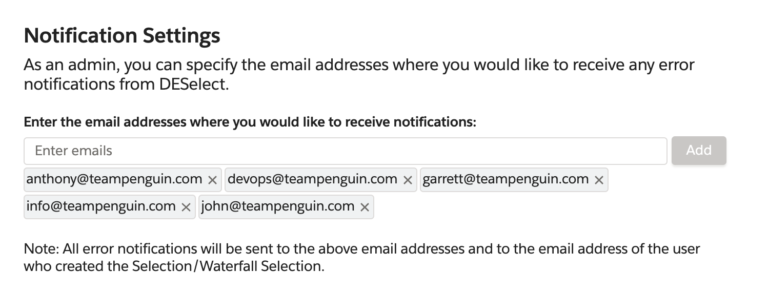The DESelect team has been looking forward to this release with many eagerly requested features finally here and ready for you! This August we’re introducing several features and UIUX enhancements designed to keep your workflow smooth, simplify data management, and empower Admin users.
Building, revising and managing Waterfall Selections is now easier, and faster, than ever.
Waterfall Selections (a series of Selections with Target Data Extensions that run sequentially) play an important role in maintaining high performance and reducing the risk of time-outs in Marketing Cloud. Oftentimes, Waterfall Selections consist of several dozen, or hundreds, of different steps. As you build versions with more complexity, validating the contents of an individual Selection inside a Waterfall can be challenging.
Opening Selections
*Available for: the Advanced plan.
Now, brand new UI/UX improvements allow users to click into, and access, an individual Selection from the Waterfall Selection page:
When viewing a Waterfall Selection, you’ll notice the orange Selection icons are now interactive. If you hover your mouse over the icon, you can click to open, and access, that specific Selection.
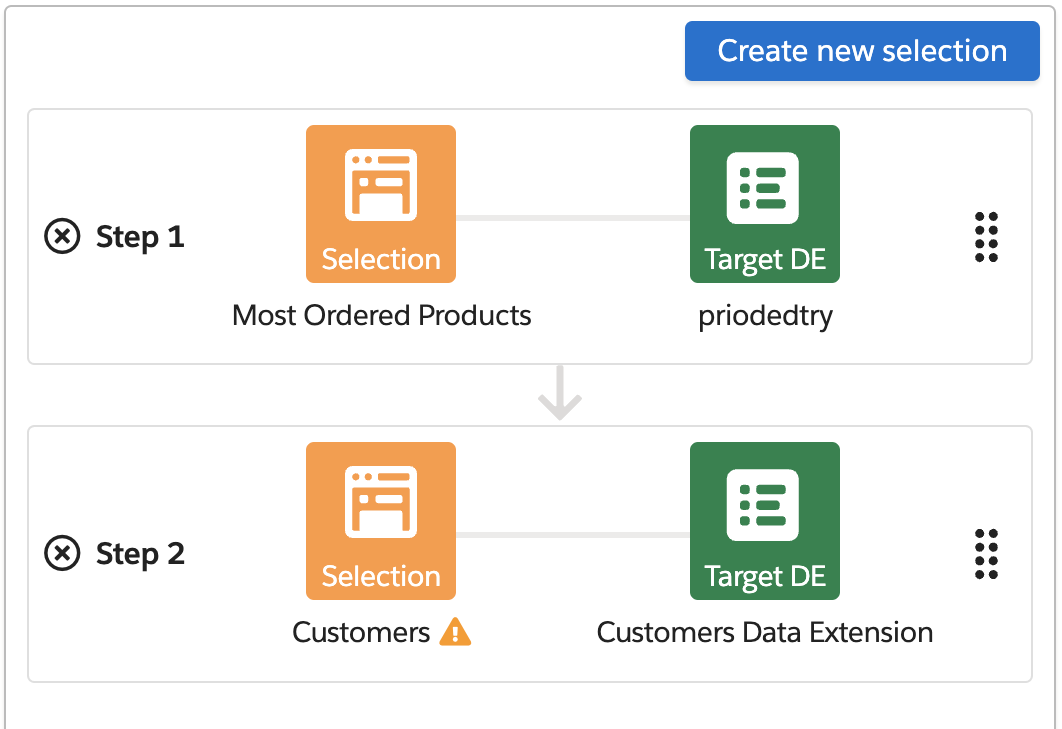
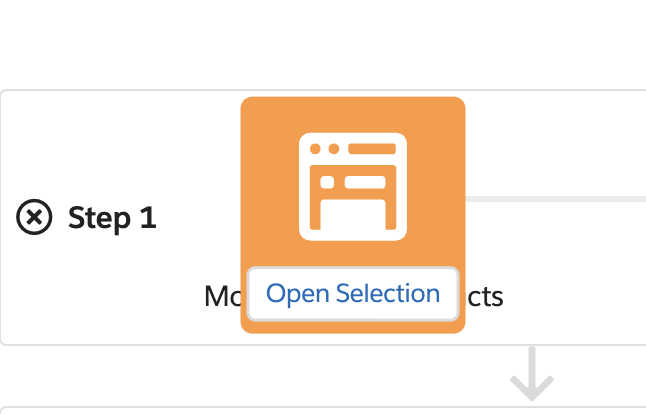
- This will take you directly to the Selection Criteria Page where you can edit anything about that Selection.
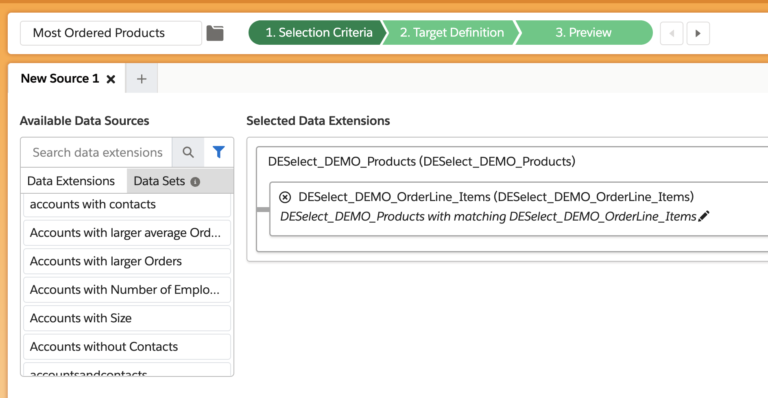
- When you’re finished editing/reviewing, a new “Go Back” button brings you right back to where you left off on the Waterfall Selection page.
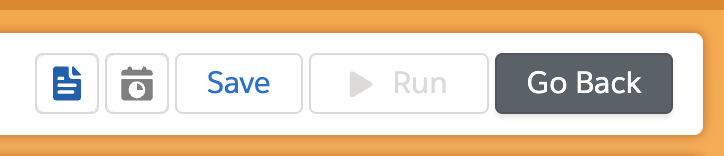
Creating New Selections
*Available for: the Advanced plan.
Users can now click on the “Create New Selection” button inside the Waterfall Selection page to generate a brand new Selection starting from the same page. Learn how to do this here via our Support Portal.
- Previously, building a Waterfall would be limited to only the pre-existing Selections in your account. Today we have the ability to create new Selections without having to backtrack or navigate elsewhere!
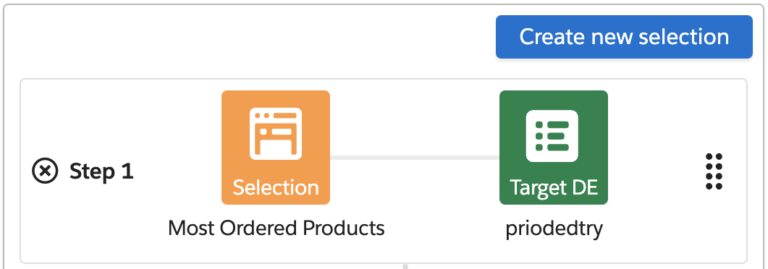
Archiving Waterfall Selections
*Available for: the Advanced plan.
- A new archive button has been made available which allows users to formally archive (and disable) Waterfall Selections inside their account.
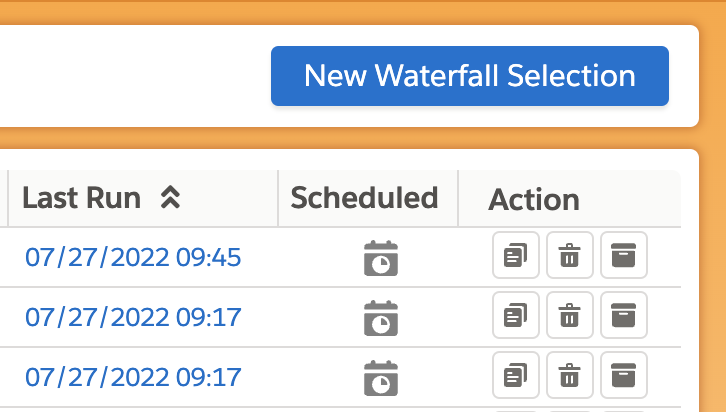

- Users can also drag and drop Waterfall Selections (from the Overview page) over into the “Archived Selections” folder, which disables it.
- Learn how to archive Waterfall Selections here.
Managing data just got easier for Admin users!
Default Data Retention Policies
Admin users now have the ability to set a default data retention policy for newly created Data Extensions, as well as temporary Data Extensions. This works to further strengthen the robust security that DESelect provides to our customers. Click here to learn how you can set this up for your account.
- Newly created Data Extensions now have a default data retention policy, which is designated by an Admin user. Marketers can take this step off their plate for new Data Extensions in the future.
- Additionally, a default retention policy for temporary Data Extensions (which are created by DESelect during a preview) can be specified by Admins for even more detailed control over your data.
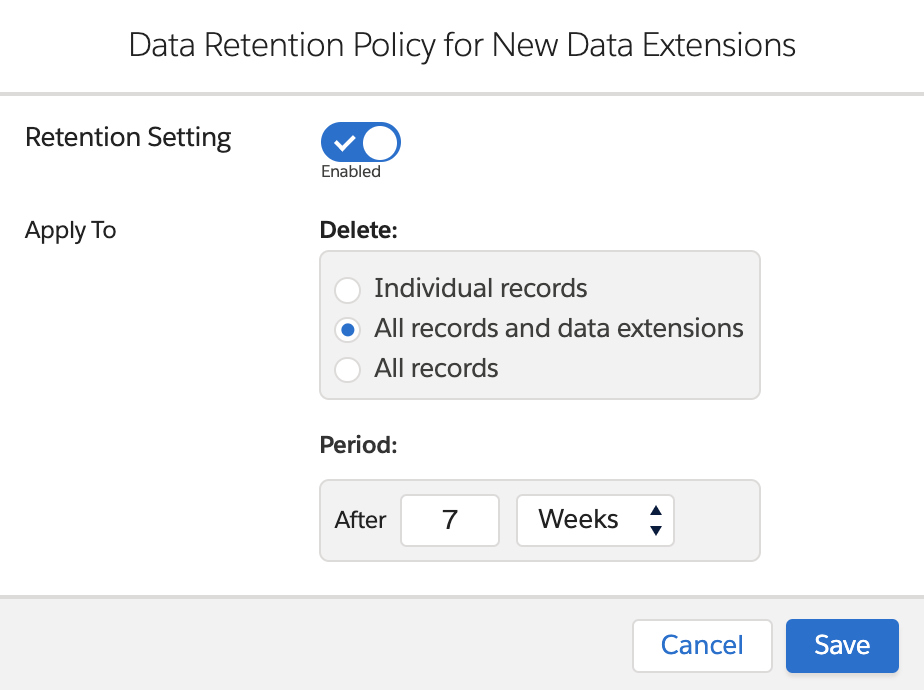
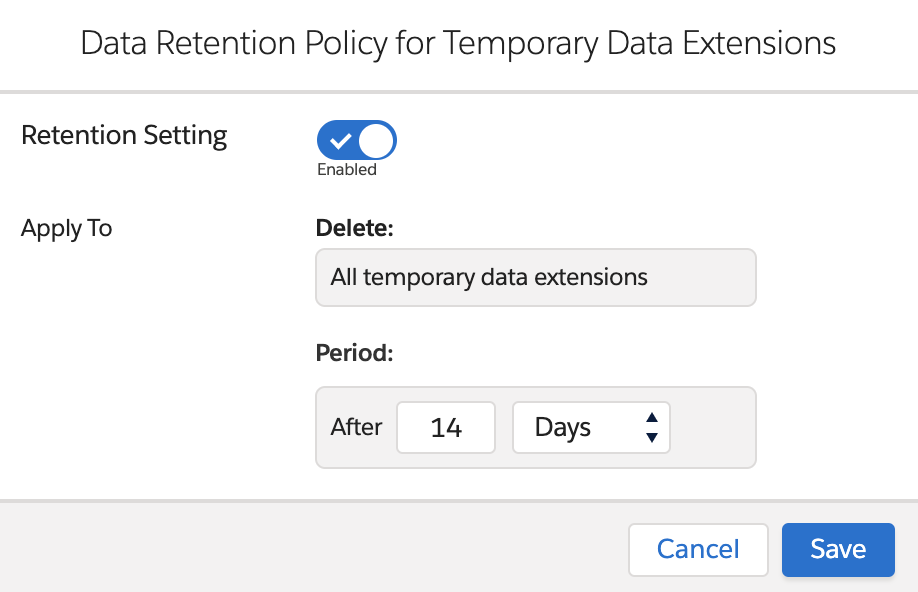
Keep your team updated with increased error visibility
Surface error notifications immediately to your team.
Admins can specify the email addresses of stakeholders that need to receive error notifications from DESelect. Now everyone concerned with the Selection can be notified in real time allowing marketing teams to resolve issues quickly. Gone are the days of missing error notifications while a team member is out of the office! Learn how to enable error notifications for your team by clicking here.
- Admin users can create a distribution list to notify important stakeholders any time an error occurs. Previously this was limited to just the creator of that specific Selection.