How to do aggregations in Salesforce Marketing Cloud? - DESelect Blog
Would you like to be able to find the number of orders each customer has made in a certain period of time? Or calculate the average order value for each customer? Or maybe you want to count the number of emails sent to each subscriber in the last 30 days? All that and more is possible with the aggregation functionality in Salesforce Marketing Cloud.
In this article, we will explain how to use aggregations in Salesforce Marketing Cloud (SFMC) using SQL and DESelect.
How to use aggregations in SFMC using SQL
SQL is great at aggregating data the way you might in a pivot table in Excel. The functions are similar to what you’ll find in Excel or certain analytical tools. For instance, The GROUP BY statement groups rows that have the same values as summary rows, like “find the number of customers in each country”.
The GROUP BY statement is often used with aggregate functions (COUNT(), MAX(), MIN(), SUM(), AVG()), to group the result-set by one or more columns. Here you can find a brief explanation of what each function means:
- AVG – calculates the average of a set of values
- COUNT – counts rows in a specified table or view
- MIN – gets the minimum value in a set of values
- MAX – gets the maximum value in a set of values
- SUM – calculates the sum of values.
In this article, we’re going to dig deeper into the COUNT aggregation that allows you to do a count on a data extension or data view and store the results in your target data extension.
In the scenario we’re going to demonstrate, we’d like to know the number of times each subscriber has opened an email in the last 30 days. On top of that, we’d also like to limit the result to the first 20% of subscribers.
Here’s how the SQL query for the following scenario will look.
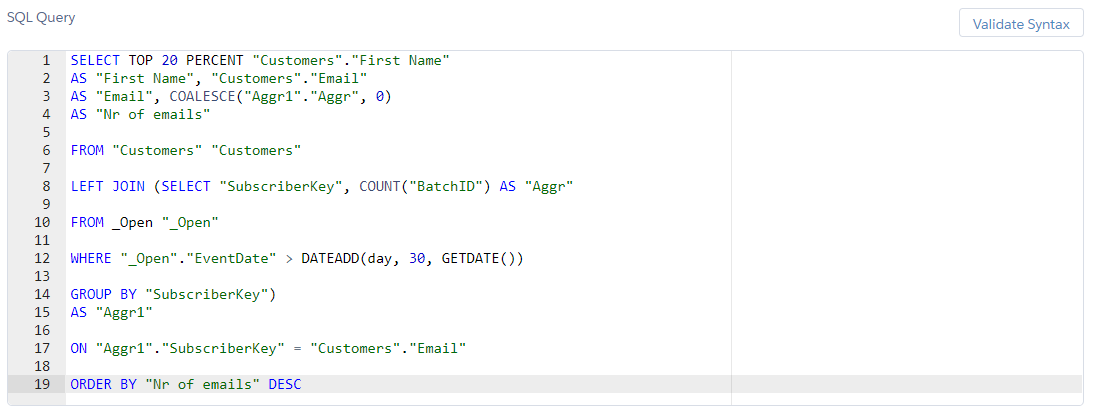
(SQL query using Aggregations)
In our example, we’re using the Customers data extension along with the data view _Open. Normally, an aggregation is only a part of the segmentation a marketer has to perform. However, for non-technical marketers it can sound like a challenge. Fortunately, there are alternatives to writing SQL in SFMC if you want to use aggregations… like DESelect!
How to use aggregations in SFMC using DESelect
In the video below you can find a step-by-step guide to using aggregations in DESelect.
For convenience, DESelect offers different screens depending on the level of the marketer’s maturity. For instance, if you don’t know how your data model is set up exactly, you can use the ‘Basic’ screen, where the relations between your data extensions are already pre-defined. In the video, for example we’re using this screen to create an aggregation. However, if you are more confident with your data model, you can use the advanced screen. You can read more about how to create a segment using the advanced aggregation screen here.
If you’d like to book a live demo to see how DESelect avoids the need for code in your advanced segmentation, one of our experts would love to help you.
Conclusion
In this article, we explained how to use aggregations in Salesforce Marketing Cloud using SQL and the no-code alternative, DESelect. If you want to see DESelect live and leverage aggregations with an easy drag-and-drop, book a demo with one of our experts.
- How to use aggregations in SFMC using SQL
- How to use aggregations in SFMC using DESelect
- Conclusion
Latest Articles
-
Why Salesforce Einstein Activity Capture Actually Matters to Sales Teams
Why Salesforce Einstein Activity Capture Actually Matters to Sales Teams Introduction to Sales Cloud Einstein Sales Cloud Einstein provides sales teams with an innovative edge, combining AI-powered tools with Salesforce CRM to automate tasks and deliver actionable insights. One standout feature is Salesforce Einstein Activity Capture, which eliminates the need for manual logging of emails […]September 18, 2025Not All Contacts Are Created Equal: Understanding Salesforce Leads vs Contacts
Not All Contacts Are Created Equal: Understanding Salesforce Leads vs Contacts Introduction to Salesforce Salesforce is more than just a CRM; it’s where customer conversations begin, grow, and turn into closed deals. For new users, though, there’s often confusion about one of its core distinctions: Salesforce leads vs contacts. Knowing the difference between these two […]September 18, 2025Creating Real Conversations with Salesforce Digital Engagement
Creating Real Conversations with Salesforce Digital Engagement Introduction to Digital Engagement When customers reach out, they expect speed, relevance, and a personal touch. Salesforce Digital Engagement makes this possible by connecting businesses with customers across various digital channels, including Facebook Messenger, WhatsApp, SMS, and web chat. By consolidating all conversations into a single view, Salesforce digital engagement enables […]September 5, 2025Your Essential Guide to Dreamforce 2025 Highlights and Insights
Your Essential Guide to Dreamforce 2025 Highlights and Insights Attend Dreamforce 2025 Dreamforce 2025 is shaping up to be one of the most impactful events in Salesforce’s history. Scheduled to take place at the Moscone Center in downtown San Francisco, this three-day event attracts tens of thousands of attendees from the Salesforce ecosystem, developers and […]September 4, 2025Join our newsletter to receive updates and helpful SFMC guides.