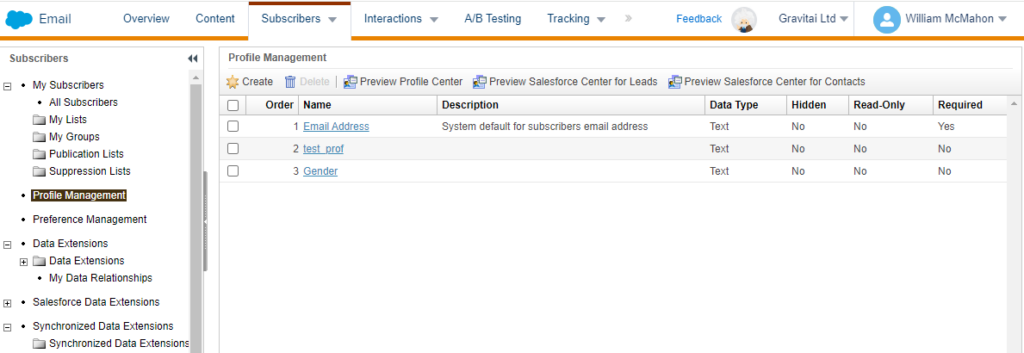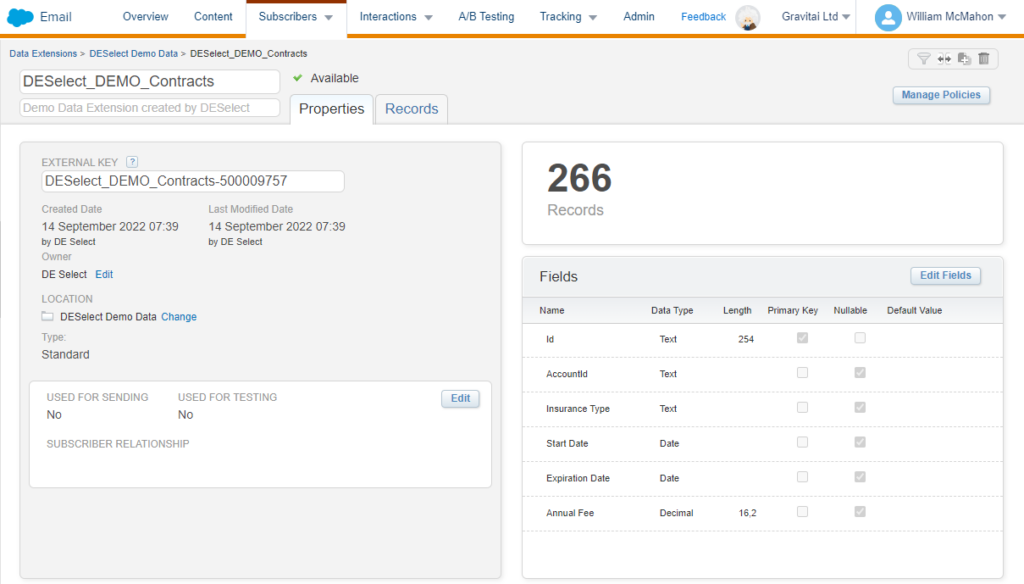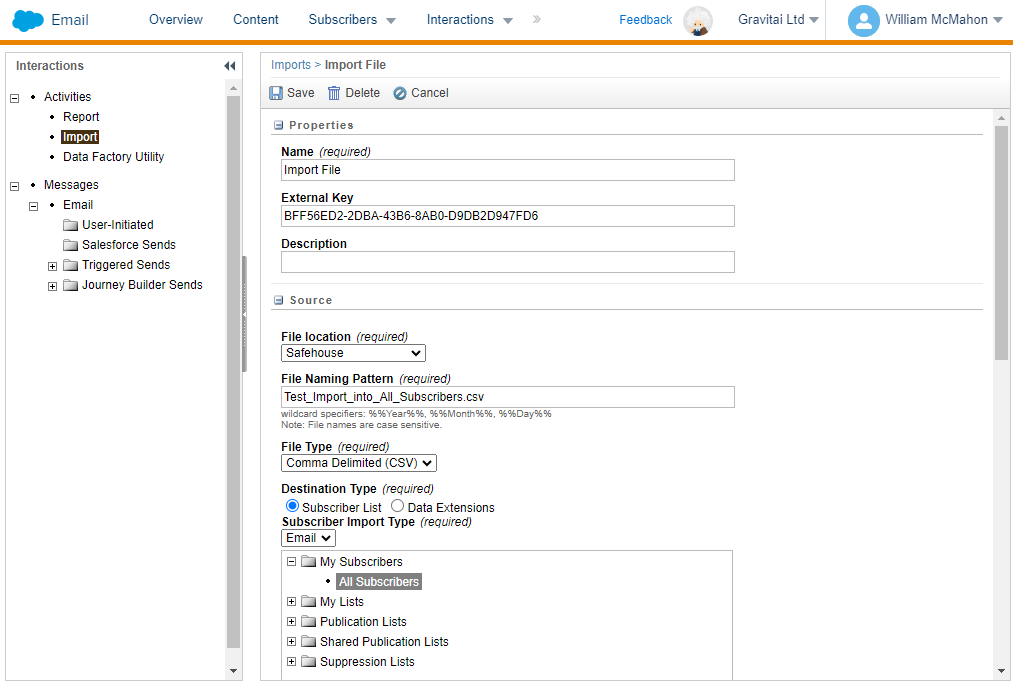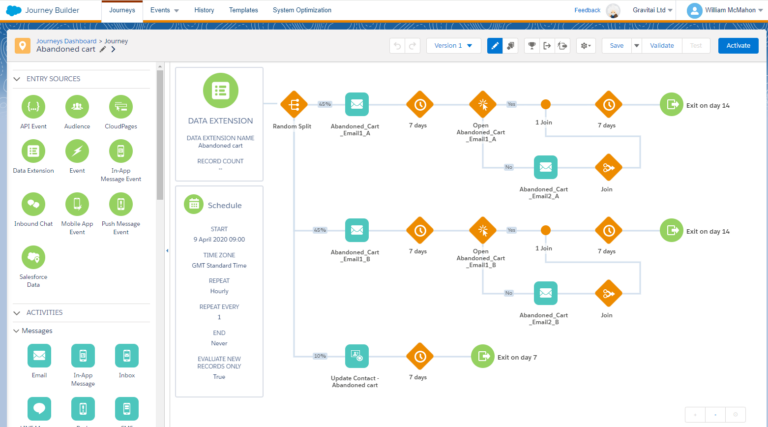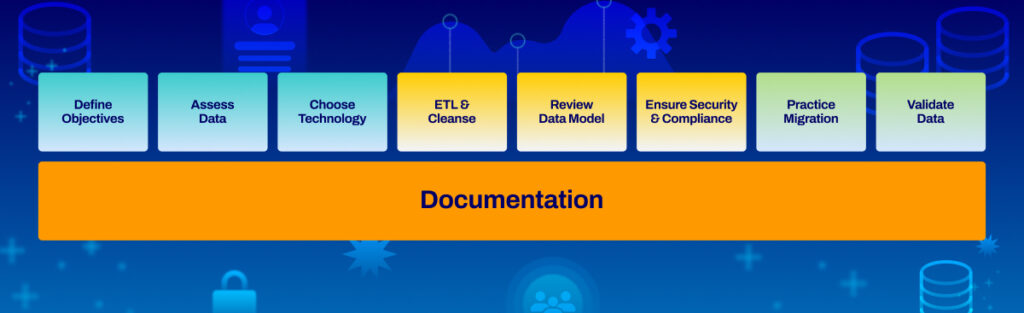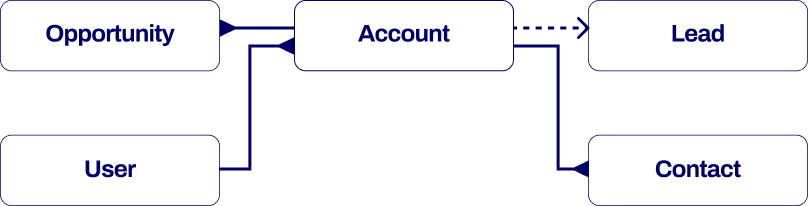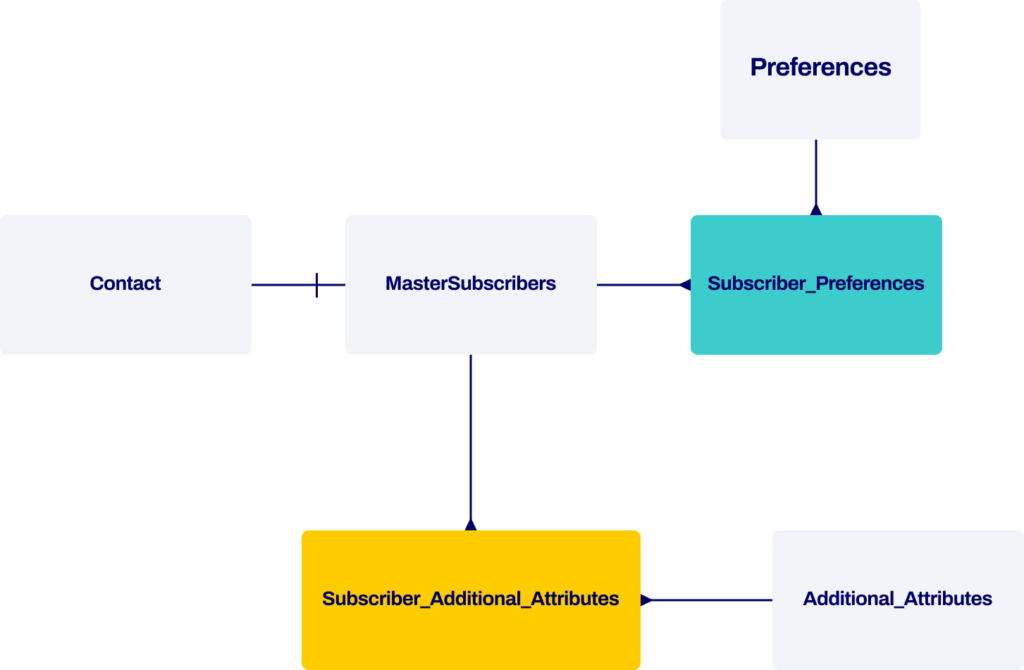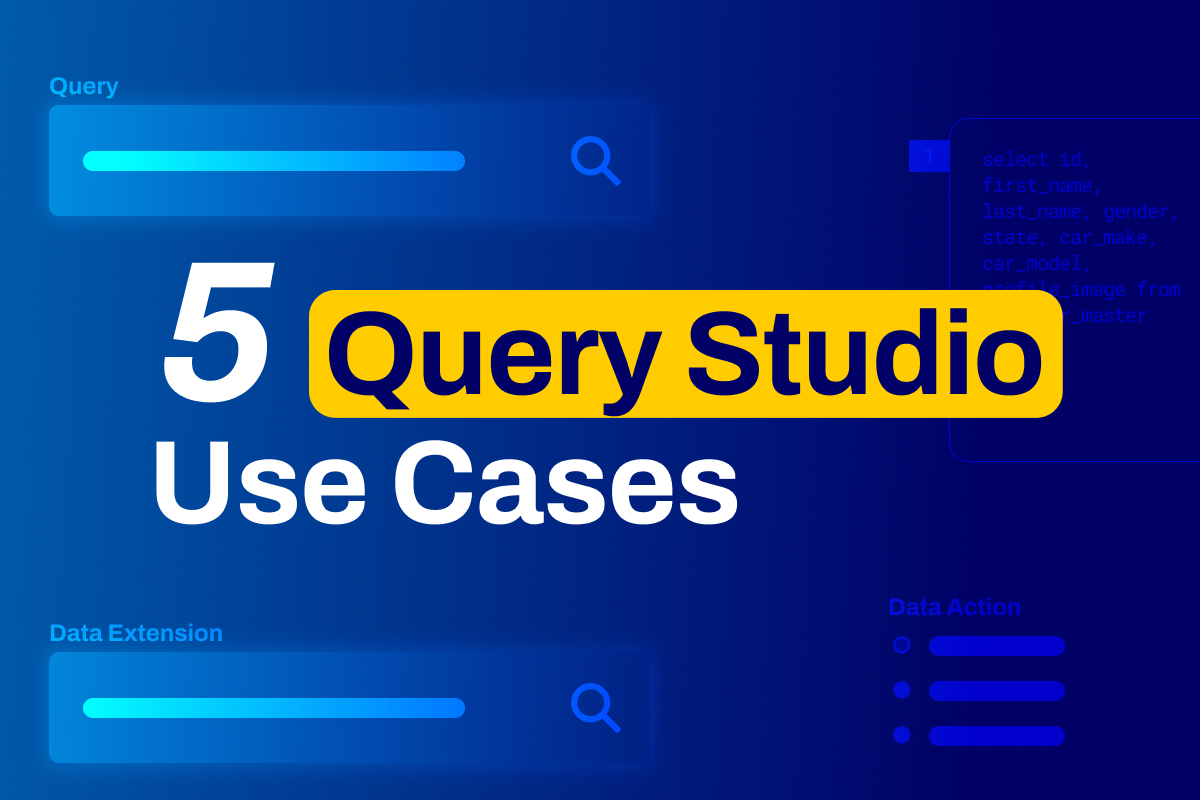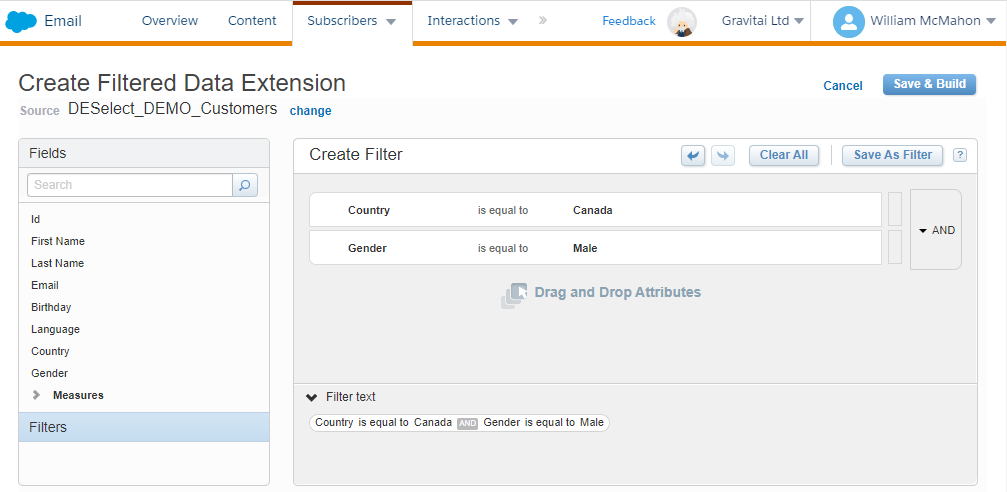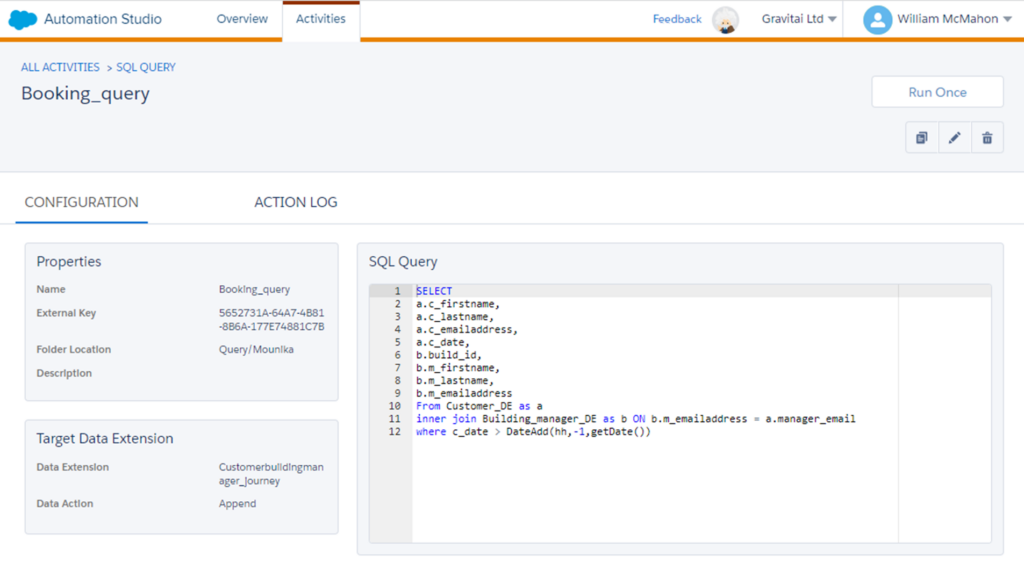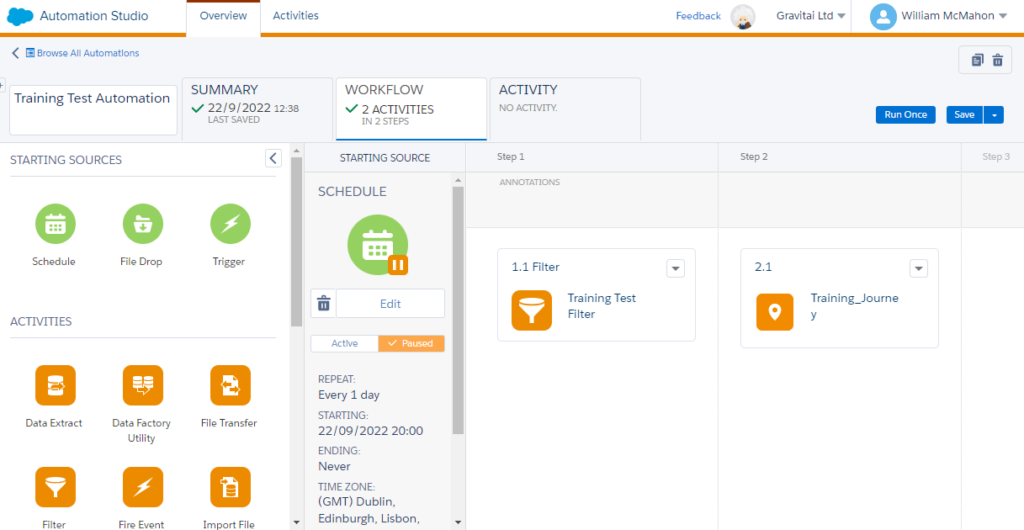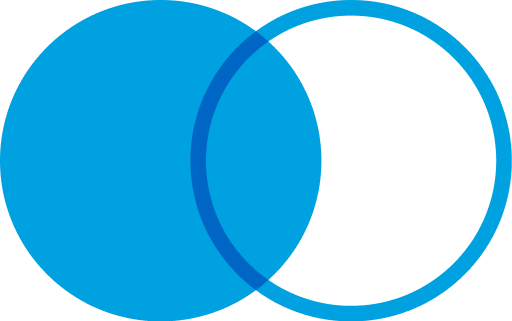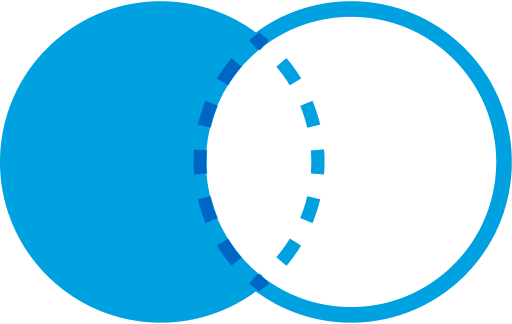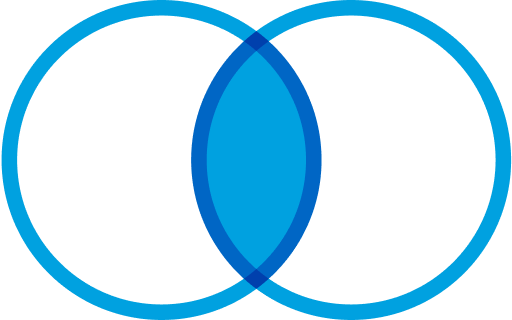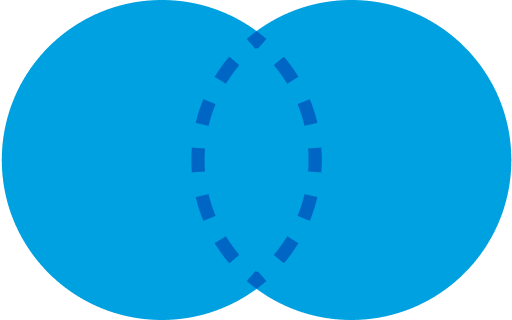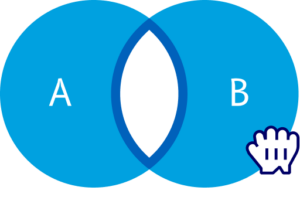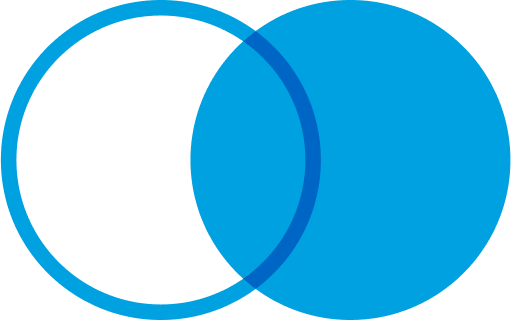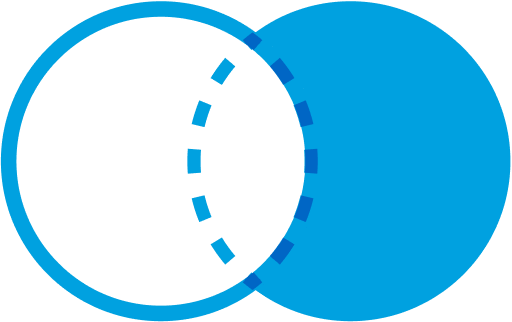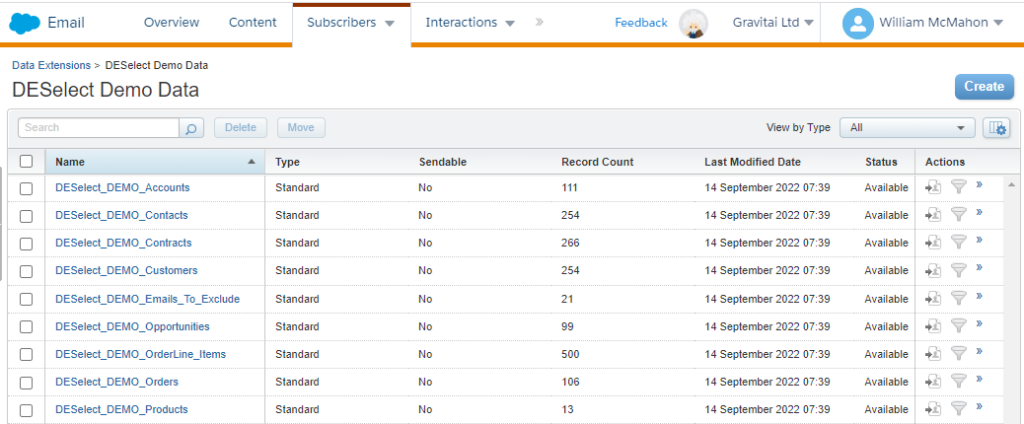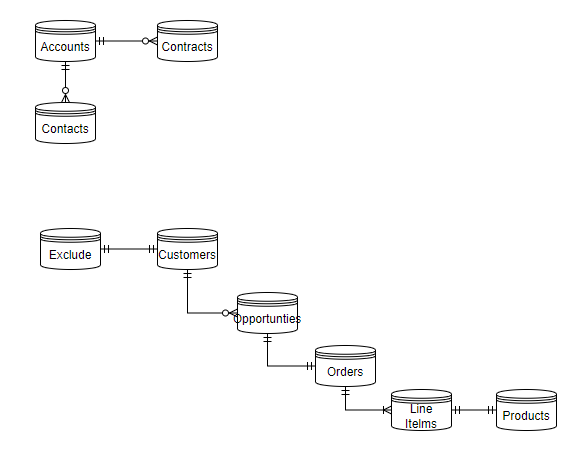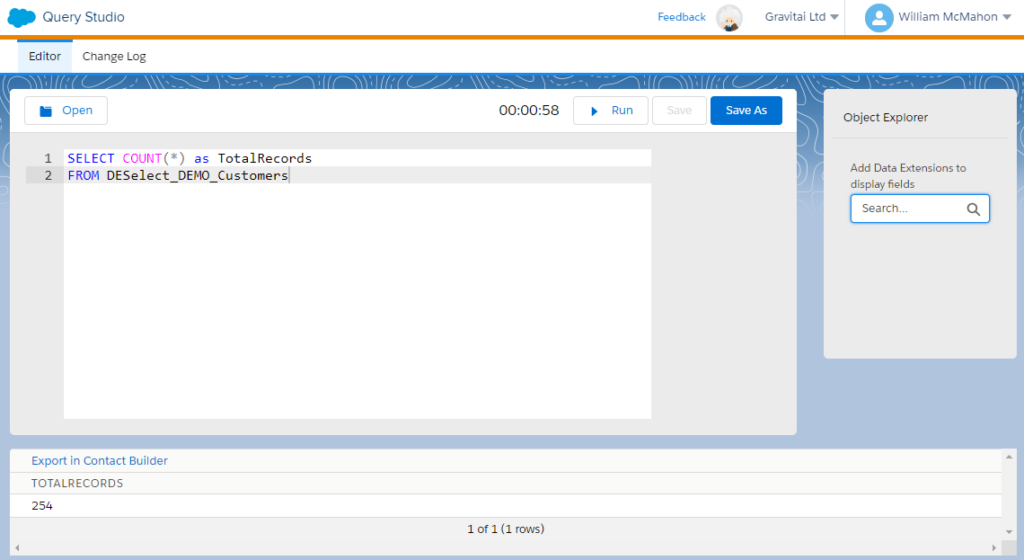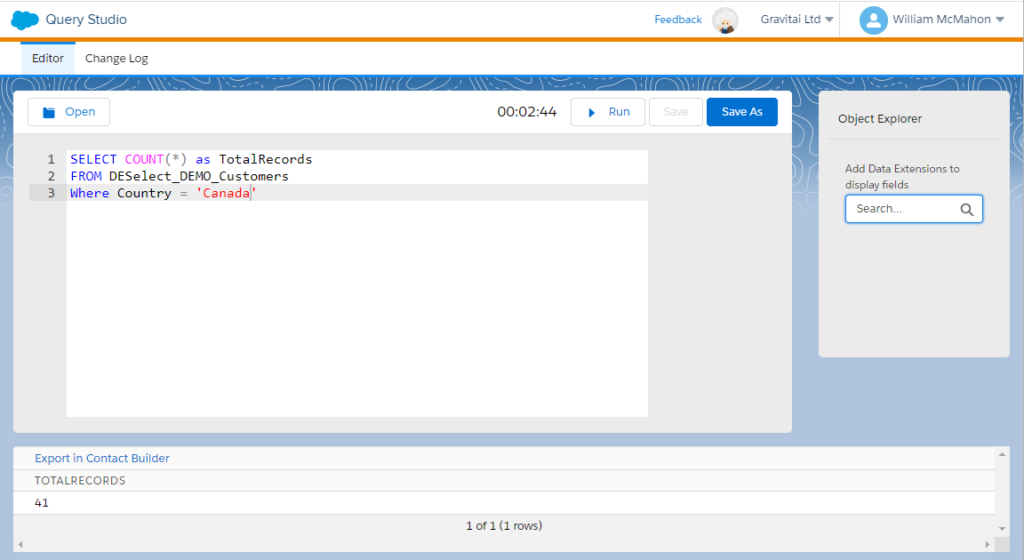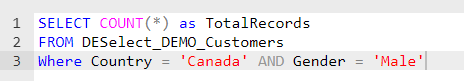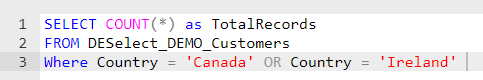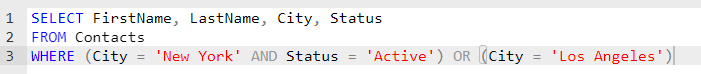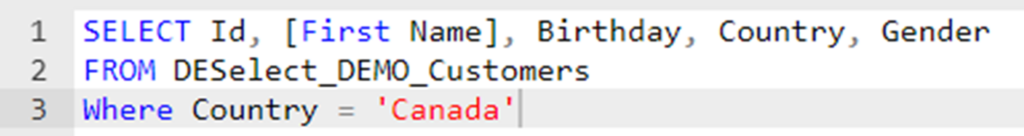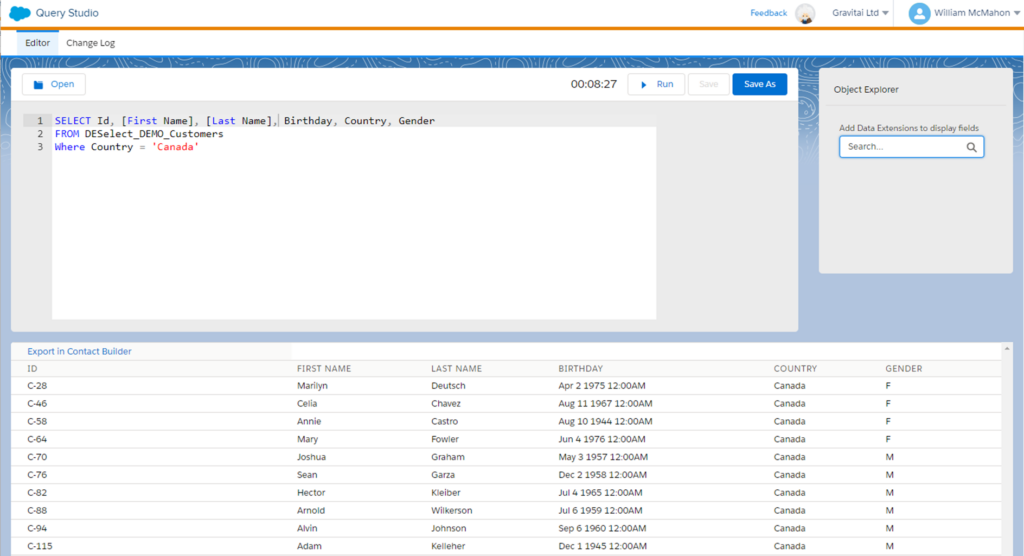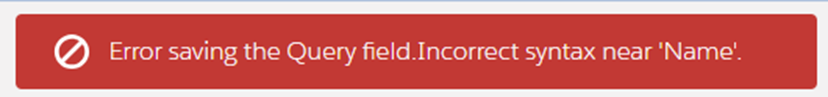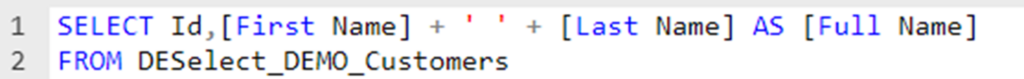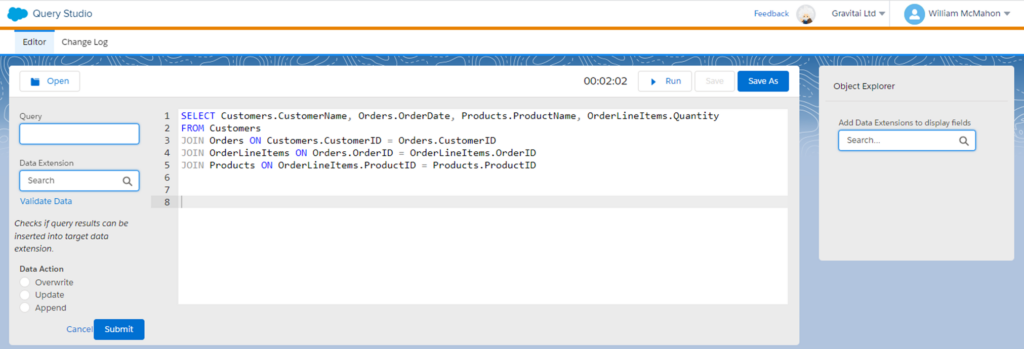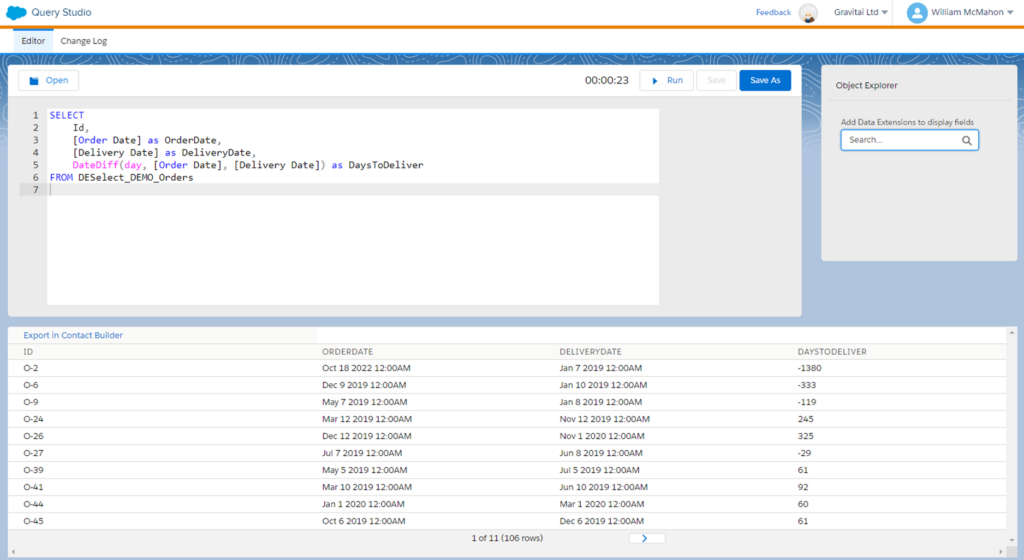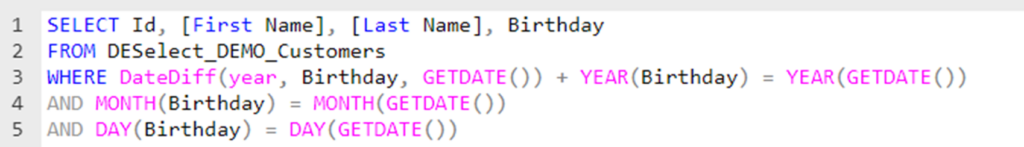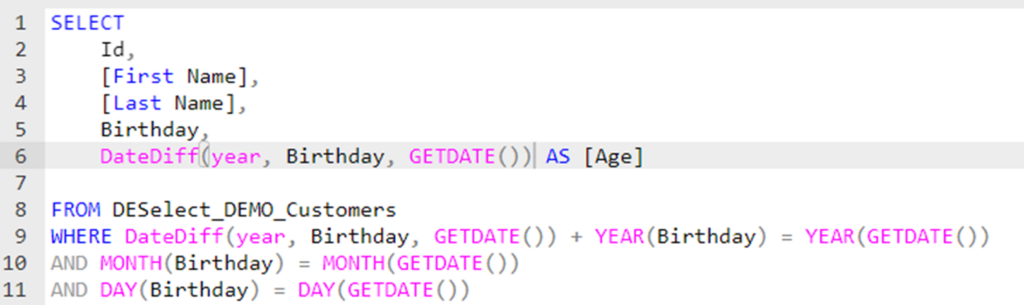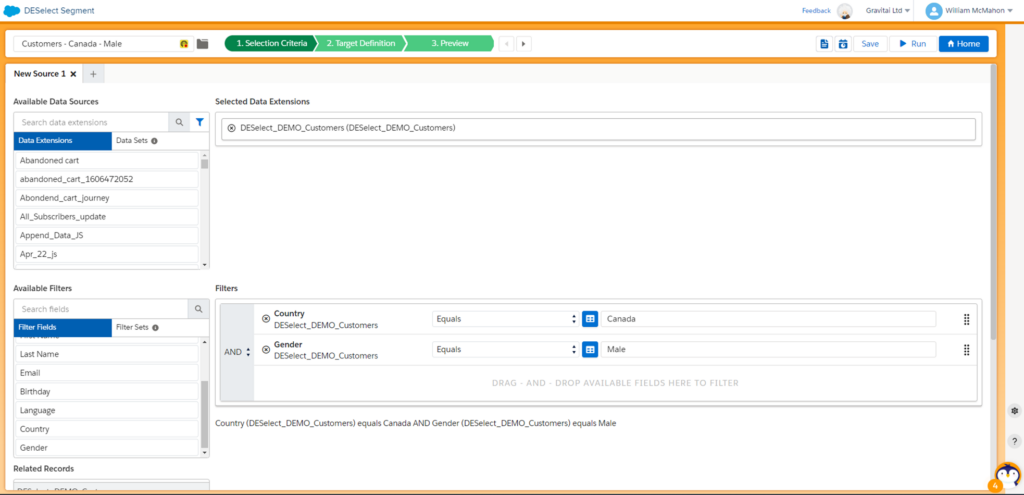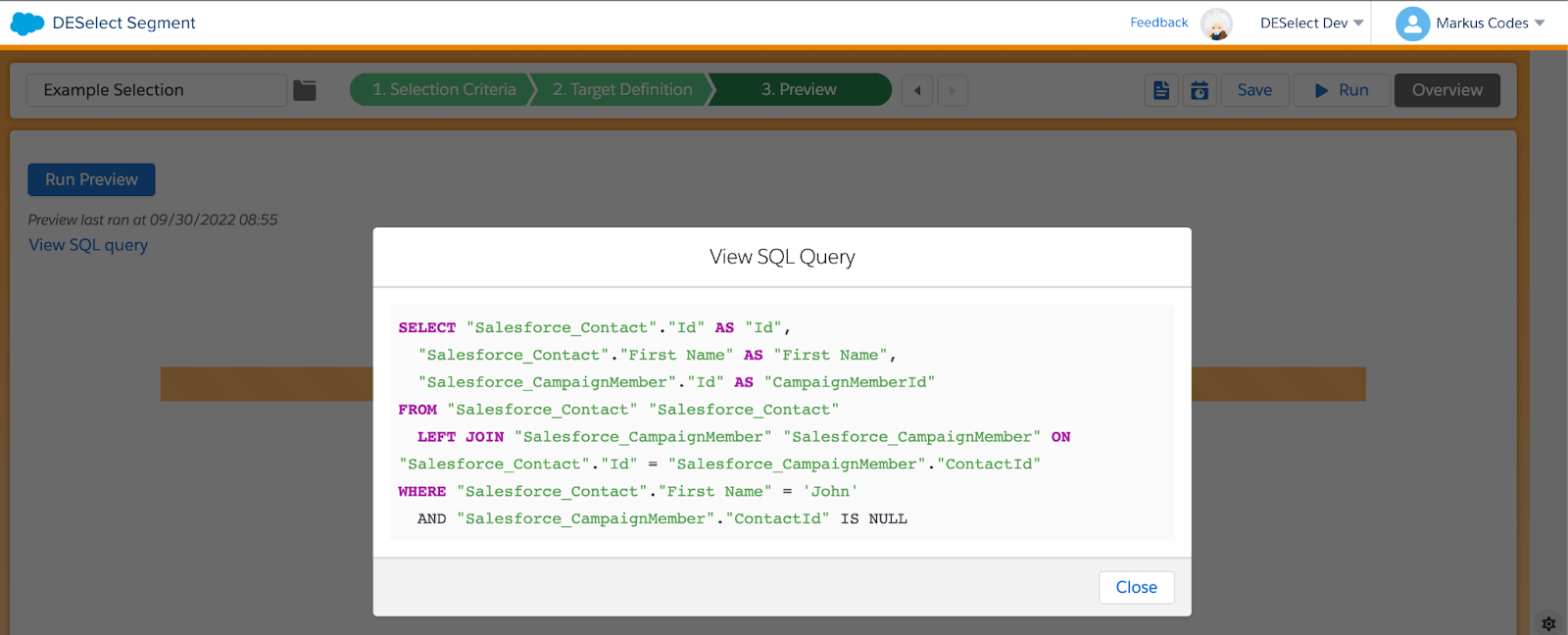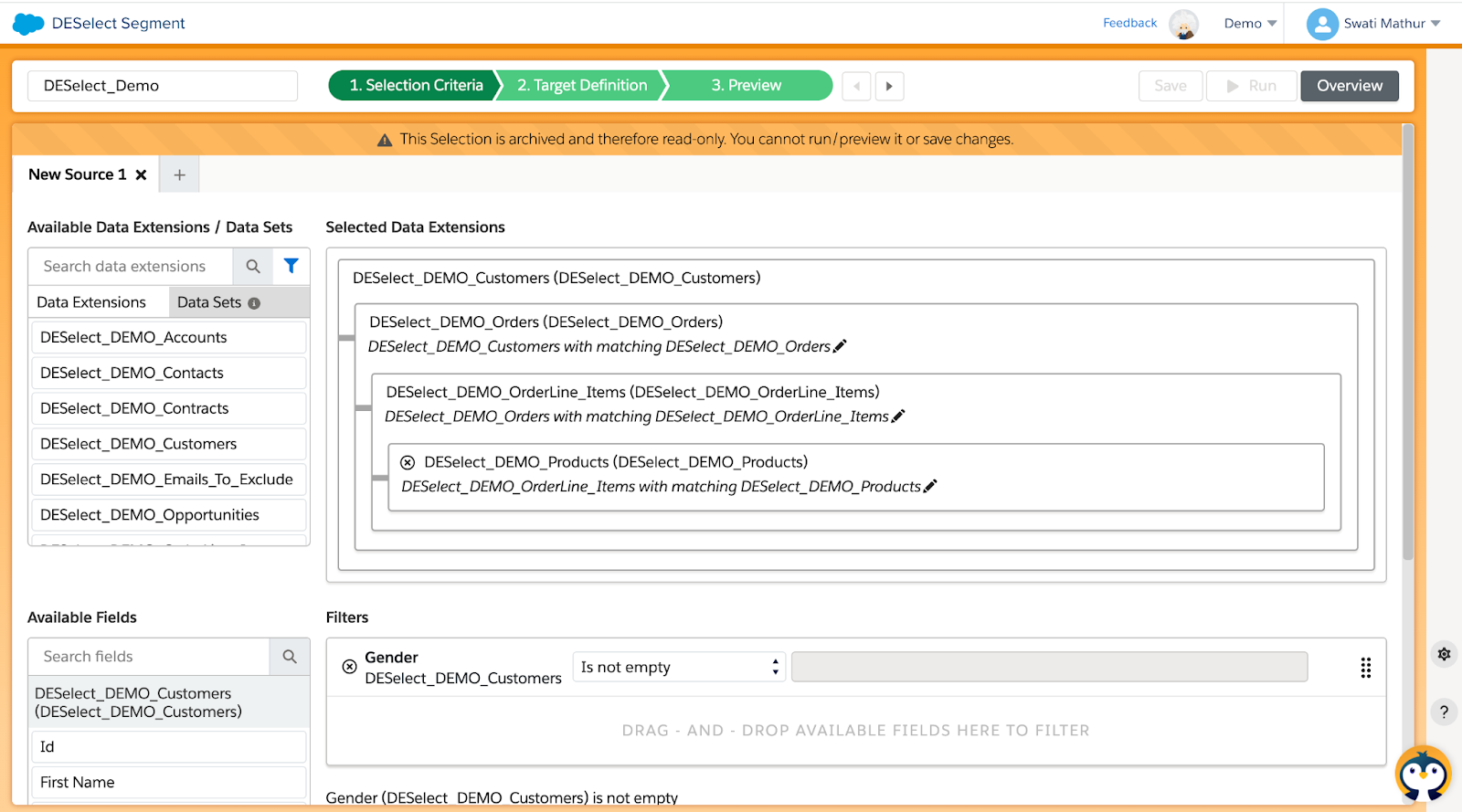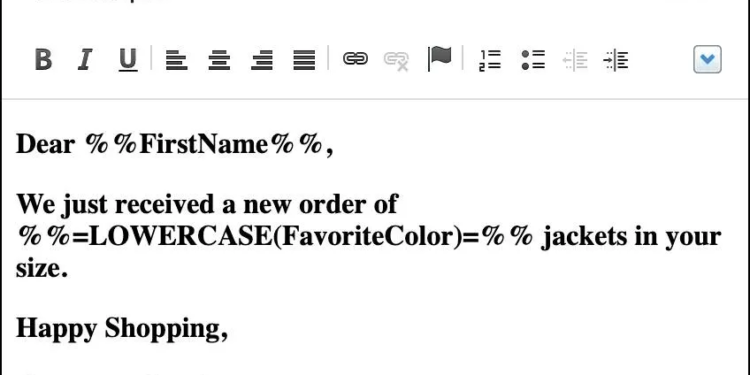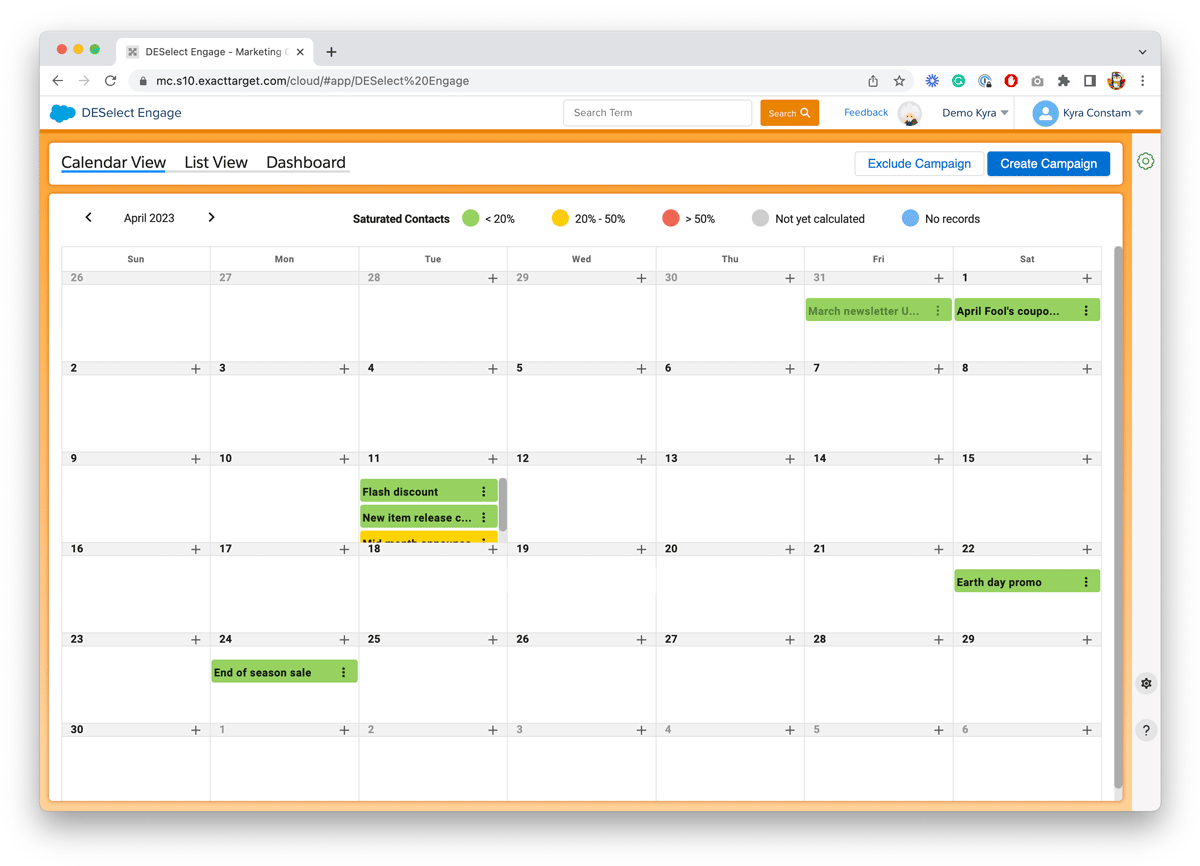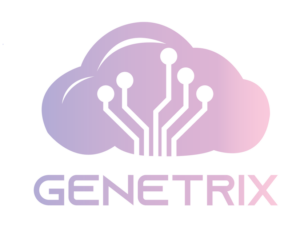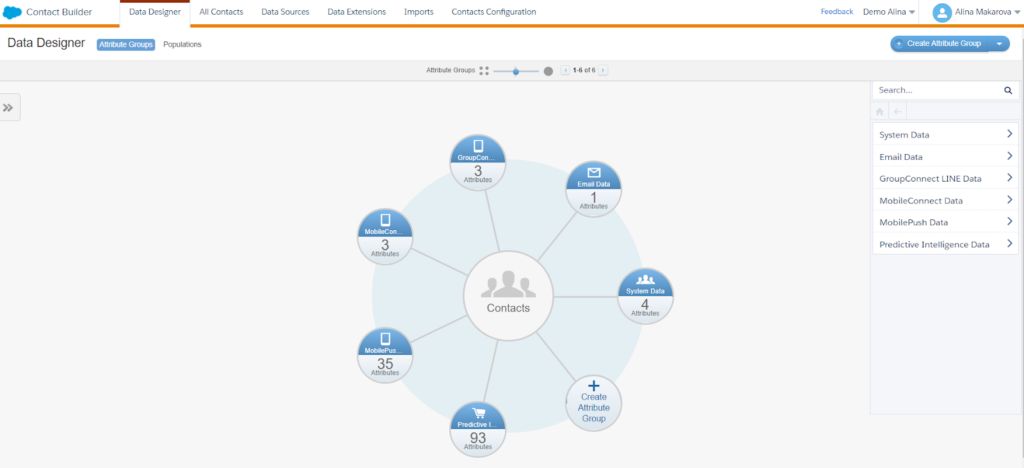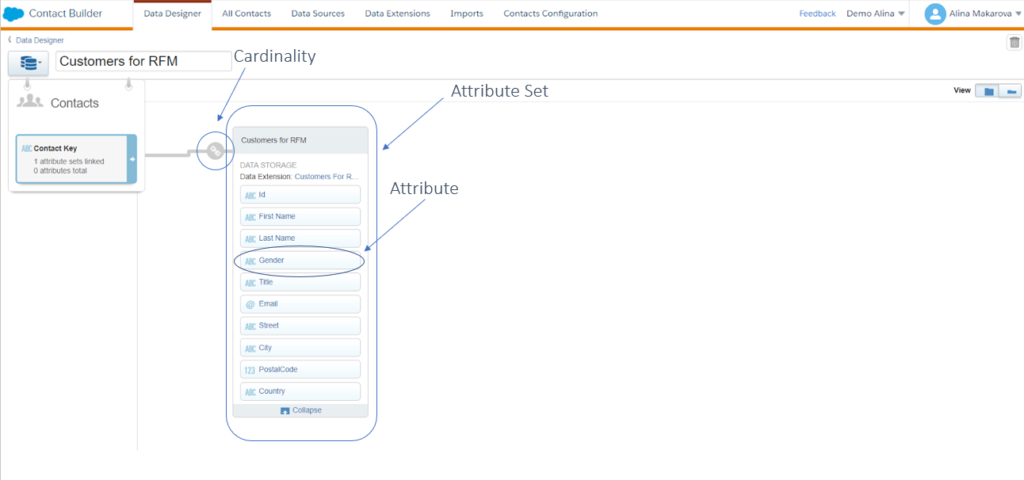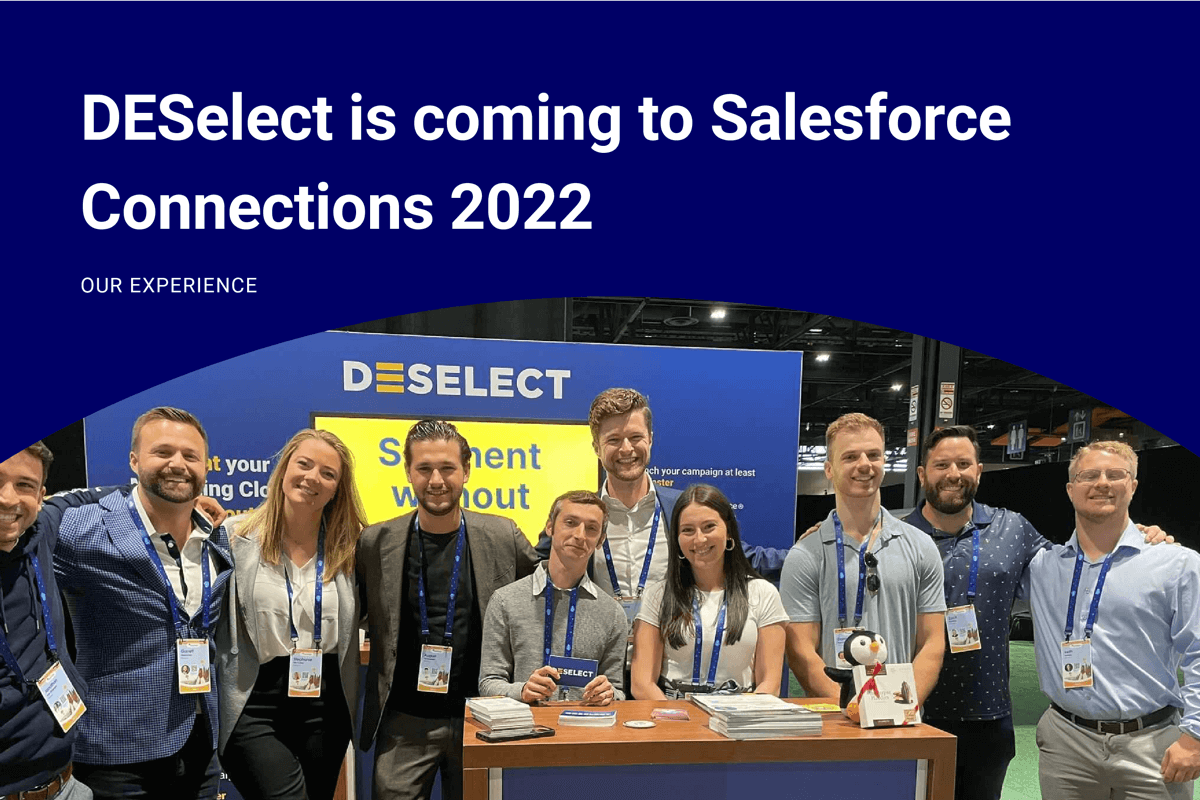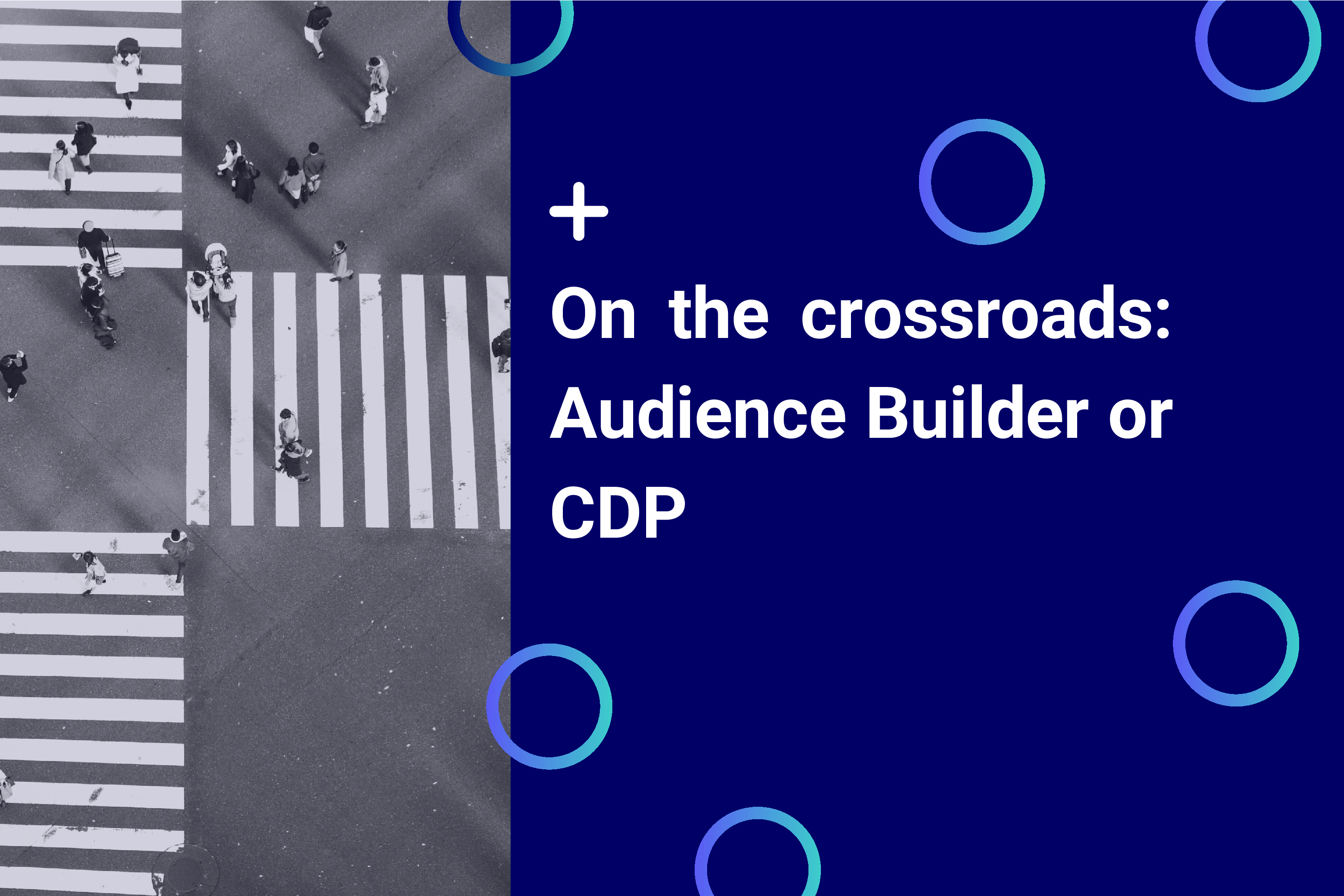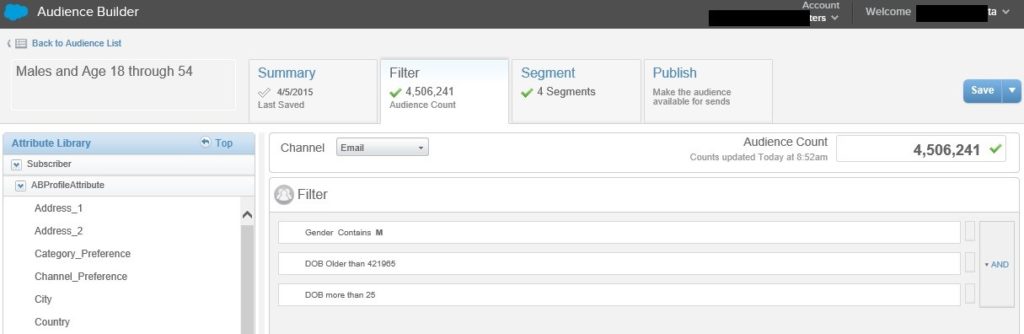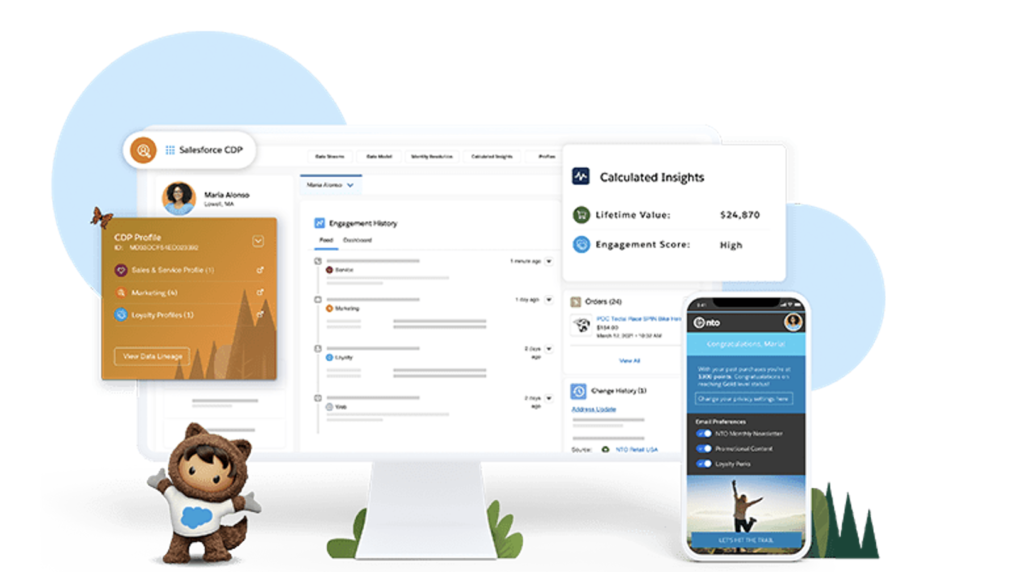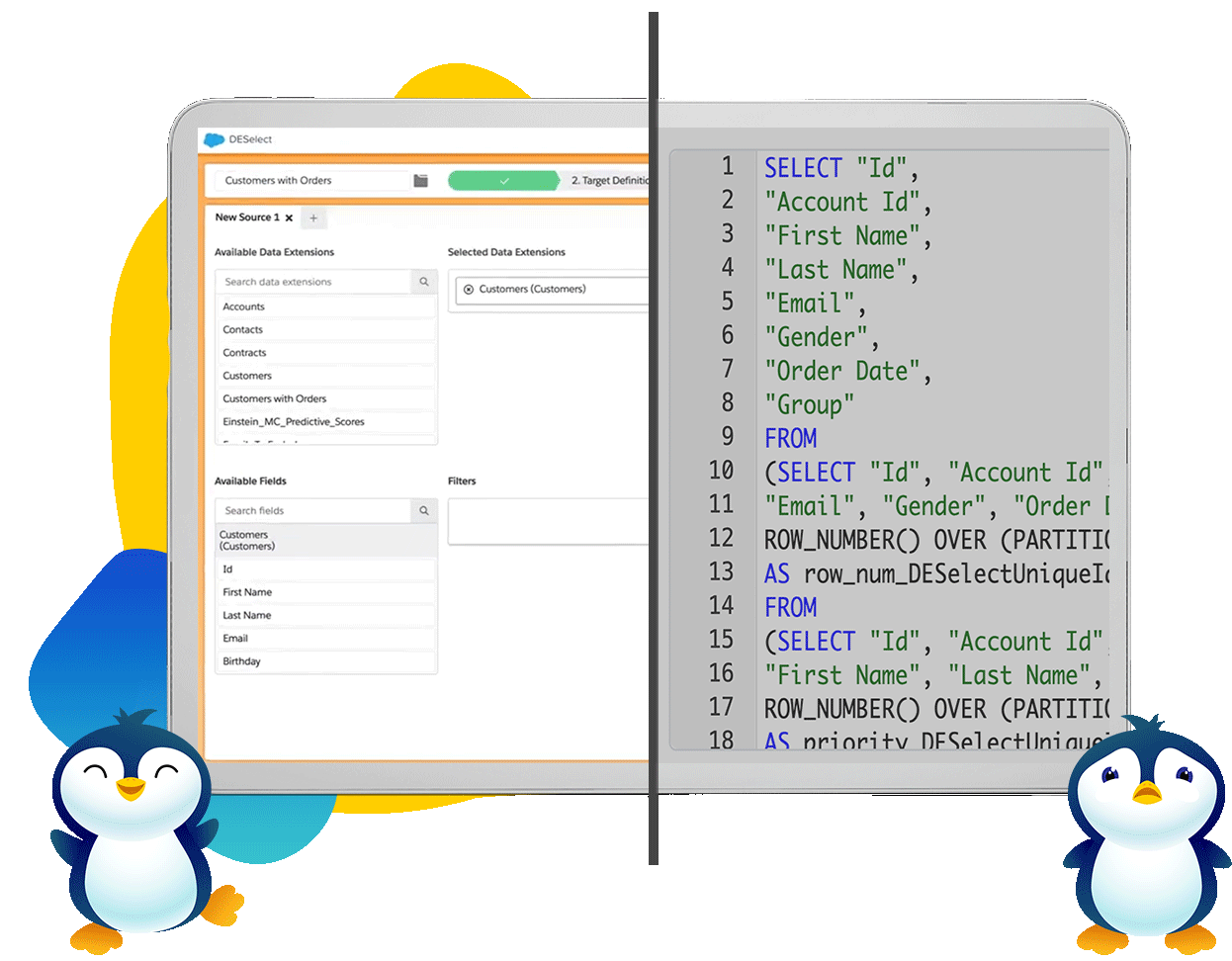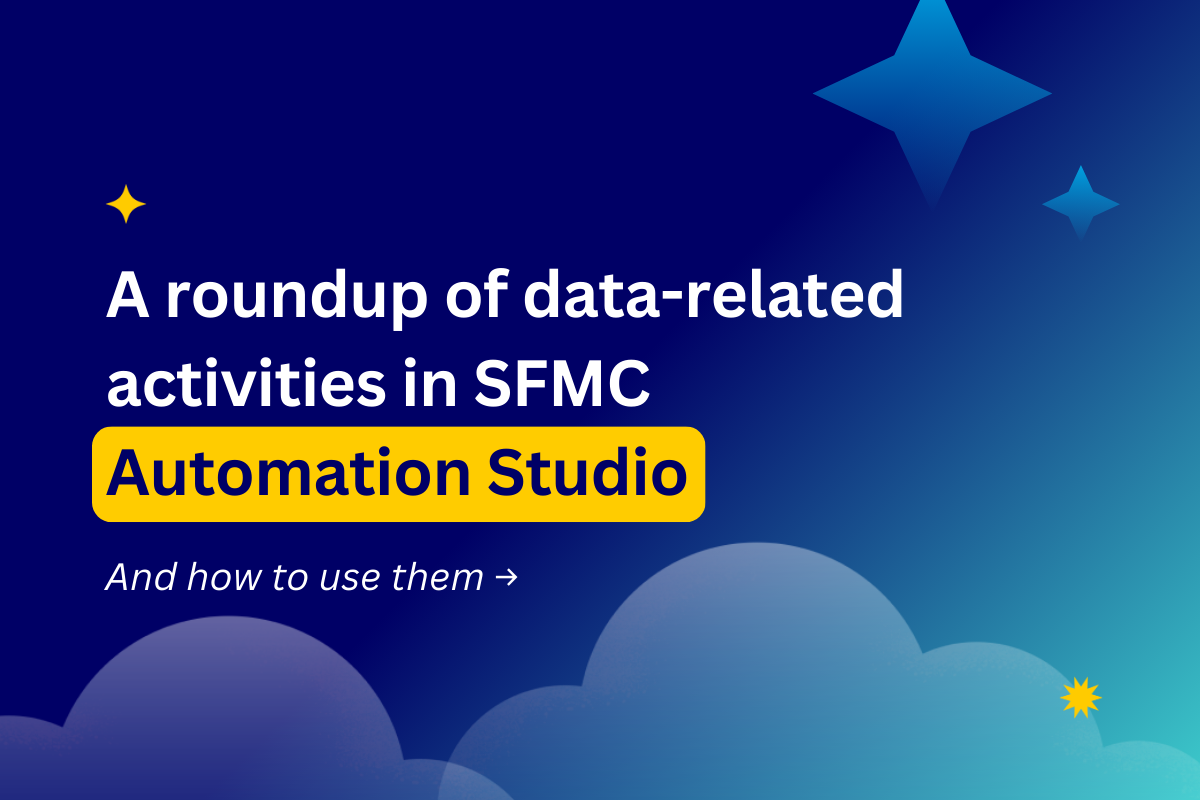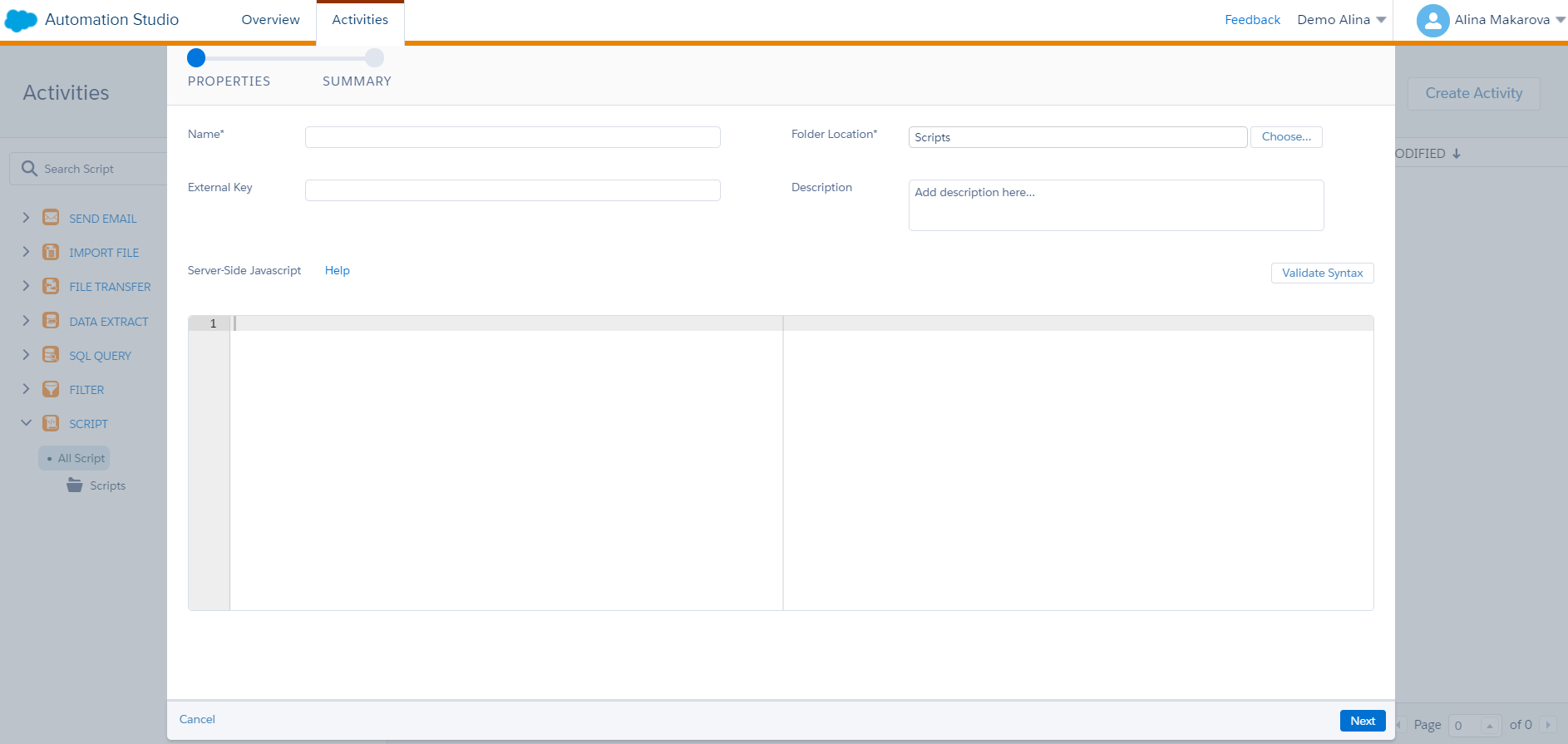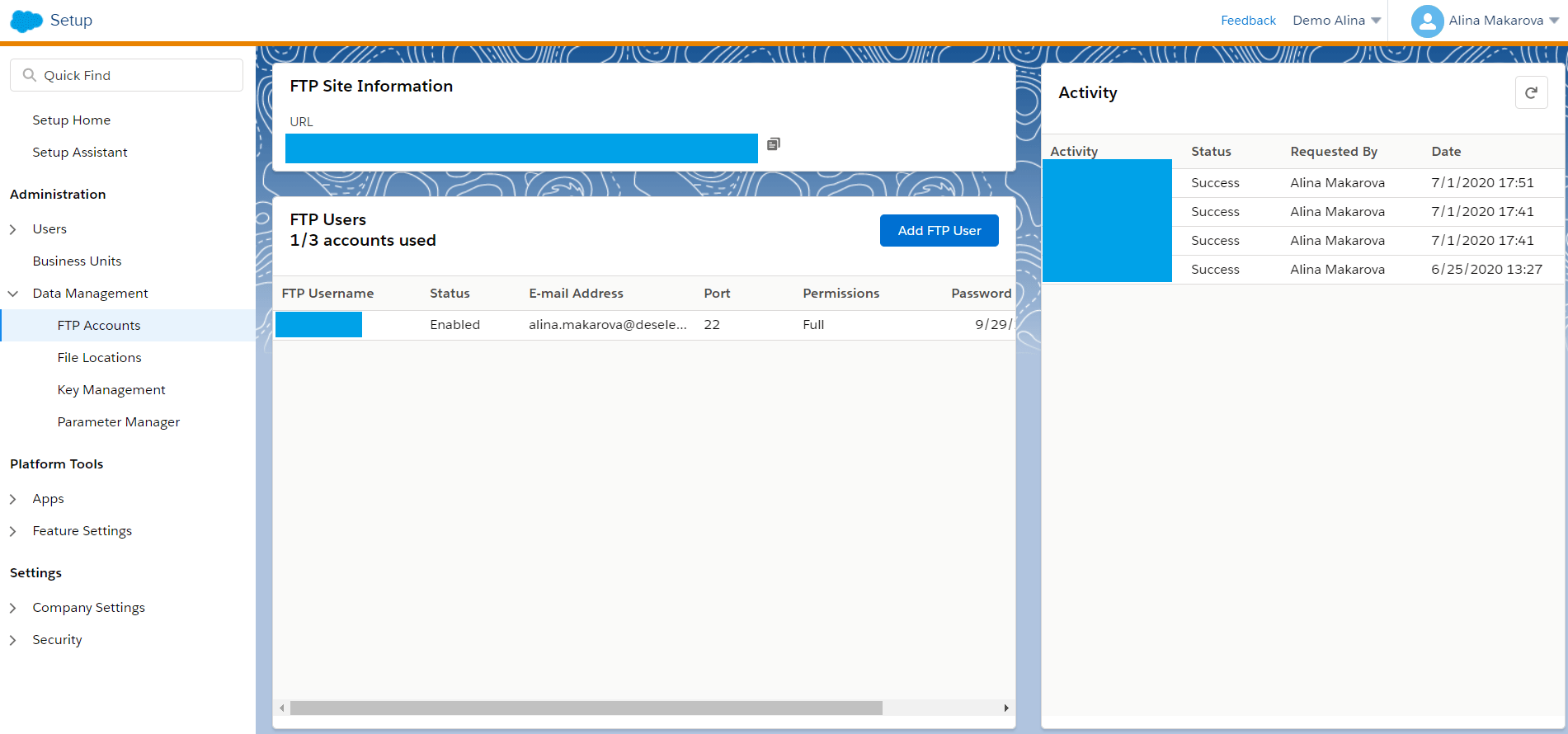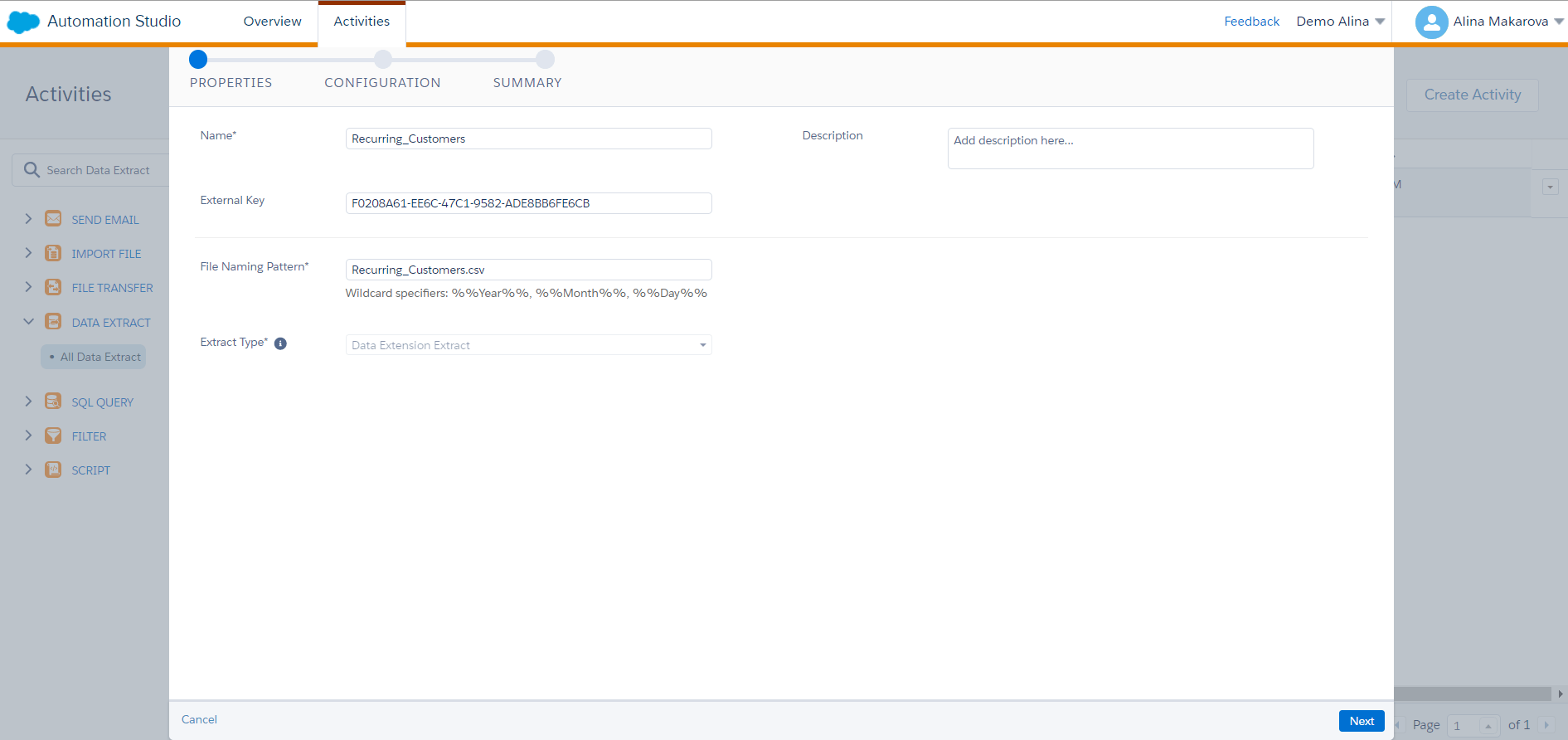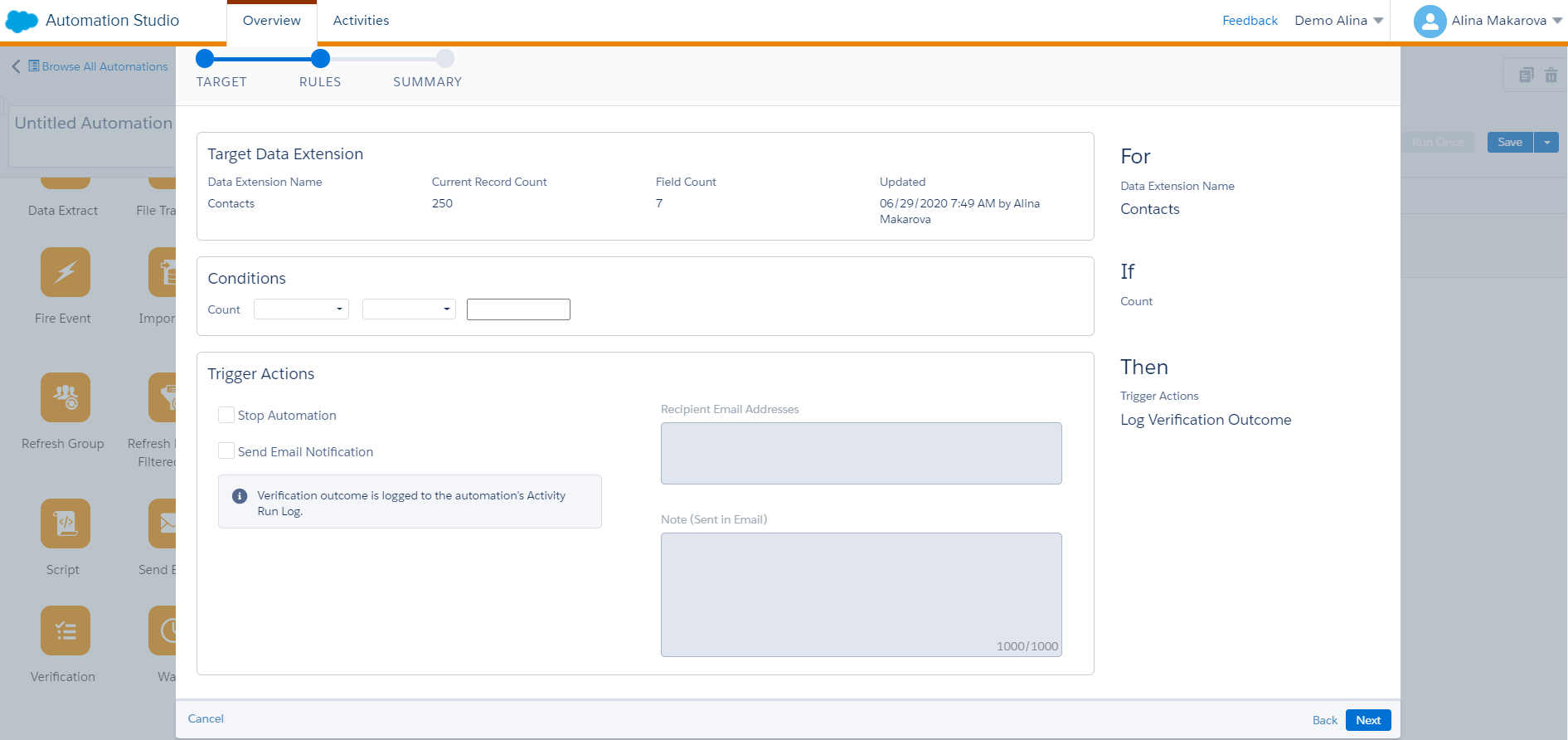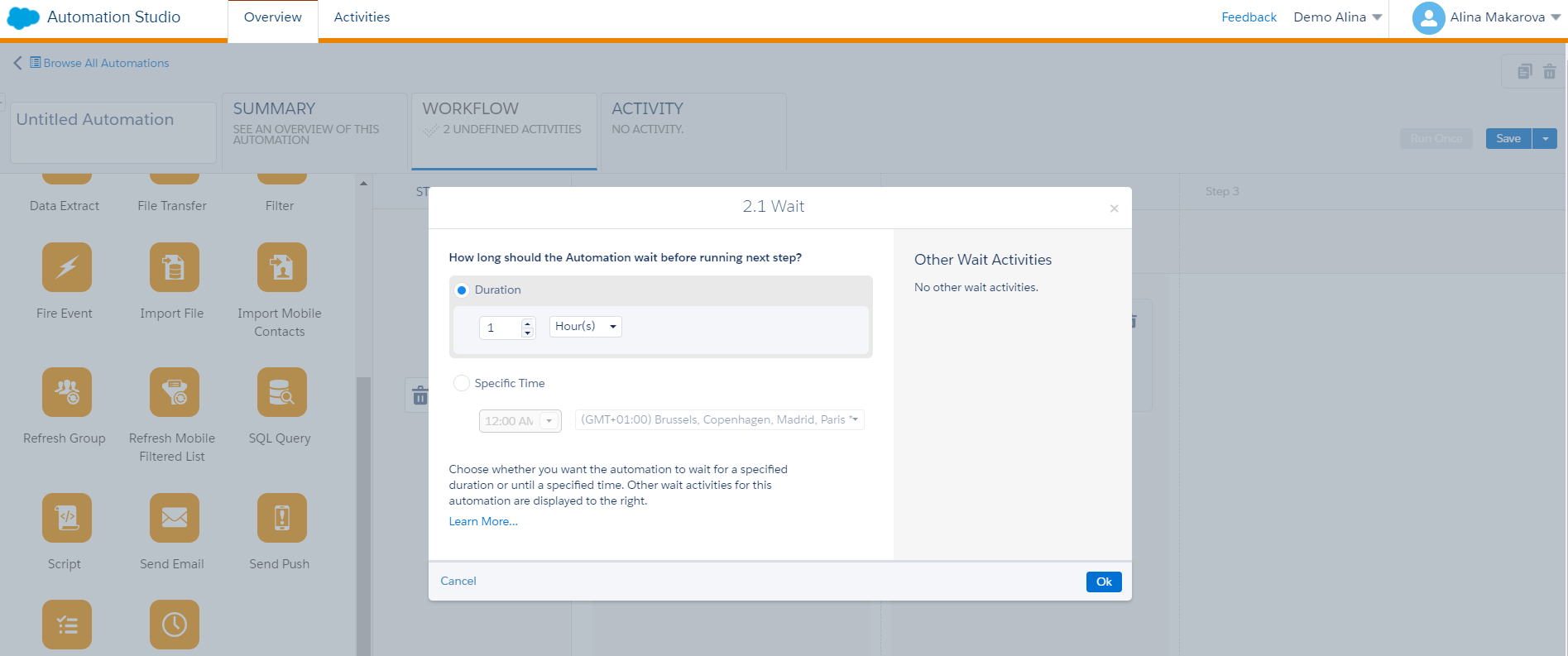Each journey is built with an end goal in mind, which may vary from campaign to campaign. The journey might be transactional (e.g., sending an acknowledgment when subscribers interact with the brand) or commercial (e.g., encouraging subscribers to engage with new promotional campaigns). The common goal that most commercial journeys strive toward is to drive action and optimize marketing campaigns through proper saturation.
In this blog, we will discuss some of the Salesforce Journey Builder best practices that help you effectively reach audiences, nurture conversions, and achieve internal goals.
1. Creating Segments for Salesforce Journey Builder
Audience segments help define a journey in terms of who the journey is targeting. Having deep and useful data in Marketing Cloud becomes crucial to creating personalized campaigns for each subscriber.
Personalizing audience segments in Marketing Cloud journeys involves using customer data and segmentation criteria to tailor the content and messaging delivered. The following are the two ways to create audience segments.
The General Way
Define Your Segmentation Criteria
It is always a great idea to start by determining the specific attributes or behaviors that you’ll use to segment an audience. These could include any information ranging from demographic information, purchase history, website activity, engagement with previous campaigns, or any other relevant data points available in your Marketing Cloud infrastructure.
Create Data Extensions or Data Filters
Once we have zeroed in on the desired attributes, we can use Salesforce Marketing Cloud’s data extension and/or data filter capabilities to organize our audience based on the defined criteria needed for segmenting. Data filters enable you to segment your existing data extensions based on specific conditions. These can then be used to create a filtered data extension by adding them to an automation that gives us updated data on a scheduled cadence.
Create SQL Queries
Use Query Activities in Automation Studio to actually create your audience segments using SQL queries. You can define the filter criteria to extract the desired subset of data from data extensions.
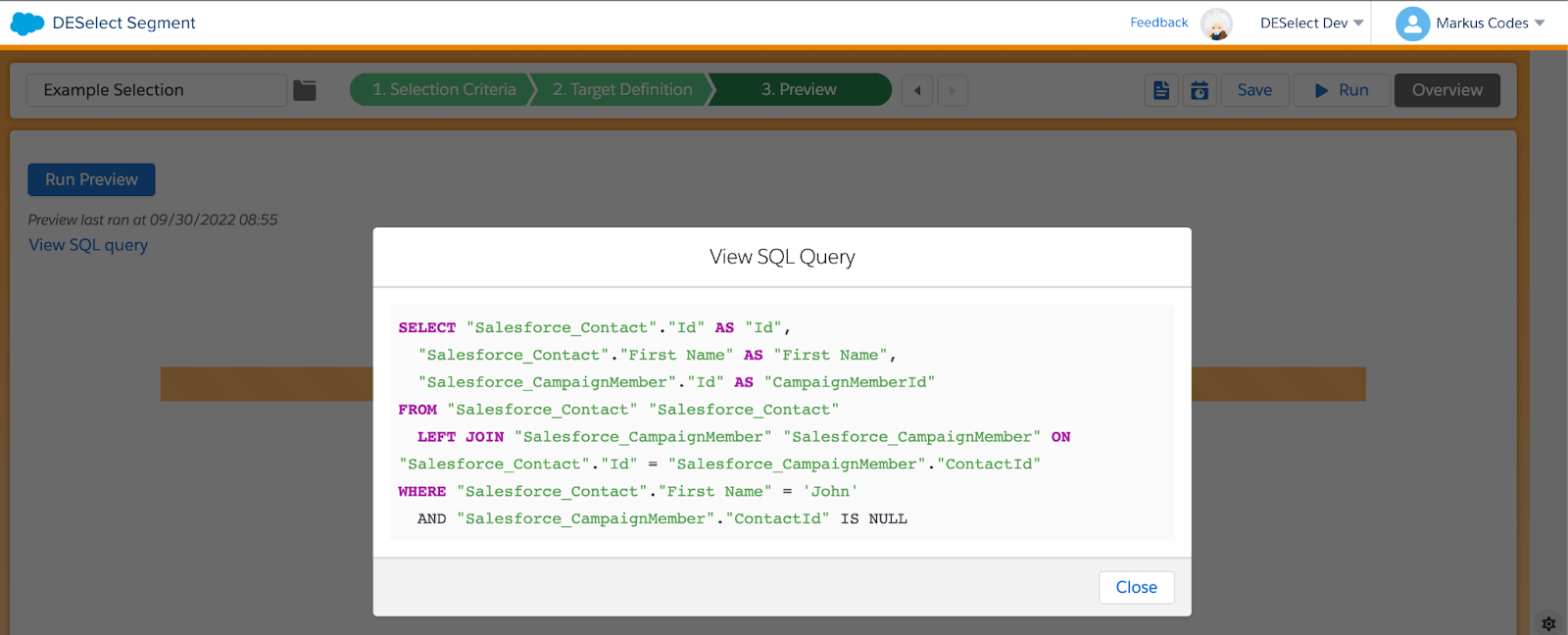
Segment-Specific Activities
Within Salesforce’s Journey Builder journey canvas, you can tailor the activities and messaging based on the segment the customer belongs to. Customize the customer experience with decision split and engagement split activities to maximize engagement. Based on the conditions or rules you define, direct customers down different paths or experiences within the journey, ensuring they receive tailored, personalized interactions.
The DESelect Way
Create Segments in DESelect
DESelect Segment is the platform that comes to rescue when we require segments to be created for our journeys. As we have seen above, there are various (some simple and some complicated) methods of creating segments in Marketing Cloud.
Segment brings most of those methods under one umbrella and makes them friendly for marketers of all experiences. Through simple drag-and-drop options, even a user not proficient in SQL queries easily creates complex data segments that are then used as entries for journeys.
Some functionalities that make DESelect Segment an easy-to-use tool:
- Access to all the data extensions (including data views) in one panel
- Drag-and-drop filtration process
- No coding experience required
- Create data relationships
- Easily edit fields, or create a new data extension
- Preview data before applying filters
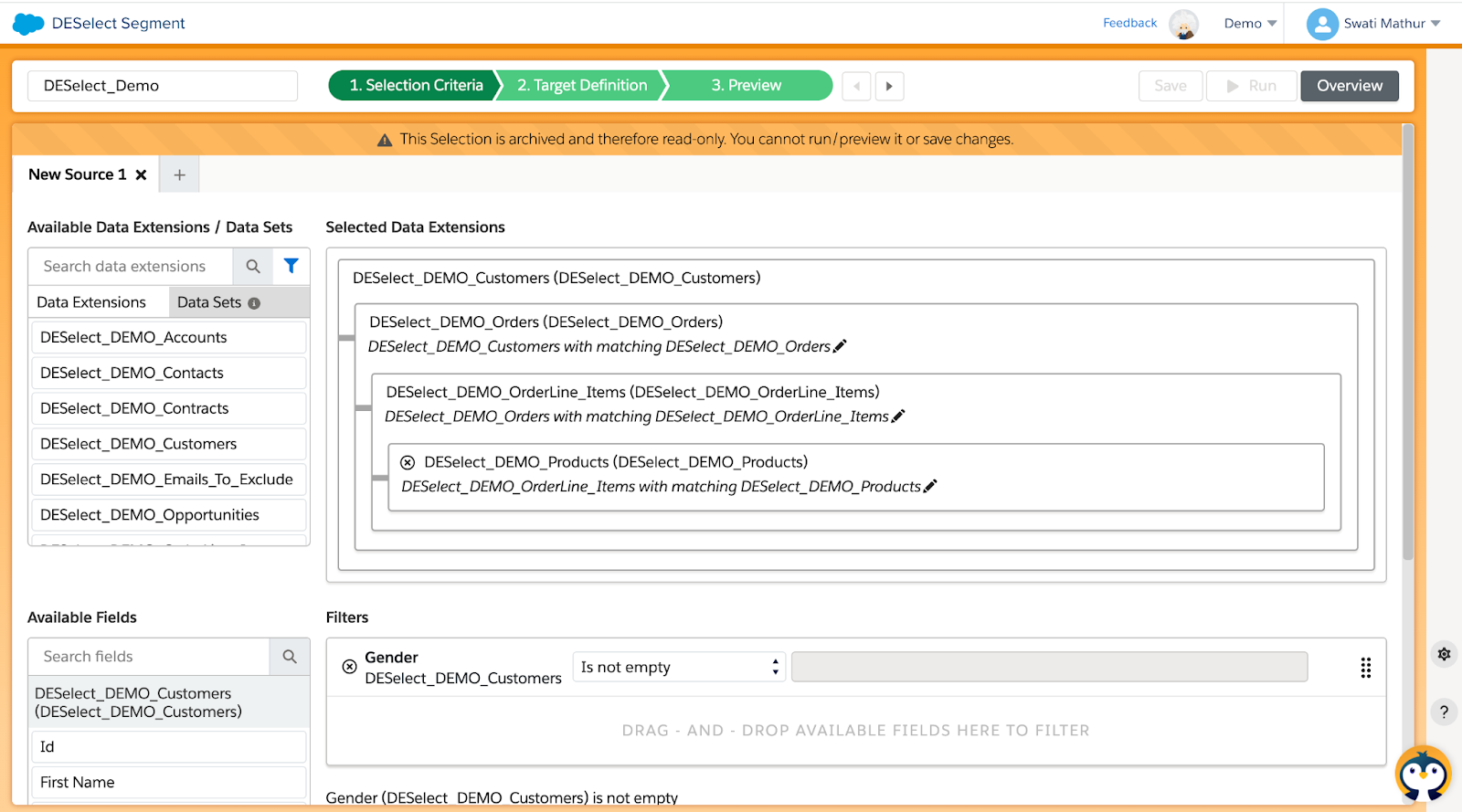
2. Content
Content plays an essential role drawing in and retaining subscribers. Content refers to engagement opportunities, such as sending out deeply personalized messages to subscribers, sending feedback forms from time to time, or keeping subscriber preferences up-to-date with a periodic renewal option. Leverage Content Builder to create and manage your email, SMS, or other content assets for use in Salesforce Journey Builder.
To leverage personalization features, use any of the following:
- AMPScript
- Personalization strings
- Dynamic content blocks…
…to tailor emails, messages, landing pages, or other assets with data specific to each recipient. This process often includes using the customer’s name, recent purchase history, or personalized recommendations to drive communications that foster a deeper connection and result in a greater chance of conversion.
The following are the different ways of personalizing content.
AMPscript
This option requires some coding skills but has a short learning curve. AMPscript is a scripting language in Marketing Cloud that allows for more advanced personalization. Use it to retrieve and manipulate data, create conditional logic, and perform calculations within emails. For example, use AMPscript to display personalized product recommendations based on a recipient’s past purchases.
Personalization Strings
Within your email template or content block, use personalization strings to insert dynamic content. Personalization strings are placeholders that the corresponding data values will replace when the email is sent to the contact entering the journey. For example, use %%First Name%% to dynamically insert the recipient’s first name.
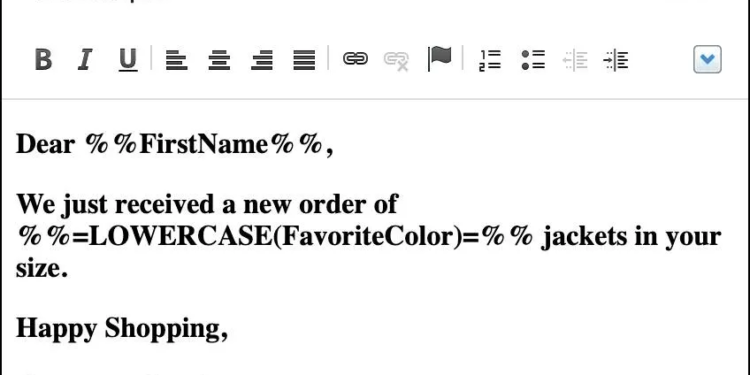
Dynamic Content Blocks
Marketers make use of Dynamic Content Blocks to display content variations based on specific conditions or data attributes. These blocks allow you to create rules that determine which version of the content is shown to each recipient. For instance, displaying different offers or images based on a subscriber’s location or preferences.
3. Salesforce Journey Builder Optimization
Once a journey goes live, the campaign results start rolling in. As we all know, every journey can be optimized, and any new strategies will affect most or all ongoing and future campaigns. There are some ways to optimize journeys.
Einstein
Einstein’s machine learning capabilities analyze customer data and behavior to deliver highly personalized recommendations within your journeys. It suggests the most relevant content, offers, or product recommendations, based on subscriber preferences and past interactions.
Additionally, Einstein helps predict the appropriate times when subscribers engage most with your communications. Apply insights to improve engagement rates and ultimately reduce unsubscribes from your communications.
Reporting and Analysis
Monitor the performance of your personalized emails using Marketing Cloud’s reporting and analytics features. Track click-through rates, conversions, and the deep-dive metrics you need to properly assess personalization efforts at the big-picture level and compare against KPIs.
Additionally, Salesforce Journey Builder provides statistics within the journey too. Journey Analytics provides visual representations of your journey data through dashboards and reports. These visualizations help you understand the customer journey flow, identify patterns, and spot areas of opportunity or improvement.
A/B Testing
Implement A/B testing within your journeys to test different subject lines, content, call-to-action buttons, or send times. Based on the results of the A/B tests, apply the insights gained to optimize your campaigns. Implement the winning variation or combine successful elements from different variations.
Saturation with DESelect Engage
Saturation control is the process of determining the maximum number of messages or interactions you want to send to an individual subscriber within a specific period. This prevents over-communication and plays a major role in creating a positive user experience.
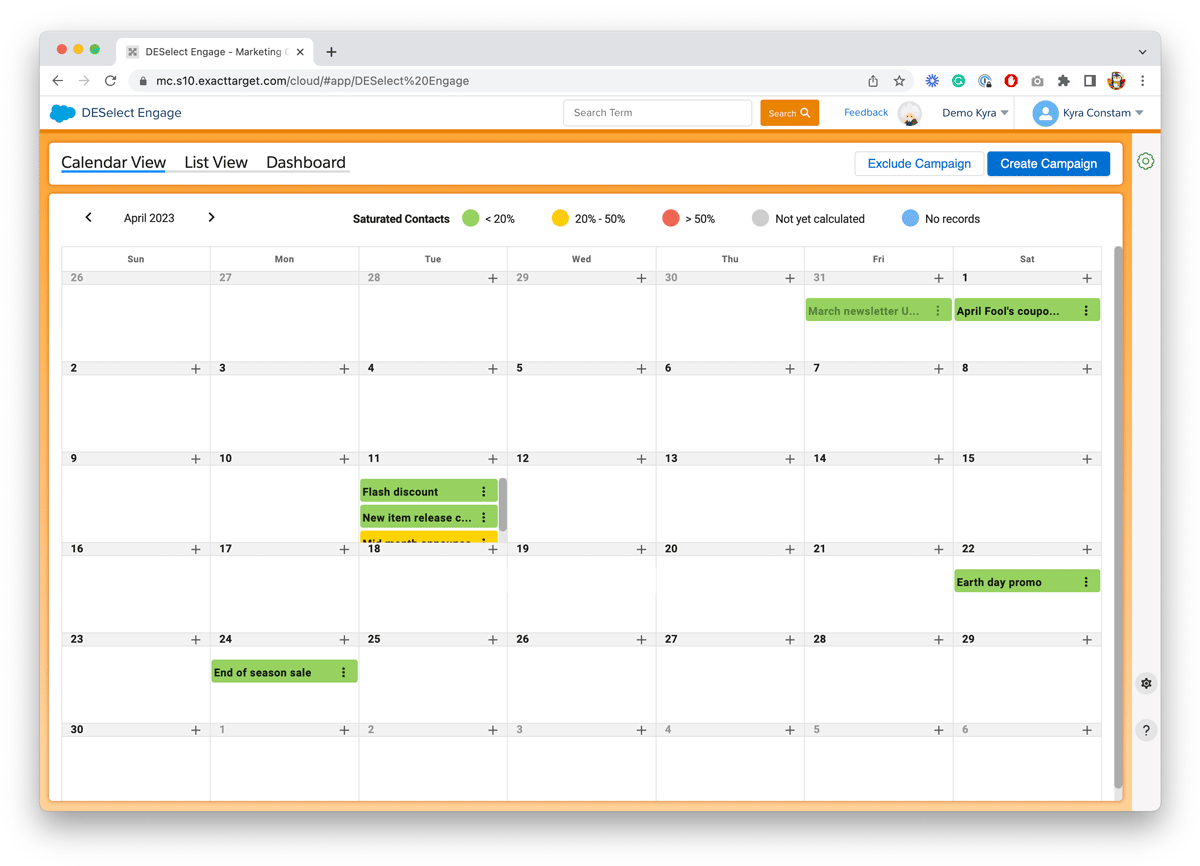
With DESelect Engage, marketers have a mission control of how each campaign saturates individual subscribers. Flagging both over- and undersaturated subscribers, Engage empowers teams to optimize communication frequency for each contact — maximizing conversions while avoiding marketing fatigue.
Other Best Practices
Here are more best practices that will help in a campaign in any scenario:
- Always use current and relevant data.
- Clearly define the objectives of the journey before starting the build.
- Understand your subscribers and respect their preferences at every step.
- Make sure to test each aspect of the journey with test data before using live records.
- Respect unsubscribes and other privacy regulations to stay in compliance with legislation such as CAN-SPAM, GDPR, and CCPA.
Conclusion
These best practices serve as general guidelines, and you should adapt them to suit your specific business goals, target audience, and industry. Regularly evaluate the journeys and evolve your strategies based on past campaigns and customer insights to continuously improve results.
See how DESelect Engage fully optimizes your Journey Builder campaigns with advanced saturation control rules, and identify exactly who is at risk for oversaturation.