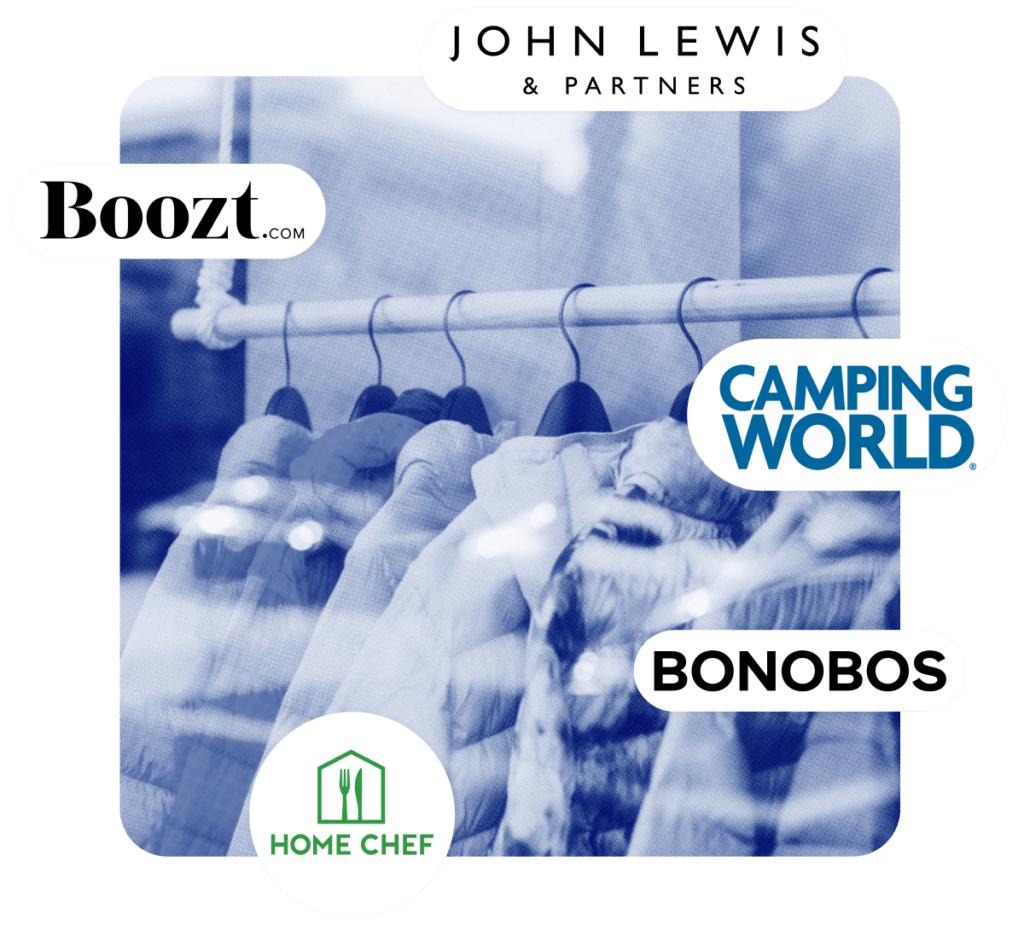A marketing team from the Financial Services industry launched a campaign and generated a decent number of sends. However, many people were not responsive to this first communication, so they decided to create a resend campaign with a different subject line. To make sure they handled saturation effectively, they decided to send the second email only to the people that received the previous email but did not open it. In order to accomplish this, they needed access to the Data Views data model and their available properties – a very difficult and technical task in Salesforce Marketing Cloud.
Continue reading below to find out how they solved this using DESelect.