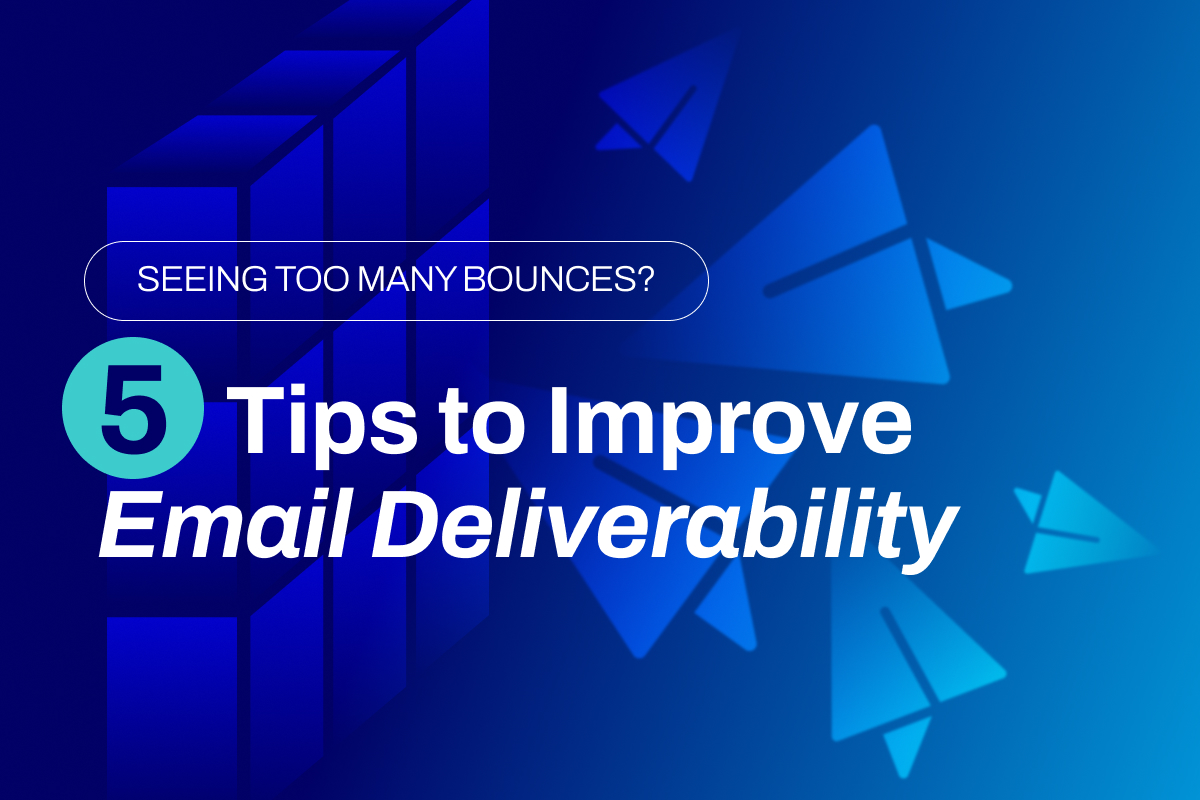
Email deliverability is just the first step in gauging the success of your email marketing campaign. Before you can complete A/B or multivariate testing, measure your CTR, or determine your campaign ROI, people need to actually receive your emails. Worst case scenario, your brilliant emails end up in a junk folder and the data points you gather are too incorrect to make informed decisions. So how do you improve email deliverability if it’s gone too low?
RELATED: The Reason Open Rates Aren’t Reliable Anymore and the Email Marketing Metrics to Monitor Instead
Why is my email deliverability rate low?
There are a few different reasons your emails may be sorted into a spam filter or completely blocked from users. Internet service providers (ISPs) allow your audience to access the internet from their phone or computer. ISPs come in different sizes and functionalities, and smaller ones may struggle to deliver larger, more complex emails. While the ISPs being used by your audience are out of your control, it is an important factor to consider when creating your marketing campaign. Your audience will also use different email service providers (ESPs) that all have different functionalities. Each ESP has its own rules around how they sort and display emails, meaning that a format that is delivered by one provider may not be delivered by another. One important factor you can control is your reputation. ESPs assign a score to every email sender. If your sender score drops too low, ESPs may prevent your emails from even being delivered. There are a variety of factors you can control that influence your sender score, including creative aspects like your email design and more technical aspects like email authentication and bounces/spam complaints across your email sends.Tip 1: Email Redesign
If you’re ready to improve email deliverability across your brand, one of the first steps should be to redesign your emails. Striking a balance between sharing valuable information and not overwhelming your audience with information can greatly increase your email engagement, which in turn will increase your deliverability. Present information in an easy-to-read format with clear CTAs. Guide readers to where they should be clicking and how they can find the information they seek. An email redesign is also a great place to confirm your emails are professional with accurate information. Misspellings, broken links, and no option to unsubscribe are all things that may trigger ISPs to think your email is spam and automatically filter it into spam folders. You’ll also want to avoid using a no-reply email or email addressed with generic terms like “hello” or “info”.Tip 2: Stay Consistent
Inconsistent emails leads to lower engagement, leading to a lower deliverability rate. If you don’t send emails frequently enough, your audience falls out of the habit of opening your emails and following the CTAs. If you send emails too frequently, your audience may be marking them as spam, leading to ESPs giving you a lower sender score. In addition to sending emails at a consistent and reasonable rate, you’ll want to ensure that the information is relevant to the audience. Using the right customer segmentation tactics ensures recipients only receive information that is most relevant to them, boosting campaign engagement metrics.Tip 3: Email Authentication
Authentication is a more technical approach that results in improved email deliverability. Email authenticators ensure that email recipients are safe from spam and phishing attempts. Setting up email authentication can ensure that ESPs recognize your email campaigns as safe attempts to share information and help them avoid the junk folder. Authenticating your email can be done in a few steps.- You’ll need to settle on a consistent sender address for your email campaigns.
- Authenticate your IP address with Sender Policy Framework (SPF), which will compare the sender IP address to a list of IP addresses that have been authorized to send emails from that domain.
- Once the IP address is authenticated, you’ll need to configure DomainKeys Identified Mail (DKIM) signatures for your emails. This level of authentication will “sign” the email being sent so receiving services know it has not been altered along the way.
- Establish your Domain-based Message Authentication, Reporting & Conformance (DMARC) authentication. DMARC is an extra layer of protection that tells receiving servers how to deal with spoofed emails from that domain and also gives a forensic report with more information about failed emails.