When it comes to email marketing through Salesforce Marketing Cloud, you sometimes need to exclude certain customers from your mailing lists. This could be because they have a history of spam complaints, or have not responded to previous campaigns, or they’re email addresses from your competitors. Whatever the reason, you can keep these contacts strategically separated from your wider audience by creating a suppression list.
When to use Suppressions Vs. Exclusions
While suppressions and exclusions are often used interchangeably, SFMC’s documentation on suppressions gives some perspective on the difference. Essentially, you should only create a suppression list for addresses you simply do not want to receive any of your emails. In contrast, subscribers on an exclusion list may have an active status and can still receive marketing emails, if you so choose.
Subscriber records on suppression lists do not have a subscriber status and aren’t counted in the All Subscriber count. They are available if you use sendable data extensions. However, both suppression and exclusion lists have the same filtering logic at send time.
There are good reasons for using the “do not contact” style of a suppression list. While it may seem a drastic step, there are times when you’ll have certain addresses who simply cannot receive your communications. Therefore, it’s important to know how to create and manage suppression lists in SFMC.
Suppressions in send definitions in Email Studio
Subscribers are put onto a suppression list when they unsubscribe from any of your mailing lists. The unsubscribed person remains on the list or in a data extension or publication list with an Unsubscribed status.
You can exclude suppressed subscribers from guided sends, user-initiated, or triggered emails by selecting the suppression to opt-out of the email, when you select an audience in Email Studio. Selecting suppressions for guided sends, user-initiated, and triggered emails in Email Studio is simple. Whichever method you opt for, choose the suppression list from the audience menu before you hit send.
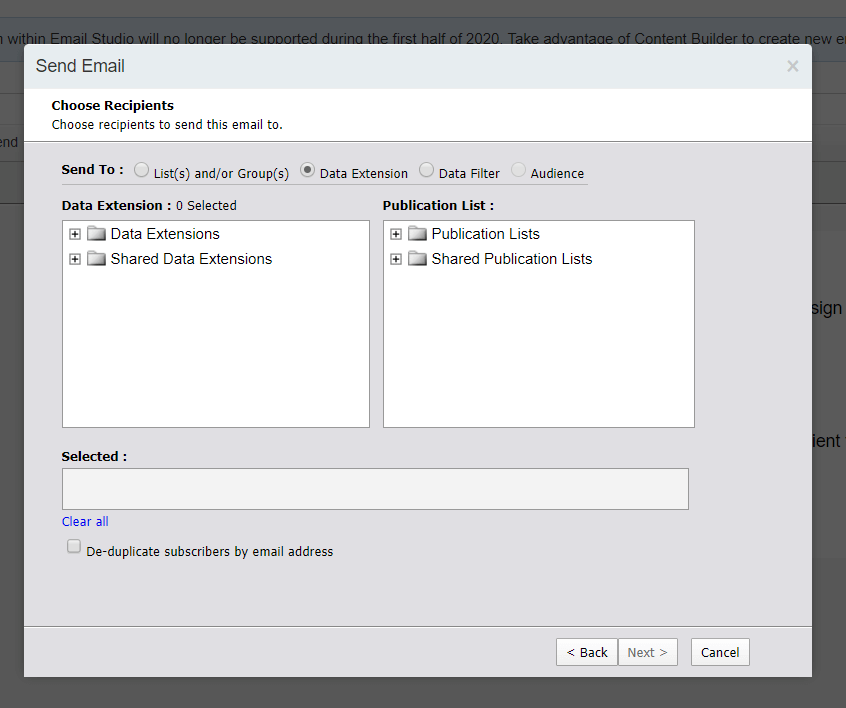
Using Suppressions in Journey Builder
The most effective way to suppress or exclude contacts in Journey Builder is through use of a script.
For example, let’s say you have a contact added to a nurturing Journey; however, the contact has already moved past this stage of the marketing funnel. It wouldn’t make any sense to send nurturing emails to someone already close to becoming a customer. In this case, you can exclude the customer from such emails using the process below:
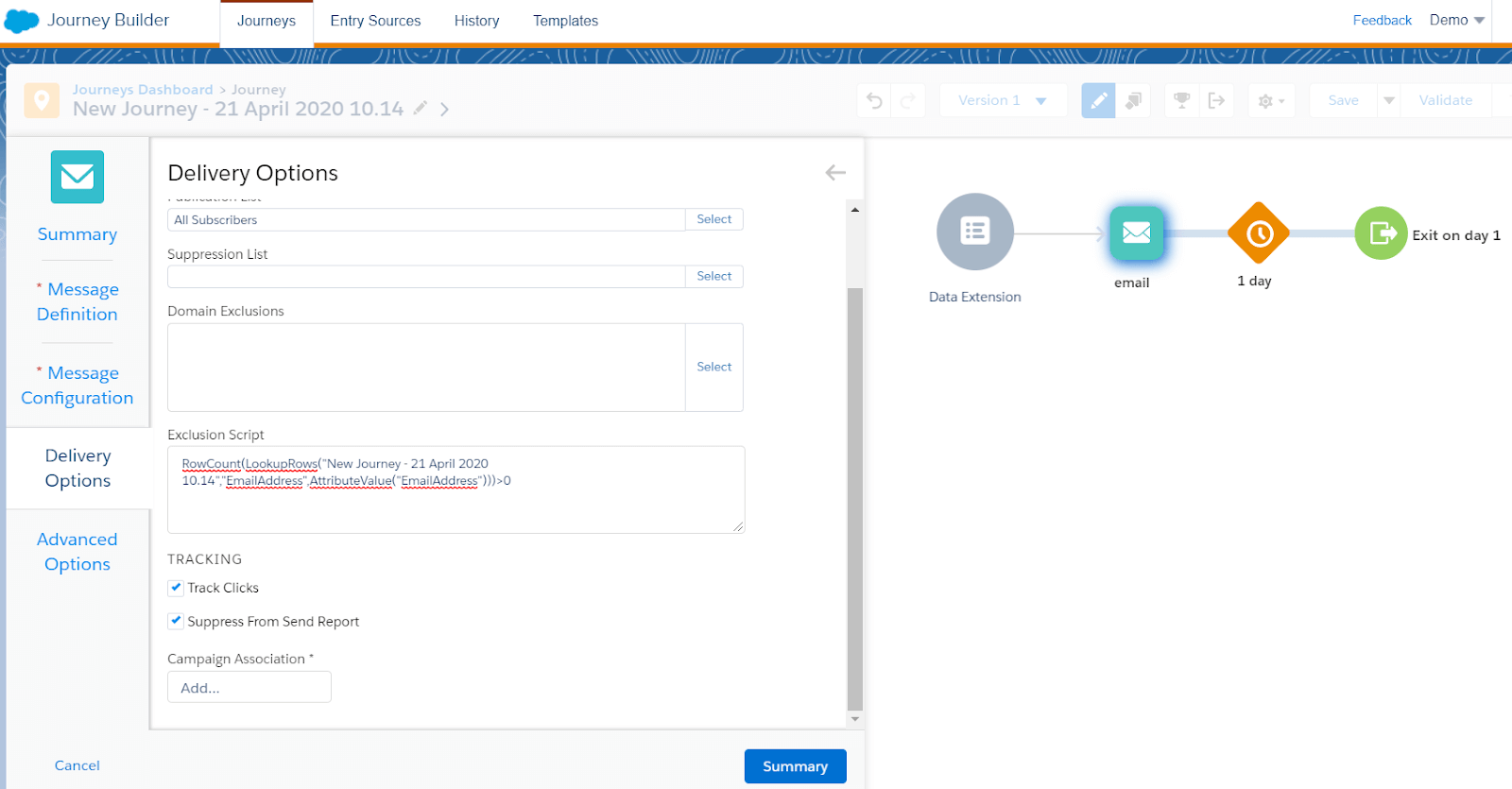
Note: You may need to ask Salesforce Support to enable this feature for your SFMC account.
In Journey Builder, click the “Delivery Options” box and manually check “Suppress From Send Report” at the bottom of the page. The exclusion script can be written in the box of the same name, and must be written in AMPScript.
Any record (of your journey DE) that matches these criteria will be excluded. Below is a script that checks if the record exists on another DE based on a single criteria:
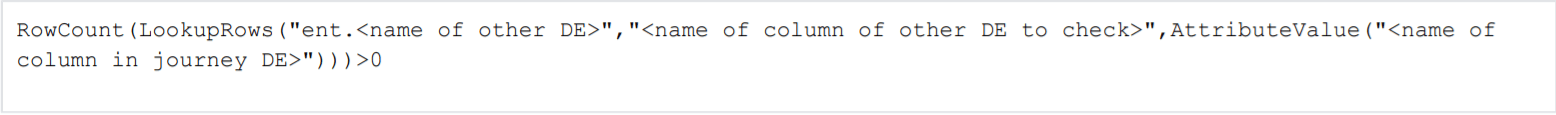
SFMC provides a short guide on how to create an exclusion script on their website. This is an optional step if you’d like more control over the process.
How to exclude contacts from a certain campaign using DESelect
If you want to avoid the hassle of scripts and save time while creating campaigns, DESelect offers a simple way to suppress certain subscribers.
First, drag the Subscribers data view to the Selected Data Extensions section. Then, drag the Emails to Exclude DE on top of the Subscribers data view in the Selected Data Extensions section.
Create the relationship:
- Subscribers field: SubscriberKey
- Subscribers WITHOUT MATCHING Emails To Exclude
- Emails To Exclude field: Email
Next, you can specify a target data extension for your selection. You can actually create a DE in DESelect on the fly. After you choose a name and select if the DE is sendable/testable, you can drag and drop the necessary fields from the source DEs. For instance, you can choose the SybscriberKey field from _Subscribers data view for your target data extension.
If you’d like a visual overview, check out our YouTube video on this subject.
How to exclude Contacts using SQL
If you have some familiarity with SQL, you can use the database language to exclude from your email list. If not, the following example won’t make much sense to you – be sure to ask IT support for help, or use one of the other methods listed above.
The following example shows how to use exclusions in SQL:
- First, select the Subscriber Key fields from data view _Subscribers
- Then create a LEFT JOIN relationship between the data extension “Emails to Exclude” and data view _Subscribers
- Finally, make sure the WHERE Email field in data extension “Emails to Exclude” is NULL
If you have some familiarity with SQL, you can use the database language to exclude from your email list. If not, the following example won’t make much sense to you – be sure to ask IT support for help, or use one of the other methods listed above.
The following example shows how to use exclusions in SQL:
- First, select the Subscriber Key fields from data view _Subscribers
- Then create a LEFT JOIN relationship between the data extension “Emails to Exclude” and data view _Subscribers
- Finally, make sure the WHERE Email field in data extension “Emails to Exclude” is NULL
Marketing pressure: An advanced use case
The frequency and timing of your marketing emails has a strong effect on your open rate. Exclusions can help you avoid sending too many emails at once to a prospective customer, making them less likely to unsubscribe. For example, a welcome email has an 82% open rate for new subscribers, yet if you send the same message to a long-time customer, you’ll only cause confusion, perhaps even an unsubscribe. Exclusions ensure you don’t make any errors in delivering the right message.
Also, frequency and cadence are extremely important in email marketing. If you’d like to learn more about marketing pressure, and how it relates to suppressions and exclusions, check out our in-depth blog guide for more information.
Wrapping up
You won’t need to exclude subscribers on every email campaign; however, by taking a fine tuned look at your email lists, you’ll be better able to decide who’s receiving your communications, and how often.
Don’t overlook the importance of suppressions. Some email addresses can harm your compliance with spam laws or put your information into the hands of competitors. Once you find a harmful email address, use one of the methods above to suppress communications. By maintaining a refined email list of only the customers you want to reach out to, your marketing efforts remain focused on your most effective strategies — all through Salesforce Marketing Cloud.
- When to use Suppressions Vs. Exclusions
- Suppressions in send definitions in Email Studio
- Using Suppressions in Journey Builder
- How to exclude contacts from a certain campaign using DESelect
- Marketing pressure: An advanced use case
- Wrapping up
Latest Articles
-
Beyond Limits – Exploring Smart Communication Capping
Beyond Limits: Exploring Smart Communication Capping In this comprehensive guide, we explore why communication capping matters and how smart communication capping maximizes engagement, marketing ROI, and compliance. Why Communication Capping Matters In today’s landscape, customers can be overwhelmed with marketing messages across multiple channels. In our 2024 study of 234 consumers across the United States, […]February 18, 2025Top 10 Marketing Operations Predictions for 2025
We’re excited to unveil our Top 10 Marketing Operations Predictions for 2025. The exponential growth of marketing automation, the impact of AI on strategy and execution, and the drive to become more intentional and data-driven means we’re going to see a lot of interesting dynamics and progress in marketing. As 2024 closes out, we took a step back to think about what the future holds for marketing operations and came up with our first-ever list of predictions. Let’s dive in!December 19, 2024The Ultimate Guide to Salesforce Marketing Cloud Advanced Edition
At the Marketing Keynote at Dreamforce 2024, Salesforce announced an exciting expansion to its suite of marketing solutions — the Marketing Cloud Advanced Edition, which builds upon the existing Marketing Cloud Growth Edition and offers even more powerful tools to help small and medium-sized businesses (SMBs) engage their customers in a more personalized and efficient way. This article explores the features, benefits, and impact of Advanced Edition and what it means for SMBs striving to innovate.September 19, 2024DESelect Segment vs Audience Builder: Which Salesforce Marketing Cloud Solution to Choose
DESelect Segment VS Audience Builder Audience Builder Sunset: DESelect Segment for Marketing Cloud Segmentation Create audiences without the need for code through DESelect Segment Learn more → Case Study: Boozt Boozt turned to DESelect Segment to perform their segmentation after moving from Audience Builder and SQL queries. The results: Technical marketers save 15% […]July 1, 2024Join our newsletter to receive updates and helpful SFMC guides.