An Overview of AMPscript in Salesforce Marketing Cloud
Are you looking to elevate your email marketing campaigns to new heights of personalization and engagement? AMPscript is a proprietary scripting language that empowers marketers to create one-to-one, personalized communications across various digital channels such as emails, landing pages, SMS, and push messages.
In this blog, we’ll dive into the benefits of using AMPscript in Marketing Cloud, provide you with practical examples, and guide you on how to get started with this powerful tool.
The Magic of Marketing Cloud AMPscript
AMPscript opens up a world of possibilities for digital marketers. Here are some of the key advantages:
Personalization: AMPscript allows you to personalize your emails using subscriber or contact data. Imagine addressing your recipients by their first name or tailoring content based on their preferences – that’s the kind of personalization AMPscript can bring to your campaigns.
Dynamic Content: Create dynamic and highly engaging emails using conditional logic. With AMPscript, you can craft emails that change based on specific conditions. This means you can send tailored content to different segments of your audience without creating multiple versions of the same email.
Data Cleanup and Formatting: AMPscript isn’t just about personalization, it can also help you clean and format your data. Ensuring that your data is clean and structured correctly is essential for effective marketing.
Real-Time Information: Inject real-time information into your emails, such as the current date or time. This dynamic content can create a sense of urgency or relevance in your communications.
Tracking Impressions: Gain valuable insights into how recipients interact with your content, helping you refine your strategies and messaging.
But AMPscript’s capabilities extend beyond just personalizing emails. It can also modify Marketing Cloud content, such as text and images in email messages, and offers strings to pull information into content, email addresses, and other areas where dynamic values are required.
Examples of AMPscript Function in Action
Now, let’s see how to use AMPscript in Marketing Cloud with some practical examples:
Example 1: Basic Personalization
```html
%%[
var @firstName
set @firstName = [First Name]
]%%
Hi %%=v(@firstName)=%%,
We have some exciting news to share with you!
```
Copy
In this example, we’re pulling the subscriber’s first name from the data and using it to personalize the email greeting.
Example 2: Dynamic Content
```html
%%[
var @productImage
set @productImage = "default.jpg"
if @gender == "Male" then
set @productImage = "mens_shirt.jpg"
else
set @productImage = "womens_dress.jpg"
endif
]%%
Check out our latest collection:
<img decoding="async" src="https://%%=v(@productImage)=%%" alt="Latest Collection">
```
Copy
This example showcases dynamic content based on the subscriber’s gender. It dynamically changes the product image depending on the recipient’s gender.
Example 3: Tracking Links
```html
%%[
var @linkURL
set @linkURL = "https://www.example.com/campaign-link"
]%%
<a href="%%=RedirectTo(@linkURL)=%%">Click here to learn more</a>
```
Copy
In this example, AMPscript is used to create a tracked link. When recipients click the link, their interaction is recorded, providing valuable insights into campaign performance.
Getting Started with AMPscript in Marketing Cloud
Are you eager to start using AMPscript in your Marketing Cloud campaigns? Here’s a simple guide to get you started:
Learn the Basics: Begin with the fundamentals – syntax, functions, and capabilities. Salesforce Trailhead offers an excellent “Explore AMPscript” unit that covers the essentials, as does this introduction to AMPScript. It’s a great starting point for beginners.
Practice, Practice, Practice: Like any language, practice is key to mastering AMPscript. Start with simple examples and gradually work your way up to more complex scripts. Experimenting with real data in a sandbox environment can be incredibly valuable.
Leverage Resources: There are numerous resources available to help you on your AMPscript journey. Online forums and communities like Salesforce Stack Exchange can be invaluable for troubleshooting and learning from others.
Take a Course: Consider enrolling in a structured course or workshop dedicated to AMPscript. Many online platforms offer Salesforce Marketing Cloud courses that cover AMPscript in depth.
Stay Updated: The world of marketing and technology evolves rapidly. Keep up with the latest developments and best practices in AMPscript to ensure your skills remain relevant.
Test Thoroughly: Always test your AMPscript thoroughly before deploying it in a live campaign. Ensure that it behaves as expected and that it doesn’t produce errors or unwanted results.
Collaborate: Don’t hesitate to collaborate with your team members or seek help from the Salesforce Marketing Cloud community. Collaboration often leads to creative solutions and faster learning.
Conclusion
AMPscript is a game-changer for digital marketers. Its ability to personalize, automate, and enhance email marketing campaigns is unmatched. By learning and mastering AMPscript, you can take your marketing efforts to the next level, delivering highly tailored and engaging content to your audience.
So if you want to unlock the full potential of Salesforce Marketing Cloud and create more effective and engaging email campaigns, consider diving into the world of AMPscript. It’s a skill that can set you apart in the competitive field of digital marketing. Happy coding!
Salesforce Journey Builder Best Practices
54% of consumers say whether or not a brand is perceived as spammy comes down to two factors, the strength of the relationship and the content of the messages. So how do you ensure whatever customer journeys you create further strengthen pre-existing consumer relationships?
In Salesforce Marketing Cloud, Journey Builder provides a strategic and automated way to engage with existing subscribers or prospects across multiple touchpoints over a defined period. Designed to guide individuals through a series of interactions, it delivers personalized and relevant experiences at each stage of engagement.
Each journey is built with an end goal in mind, which may vary from campaign to campaign. The journey might be transactional (e.g., sending an acknowledgment when subscribers interact with the brand) or commercial (e.g., encouraging subscribers to engage with new promotional campaigns). The common goal that most commercial journeys strive toward is to drive action and optimize marketing campaigns through proper saturation.
In this blog, we will discuss some of the Salesforce Journey Builder best practices that help you effectively reach audiences, nurture conversions, and achieve internal goals.
1. Creating Segments for Salesforce Journey Builder
Audience segments help define a journey in terms of who the journey is targeting. Having deep and useful data in Marketing Cloud becomes crucial to creating personalized campaigns for each subscriber.
Personalizing audience segments in Marketing Cloud journeys involves using customer data and segmentation criteria to tailor the content and messaging delivered. The following are the two ways to create audience segments.
The General Way
Define Your Segmentation Criteria
It is always a great idea to start by determining the specific attributes or behaviors that you’ll use to segment an audience. These could include any information ranging from demographic information, purchase history, website activity, engagement with previous campaigns, or any other relevant data points available in your Marketing Cloud infrastructure.
Create Data Extensions or Data Filters
Once we have zeroed in on the desired attributes, we can use Salesforce Marketing Cloud’s data extension and/or data filter capabilities to organize our audience based on the defined criteria needed for segmenting. Data filters enable you to segment your existing data extensions based on specific conditions. These can then be used to create a filtered data extension by adding them to an automation that gives us updated data on a scheduled cadence.
Create SQL Queries
Use Query Activities in Automation Studio to actually create your audience segments using SQL queries. You can define the filter criteria to extract the desired subset of data from data extensions.
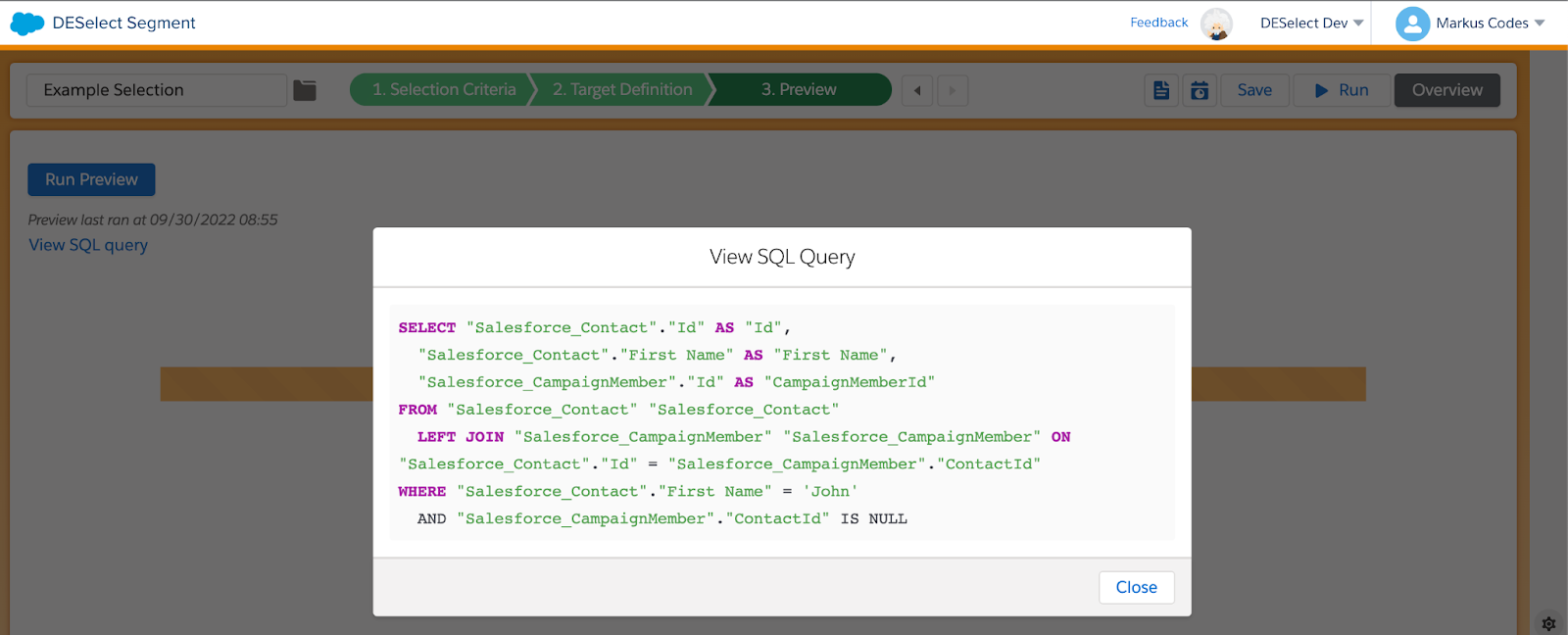
Segment-Specific Activities
Within Salesforce’s Journey Builder journey canvas, you can tailor the activities and messaging based on the segment the customer belongs to. Customize the customer experience with decision split and engagement split activities to maximize engagement. Based on the conditions or rules you define, direct customers down different paths or experiences within the journey, ensuring they receive tailored, personalized interactions.
The DESelect Way
Create Segments in DESelect
DESelect Segment is the platform that comes to rescue when we require segments to be created for our journeys. As we have seen above, there are various (some simple and some complicated) methods of creating segments in Marketing Cloud.
Segment brings most of those methods under one umbrella and makes them friendly for marketers of all experiences. Through simple drag-and-drop options, even a user not proficient in SQL queries easily creates complex data segments that are then used as entries for journeys.
Some functionalities that make DESelect Segment an easy-to-use tool:
- Access to all the data extensions (including data views) in one panel
- Drag-and-drop filtration process
- No coding experience required
- Create data relationships
- Easily edit fields, or create a new data extension
- Preview data before applying filters
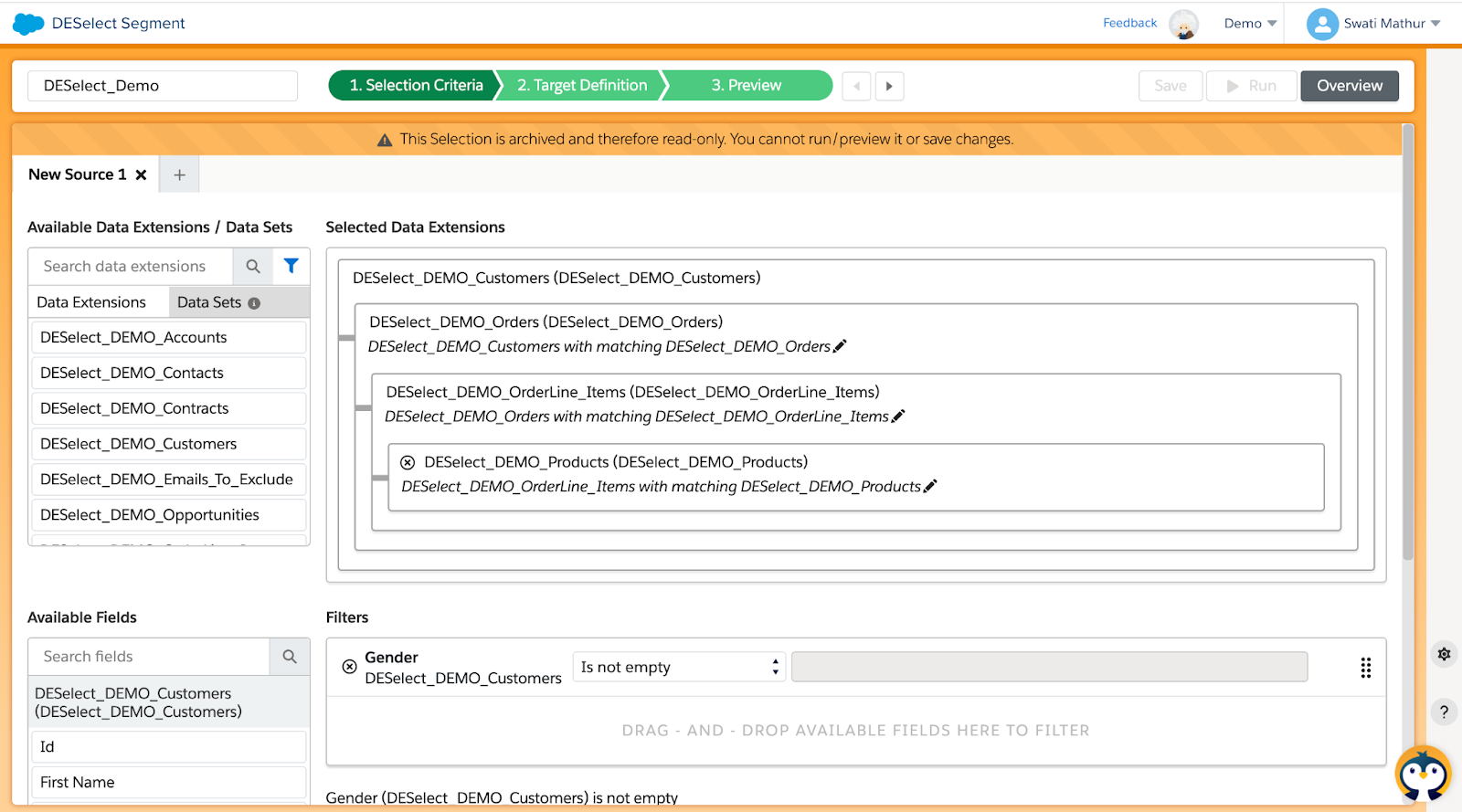
2. Content
Content plays an essential role drawing in and retaining subscribers. Content refers to engagement opportunities, such as sending out deeply personalized messages to subscribers, sending feedback forms from time to time, or keeping subscriber preferences up-to-date with a periodic renewal option. Leverage Content Builder to create and manage your email, SMS, or other content assets for use in Salesforce Journey Builder.
To leverage personalization features, use any of the following:
- AMPScript
- Personalization strings
- Dynamic content blocks…
…to tailor emails, messages, landing pages, or other assets with data specific to each recipient. This process often includes using the customer’s name, recent purchase history, or personalized recommendations to drive communications that foster a deeper connection and result in a greater chance of conversion.
The following are the different ways of personalizing content.
AMPscript
This option requires some coding skills but has a short learning curve. AMPscript is a scripting language in Marketing Cloud that allows for more advanced personalization. Use it to retrieve and manipulate data, create conditional logic, and perform calculations within emails. For example, use AMPscript to display personalized product recommendations based on a recipient’s past purchases.
Personalization Strings
Within your email template or content block, use personalization strings to insert dynamic content. Personalization strings are placeholders that the corresponding data values will replace when the email is sent to the contact entering the journey. For example, use %%First Name%% to dynamically insert the recipient’s first name.
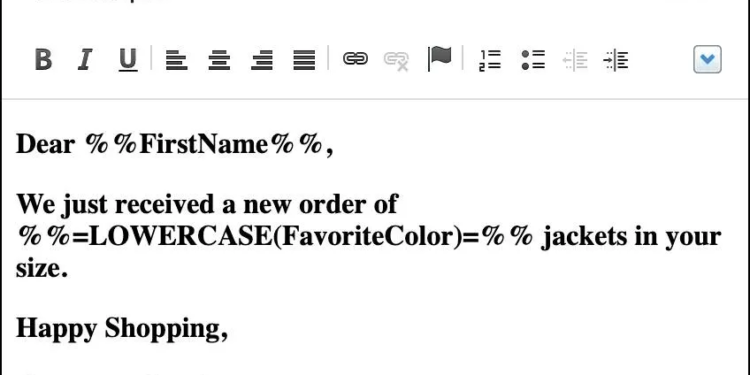
Dynamic Content Blocks
Marketers make use of Dynamic Content Blocks to display content variations based on specific conditions or data attributes. These blocks allow you to create rules that determine which version of the content is shown to each recipient. For instance, displaying different offers or images based on a subscriber’s location or preferences.
3. Salesforce Journey Builder Optimization
Once a journey goes live, the campaign results start rolling in. As we all know, every journey can be optimized, and any new strategies will affect most or all ongoing and future campaigns. There are some ways to optimize journeys.
Einstein
Einstein’s machine learning capabilities analyze customer data and behavior to deliver highly personalized recommendations within your journeys. It suggests the most relevant content, offers, or product recommendations, based on subscriber preferences and past interactions.
Additionally, Einstein helps predict the appropriate times when subscribers engage most with your communications. Apply insights to improve engagement rates and ultimately reduce unsubscribes from your communications.
Reporting and Analysis
Monitor the performance of your personalized emails using Marketing Cloud’s reporting and analytics features. Track click-through rates, conversions, and the deep-dive metrics you need to properly assess personalization efforts at the big-picture level and compare against KPIs.
Additionally, Salesforce Journey Builder provides statistics within the journey too. Journey Analytics provides visual representations of your journey data through dashboards and reports. These visualizations help you understand the customer journey flow, identify patterns, and spot areas of opportunity or improvement.
A/B Testing
Implement A/B testing within your journeys to test different subject lines, content, call-to-action buttons, or send times. Based on the results of the A/B tests, apply the insights gained to optimize your campaigns. Implement the winning variation or combine successful elements from different variations.
Saturation with DESelect Engage
Saturation control is the process of determining the maximum number of messages or interactions you want to send to an individual subscriber within a specific period. This prevents over-communication and plays a major role in creating a positive user experience.
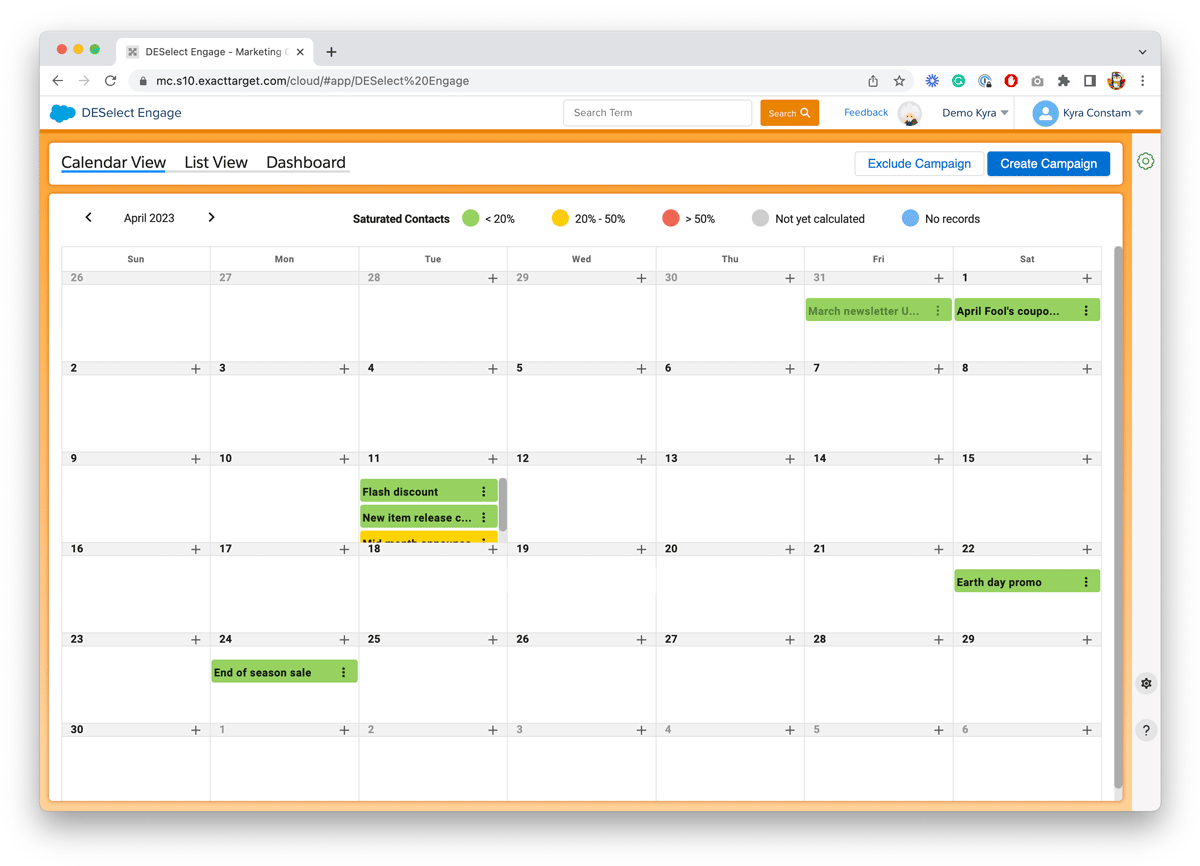
With DESelect Engage, marketers have a mission control of how each campaign saturates individual subscribers. Flagging both over- and undersaturated subscribers, Engage empowers teams to optimize communication frequency for each contact — maximizing conversions while avoiding marketing fatigue.
Other Best Practices
Here are more best practices that will help in a campaign in any scenario:
- Always use current and relevant data.
- Clearly define the objectives of the journey before starting the build.
- Understand your subscribers and respect their preferences at every step.
- Make sure to test each aspect of the journey with test data before using live records.
- Respect unsubscribes and other privacy regulations to stay in compliance with legislation such as CAN-SPAM, GDPR, and CCPA.
Conclusion
These best practices serve as general guidelines, and you should adapt them to suit your specific business goals, target audience, and industry. Regularly evaluate the journeys and evolve your strategies based on past campaigns and customer insights to continuously improve results.
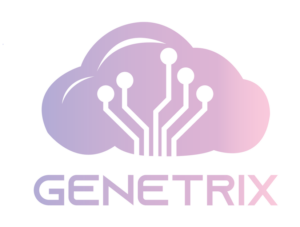
Written in collaboration with Genetrix
Genetrix is an early-stage consulting firm with a team of 12 and provides all Salesforce Marketing Cloud solutions under one roof. Whether it's kicking off your Marketing Cloud instance, customizing the platform with ingenious solutions, or supporting your ongoing changes, merging, and managing multiple clouds – they've got you covered.

How to personalize your marketing campaigns with data in Salesforce Marketing Cloud?
A survey created by Think with Google mentions that 90% of marketers think that marketing personalization significantly contributes to business profitability. Yet still, 58% of consumers say brands send them items that they don’t want. When it comes to personalization, it takes time to recognize the problem and act upon solving it. The question that marketers can ask themselves is where to start? And our answer will always be — start with data. Let’s find out how to leverage big data for personalization at scale and be ahead of the game.
First, define what data you need to collect. There are all sorts of data out there that your company probably already collects. You most likely track the data about your website visitors, collect data about your customers, store their personal information in your CRM, and probably create email marketing campaigns where the engagement of your subscribers is monitored. If you do all of that, that’s a great start, but how to use all that big data for personalization in Marketing Cloud? That’s something you’re about to find out now.
Focus on different aspects of data
Guillaume Cabane, former VP of Growth at Drift and Segment, recommends using data to enrich your marketing personalization strategy and confirm visitors’ information to create a frictionless experience. However, not all data you collect from visitors and customers is actionable.
To generalize, we can put data into two categories: quantitative and qualitative. Under quantitative the following types of data can be found:
- Demographic data – a collection of all the data points about a person, such as their name, email, title, income, location, marital status, and more.
- Firmographic data – a collection of all the data points about a business, such as company name, industry, number of employees, annual revenue, and stage in the sales cycle.
- Behavioral data – in the context of interaction between a website user and an app user, this reveals the data collected from your website or app visitors, such as pages visited, links clicked, average time on site, and a count of visits.
- Contextual data – collection of data related to a visitor’s unique properties while providing context to their behavior on a website or an app, such as device type, browser type, location, and time of the day. Collecting demographic and firmographic data requires your visitors to fill out and submit a form. This may include a newsletter subscription, a demo registration, a live chat transaction, or a lead magnet download. This data typically ends up in your CRM, where you also get some automatic date and time stamping, lead source tracking, and lead activity insights.
Qualitative data, on the other hand, can be collected via questionnaire-style scenarios so that the customer’s attitudes, motivations, and opinions are collected. Some of the information that can be collected includes:
- Opinion (e.g., their favorite journey destination for a holiday)
- Motivations (why service was requested)
- Attitudinal information (e.g., customer satisfaction reviews)
All the data you collect falls into one of these boxes. Later, you need to enable the process that allows creating a single view of a customer. Marketers tend to use CRM to access customers’ information. However, since data comes from different sources, it’s more common to operate between multiple platforms, which complicates the process of managing data and using it for later personalization. Ideally, all data points should connect and create a 360 view of a customer to tailor the communication based on their individual needs and position in the purchase cycle.
Another way to store and create a 360 view of an individual is to acquire a CDP (Customer Data Platform), which aims to create a single customer view. This solution can be convenient for those professionals who receive ample amounts of data and want to manage it outside of Salesforce Marketing Cloud. Recently, Salesforce announced their CDP. Read our What is CDP article to find out more about Customer Data Platforms.
Connect data dots
Different data types come from various sources, but how would you know which ones to focus on? Or which one is the most valuable? Here’s a quick overview of different data sources SFMC marketers need to take into consideration.
First-party data
First-party data is the relevant information that your company gets from your customers, prospects, and subscribers. It’s essential to have this information since it enables you to identify individual customers and deliver highly relevant experiences. Common first-party data sources are:
- Data collated from native app or website behavior
- Data from your CRM
- Social data
- Subscription data
- Behavioral data
- Purchase data
- Attitudinal data
Second-party data
Second-party data is like first-party data, but it comes from a source other than your own. It’s first-party data for other entities. Its value lies in its scale, as it can be pretty expansive, allowing for more data analytics insights on customer behaviors, new audiences, and relationship-building exercises. Second-party data sources are:
- Social media
- Customer surveys
- Activity on websites
- In-store purchase information
Third-party data
Third-party data is usually what entities acquire from external sources, where the sources are not the original owners of that data. These sources collect data and sort them together to sell them to potential clients. It is also not 100% consensual data, which makes it less reliable and likely to use. Examples can be:
- Demographic data
- Interests
- Firmographic data
- Website activity
Looking at different data sources, first-party data is the most important, reliable, and valuable data for any business. Second and third-party data can fill in the gaps but are not always relevant or valuable. Usually, small and mid-size companies benefit from purchasing third-party data when their first-party data pool is relatively limited. In the end, your first-party data is all about your customers or prospects, and that’s the group that you need to focus on.
That is why it’s so important to scale your first-party data and make the best use out of it. To do this, marketers need to have data in one place, and what place can be better than Salesforce Marketing Cloud? Nonetheless, it’s not that easy for marketers to leverage big data that ends up in the Marketing Cloud. Firstly, marketers need to inject data coming from Salesforce CRM or other acquisition sources. Indeed, tools like Marketing Cloud Connect are there to connect Salesforce CRM with Marketing Cloud; however, it’s quite a technical thing to do for a non-data-savvy marketer. You can rely on external help like an IT team in your company or system integrators to do this for you. That’s because it requires understanding the data model and knowing how to build the connection. In general, it can be considered a separate project that, if not asking for external help, can take up a lot of marketing time. As a result, the time that marketers can spend on the actual campaign creation and building customer journeys will be absorbed by establishing the connectors between Salesforce CRM and Salesforce Marketing Cloud.
Declutter your data for better marketing personalization
The secret to using big data effectively is identifying which metrics are relevant to your audience, disregarding the rest. Such focus allows you to develop and execute campaigns quickly that address your users’ needs.
Remember that not all data you collect needs to be used or stored in Salesforce Marketing Cloud since it’s not a data warehouse. Ensure that you ingest only the data that can be used to create meaningful communication with your subscribers, customers, and prospects. There’s a steep learning curve to doing marketing personalization right; mastering it requires time, patience, and interdepartmental collaboration.
Then you can move on to segmenting your data. Marketers’ work doesn’t stop with just identifying your core customers. You need to segment your audience into smaller groups for more accurate targeting. How? One way to do that is to go through the available data to find repeating patterns in behavior or user engagement across different touchpoints. Then, divide your audience into segmented groups based on which pattern they represent. This will help you personalize your campaigns more effectively. There are different types of market segmentation and it’s important you have a clear understanding of segmentation strategies, that can help you better segment your audience in Salesforce Marketing Cloud for highly targeted campaigns.
It’s worth mentioning that segmenting data in the Salesforce Marketing Cloud requires learning SQL query language. Marketers either need to have SQL knowledge or rely on their colleagues with better data management capabilities or third-party service providers to create segments. Fortunately, there is an alternative for marketers working with SFMC who want to segment efficiently and independently without writing a single line of code. This is an intuitive no-code segmentation solution called DESelect Segment that creates advanced audience segments in Marketing Cloud easy to use for personalization later. Schedule a live demo with one of DESelect certified consultants already now to improve your segmentation game.
Let’s start personalizing in Marketing Cloud
Now you have all the data you need in one place — Salesforce Marketing Cloud, and you’ve created your segments; well done, you made it! Now it’s about time to personalize it.
Real-time personalization with Interaction Studio
On-site personalization has become a buzzword in the marketing world, and that can be partially attributed to the existence of Interaction Studio in Salesforce Marketing Cloud. You can leverage this tool to create live, personalized experiences for your website visitors. Based on the segments you created earlier, you can tailor your website visitors’ experience using the insights of their needs and interests to personalize the communication and create a 1-to-1 relationship with every customer and prospect visiting your website.
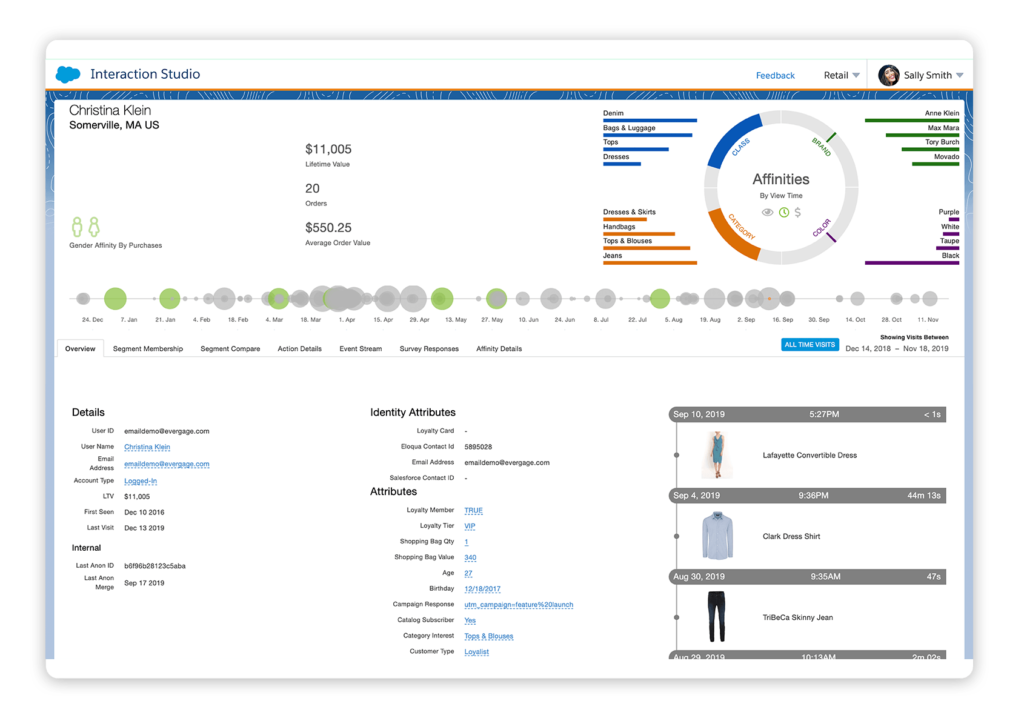
Interaction Studio overview example (source: https://www.salesforce.com/eu/products/marketing-cloud/customer-interaction/)
Leverage AI insights for better customer experience
A great method to create advanced personalization on the go can be incorporating AI mechanisms like Einstein Recommendations in Salesforce Marketing Cloud. These recommendations allow you to create personalized suggestions enabled by AI to deliver the best-personalized results for every customer by creating customer profiles for your audience. To leverage Einstein Recommendations for Marketing Cloud, you need to understand some underlying and somewhat technical aspects that come along. You can have an overview of what Einstein Recommendations are in this Trailhead module. Einstein features are accessible for Salesforce Marketing Cloud clients starting from the Corporate tier.
Learn AMPscript and optimize your email marketing
Another option to create personalized experiences for your Salesforce Marketing Cloud audience is to leverage AMPscript. This is another language that technical marketers use in SFMC to create personalized experiences in Email Studio. However, this may mean that you need to invest in learning how to code. Leveraging this language can help you automate certain marketing activities like cleaning and formatting data and personalize emails based on subscriber and contact data. It’s good to become familiar with the AMPscript basics, which you can find in this helpful Trailhead module. Getting acquainted with it will be an asset to understand the best way to personalize your communication with your audience.
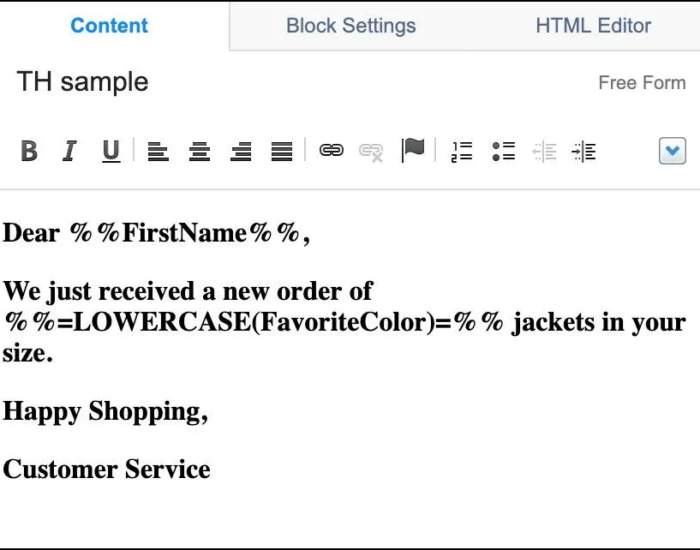
AMPscript example (source: Trailhead)
Deliver personalized experiences with Journey Builder
Journey Builder is truly a multipurpose tool that can help you build advanced journeys and meaningful 1-to-1 connections with your audience. For instance, you can insert audience segments you created with DESelect Segment in the journey’s starting point and create a tailored experience that will be valuable specifically for this segment. Based on website activity, interaction with the emails, purchases, and leaving feedback, you can deliver a personalized experience to every contact.
Conclusion
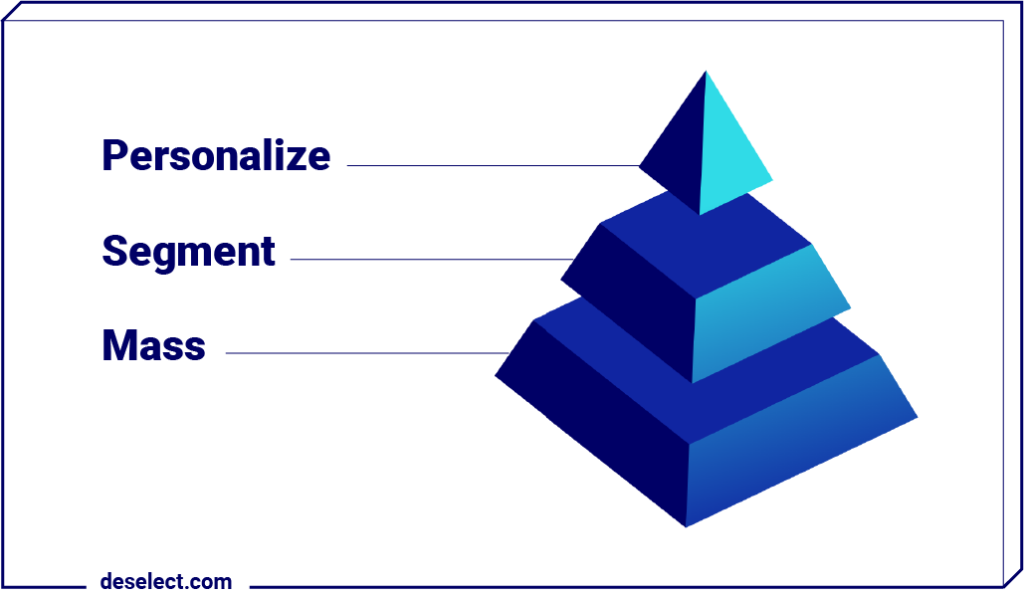
There are many ways to personalize your marketing campaigns and communication with your customers or prospects in Salesforce Marketing Cloud, but that is first and foremost dependent on getting your data right and knowing how to use it. According to the Salesforce 7th State of Marketing Report, 78% of marketers say their customer engagement is data-driven. There’s no personalization without knowing the data you have and how to use it to your benefit. You have to start leveraging Marketing Cloud to where all data-puzzle pieces come together in order to be able to start segmenting your audience. Thanks to SFMC solutions like DESelect Segment that becomes easy and accessible to all marketers. After that, when your segments are defined, you can personalize your communication and create highly personalized journeys that will speak to every individual and build trust between you and your customers. Good luck!
- How to personalize your marketing campaigns with data in Salesforce Marketing Cloud?
- Focus on different aspects of data
- Connect data dots
- Declutter your data for better marketing personalization
- Let’s start personalizing in Marketing Cloud
- Conclusion
Latest Articles
-
The Ultimate Practical Guide to AI-Powered Content Creation If you’re ready, actually, to use AI in your marketing workflow, you don’t need another blog about what AI is; you need a hands-on playbook. This guide is a practical walkthrough of how to use AI to ideate, draft, edit, optimize, and publish content consistently at scale. […]October 31, 2025How to Measure the ROI of AI Copywriting Tools AI copywriting tools have become essential for SaaS and consumer brands alike, not just for cutting the cost of content creation but also for winning new customers. But measuring the ROI of these tools goes beyond counting words generated or hours saved. Today, ROI also includes […]October 24, 2025The Future of Generative AI in Copywriting Generative AI is already rewriting how copywriters, marketers, and brands create content. But the future? It’s far bigger than “faster blogs and ads.” The next decade of AI in copywriting will go beyond efficiency; it will reshape creativity itself, reframe how brands tell stories, and even redefine the […]October 23, 2025Why AI Outputs Often Feel Too Generic Content personalization has always been the holy grail of marketing. Delivering the right message to the right person at the right time can dramatically improve engagement, conversion rates, and trust. But scaling personalization across multiple buyer personas, industries, and customer journeys has traditionally been expensive and time-consuming. Generative […]October 23, 2025
Join our newsletter to receive updates and helpful SFMC guides.