
In this month’s release, we’re proud to announce Sort & Limit functionality, and improvements in the Admin Panel in DESelect. Let’s dive straight in.
Sort & Limit
Available in: DESelect Plus, DESelect Advanced
In some cases, you may want to limit the results of a selection. For example, when you want to send out a test campaign to a subset of people first. Another reason could be that there are budgetary restrictions so you cannot reach the entire segment.
DESelect now fully supports this via the Sort & Limit functionality. Let’s look at some examples.
Get your 1000 best customers
We have a data extension with 1 million customers. We want to send a special physical Christmas card to our top 1000 best customers. We have a field Total Order Value in our target data extension, indicating how much each customer has ordered with us in the last year.
To limit the results to the 1000 best customers, we click on Sort & Limit in the settings menu on the Target Definition screen. There we indicate we want to limit our result set to 1000 records. Under Sort By we choose Total Order Value, Descending.
Our result set will now contain only 1000 customers, the ones with the highest Total Order Value.
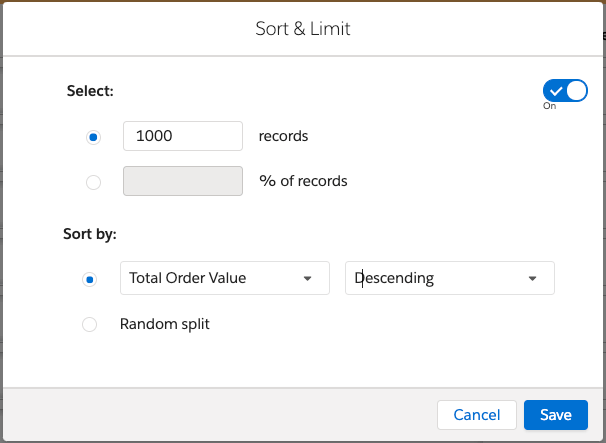
Select 10% random contacts for A/B test
We have a data extension with 1 million customers. We want to send out a variation of an email to 10% of this customer base, selected at random.
First, we click on Sort & Limit in the settings menu on the Target Definition screen. Then we indicate we want to limit our result set to 10% of the records, and we want to perform a Random split.
Our result set will now contain 100.000 customers, selected at random.
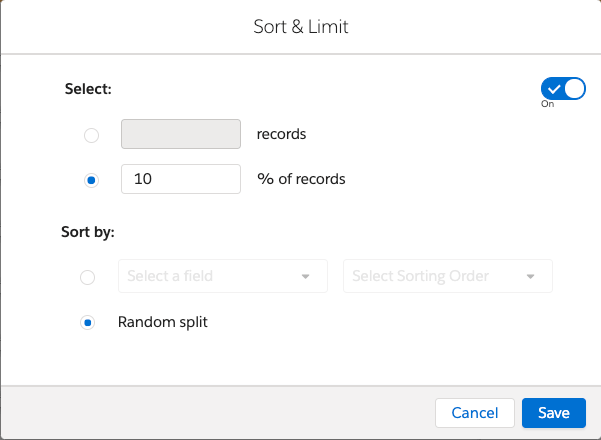
As you can see in the examples above, limiting the number of records can be done as both an absolute number (eg. 1000 records) or a percentage of the total number of records (eg. 10% of records).
Additionally, one can choose this subset of records based on a random split, or the ordering of one field (eg. sorting by total order value for a customer descending).
Admin Panel: Picklists Overview Sorting
Since we released picklist functionality last summer, DESelect customers have really embraced this feature and set up many picklists. Some customers created so many picklists it became hard to quickly find back the picklists they created in the admin panel. Therefore, we have introduced sorting functionality on the Picklists overview screen. Just like on the Selections overview screen, one can now sort based on all columns, including the name of the data extension and field the picklist is set up for.
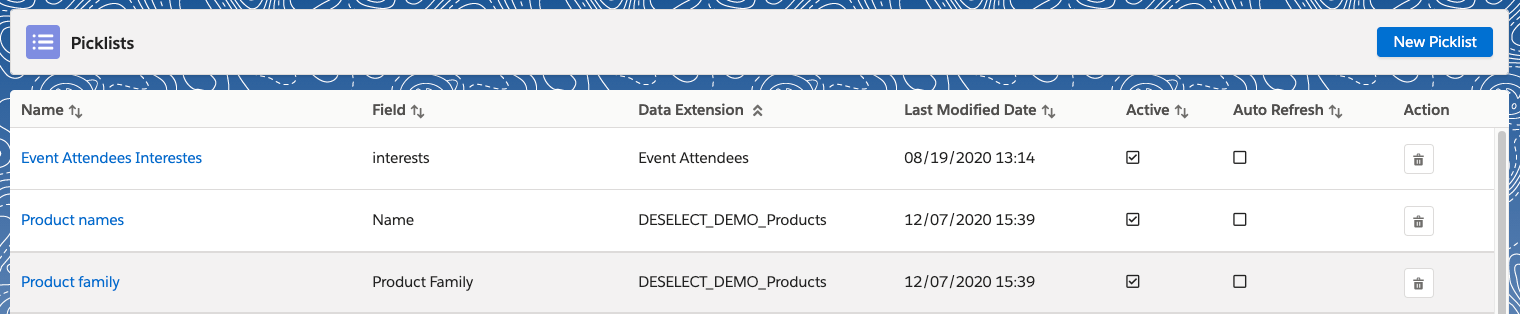
Admin Panel: Managing Users
Until recently, a case needed to be logged to change who in an organization is marked as admin. With this release, we’re enabling admins to mark other users as admins in the Admin Panel. Additionally, they can activate or deactivate other users’ DESelect accounts.
Conclusion
Sort & Limit will allow you to limit the results of your segmentation with optimal flexibility. Additionally, improvements in the Admin Panel make configuring picklists and users in DESelect even easier.
Do you want to give any of the above functionalities a try? Schedule a demo here.

