

It’s that cold snowflakes season and DESelect is introducing some new cool features: folders for Available Data Extensions, selection templates, and descriptions, and improved date filters. Let’s dive in!
Folders for Available Data Extensions
Available for: DESelect Segment Enable, DESelect Segment Plus, DESelect Segment Advanced
Being able to search for the data extensions that you need using a search bar is indeed very handy. However, this also requires you to know the name of the data extensions that you need. What if that is not the case? In some instances, you might not remember or know the name of the data extensions. In addition, you might find yourself in an organization that uses too many data extensions and you are not sure which one to use. To ensure that DESelect covers those instances, we offer you folders for Available Data Extensions.
Now, besides the search function, you can also browse for the data extensions you need through your folder structure. Just simply click on the funnel icon next to the search bar under the Available Data Extensions section and a modal will appear with the folder structure where you can navigate and browse for data extensions.
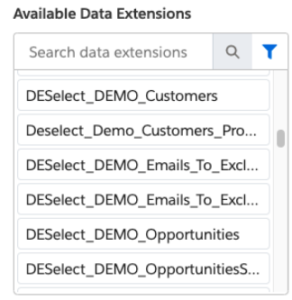
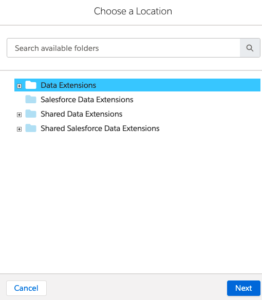
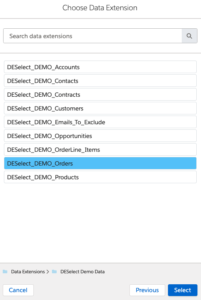
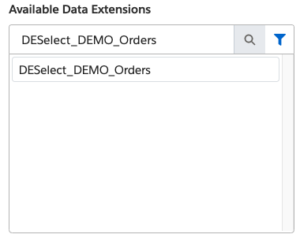
Read more about Folders for Available Data Extensions in our support portal.
Selection templates and descriptions
Available for: DESelect Segment Plus, DESelect Segment Advanced
As you know DESelect is very fond of collaborating with customers and this new feature is one of the interesting ideas brought up by our customers.
With this release, you can set a selection as a template. This enables you to provide and store more information about the selection such as descriptions and instructions. Imagine you have a selection that your marketers need to recreate regularly for a campaign. Wouldn’t it be efficient to create one template and let everyone copy and use it? However, you might ask, what if a selection that you have set as a template gets modified or accidentally deleted by another user? DESelect assures you that this will not happen since DESelect only allows the selection creator or an administrator to modify the selection that has been set as a template.
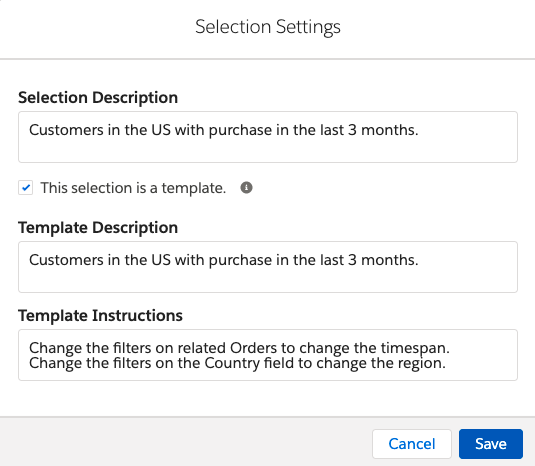
Read more about Selection templates and descriptions in our support portal.
Improved date filters
Available for: DESelect Segment Enable, DESelect Segment Plus, DESelect Segment Advanced
We heard you! We received some feedback regarding date filters that are not so user-friendly. So, with this release, DESelect made some improvements with relative date filters that are now easier to read and understand. These date filters include In Previous, In Next, Before, After, Between, Not Between, Equal To, Not Equal To, and Today. This modification allows users to read the filter in a more rational manner.
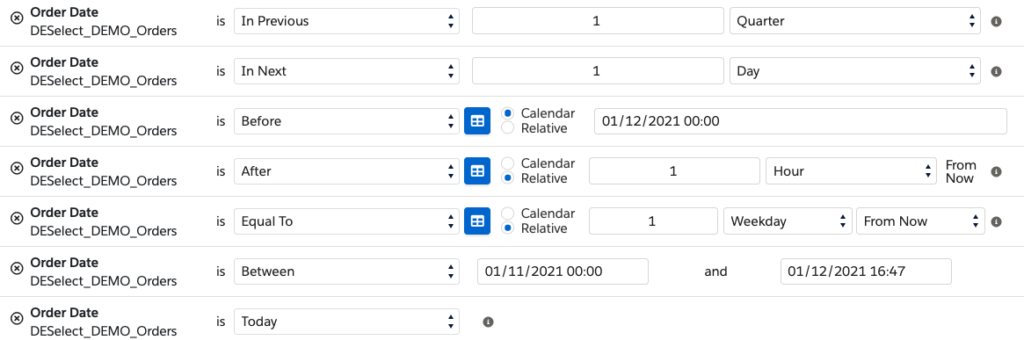
Read more about Improved date filters in our support portal.
Conclusion
You do not need to worry about always knowing the name of the data extensions you need to use. Now, you have the folders for the available data extensions to browse and navigate through your folder structure and find the data extension you need.
Also, you can create a selection template that can be used by others. This enables you to provide descriptions and instructions that will allow other users to create selections independently.
Lastly, with this release, date filters are improved. Although the context is the same, DESelect made it easier for users to read and understand by using more straightforward and familiar terms.
Not a customer yet? Book a demo here and start taking advantage of all these new features.

