

It is the first release of the year so let’s make it interesting! As you may already know, DESelect loves to bring customer’s ideas to life. And so, we are introducing 2 new powerful functionalities that come by popular demand: scheduling of waterfall selections and moving around selected data extensions.
Let’s get started!
Scheduling of waterfall selections
Available in: DESelect Segment Advanced
As you know, waterfall selections allow you to run a series of selections one after the other. Furthermore, this feature also allows you to split huge selections into smaller ones. This itself already eliminates the risk of getting a timeout, but, until now, you can only run it manually.
We know that many of you wanted to automate running your waterfall selections just as you do with regular selections. For this reason, we have developed scheduling of waterfall selections.
With this, you will be able to schedule your waterfall selections to run at night or before your day starts, ensuring you have the updated data on your data extensions ready to be used.
How can you schedule your waterfall selection? Easy! Follow the below steps.
- Open the waterfall selection to which you want to apply the schedule setting.
- Click on the scheduling icon.

3. Switch on the toggle to enable the setting.
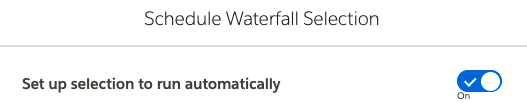
4. Optionally, you can change the preferred timezone of when you want to run the selection by choosing the ‘Select a timezone’ dropdown.
- Once – set a specific date and time
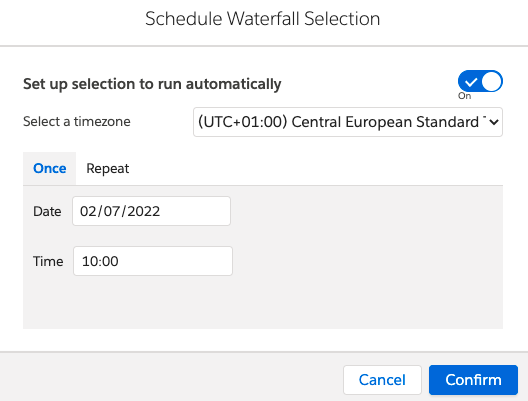
2. Repeat – set a frequency
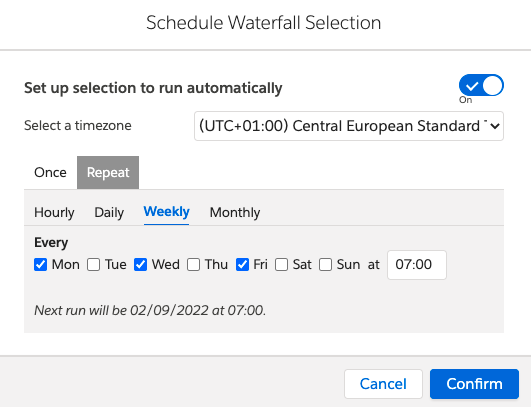
6. After setting the desired schedule, click on the Confirm button. Upon doing so, the scheduling icon turns green.

7. Finally, click Save and the waterfall selection will automatically run as you have scheduled.
Keep in mind that in case the waterfall selection has failed to run, the user will be notified via email.
To get your hands on this feature, contact your Customer Success Manager or reach out to [email protected] who can facilitate the Server-to-Server installation.
Read more about Scheduling of waterfall selection on our support portal.
Moving around selected data extensions
Available in: DESelect Segment Enable, DESelect Segment Plus, and DESelect Segment Advanced
Imagine you already have a couple of combined data extensions and soon after, realize that you need to change the relation between one of those data extensions to another selected data extensions, what do you need to do?
Normally, you’ll have to delete your already combined data extensions and then drag-and-drop again to the selected data extension where you want to combine it, plus some underlying steps (eg. removing fields used in filters or as target data extension fields). This process can take some of your time.
To make this more efficient, we introduce moving around selected data extensions which allows you to easily change the relations between selected data extensions. With this functionality, you do not need to do the manual work mentioned above and just simply drag and drop the selected data extension to the other one where you want to relate.
Read more about moving around selected data extensions on our support portal.
Conclusion
Now, there’s no need to put so much effort into manually running your waterfall selections since you can now schedule the auto-running of those in time you want.
Moreover, you will be able to seamlessly change the selected data extensions that relate to the other.
Want to see more? Book a demo here.

