
Available for: DESelect Enable, DESelect Plus, DESelect Advanced
At DESelect, our top priority is to ensure that targeting and segmenting right is an easy and fast process. As a result, we regularly upgrade our application (available for Salesforce Marketing Cloud) making targeting and segmentation for your campaigns as efficient as possible.
Recently, we have released a new feature called “Data Extension Combining”. Users can now indicate across multiple Data Extensions (example: event subscriptions) what field they share (example: email address) and combine these into a single new Data Extension that adds up all the rows (example: a complete list of all email addresses that ever subscribed for our events). Technical readers may recognize this as a UNION statement in SQL.
Precise functionality includes:
- Select as many source Data Extensions as you want, with similar data (like contact data)
- Maintain an overview of these source Data Extensions through tabs which can be renamed
- Filter each source Data Extension based on your needs
- Join or exclude data from each source Data Extension based on your needs
- Map the columns of your source Data Extensions into a single target Data Extension
- Decide if you want to remove duplicates (default) or not
- Run a preview to check results as usual
Here you can see how selecting multiple source Data Extensions look like as tabs on the Selection Criteria page:
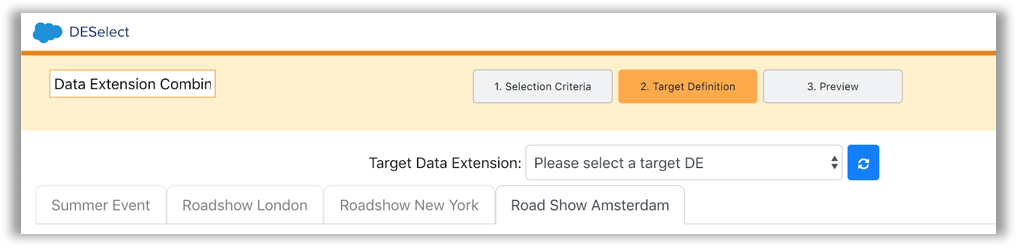
For questions, feel free to contact us.

