This year at DESelect, we are charting new territories at breakneck speed. Last week we finally announced not one, but TWO top-secret projects:
DESelect Segment Free
Segment Free is our brand-new product available to all Salesforce Marketing Cloud users through a freemium model. To existing customers, not to worry – your edition of Segment is still exponentially more powerful, more feature dense (and unlimited). DESelect Segment Free users can create up to 10 Selections monthly, with two active Business Units. Each Business Unit may have up to three users, and 10 active Selections at a given time. We simply wanted to reach more marketers who are struggling with SQL! Power to the people!
Please share this exciting news with friends/colleagues that don’t yet use DESelect – it’s 100% free and they can download it right now!
Deedee AI
Deedee AI is the next evolution to DESelect Segment brining the exponentially expansive capabilities of generative AI into DESelect’s product that you all know and love. Deedee AI allows you to talk/write in human language however you want to segment audiences … then Deedee AI will automagically create the segments in our easy to understand interface – all inside of Salesforce Marketing Cloud!
… and we’re starting the Private Beta soon … keep your eyes open.
Segment – June ’23 Release
Now! Let’s jump into today’s release!
Fresh off the heels of DESelect’s grand introduction of: Engage in March (which, by the way, you should explore if you haven’t yet), we’re here to unveil the new heights DESelect Segment has reached. This is not just another update; it represents a pivotal moment in our journey as it is our biggest Segment release since August of last year, and notably the largest since our engineering efforts bifurcated to maximize our engineering velocity across DESelect’s entire platform.
Our team is truly working harder, and faster, than ever before to put more powerful features in your hands.
The Segment June ’23 release is a result of meticulous efforts and an ardent commitment to deliver on your requests plus enhancements including numerous UI & UX improvements. We’ve also released a huge amount of new functionality from customer requests and implemented over 60 other changes. A BIG congratulations to our engineering team!
Buckle up.
New Home Button
*Available for: Enable, Plus, and Advanced plans.
The first of our enhancements is all about optimizing your navigation experience. Previously, when maneuvering through DESelect Segment, the route back to the Home Screen (your gateway to all available Selections) was by clicking on the “Overview” button situated at the top right of the Segment user interface. We’ve listened to your feedback and made two significant changes. The “Overview” button is now renamed to “Home” and is readily identifiable by a new house icon, streamlining your navigation process.
We haven’t stopped there though. While viewing the Selection Overview Screen (now your home page), you’ll notice a fresh house icon at the top left of the UI. This is a gentle reminder that you’re currently on your home page. And for our admin users with access to Segment’s admin panel, there’s a small UI change at the top left: the link now reads, “Back to Home.”
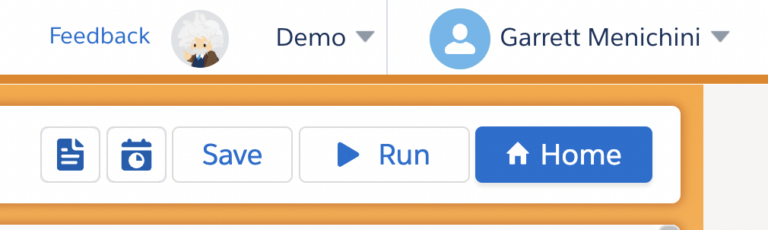
Collapsing/Expanding of Fields
*Available for: Enable, Plus, and Advanced plans.
Our second highlight is about giving you more control over your workspace. When creating a new Selection, or tweaking an existing one, you’ll now see a new UIUX element on the Selection Criteria screen. Located at the bottom left, beneath Available Filters, is a handy feature that lets you collapse or expand the Filter Fields associated with a Data Extension.
Searching to narrow down available filter fields is now a breeze. And for those complex Selections involving more than two Data Extensions, we’ve added new “Expand All” and “Collapse All” buttons. These enable you to swiftly skim through all available fields or effortlessly tidy up your workspace. You’ll find these features equally handy on the Target Definition screen.
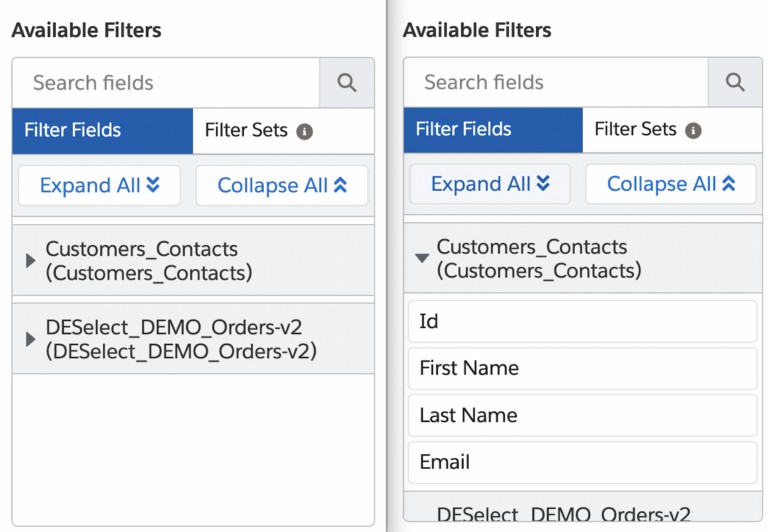
View Record count before/after Deduplication in Preview
*Available for: Enable, Plus, and Advanced plans.
Last but not least, we’ve boosted our UI/UX to provide you with a quicker, clearer view of the number of records included or excluded from a Selection due to Deduplication. Our June ’23 release also empowers users to access Data Extensions in Marketing Cloud for each individual query activity easily.
For instance, while working with a Selection and applying Segment’s deduplication feature, once you generate a preview on Segment’s Preview screen, you’ll see new dialogue boxes. These boxes inform you about the number of records generated before and after deduplication. They’re conveniently positioned above the table that showcases (up to the first 20) records in this Selection (Data Extension). You can click on the icon / link(s) in the dialogue boxes to directly view these records in Salesforce Marketing Cloud’s Contact Builder.
Moreover, this vital data is also retrievable from Segment’s run logs for specific Selections. Upon opening a run log and clicking on the details button, you can examine the before/after statistics for the number of records affected by deduplication. As always, we’re committed to ensuring that you have the best information at your fingertips to make the most informed decisions.
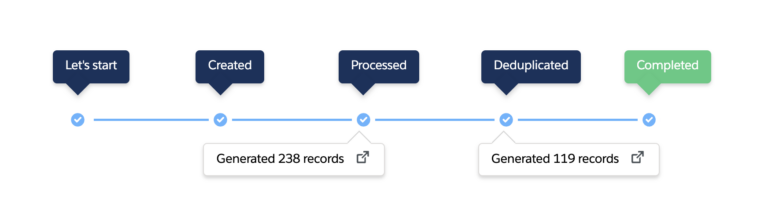
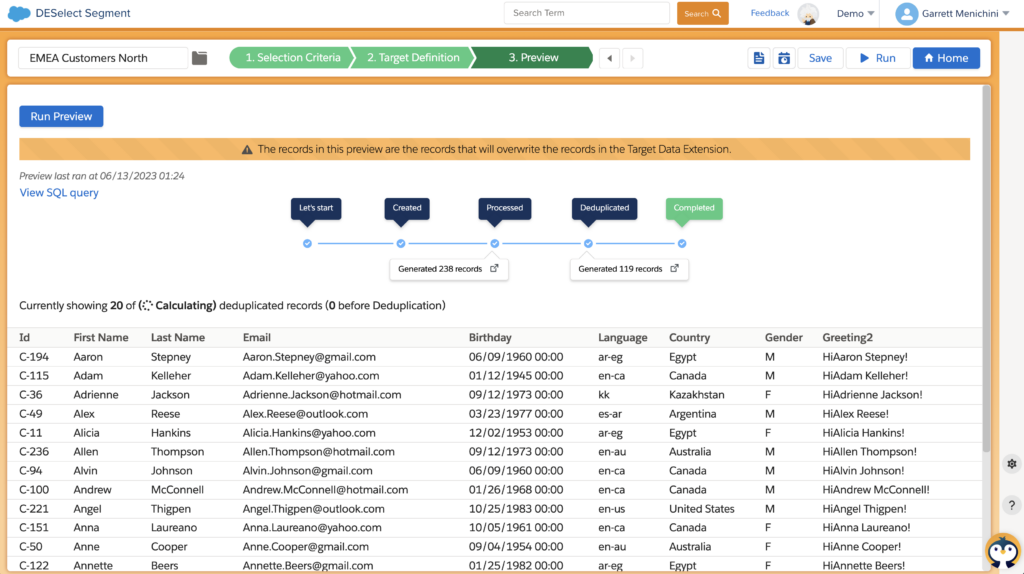
Stay tuned for our next release – coming in August ’23
With each new release we’re focused on making DESelect easier to use and more powerful than ever before.
Be sure to give us a follow on LinkedIn to stay up-to-date with our latest product releases and helpful Salesforce Marketing Cloud content.

