This is the first part of a 3-part series on segmentation in Salesforce Marketing Cloud (SFMC)
Update 22/11/2019: A new part about data relations and ‘cross filters’ has been added. Special thanks to Lukas Lunow for pointing out this possibility.
The goal of every successful marketer is to reach the desired audience with the right message at the right time. If you are using Salesforce Marketing Cloud (SFMC) as a marketer, you frequently come across the recurring problem of creating a targeted email campaign in a seamless and easy manner. The thing is that the process of filtering on your data usually takes a lot of time and we find ourselves stuck in the process of segmenting the audience instead of actually working on the campaign. Here you can find out how to easily filter on the data in your SFMC environment to create an attractive segmentation without using Excel or SQL queries.
There is a solution to filter subscribers within SFMC called a ‘data filter’, which will segment your audience in data extensions (DEs) according to the criteria you set.
How can you use filters in Salesforce Marketing Cloud?
In order to create data filters for your Data Extensions (DEs) you have to go to the Email Studio in your SFMC environment. From the drop-down menu in the ‘subscribers’ field, you can find an option of ‘data filters’. There you can find data extensions that you would like to filter on. Since every data extension consists of certain fields that can be populated with information you can start filtering on the data in each field. You can drag-and-drop attributes from the available fields of your data extension. Then you have to select one of the two parameters for each field column which are:
- the operator to use to compare the values
- the value to compare against.
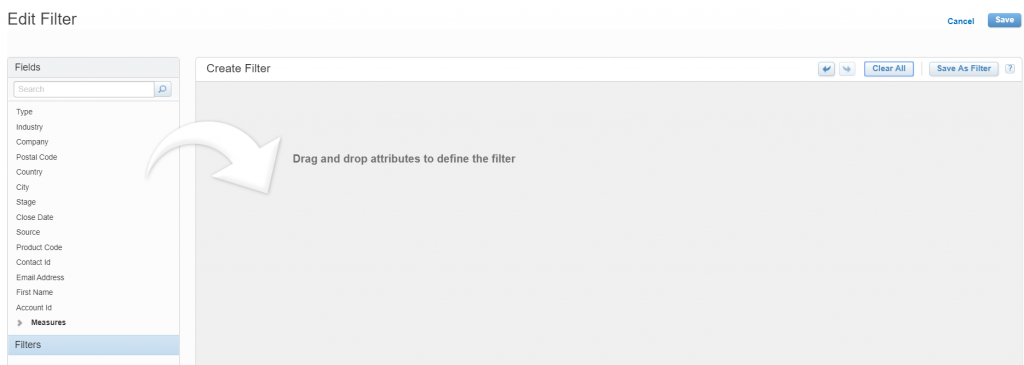
For instance, you want to filter on the contacts who only come from France. That means that:
The profiles attribute is: Country
The operator: is equal to
The value: is France
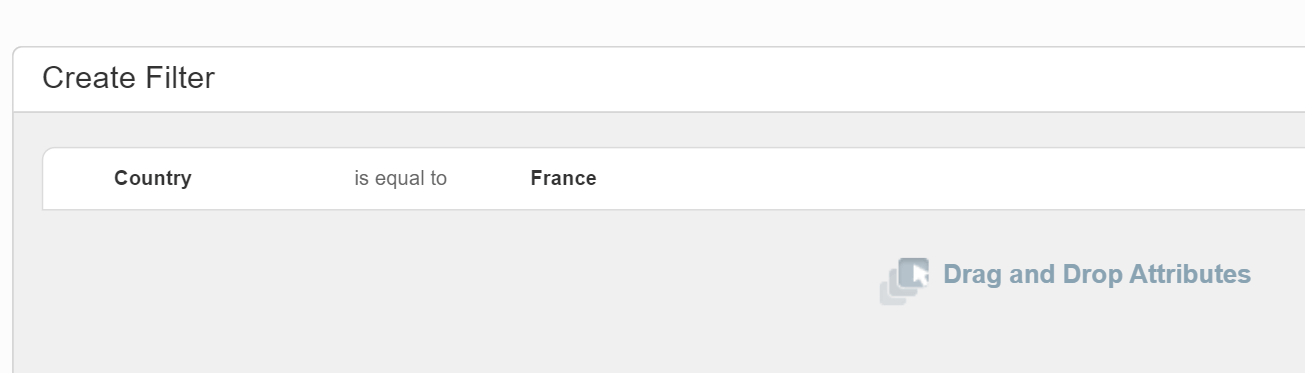
That means you segment on the contact list with subscribers who only come from France and then it is added to the segment. Moreover, it is possible to add multiple conditions together using an AND or OR operator. For instance, if you want to have more than one filter added to your DE you can use the AND operator, which means that the contact needs to meet all conditions. If you choose the OR operator, it means that the contact meets one or more conditions.
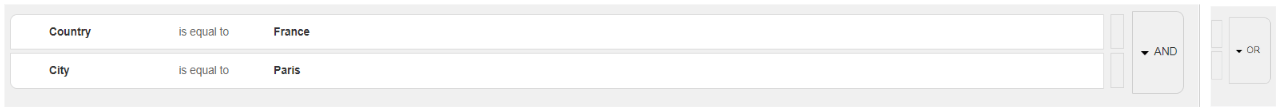
How flexible are data filters when it comes to segmentation?
The disadvantage of data filters in SFMC is their limited possibilities. For example, you can only filter on one data extension at a time, unlike SQL queries or DESelect where it is possible to create complex segmentation across multiple DEs. Moreover, filter criteria are limited to only the fields in that DE – this way you have to narrow down your targeting ambitions.
Using data relationships to filter across multiple data extensions
Data relationships can be used as a solution to filter across several DEs when a relationship (e.g. a unique identifier) exists between these DEs, and you define this as a primary key. The creation of data relationships provides the opportunity to apply filters across two data extensions, known as ‘cross filters’.
However, we have observed and got confirmation from Salesforce Support that applying cross filters when having data relationships between more than 2 data extensions can have unreliable results – the numbers don’t check out when comparing with other ways of segmentation. As a consequence, we recommend against the use of data relationships (unless limited to two DEs) and point out that creating data relations can make the process of segmentation on multiple DEs a time-consuming activity.
SFMC filters in a nutshell
The biggest advantage of data filters for data extensions in Salesforce Marketing Cloud is the fact that they are easy to use and do not require any technical knowledge to work with them. However, if you aim to create a complex targeted campaign in SFMC using information form various DEs, data filters would not be a solution for you and you would need to employ technical skills and use SQL or make use of DESelect.
Read the second part of this series here: How to segment data extensions in Salesforce Marketing Cloud using SQL queries (SFMC segmentation – part 2/3)
- How can you use filters in Salesforce Marketing Cloud?
- How flexible are data filters when it comes to segmentation?
- Using data relationships to filter across multiple data extensions
Latest Articles
-
The Ultimate Guide to AI-Powered Content Creation
The Ultimate Practical Guide to AI-Powered Content Creation If you’re ready, actually, to use AI in your marketing workflow, you don’t need another blog about what AI is; you need a hands-on playbook. This guide is a practical walkthrough of how to use AI to ideate, draft, edit, optimize, and publish content consistently at scale. […]October 31, 2025How to Measure the ROI of AI Copywriting Tools
How to Measure the ROI of AI Copywriting Tools AI copywriting tools have become essential for SaaS and consumer brands alike, not just for cutting the cost of content creation but also for winning new customers. But measuring the ROI of these tools goes beyond counting words generated or hours saved. Today, ROI also includes […]October 24, 2025The Future of Generative AI in Copywriting
The Future of Generative AI in Copywriting Generative AI is already rewriting how copywriters, marketers, and brands create content. But the future? It’s far bigger than “faster blogs and ads.” The next decade of AI in copywriting will go beyond efficiency; it will reshape creativity itself, reframe how brands tell stories, and even redefine the […]October 23, 2025Why AI Outputs Often Feel Too Generic
Why AI Outputs Often Feel Too Generic Content personalization has always been the holy grail of marketing. Delivering the right message to the right person at the right time can dramatically improve engagement, conversion rates, and trust. But scaling personalization across multiple buyer personas, industries, and customer journeys has traditionally been expensive and time-consuming. Generative […]October 23, 2025Join our newsletter to receive updates and helpful SFMC guides.