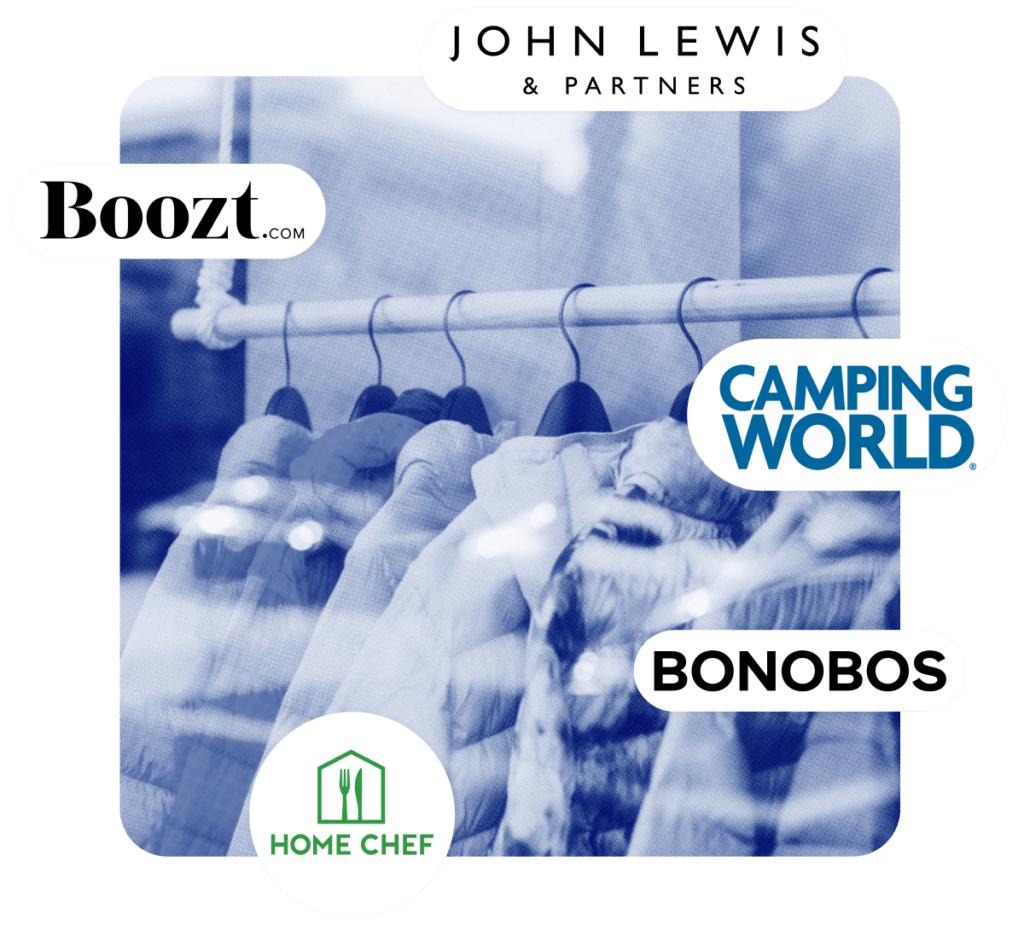A DESelect customer in the fashion/retail industry needed to split an unusually large audience segment – this specific segment also required recurring calculations on performance indicators of contacts such as: clicks, opens, purchases, etc. The data resulting from these calculations was critical to the marketing team because they depended on it for use in other segmentation work. Additionally, working with huge amounts of data caused more challenges often causing SQL errors and timeouts in Marketing Cloud. This team also had to unnecessarily perform the same calculations over and over for different uses.
Continue reading below to find out how they solved this using DESelect.