It’s been six months since the launch of DESelect Engage, but in that short time the product has grown by leaps and bounds.
Now, you’re able to set much more complex saturation rules to fit your complex customer journeys (and recurring sends), we’ve updated the UI so that Engage is much easier to navigate, and we’re (soon) rolling out an exciting new AI-powered feature that allows you to personalize marketing frequency for each contact automatically.
Rule Setting
Expanded Rule Configuration
The essence of Engage is to set rules on the frequency and types of communications a subscriber is allowed to receive over a specific time period. Whereas previously, users could only configure a single campaign type or channel for each rule, now rules can be configured for multiple campaign types and multiple channels.
Marketing teams often have a complex web of campaigns, recurring sends, journeys, and one-off communications. This updated feature allows for the creation of more complex saturation control rules.
For example, a user may wish to control the maximum number of emails or push notifications (combined) sent per week. Rather than having to create separate rules for each channel (similar to AND in SQL), a single rule can hold both (OR), giving more precise control.
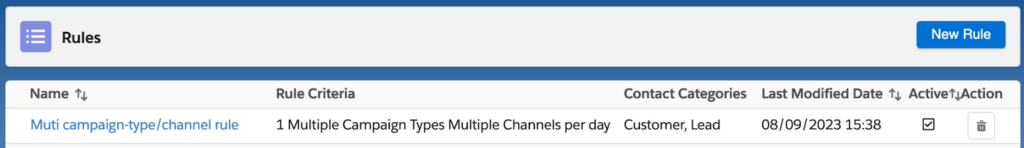
Block Communications to Specific Subscribers
Rules can now completely block communications to specific type of contacts (called contact categories in Engage), by setting the rule for specific contact categories to zero communications. Once set, the rule will exclude any communication made for the given contact categories, campaign types and channels. Previously, there had to be a minimum communication frequency of at least one.
This is a great way to effectively implement exclusion lists, ensuring that subscribers who do not want to receive messages will not.
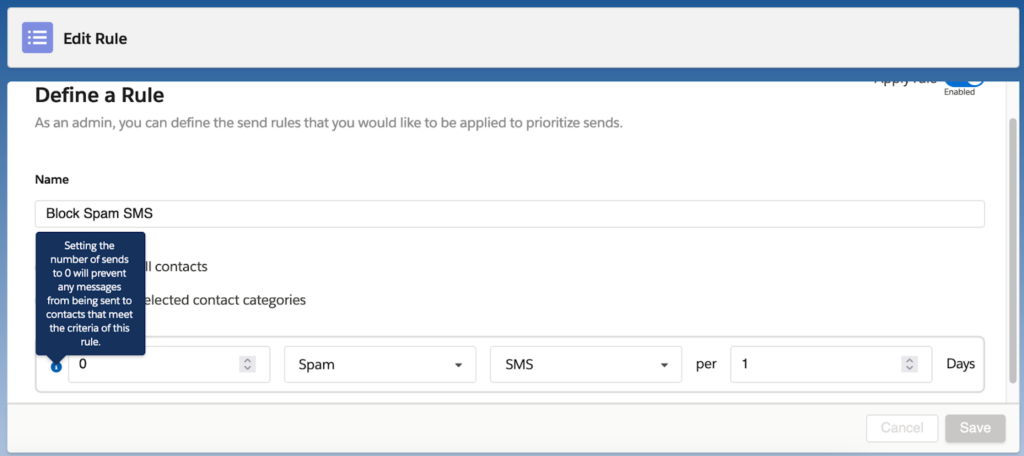
Updates to Recurring Sends
Recurring sends are no longer indefinite. As of the most recent update, users can add an end date to more accurately reflect campaign timelines.
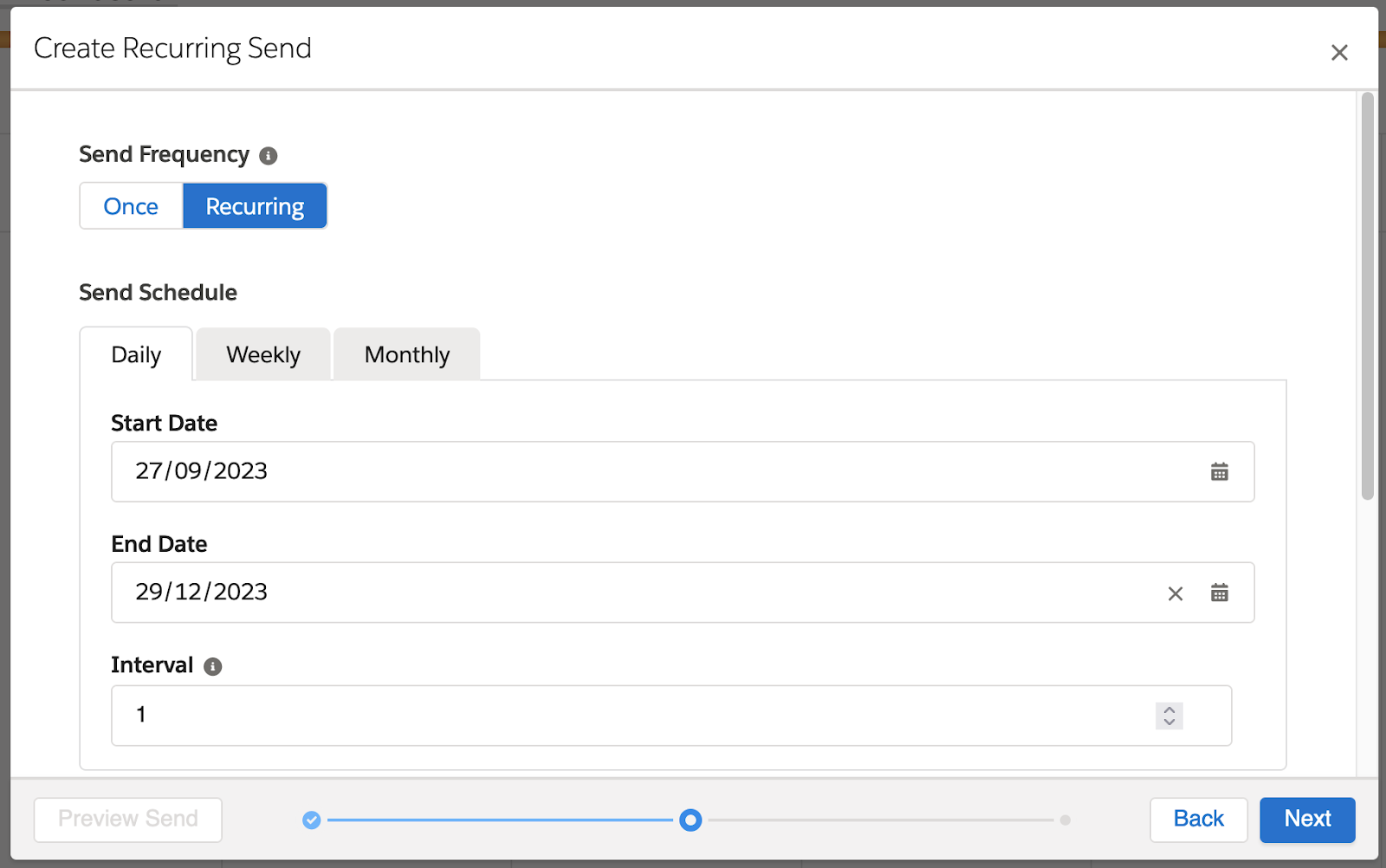
Across all sends and campaign types, there is now an expanded retention of past sent data from the previous 60 days to 6 months, giving Engage a more accurate account of each contact’s total saturation.
Custom Channels
Engage currently has native Marketing Cloud channel types for email, SMS, and push. Engage supports alternative channels, and these are referred to as ‘custom channels.’
Users can now assign a campaign type to custom channels. All sends created with a custom channel that has a campaign type assigned to it will be automatically marked with this campaign type.
This feature forces sends for a given channel to always be assigned a certain campaign type, giving greater insight into the true marketing mix subscribers receive. In the example below, a channel for direct mail is added to the campaign type, more accurately reflecting the saturation of affected subscribers.
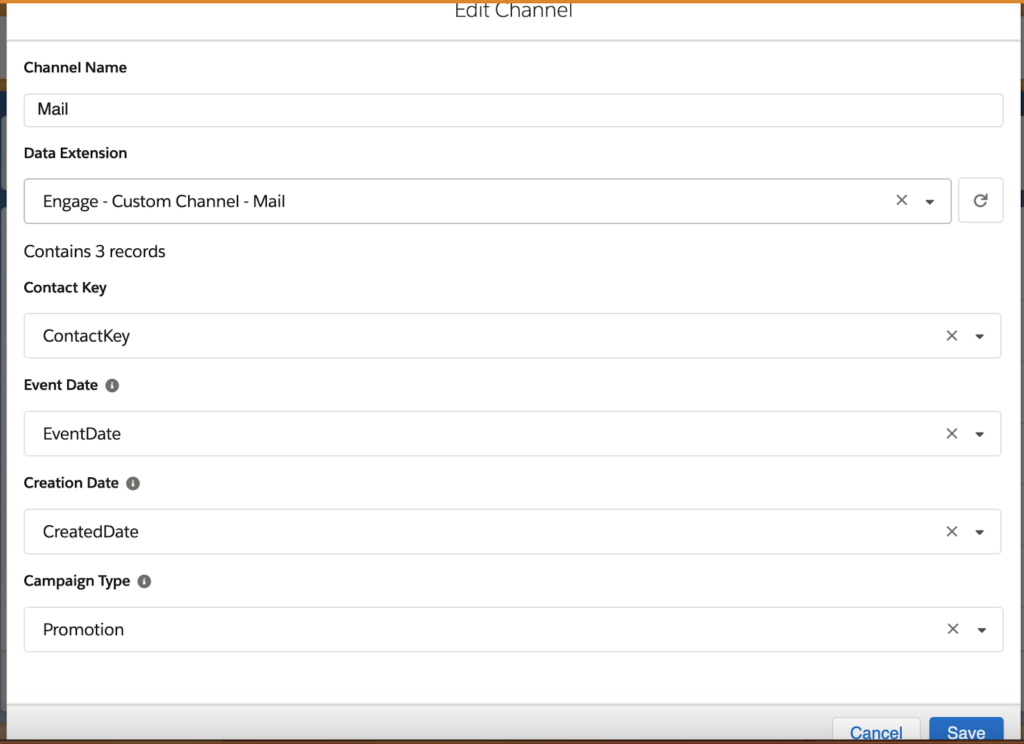
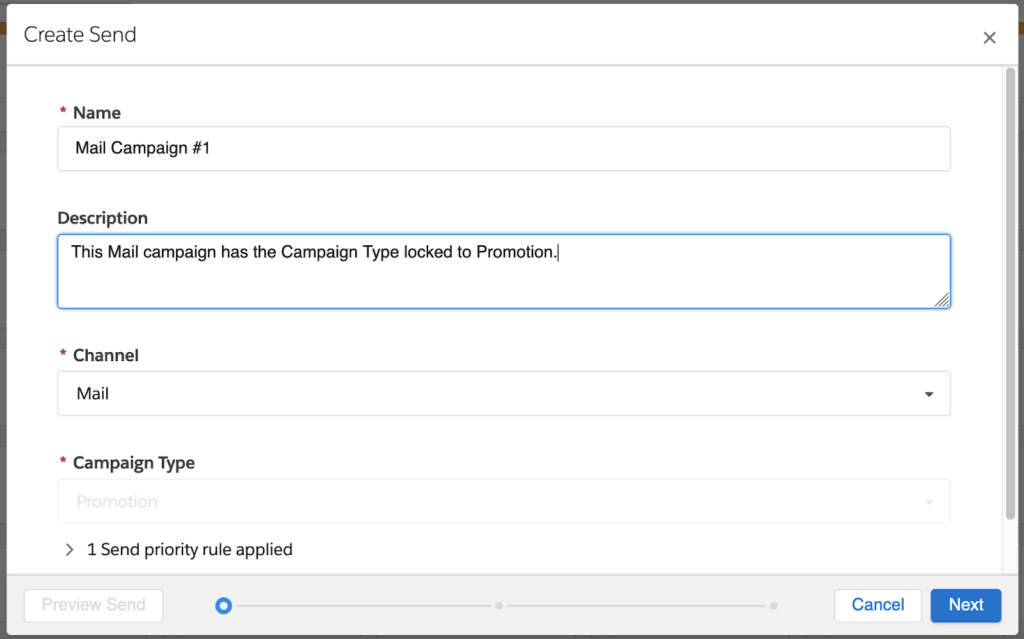
Simplified Engage UX
Engage is now easier to navigate! See how easy it is to review campaigns at both overview and tactical levels.
Weekly Calendar View
The calendar view now has a new week view that only shows a single week at a time. This provides a more focused view of campaign scheduling in terms of timing and saturation. It’s now much easier to understand subscriber saturation when a single week is filled with many planned sends.
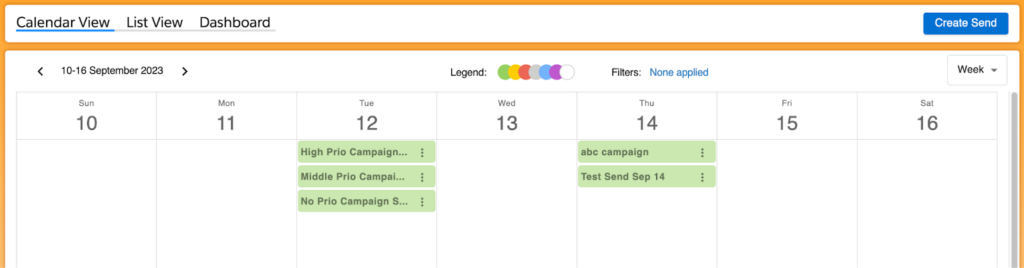
We’ve also added improvements to the list and dashboard views:
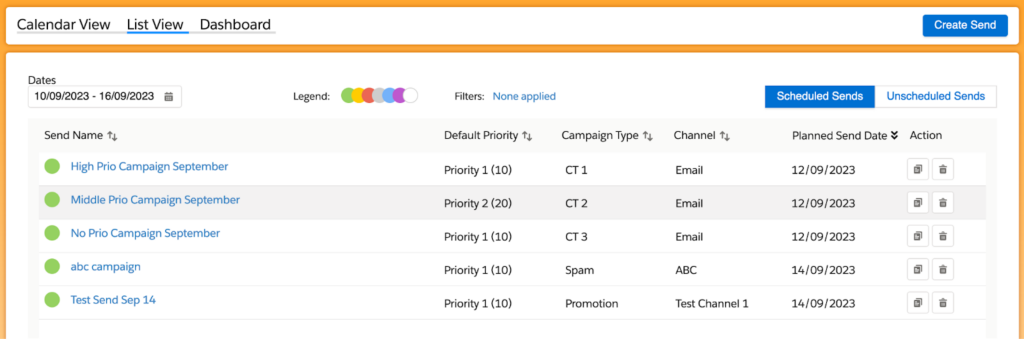
- Date picker now allows users to view scheduled or completed sends over any desired date range.
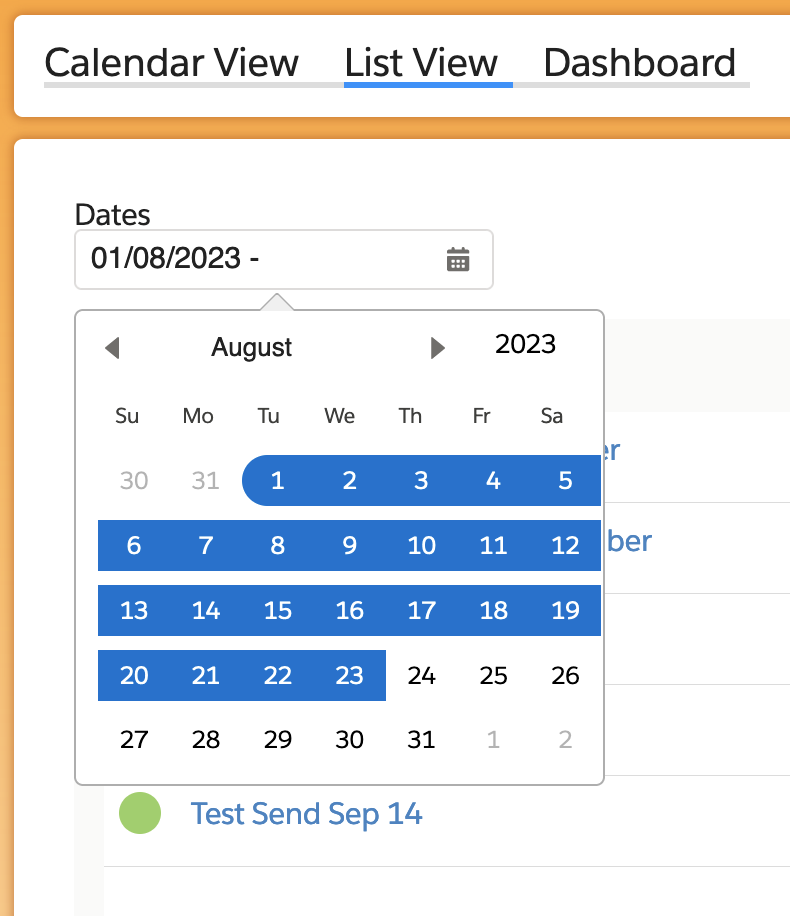
- Contact Dashboard is now on-the-page instead of a modal.
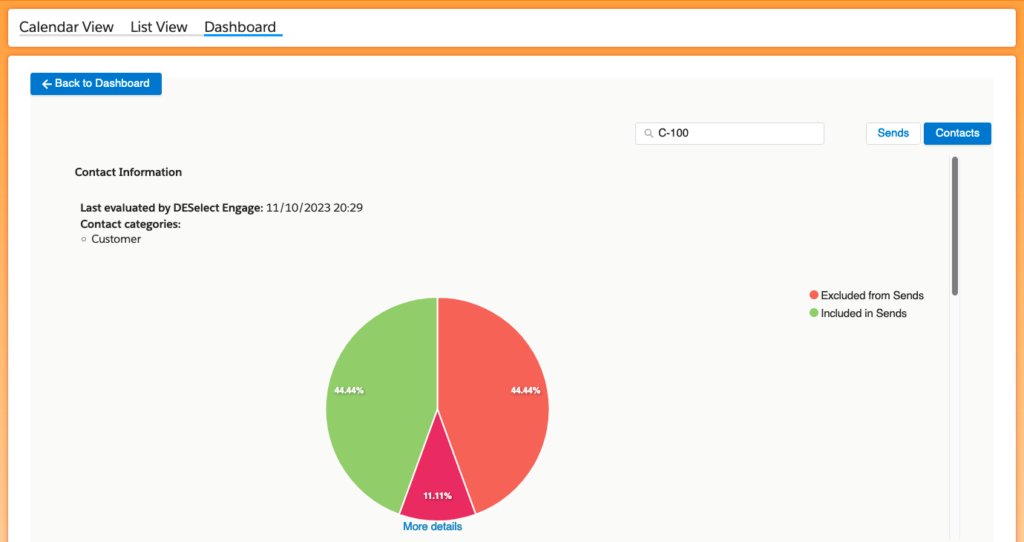
Journey Builder UX
Now you can modify campaigns in Journey Builder through a UI consistent with Engage functionality.
- When creating a new version of a journey on Journey Builder, the Engage component details are prefilled with the previous version’s details, avoiding rework or mistakes.
- Recurring sends are now allowed on the Journey Builder component.
- When it comes to decision splits, the “Include” output is now on top, and “Exclude” is now on the bottom. This makes working in Engage consistent with the rest of Journey Builder.
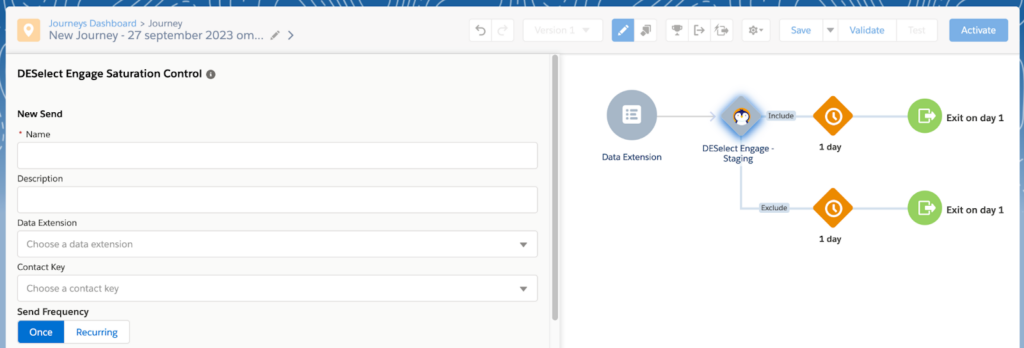
- We’ve also improved load times in Journey Builder for a better user experience.
Introducing Personalized Saturation Control
This one’s a game-changer.
Engage’s AI-powered personalized saturation control predicts, through DESelect’s machine learning model trained on real engagement data, the optimal number of email communications a contact should receive in the current 7-day timeframe.
This feature covers campaigns, recurring sends, and one-off emails across an entire business unit. Currently still in the beta stage, personalized saturation control must be enabled in the app Settings.
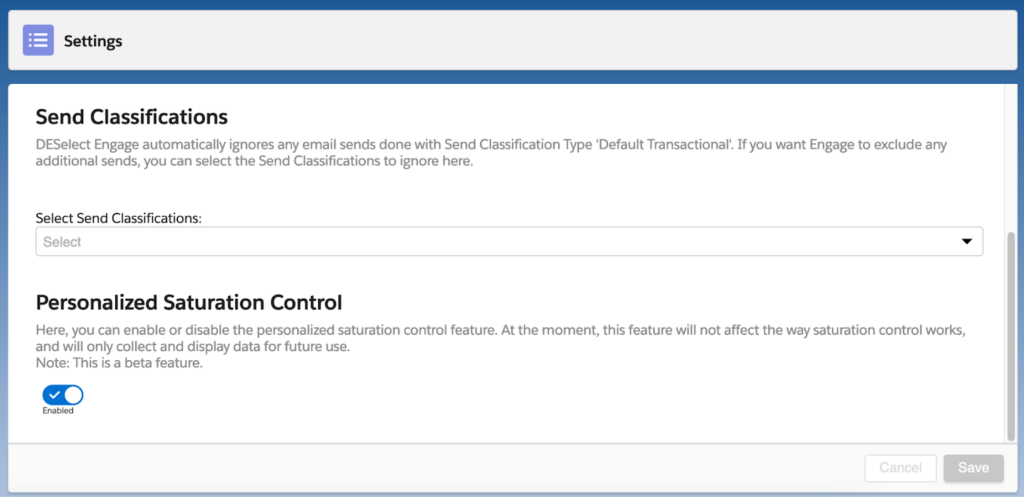
Automatically ensure each contact receives the perfect amount of marketing communications:
- Maximize engagement rates
- Reduce costly unsubscribes
- Prevent marketing fatigue

