DESelect Segment continues to finetune its features, and this month we’re rolling out some awesome updates! Check out these cool new features to get your segments easier and faster.
Shared/Salesforce Data Extensions as Target Data Extensions
There are a few different types of Data Extensions inside SFMC. Some of them have read-only access for users, and others also allow writing access. These include:
- Standard data extensions
- Salesforce data extensions
- Shared data extensions
- Shared Salesforce data extensions
In the past, DESelect only allowed Standard Data Extensions for writing (Target Data Extensions), but now you can write that data into all types via any DESelect Segment plan.
Each Shared Data Extension can be used across multiple Business Units. Organizations with multiple BUs where the parent BU holds many data points can use Shared Data Extensions to split and distribute data of this parent BU to the corresponding BUs.
For the longest time, users had to create these Data Extensions in a Standard folder, use them in DESelect, and afterward transfer to a Shared/Salesforce folder so that they can use them the desired way. Now, the entire process is streamlined through DESelect.
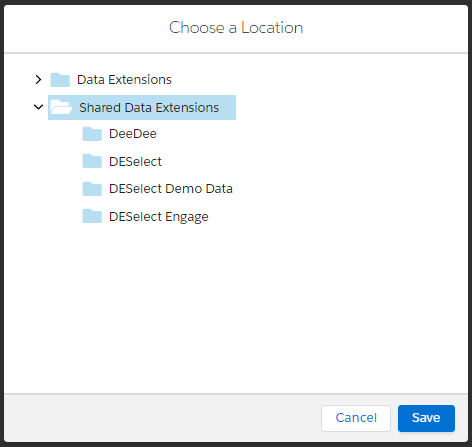
Here’s what you can now do:
- View and select Salesforce and Shared Data Extensions on the dropdown list on the Target Definition page
- Create Data Extensions inside the Shared Data Extensions folder (and its children)
- Run selections that use one of the above types as Target Data Extensions
Available for: Free, Enable, Plus, and Advanced plans
Contains/Does not contain one of filter types
There are cases where users need to filter a field using multiple values that partially match the values for a field. For example, they want to find all emails from specific companies, or products whose product codes are part of a category.
Users previously had to create multiple contains filters and connect them with the OR logical operator, which got time consuming when there were a lot of filters to set up.
The new filter type ‘Contains one of’ will allow users to add more than one value, separated by commas. This is similar to what we already have with the ‘Equals’ and ‘In’ filter types.
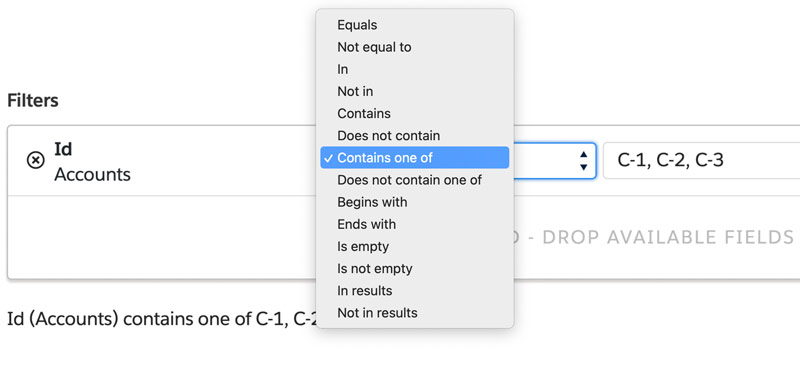
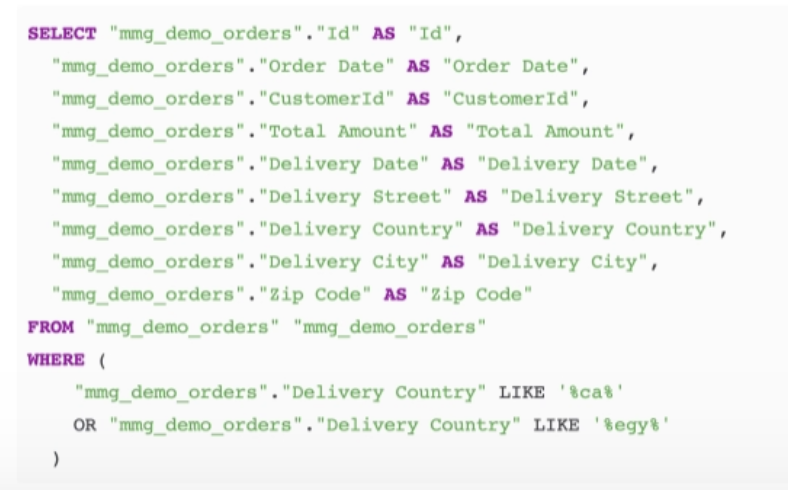
A sister filter type, ‘Does not contain one of’ achieves the same purpose, but instead filters out the listed results.
Learn more about DESelect filter types here.
Available for: Free, Enable, Plus, and Advanced plans
Expanding/Collapsing of all folders inside Admin Panel
For consistency purposes we have adopted the same sorting functionality across all views in Selections Overview, Waterfall Selections Overview, and Admin Panel. Users can now expand/collapse the whole tree, and these pages now have the same behavior as the All Selections folder in the Selections Overview page.
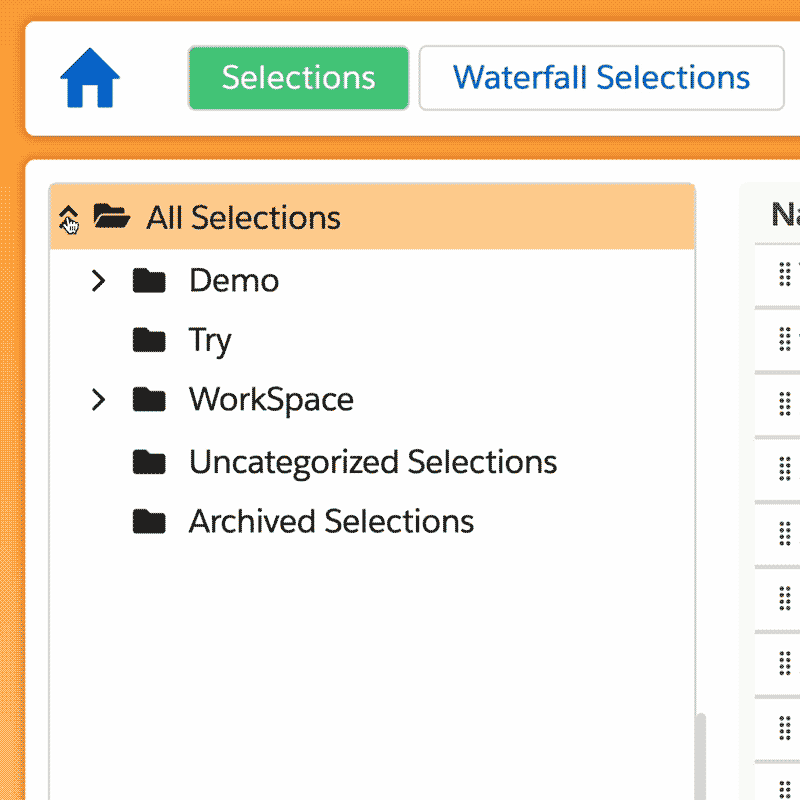
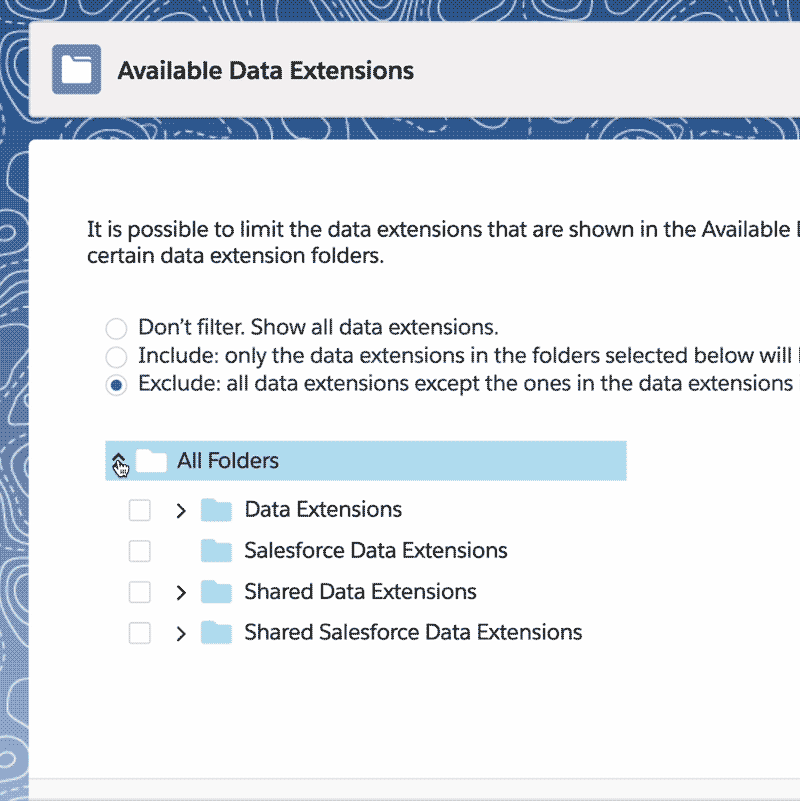
Available for: Free, Enable, Plus, and Advanced plans
Filter Set Categories
Admin users can now organize Filter Sets by category and show a more custom/grouped view for all users trying to use them inside their Selections. This will make it easier for users to find the Filters they are interested in, and also make it easier for less technical users to create the criteria they want.
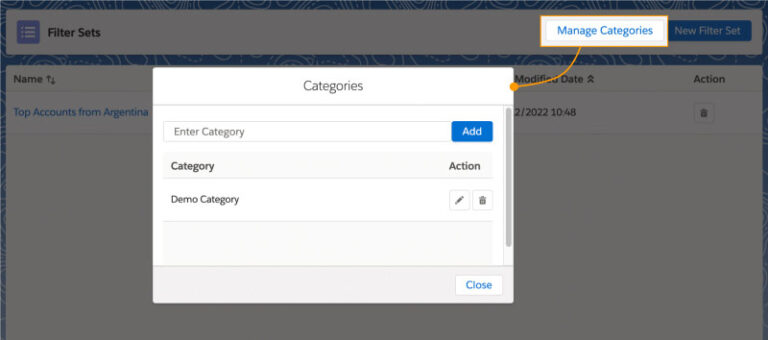
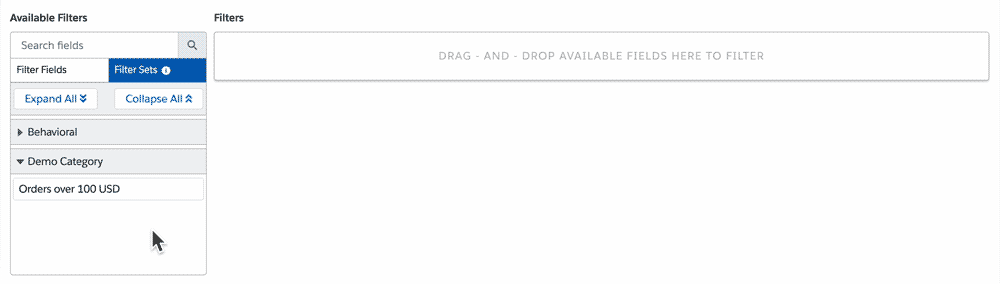
Available for: Plus, and Advanced plans
Behavioral Filter Sets
Behavioral data is extremely valuable to create better segmentation. To help users better leverage Data Views and build more complicated filters with them, DESelect Segment Advanced now has a behavior section under the Filter Sets tab.
Before
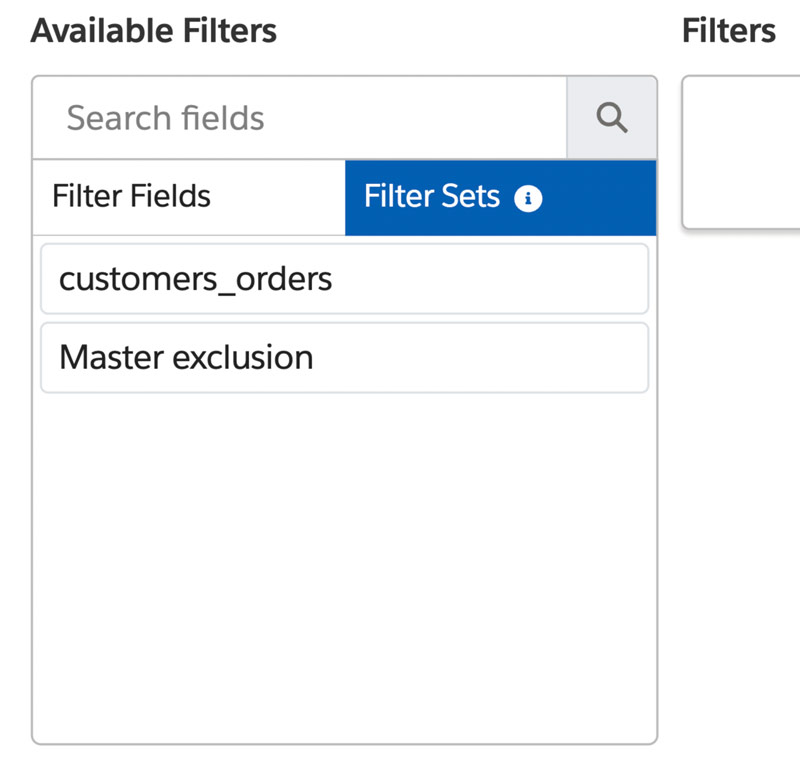
Current
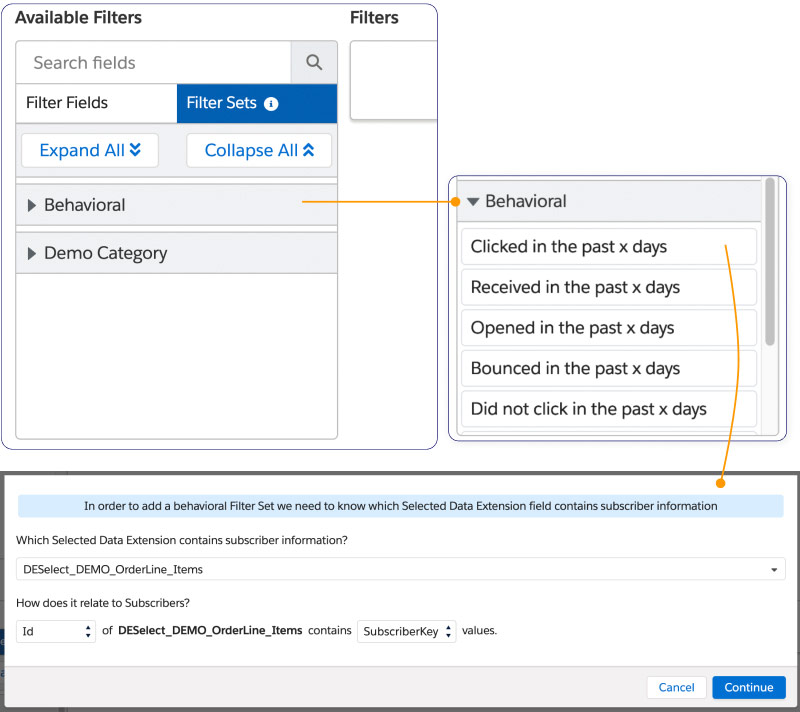
Just drag and drop the feature into the Selection you’re creating, and a modal wizard will show up to help users set up the relations between the Selected Data Extensions and the Data View of the filter to be created.
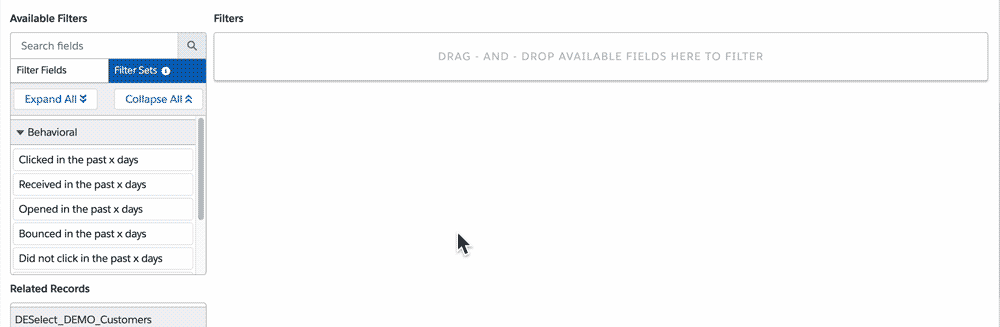
This makes it easy and efficient for users to create some basic, commonly used behavioral filters that allow for more personalized communications based on previous subscriber interactions. In addition, marketers do not need to fully understand how all data views work in order to use the behavioral data behind them.
Available for: Plus and Advanced plans

